Foundation to Year 2
Learning in Design and Technologies builds on concepts, skills and processes developed in the Early Years Learning Framework, revisiting, strengthening and extending these as needed.
By the end of Year 2 students will have had the opportunity to create designed solutions at least once in each of the following technologies contexts: Engineering principles and systems; Food and fibre production and Food specialisations; and Materials and technologies specialisations. Students should have opportunities to experience designing and producing products, services and environments. This may occur through integrated learning.
In Foundation to Year 2 students explore and investigate technologies − materials, systems, components, tools and equipment − including their purpose and how they meet personal and social needs within local settings. Students develop an understanding of how society and environmental sustainability factors influence design and technologies decisions. Students evaluate designed solutions using questions such as ‘How does it work?’, ‘What purpose does it meet?’, ‘Who will use it?’, ‘What do I like about it?’ or ‘How can it be improved?’ They begin to consider the impact of their decisions and of technologies on others and the environment including in relation to preferred futures. They reflect on their participation in a design process. This involves students developing new perspectives, and engaging in different forms of evaluating and critiquing products, services and environments based on personal preferences.
Using a range of technologies including a variety of graphical representation techniques to communicate, students draw, model and explain design ideas; label drawings; draw objects as two-dimensional images from different views; draw products and simple environments and verbalise design ideas.
They plan (with teacher support) simple steps and follow directions to complete their own or group design ideas or projects, and manage their own role within team projects. Students are aware of others around them and the need to work safely and collaboratively when making designed solutions
(source: www.australiancurriculum.edu.au)
Achievement Standard
By the end of Year 2, students describe the purpose of familiar products, services and environments and how they meet a range of present needs. They list the features of technologies that influence design decisions and identify how digital systems are used.
Students identify needs, opportunities or problems and describe them. They collect, sort and display familiar data from a range of sources and recognise patterns in data. Students record design ideas using techniques including labelled drawings, lists and sequenced instructions. They design solutions to simple problems using a sequence of steps and decisions. With guidance, students produce designed solutions for each of the prescribed technologies contexts. Students evaluate their ideas, information and solutions on the basis of personal preferences and provided criteria including care for the environment. They safely create solutions and communicate ideas and information face-to-face and online.
(source: www.australiancurriculum.edu.au)
Achievement Standard
By the end of Year 2, students describe the purpose of familiar products, services and environments and how they meet the needs of users and affect others and environments. They identify the features and uses of technologies for each of the prescribed technologies contexts.
With guidance, students create designed solutions for each of the prescribed technologies contexts. They describe given needs or opportunities. Students create and evaluate their ideas and designed solutions based on personal preferences. They communicate design ideas for their designed products, services and environments using modelling and simple drawings. Following sequenced steps, students demonstrate safe use of tools and equipment when producing designed solutions.
(source: www.australiancurriculum.edu.au)
- Plus Plan
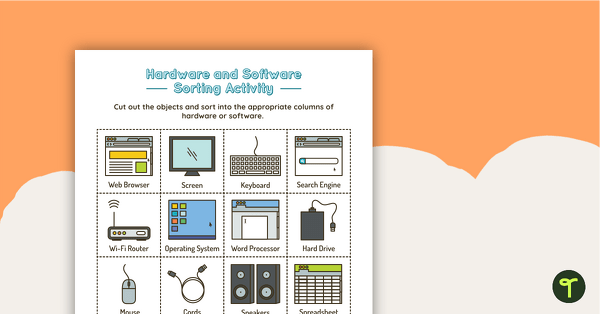
Introduction to Hardware and Software Sorting Activity
Guide students in understanding the difference between hardware and software with this cut and sort activity.
- Plus Plan
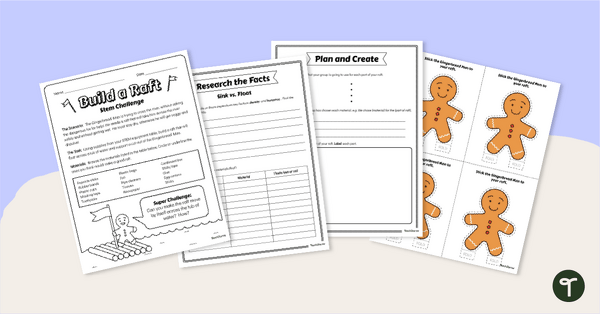
Gingerbread STEM Investigation - Build A Gingerbread Boat
Explore floating and waterproof materials in this Gingerbread STEM investigation embedded in a fun fairy tale story.
- Plus Plan
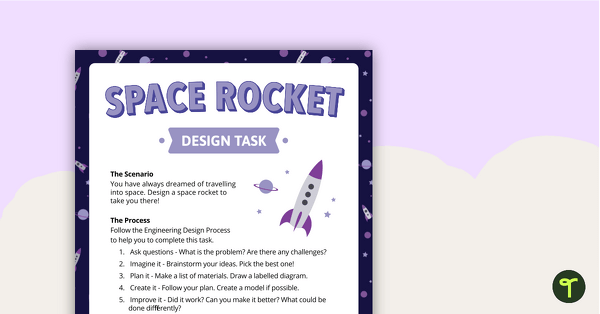
Space Rocket Design Task
An engaging design task to encourage creative thinking and design engineering.
- Free Plan
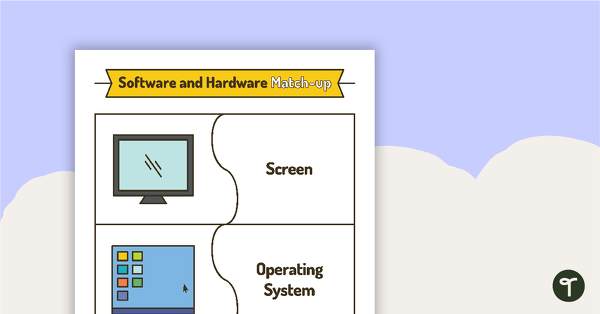
Software and Hardware Match-Up Activity
Consolidate students’ understanding of various software and hardware with this word and image match-up activity.
- Free Plan
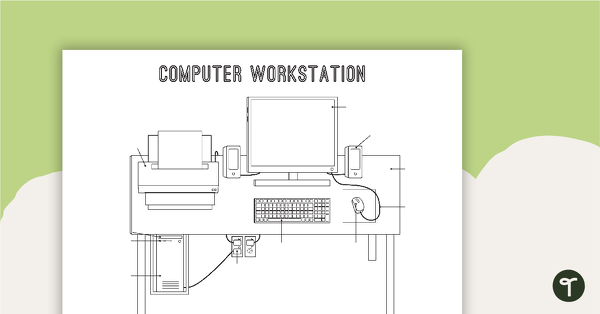
Technology Workstation Worksheet - Desktop Computer
A worksheet for students to label the key components of a desktop computer workstation.
- Plus Plan
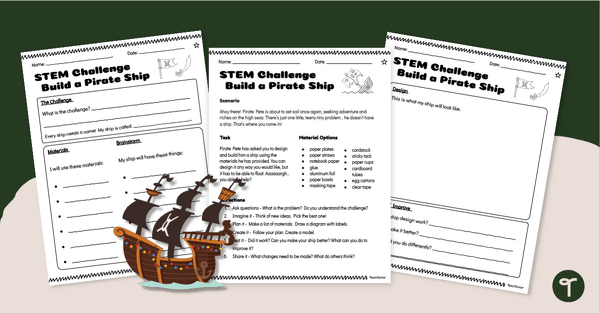
STEM Design Challenge - Build a Pirate Ship (1-2)
Inspire your early years students to build their a pirate ship with a STEM Design Challenge.
- Plus Plan
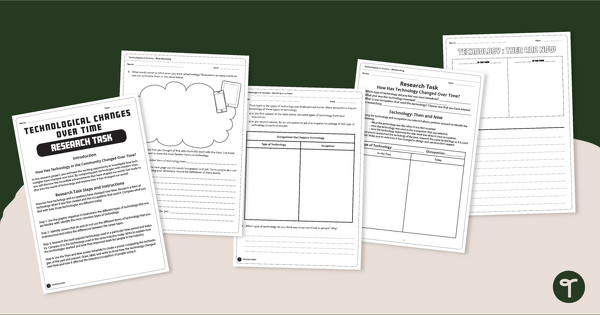
The Evolution of Technology - Research Project
Explores the evolution of technology over time with a handy research project.
- Plus Plan
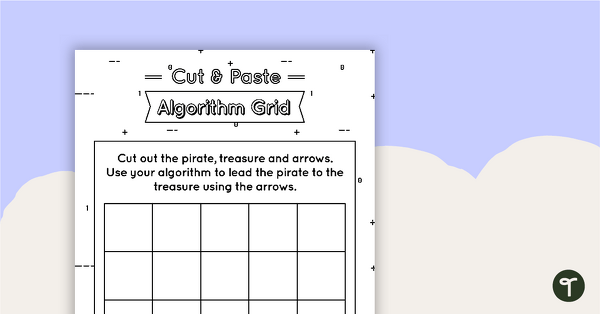
Cut and Paste Algorithm Grid - Black and White
An activity for students to use when learning about algorithms (directions).
- Free Plan
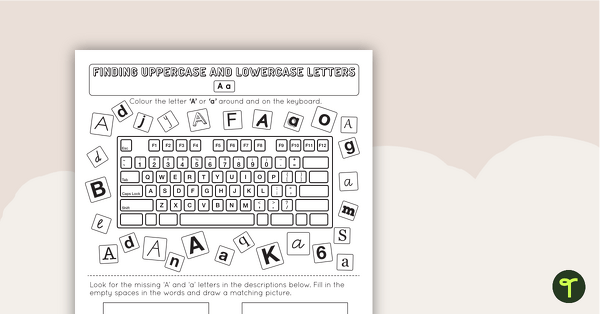
Recognising Uppercase and Lowercase Letters on a Keyboard Worksheet
A 26 page collection of worksheets (1 for each letter of the alphabet) to help students recognise uppercase and lowercase letters on a keyboard.
- Plus Plan
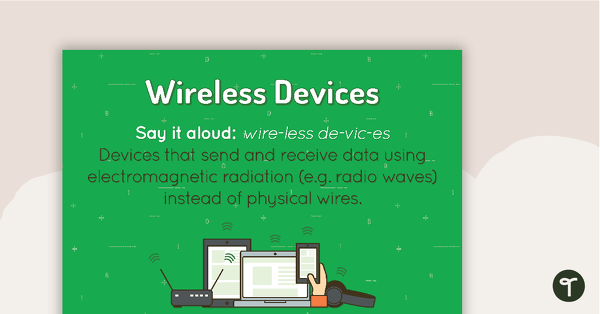
Wireless Devices Poster
A poster showing the definition and visual representations of wireless devices.
- Free Plan
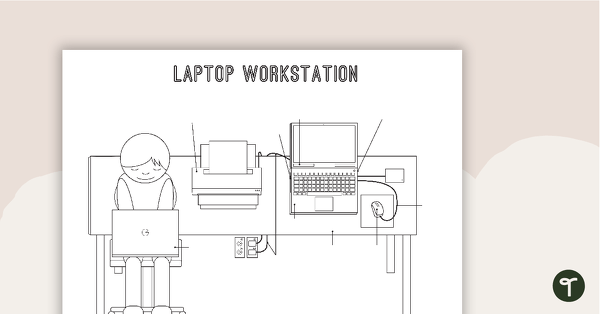
Technology Workstation Worksheet - Laptop Computer
A worksheet for students to label the key components of a laptop workstation.
- Free Plan
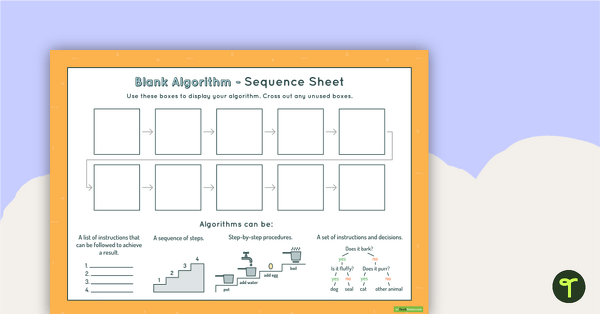
10-Step Algorithm Sequence Sheet - Middle Primary
A worksheet for students to use when writing an algorithm.
- Free Plan
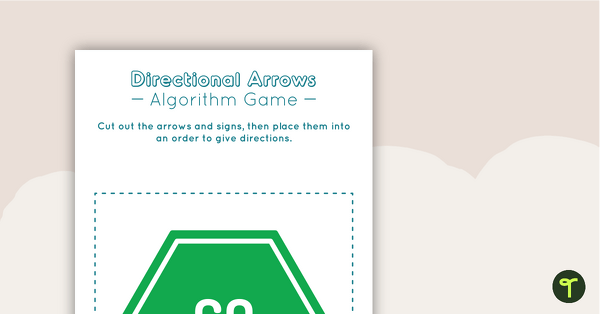
Directional Arrows Algorithm Game
A game to help teach your students directional instructions in sequencing (algorithms).
- Plus Plan
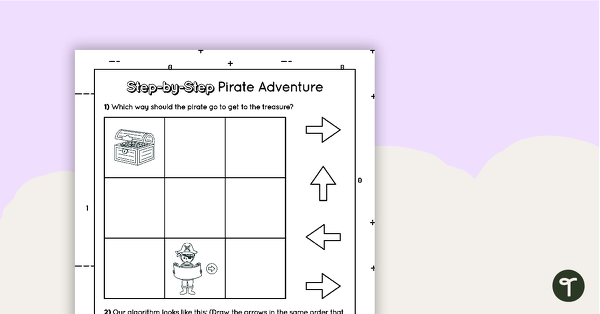
Step by Step Introductory Worksheet for Algorithms - Pirate Adventure
A 1 page worksheet for students to use when learning how to write an algorithm.
- Free Plan
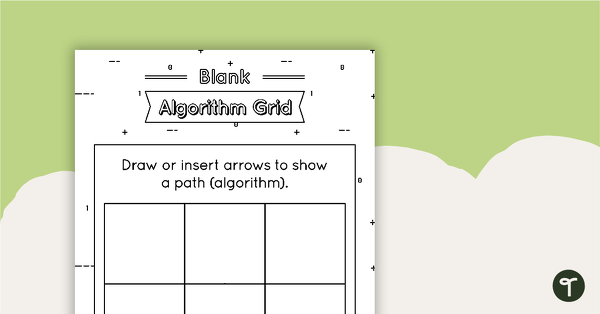
Blank Algorithm Grid - Black and White
An activity for students to use when learning about algorithms (directions).
- Plus Plan
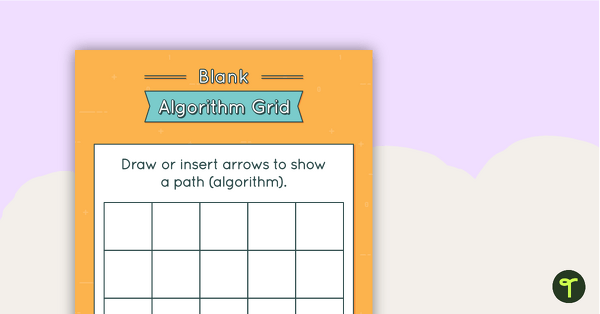
Blank Algorithm Grid - Colour
An activity for students to use when learning about algorithms (directions).
- Plus Plan
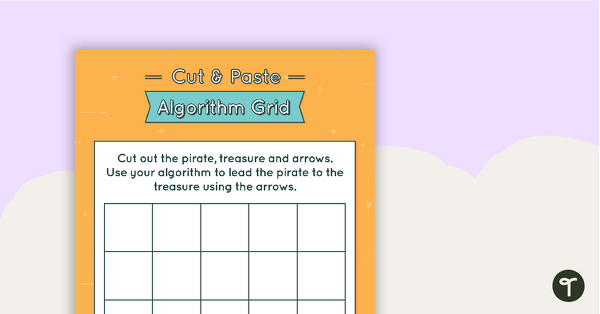
Cut and Paste Algorithm Grid - Colour
An activity for students to use when learning about algorithms (directions).
- Plus Plan
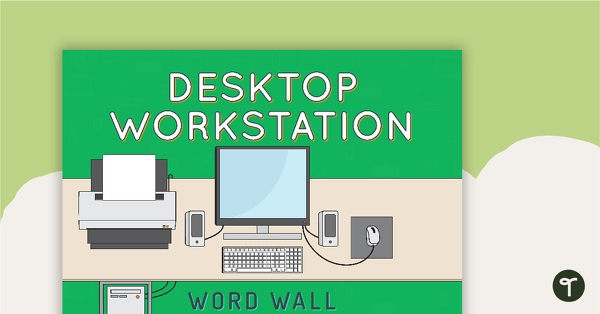
Desktop Workstation Word Wall
A set of labels for a desktop workstation.
- Plus Plan
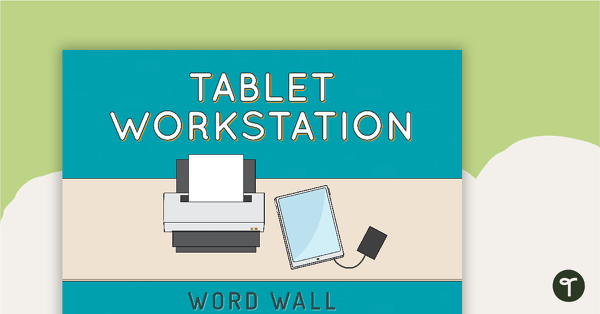
Tablet Workstation Word Wall
A set of labels for a tablet workstation.
- Plus Plan
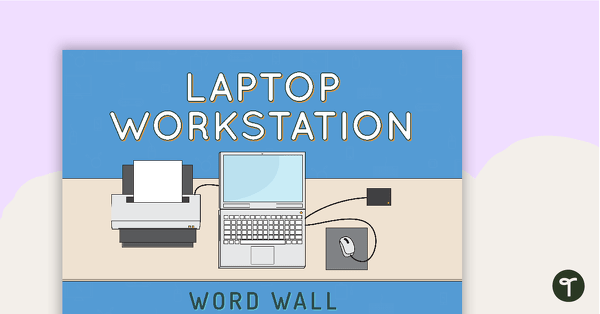
Laptop Workstation Word Wall
A set of labels for a laptop workstation.
- Free Plan
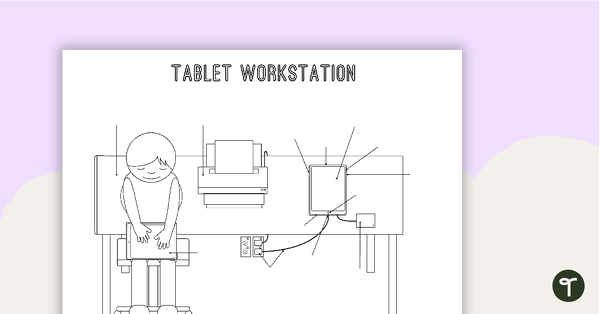
Technology Workstation Worksheet - Tablet
A worksheet for students to label the key components of a tablet workstation.
- Plus Plan
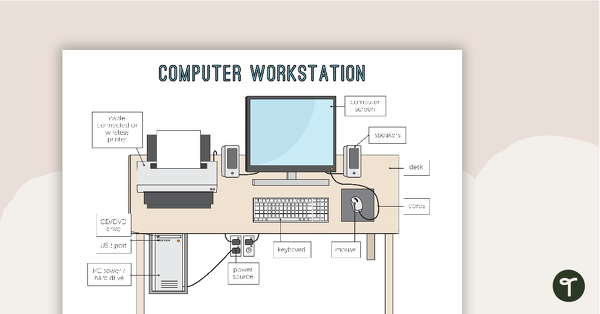
Technology Workstation Posters - Computer, Laptop & Tablet
Three posters highlighting the key components of a desktop, laptop or table workstation.
- Plus Plan
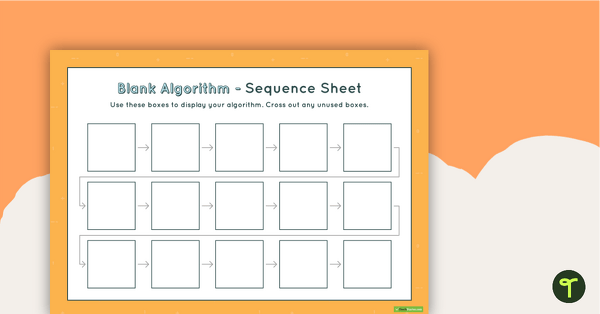
15-Step Algorithm Sequence Sheet - Middle Primary
A worksheet for students to use when writing an algorithm.
- Free Plan
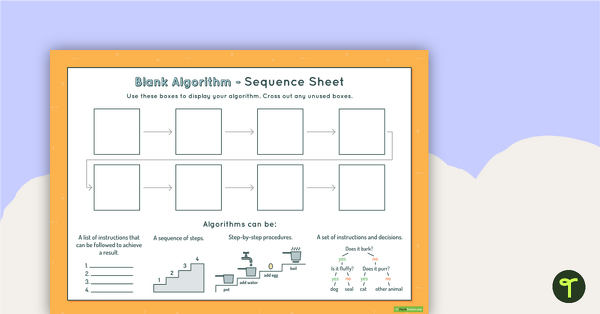
8-Step Algorithm Sequence Sheet - Middle Primary
A worksheet for students to use when writing an algorithm.
- Plus Plan
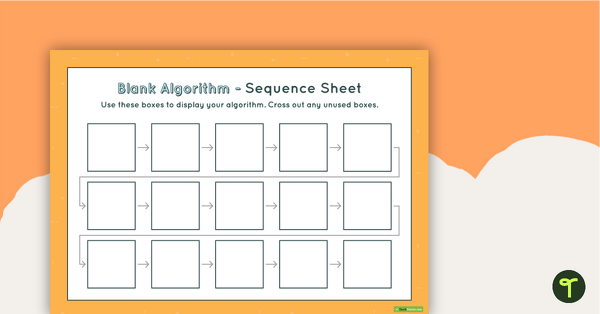
15-Step Algorithm Sequence Sheet - Lower Primary
A worksheet for students to use when writing an algorithm.
- Plus Plan
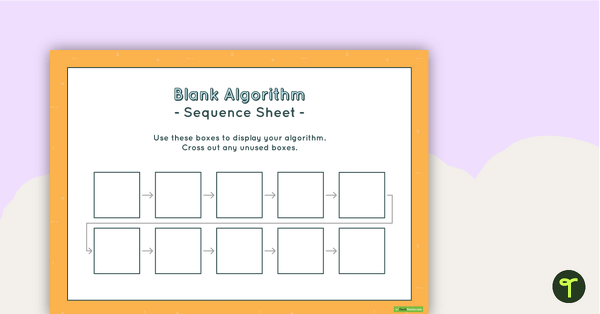
10-Step Algorithm Sequence Sheet - Lower Primary
A worksheet for students to use when writing an algorithm.
- Plus Plan
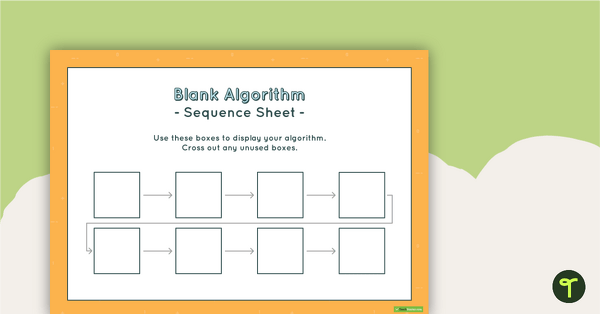
8-Step Algorithm Sequence Sheet - Lower Primary
A worksheet for students to use when writing an algorithm.
- Plus Plan
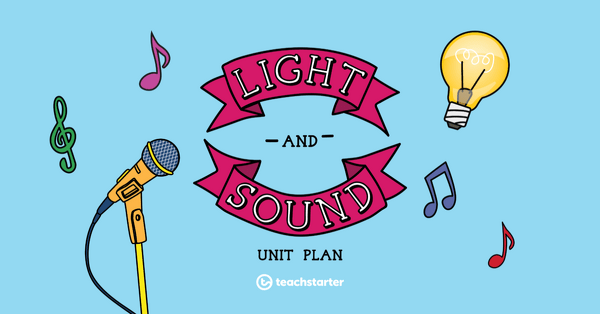
Design a Musical Instrument
An assessment task in which students will demonstrate their knowledge and understanding of sound.
- Plus Plan
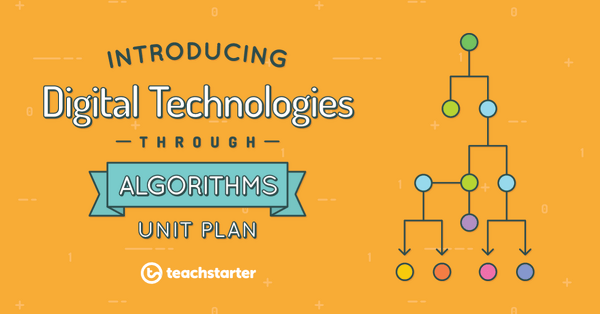
Introducing Digital Technologies Through Algorithms Unit Plan
This Technology unit has been designed to introduce digital technologies to younger students; specifically, the purpose, structure and features of algorithms.
- Plus Plan
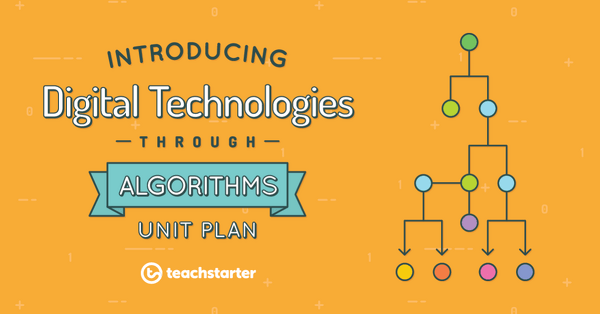
Applying Basic Algorithms
A 60 minute lesson in which students will follow a sequence of steps and identify these as an algorithm.
- Plus Plan
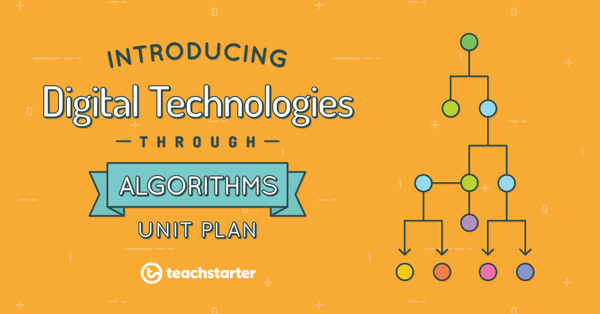
Creating Basic Algorithms
A 60 minute lesson in which students will consolidate understanding of algorithms by creating a set of instructions.
- Plus Plan
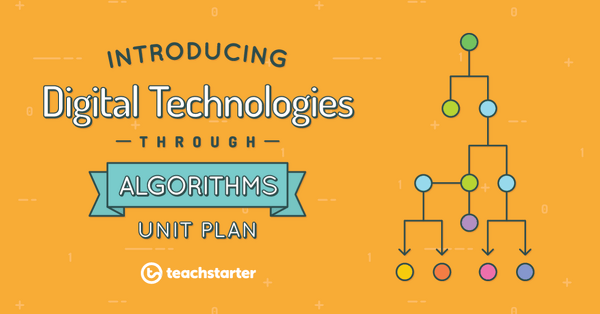
Introduction to Algorithms
A 60 minute lesson in which students will understand the concept of an algorithm by listing steps to move an object around a map.