Design and Technologies Knowledge and Understanding
(source: www.australiancurriculum.edu.au)
- Plus Plan
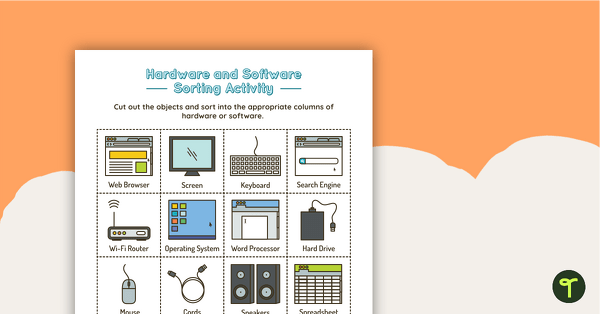
Introduction to Hardware and Software Sorting Activity
Guide students in understanding the difference between hardware and software with this cut and sort activity.
- Free Plan
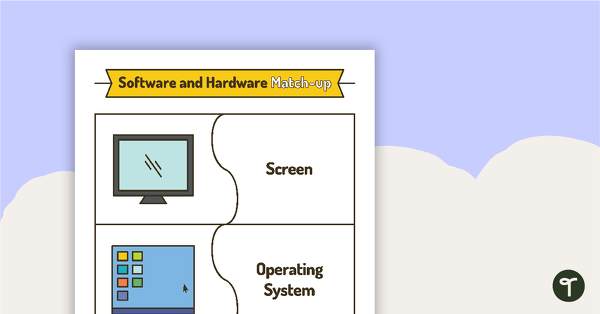
Software and Hardware Match-Up Activity
Consolidate students’ understanding of various software and hardware with this word and image match-up activity.
- Free Plan
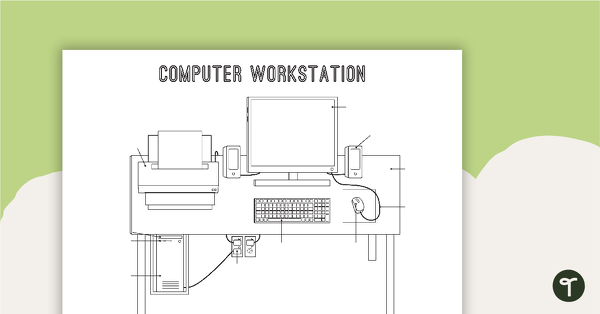
Technology Workstation Worksheet - Desktop Computer
A worksheet for students to label the key components of a desktop computer workstation.
- Plus Plan
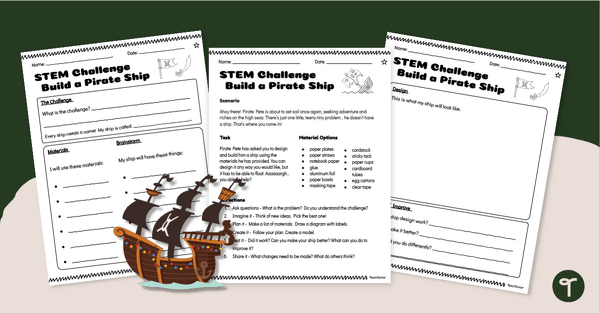
STEM Design Challenge - Build a Pirate Ship (1-2)
Inspire your early years students to build their a pirate ship with a STEM Design Challenge.
- Plus Plan
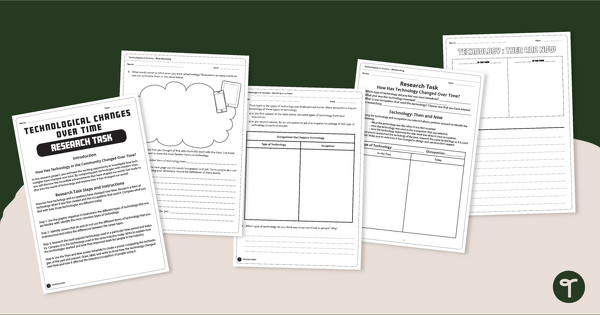
The Evolution of Technology - Research Project
Explores the evolution of technology over time with a handy research project.
- Free Plan
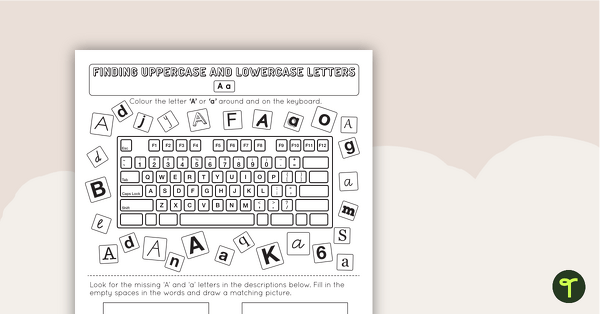
Recognising Uppercase and Lowercase Letters on a Keyboard Worksheet
A 26 page collection of worksheets (1 for each letter of the alphabet) to help students recognise uppercase and lowercase letters on a keyboard.
- Plus Plan
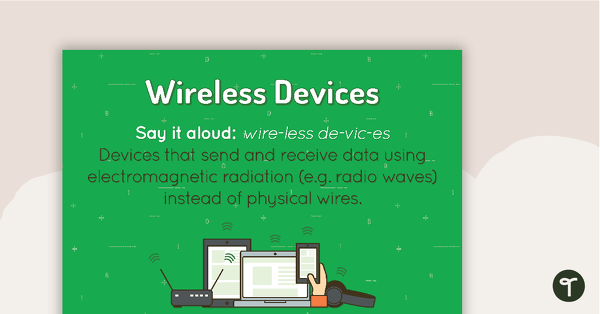
Wireless Devices Poster
A poster showing the definition and visual representations of wireless devices.
- Free Plan
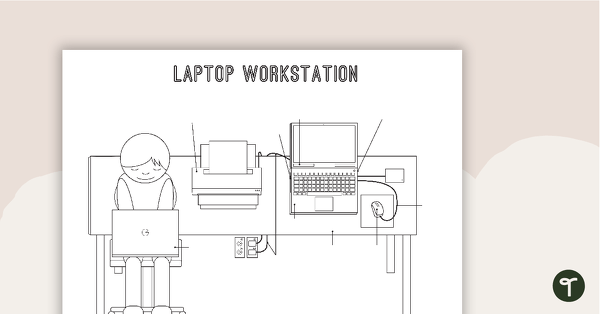
Technology Workstation Worksheet - Laptop Computer
A worksheet for students to label the key components of a laptop workstation.
- Plus Plan
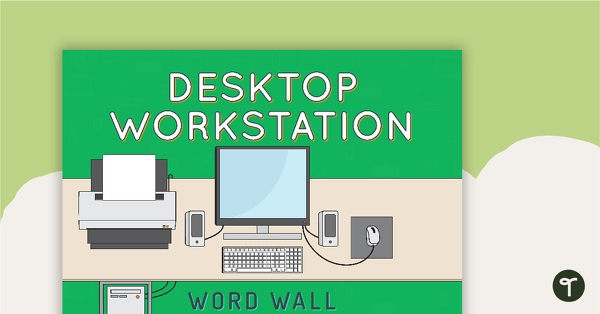
Desktop Workstation Word Wall
A set of labels for a desktop workstation.
- Plus Plan
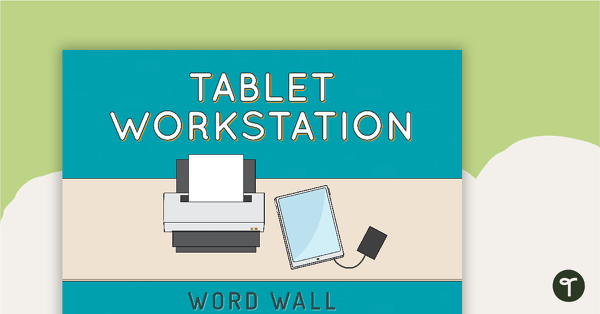
Tablet Workstation Word Wall
A set of labels for a tablet workstation.
- Plus Plan
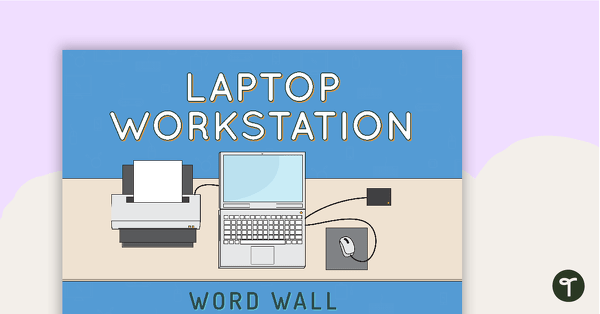
Laptop Workstation Word Wall
A set of labels for a laptop workstation.
- Free Plan
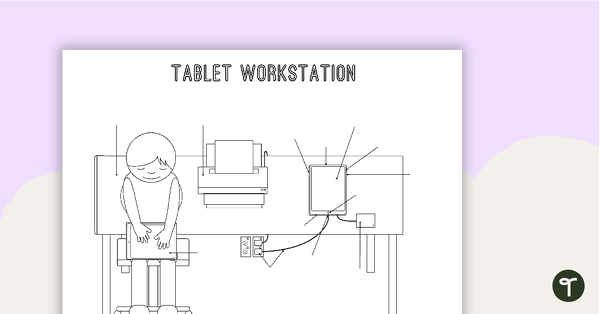
Technology Workstation Worksheet - Tablet
A worksheet for students to label the key components of a tablet workstation.
- Plus Plan
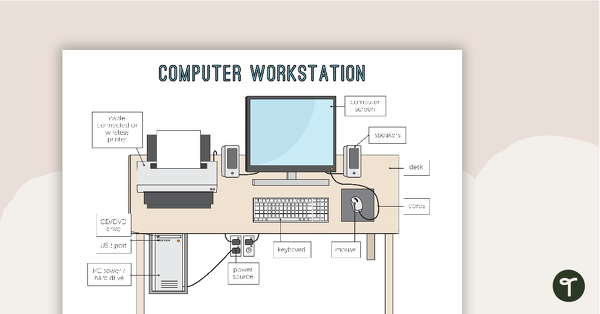
Technology Workstation Posters - Computer, Laptop & Tablet
Three posters highlighting the key components of a desktop, laptop or table workstation.