Years 3 and 4
Learning in Design and Technologies builds on concepts, skills and processes developed in earlier years, and teachers will revisit, strengthen and extend these as needed.
By the end of Year 4 students will have had the opportunity to create designed solutions at least once in the following technologies contexts: Engineering principles and systems; Food and fibre production and Food specialisations; and Materials and technologies specialisations. Students should have opportunities to experience designing and producing products, services and environments.
In Year 3 and 4 students develop a sense of self and ownership of their ideas and thinking about their peers and communities and as consumers. Students explore and learn to harness their creative, innovative and imaginative ideas and approaches to achieve designed products, services and environments. They do this through planning and awareness of the characteristics and properties of materials and the use of tools and equipment. They learn to reflect on their actions to refine their working and develop their decision-making skills. Students examine social and environmental sustainability implications of existing products and processes to raise awareness of their place in the world. They compare their predicted implications with real-world case studies including those from the Asia region, and recognise that designs and technologies can affect people and their environments. They become aware of the role of those working in design and technologies occupations and how they think about the way a product might change in the future.
Using a range of technologies including a variety of graphical representation techniques to communicate, students clarify and present ideas, for example by drawing annotated diagrams; modelling objects as three-dimensional images from different views by visualising rotating images and using materials. Students recognise techniques for documenting design and production ideas such as basic drawing symbols, and use simple flow diagrams.
Students become aware of the appropriate ways to manage their time and focus. With teacher guidance, they identify and list criteria for success including in relation to preferred futures and the major steps needed to complete a design task. They show an understanding of the importance of planning when designing solutions, in particular when collaborating. Students identify safety issues and learn to follow simple safety rules when producing designed solutions.
(source: www.australiancurriculum.edu.au)
Achievement Standard
By the end of Year 4, students describe how social, technical and sustainability factors influence the design of solutions to meet present and future needs. They describe features of technologies that influence design decisions and how a range of digital systems can be used.
Students outline and define needs, opportunities or problems. They collect, manipulate and interpret data from a range of sources to support decisions. Students generate and record design ideas for an audience using technical terms and graphical and non-graphical representation techniques including algorithms. They plan a sequence of steps (algorithms) to create solutions, including visual programs. Students plan and safely produce designed solutions for each of the prescribed technologies contexts. They use identified criteria for success, including sustainability considerations, to judge the suitability of their ideas, solutions and processes. Students use agreed protocols when collaborating, and creating and communicating ideas, information and solutions face-to-face and online.
(source: www.australiancurriculum.edu.au)
Achievement Standard
By the end of Year 4, students explain how products, services and environments are designed to best meet needs of communities and their environments. They describe contributions of people in design and technologies occupations. Students describe how the features of technologies can be used to produce designed solutions for each of the prescribed technologies contexts.
Students create designed solutions for each of the prescribed technologies contexts. They explain needs or opportunities and evaluate ideas and designed solutions against identified criteria for success, including environmental sustainability considerations. They develop and expand design ideas and communicate these using models and drawings including annotations and symbols. Students plan and sequence major steps in design and production. They identify appropriate technologies and techniques and demonstrate safe work practices when producing designed solutions.
(source: www.australiancurriculum.edu.au)
- Plus Plan
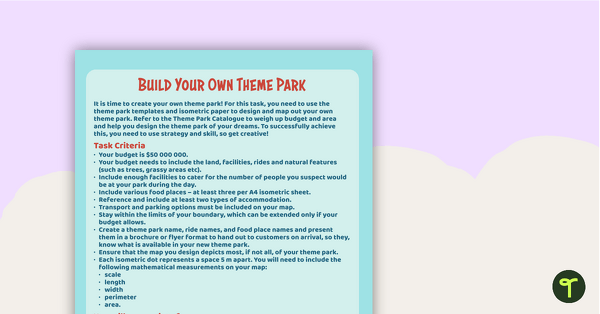
Build Your Own Theme Park – Project
A project that gives students the opportunity to learn through building their own theme park.
- Plus Plan
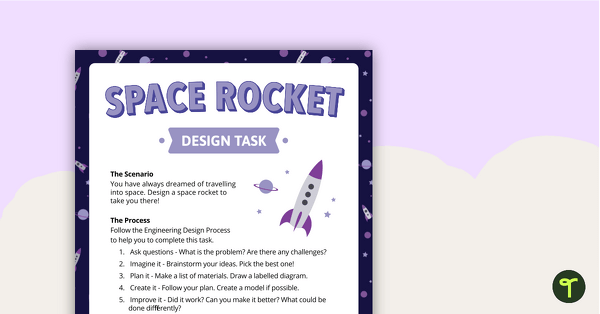
Space Rocket Design Task
An engaging design task to encourage creative thinking and design engineering.
- Free Plan
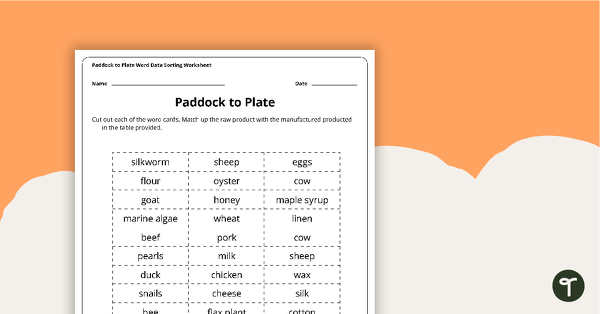
Paddock to Plate Data Sorting Worksheet
A cut and paste sorting worksheet for use when learning about raw and manufactured products.
- Free Plan
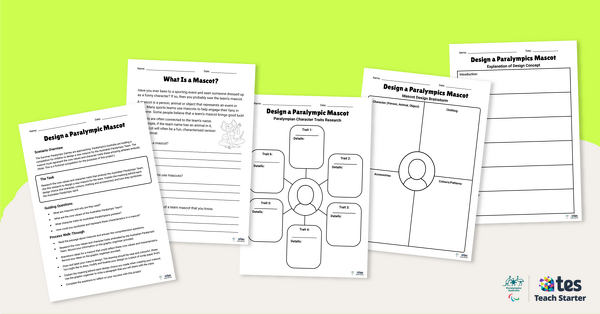
Design a Paralympic Mascot – Inquiry-Based Project
Have your students design a new mascot for the Australian Paralympic Team with this inquiry-based learning project.
- Plus Plan
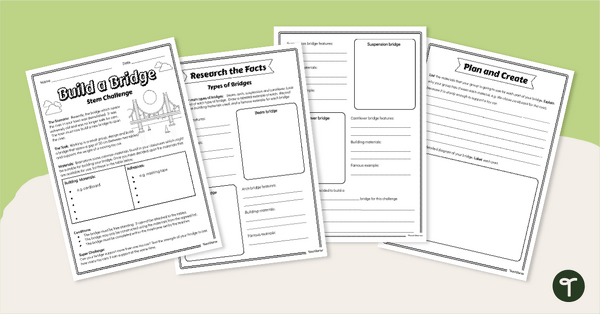
STEM Investigation Build A Bridge
Explore this STEM investigation about the construction of bridges using everyday materials, embedded in a real-life situation.
- Free Plan
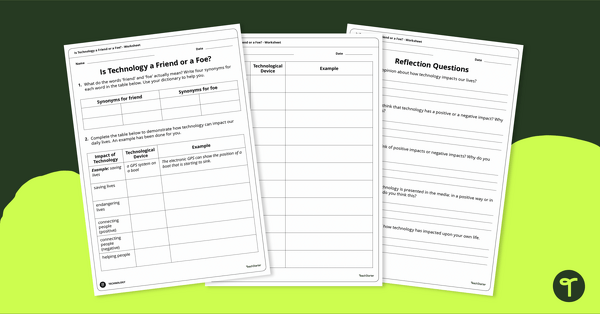
Friend or Foe? Positive and Negative Effects of Technology Worksheet
Exploring the positive and negative effects of technology in the community with classroom discussion and worksheets.
- Free Plan
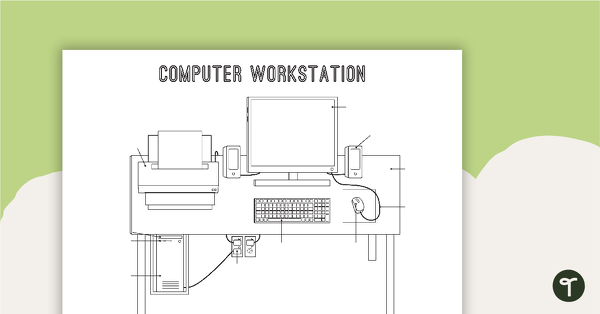
Technology Workstation Worksheet - Desktop Computer
A worksheet for students to label the key components of a desktop computer workstation.
- Plus Plan
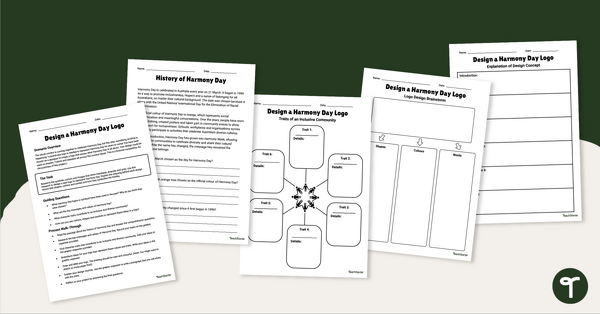
Design a Harmony Day Logo Project
Design a Harmony Day logo with your students using our inquiry-based learning project.
- Plus Plan
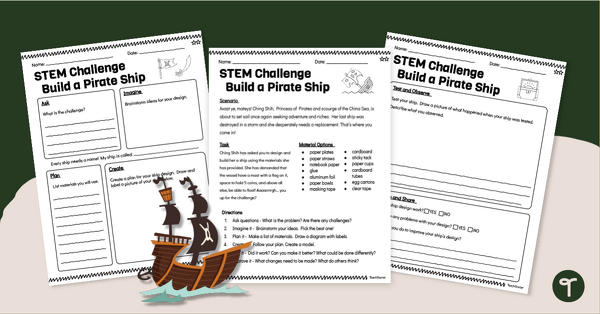
Build a Pirate Ship - STEM Engineering Activity (3-4)
Build a pirate ship and get your students thinking outside the box (or boat) with exciting pirate-themed STEM science and engineering projects.
- Free Plan
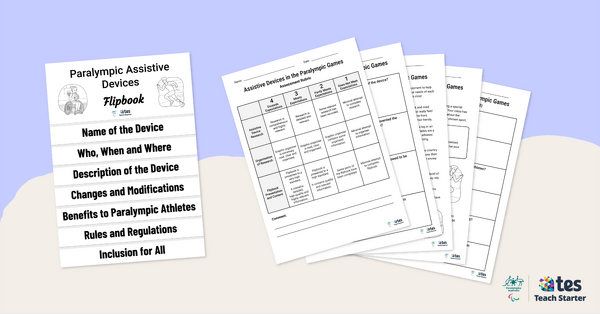
Assistive Devices in the Paralympic Games – Inquiry-Based Project
Have your students investigate the assistive devices used by Paralympians with this inquiry-based learning project.
- Plus Plan
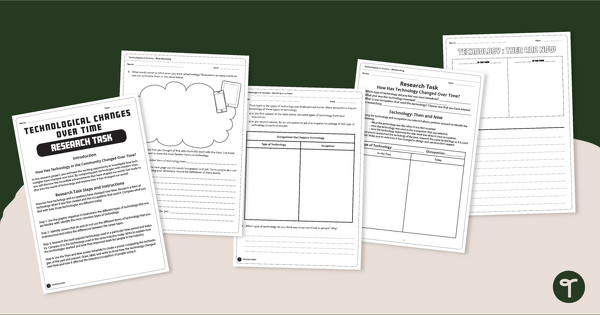
The Evolution of Technology - Research Project
Explores the evolution of technology over time with a handy research project.
- Plus Plan
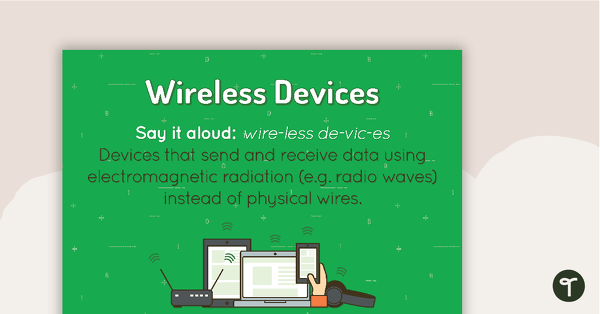
Wireless Devices Poster
A poster showing the definition and visual representations of wireless devices.
- Plus Plan
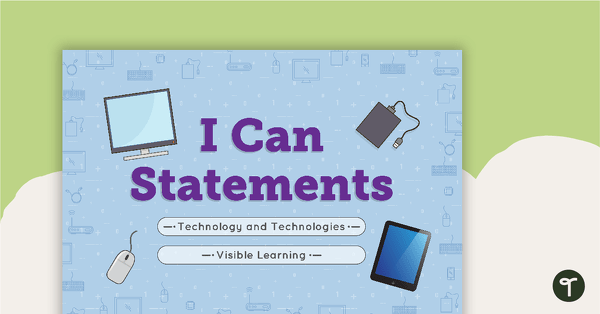
'I Can' Statements - Technology and Technologies (Middle Primary)
A set of 53 'I can' statement cards linked to the Australian Digital Technologies Curriculum.
- Plus Plan
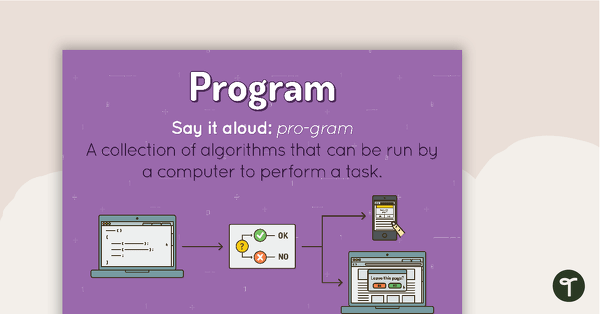
Program Poster
A poster showing the definition and an example of a program.
- Plus Plan
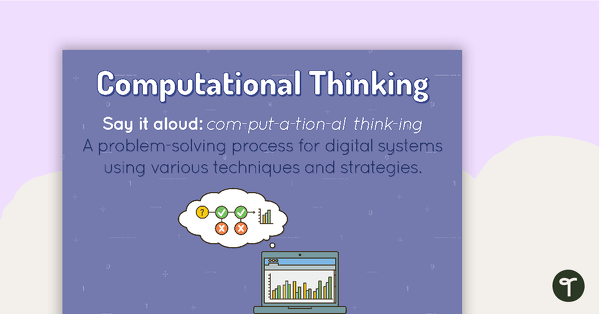
Computational Thinking Poster
A poster showing the definition and an example of computational thinking.
- Free Plan
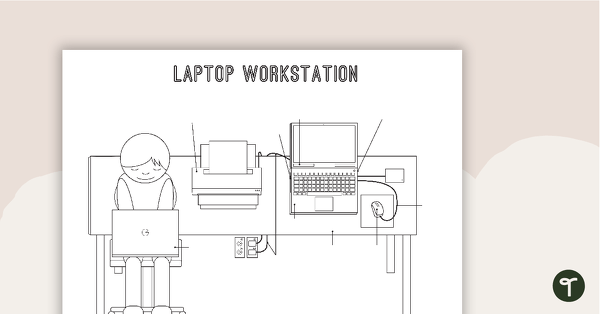
Technology Workstation Worksheet - Laptop Computer
A worksheet for students to label the key components of a laptop workstation.
- Plus Plan
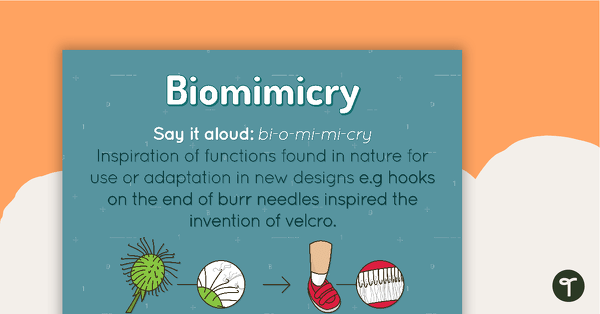
Biomimicry Poster
A poster showing the definition and an example of biomimicry.
- Plus Plan
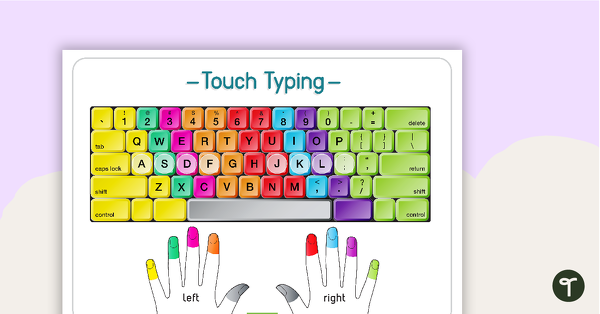
Touch Typing Poster
A poster to remind students of correct fingers when touch typing.
- Plus Plan
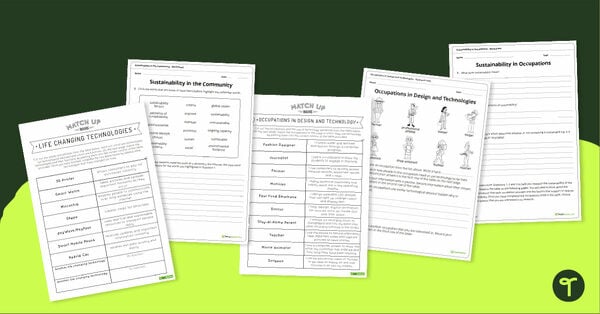
Occupations and Sustainability in Technologies Activity Pack
A set of four resources exploring life changing technologies, occupations, research, and sustainability in the community.
- Free Plan
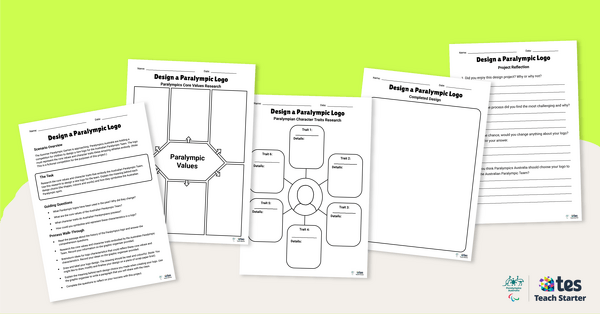
Design a Paralympic Logo – Inquiry-Based Project
Have your students design a new logo for the Australian Paralympic Team with this inquiry-based learning project.
- Plus Plan
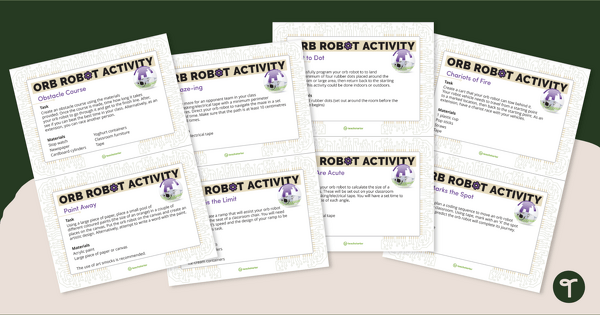
Orb Robot Task Cards
Practice coding concepts with orb robot task cards for students, suitable for middle and upper years.
- Plus Plan
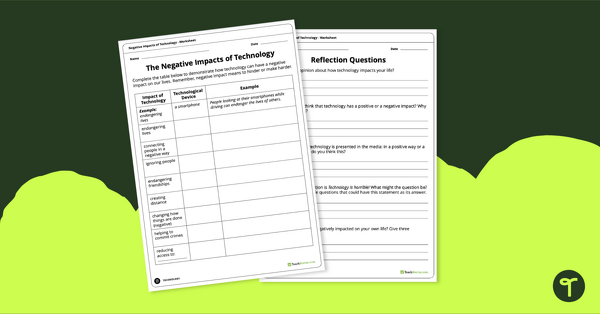
Negative Impacts of Technology Worksheet
Explore the negative impacts of technology in the community with a pair of printable worksheets.
- Plus Plan
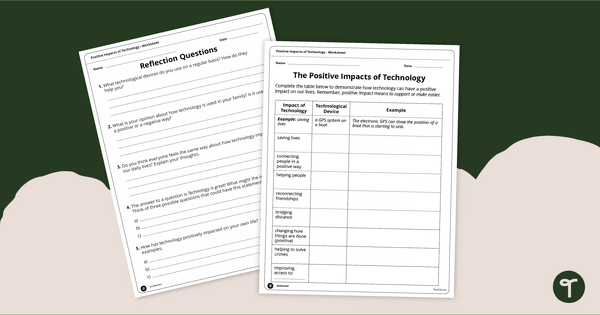
Positive Impacts of Technology Worksheet
Exploring the positive impacts of technology in the community with a pair of printable worksheets.
- Plus Plan
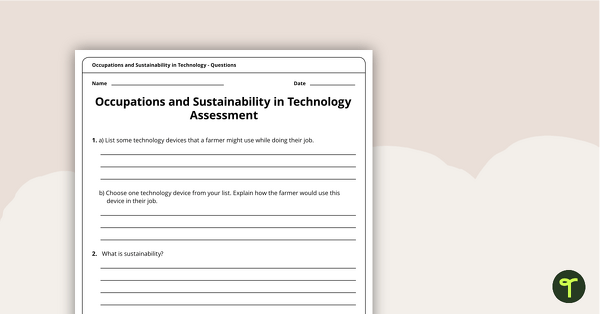
Occupations and Sustainability in Technology Assessment
A four-page assessment task covering occupations and sustainability in technology.
- Plus Plan

Class 'We Can' Statements - Technology and Technologies (Middle Primary)
A set of 7 class 'We can' statement cards linked to the Australian Digital Technologies Curriculum.
- Plus Plan
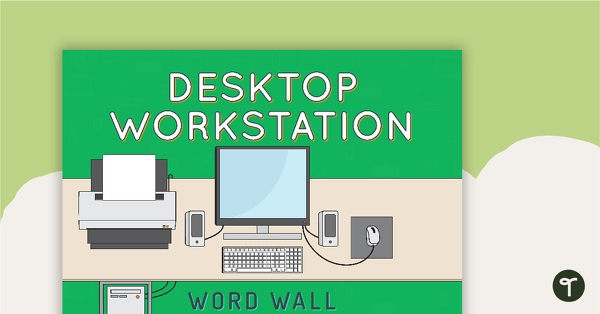
Desktop Workstation Word Wall
A set of labels for a desktop workstation.
- Plus Plan
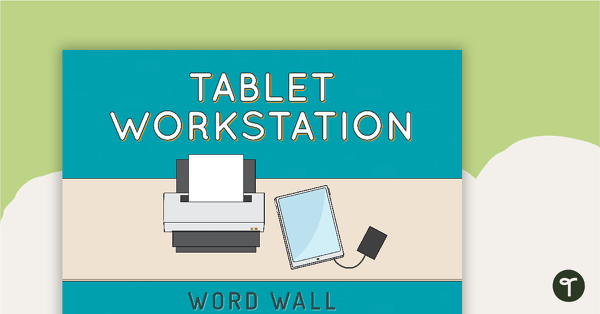
Tablet Workstation Word Wall
A set of labels for a tablet workstation.
- Plus Plan
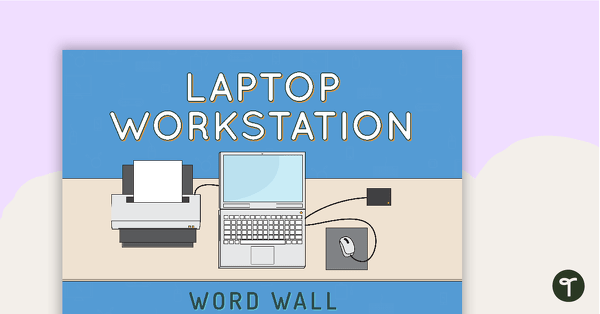
Laptop Workstation Word Wall
A set of labels for a laptop workstation.
- Plus Plan
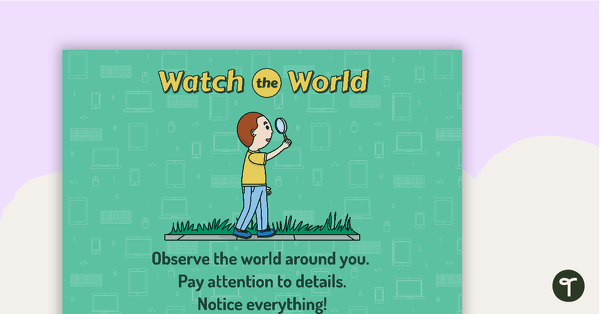
8Ws of Project Development (Technologies) - Individual Posters
A poster for teachers to display and discuss when helping students to develop a project.
- Free Plan
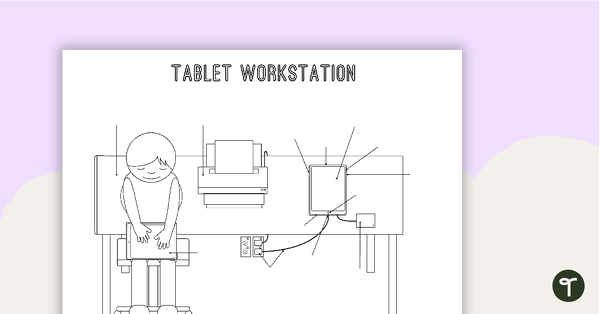
Technology Workstation Worksheet - Tablet
A worksheet for students to label the key components of a tablet workstation.
- Plus Plan
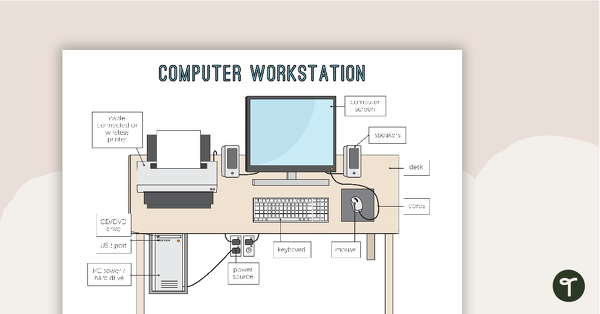
Technology Workstation Posters - Computer, Laptop & Tablet
Three posters highlighting the key components of a desktop, laptop or table workstation.
- Plus Plan
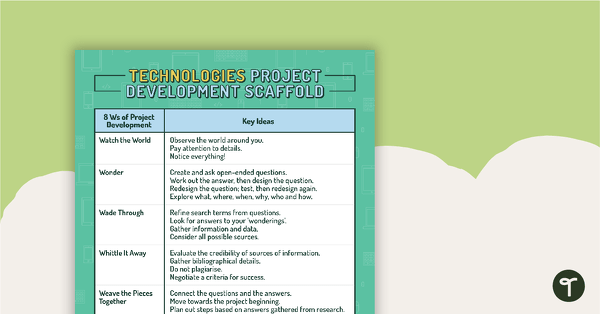
8Ws of Project Development Poster (Technologies)
A poster for teachers to display and discuss when helping students to develop a project.