Foundation to Year 2
Learning in Digital Technologies builds on concepts, skills and processes developed in the Early Years Learning Framework. It focuses on developing foundational skills in computational thinking and an awareness of personal experiences using digital systems.
By the end of Year 2, students will have had opportunities to create a range of digital solutions through guided play and integrated learning, such as using robotic toys to navigate a map or recording science data with software applications.
In Foundation - Year 2, students begin to learn about common digital systems and patterns that exist within data they collect. Students organise, manipulate and present this data, including numerical, categorical, text, image, audio and video data, in creative ways to create meaning.
Students use the concept of abstraction when defining problems, to identify the most important information, such as the significant steps involved in making a sandwich. They begin to develop their design skills by conceptualising algorithms as a sequence of steps for carrying out instructions, such as identifying steps in a process or controlling robotic devices.
Students describe how information systems meet information, communication and/or recreational needs.
Through discussion with teachers, students learn to apply safe and ethical practices to protect themselves and others as they interact online for learning and communicating.
(source: www.australiancurriculum.edu.au)
Achievement Standard
By the end of Year 2, students describe the purpose of familiar products, services and environments and how they meet a range of present needs. They list the features of technologies that influence design decisions and identify how digital systems are used.
Students identify needs, opportunities or problems and describe them. They collect, sort and display familiar data from a range of sources and recognise patterns in data. Students record design ideas using techniques including labelled drawings, lists and sequenced instructions. They design solutions to simple problems using a sequence of steps and decisions. With guidance, students produce designed solutions for each of the prescribed technologies contexts. Students evaluate their ideas, information and solutions on the basis of personal preferences and provided criteria including care for the environment. They safely create solutions and communicate ideas and information face-to-face and online.
(source: www.australiancurriculum.edu.au)
Achievement Standard
By the end of Year 2, students identify how common digital systems (hardware and software) are used to meet specific purposes. They use digital systems to represent simple patterns in data in different ways.
Students design solutions to simple problems using a sequence of steps and decisions. They collect familiar data and display them to convey meaning. They create and organise ideas and information using information systems, and share information in safe online environments.
(source: www.australiancurriculum.edu.au)
- Free Plan
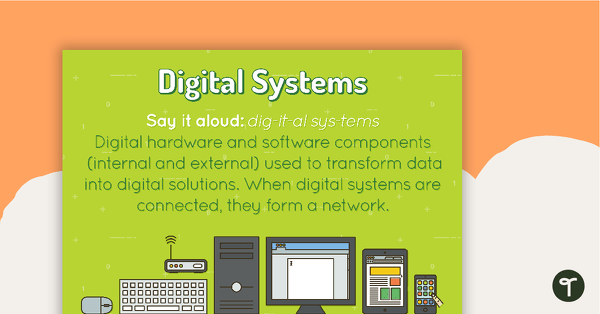
Digital Systems Poster
A poster showing the definition and an example of a digital system.
- Plus Plan
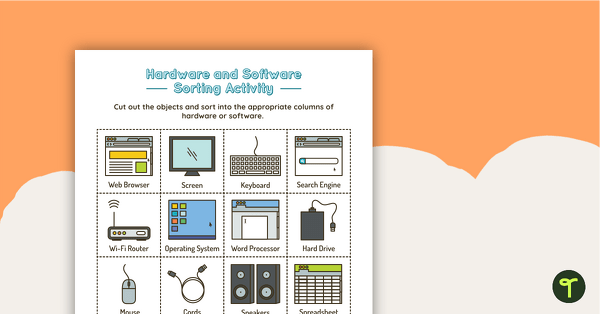
Introduction to Hardware and Software Sorting Activity
Guide students in understanding the difference between hardware and software with this cut and sort activity.
- Plus Plan
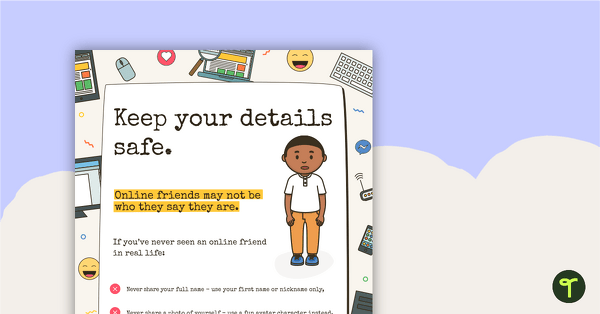
Cyber Safety Poster – Keep Your Details Safe
A cyber safety poster to help the students understand correct online behaviour.
- Free Plan
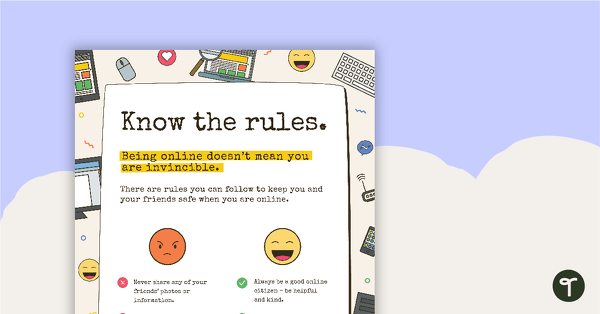
Cyber Safety Poster - Know the Rules
A cyber safety poster to help the students understand correct online behaviour.
- Free Plan
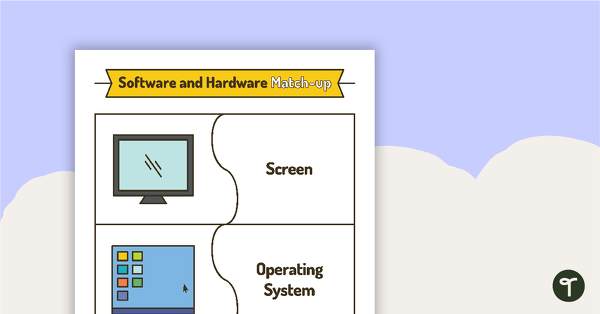
Software and Hardware Match-Up Activity
Consolidate students’ understanding of various software and hardware with this word and image match-up activity.
- Free Plan
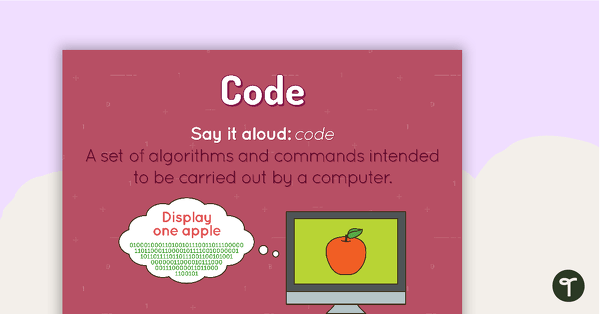
Code Poster
A poster showing the definition and an example of code.
- Free Plan
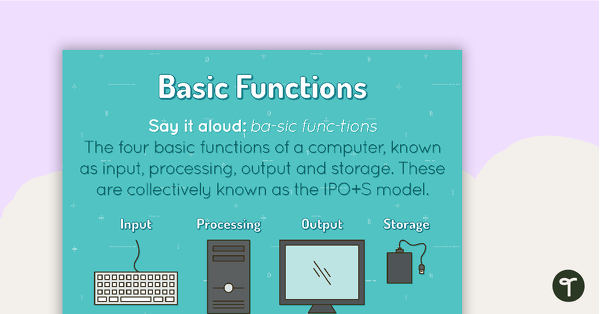
Basic Functions Poster
A poster showing the definition and an example of basic functions.
- Plus Plan
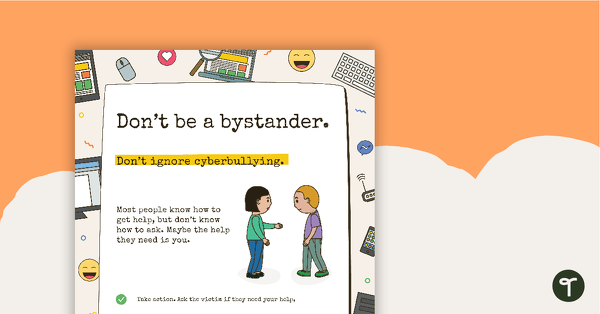
Cyber Safety Poster - Don't Be a Bystander
A cyber safety poster to help the students understand correct online behaviour.
- Plus Plan
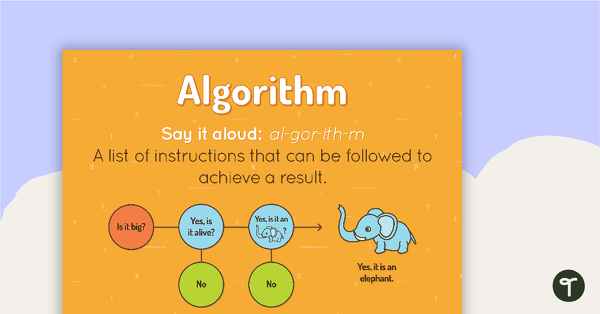
Algorithm Poster
A poster showing the definition and an example of an algorithm.
- Plus Plan
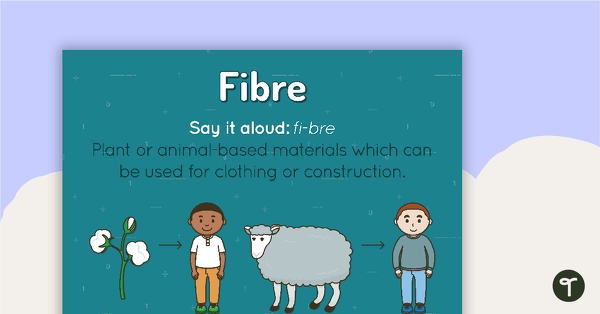
Fibre Poster
A poster showing the definition and an example of fibre.
- Free Plan
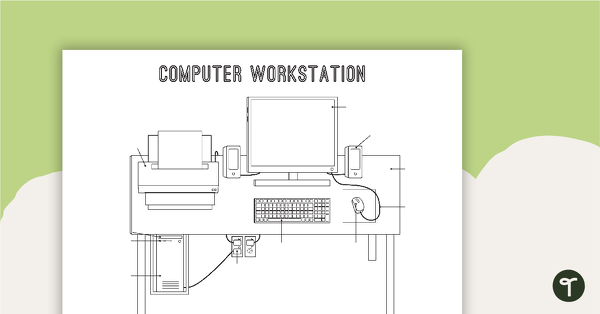
Technology Workstation Worksheet - Desktop Computer
A worksheet for students to label the key components of a desktop computer workstation.
- Plus Plan
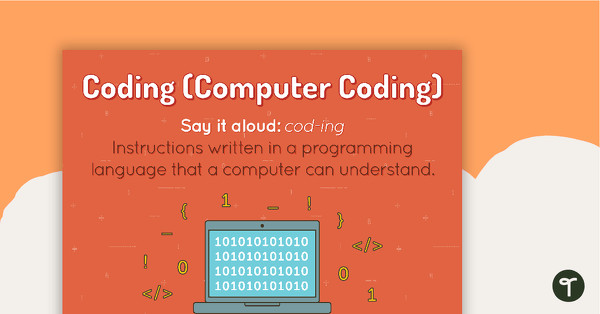
Coding Poster
A poster showing the definition and an example of coding.
- Plus Plan
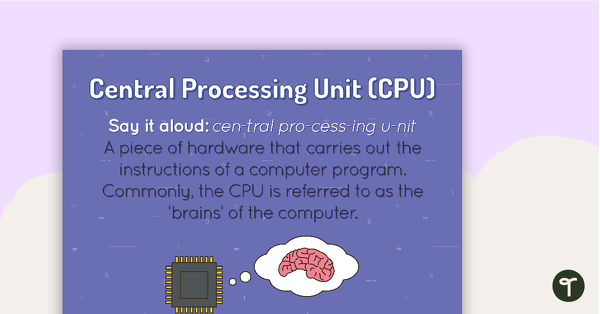
Central Processing Unit Poster
A poster showing the definition and an example of a central processing unit.
- Plus Plan
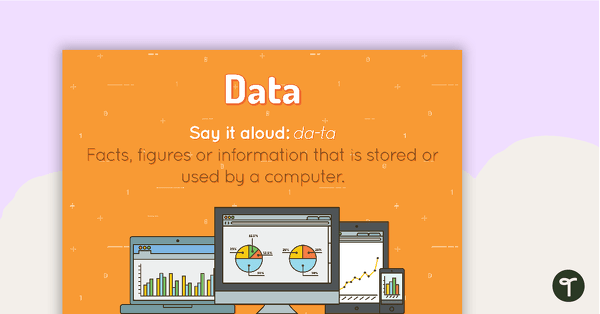
Data Poster
A poster showing the definition and an example of data.
- Free Plan

Antonym Coding Robot Mat
Practise coding for kids and matching antonym pairs with a coding robot mat.
- Plus Plan
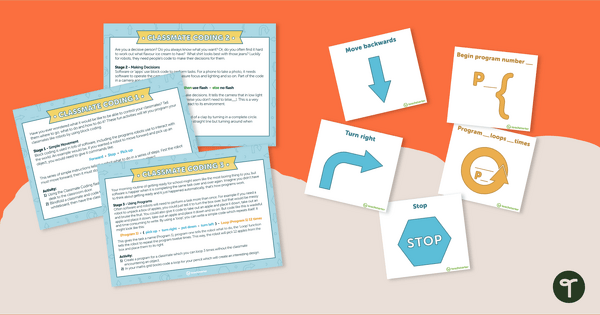
Classmate Coding - Flashcards and Activities
Introduce your students to the concept of coding by having them "program" a classmate using coding cards.
- Free Plan
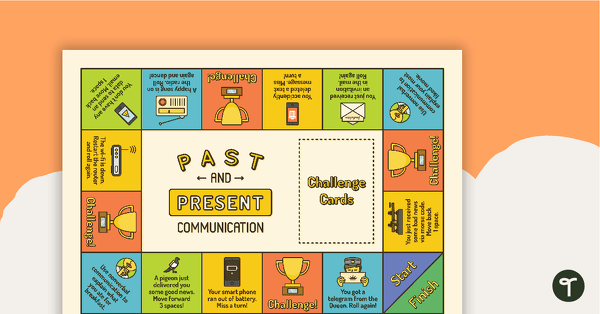
Past and Present Communication Board Game
A fun and engaging board game to consolidate students' understanding of past and present communication devices.
- Plus Plan
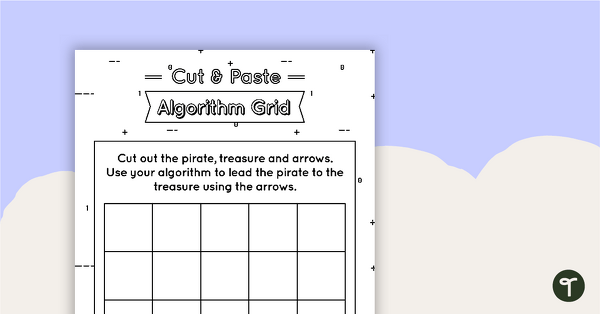
Cut and Paste Algorithm Grid - Black and White
An activity for students to use when learning about algorithms (directions).
- Plus Plan
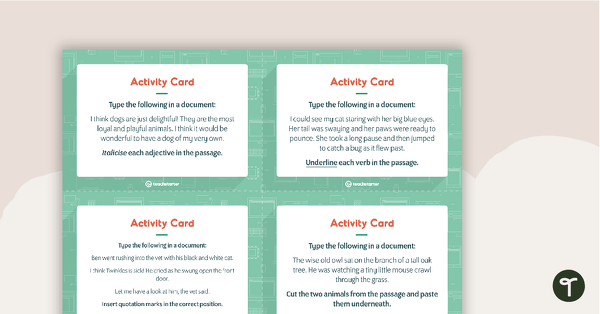
Word Processing Activity Cards
16 activity cards for students to use to practise their word processing skills.
- Plus Plan
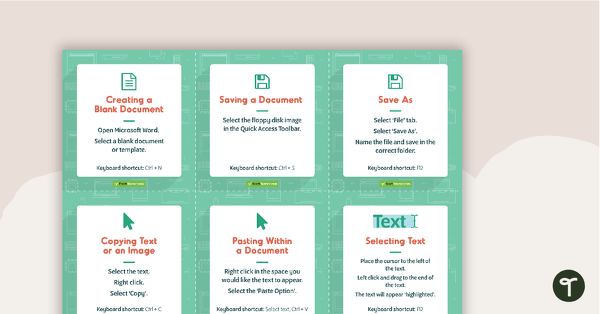
Word Processing Skills Task Cards
48 skills cards for students to use to enhance their word processing skills.
- Free Plan
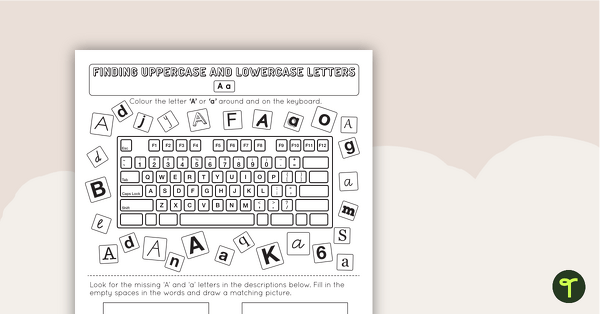
Recognising Uppercase and Lowercase Letters on a Keyboard Worksheet
A 26 page collection of worksheets (1 for each letter of the alphabet) to help students recognise uppercase and lowercase letters on a keyboard.
- Plus Plan
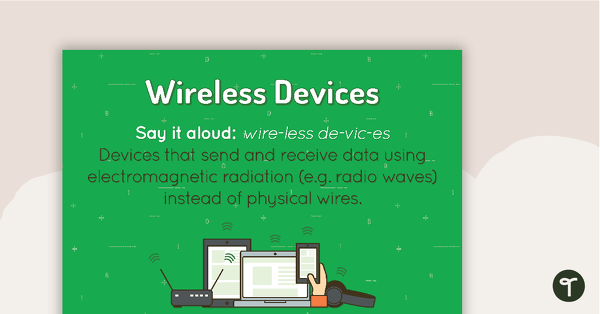
Wireless Devices Poster
A poster showing the definition and visual representations of wireless devices.
- Free Plan
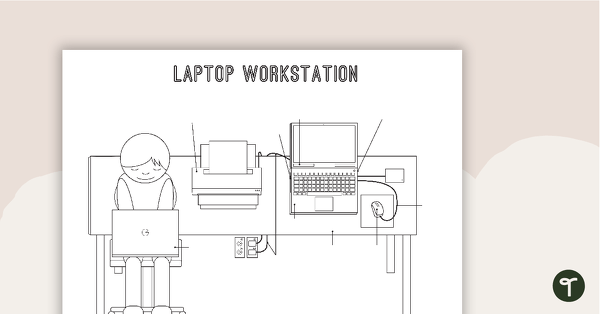
Technology Workstation Worksheet - Laptop Computer
A worksheet for students to label the key components of a laptop workstation.
- Plus Plan
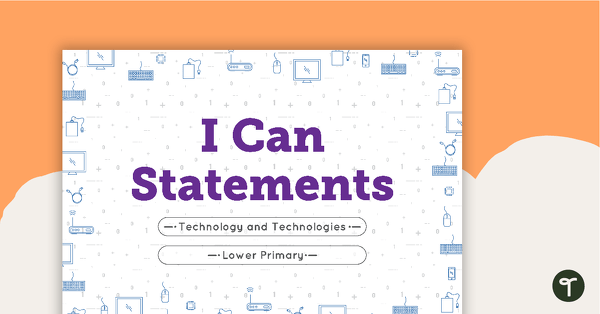
'I Can' Statements - Technology and Technologies (Lower Primary)
A set of 44 'I can' statement cards linked to the Australian Digital Technologies Curriculum.
- Plus Plan
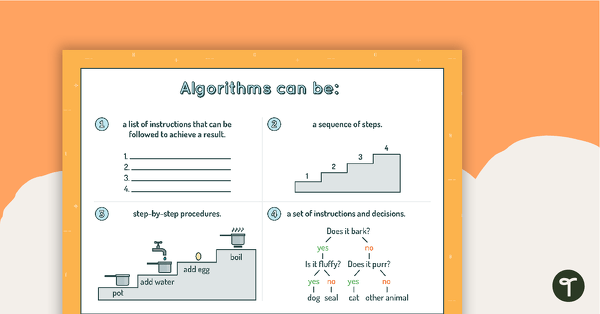
Algorithms Can Be... Poster
A poster showing the different forms algorithms can take.
- Free Plan
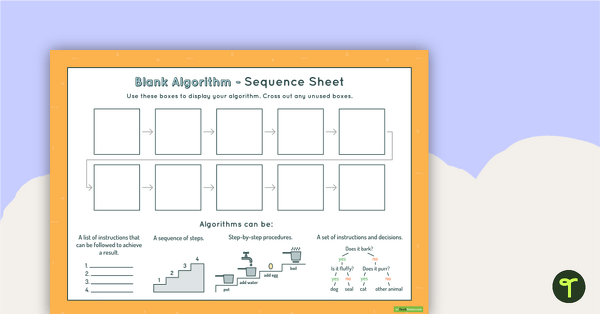
10-Step Algorithm Sequence Sheet - Middle Primary
A worksheet for students to use when writing an algorithm.
- Plus Plan
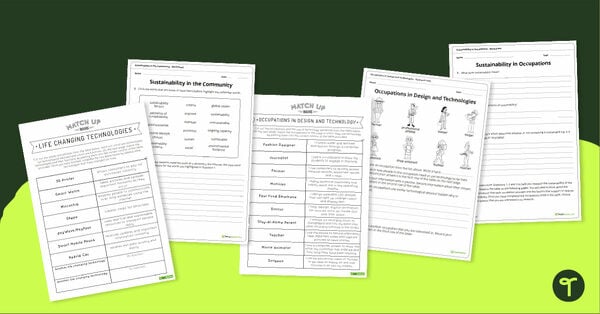
Occupations and Sustainability in Technologies Activity Pack
A set of four resources exploring life changing technologies, occupations, research, and sustainability in the community.
- Plus Plan

Coding Robot Zoo Mat
Implement coding for kids with coding robots and a printable coding robot map activity.
- Plus Plan
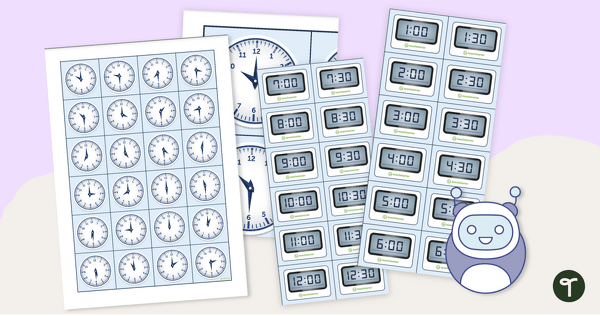
Analogue and Digital Clock Coding Robot Mat
Practise telling time on analogue and digital clocks with coding robots!
- Plus Plan
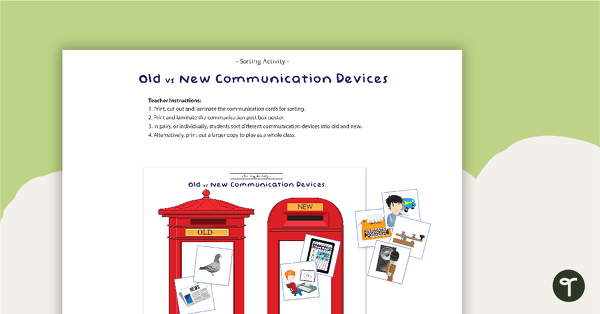
Old vs New Communication Devices - Sorting Activity
A fun sorting activity for students to identify old and new communication devices.
- Free Plan
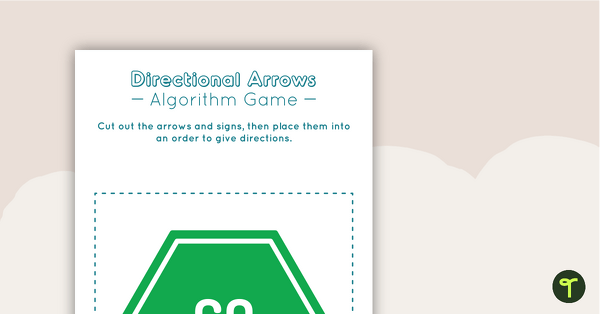
Directional Arrows Algorithm Game
A game to help teach your students directional instructions in sequencing (algorithms).
- Plus Plan
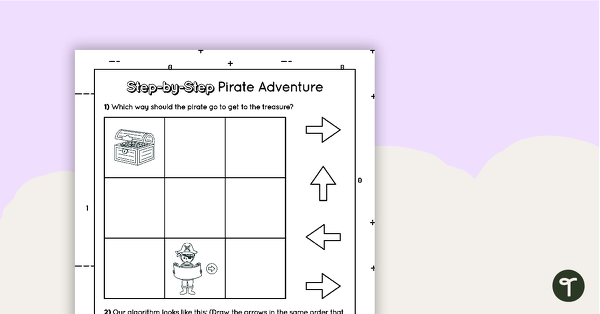
Step by Step Introductory Worksheet for Algorithms - Pirate Adventure
A 1 page worksheet for students to use when learning how to write an algorithm.