Years 3 and 4
Learning in Digital Technologies focuses on further developing understanding and skills in computational thinking, such as categorising and outlining procedures; and developing an increasing awareness of how digital systems are used and could be used at home, in school and the local community.
By the end of Year 4, students will have had opportunities to create a range of digital solutions, such as interactive adventures that involve user choice, modelling simplified real world systems and simple guessing games.
In Year 3 and 4, students explore digital systems in terms of their components, and peripheral devices such as digital microscopes, cameras and interactive whiteboards. They collect, manipulate and interpret data, developing an understanding of the characteristics of data and their representation.
Using the concept of abstraction, students define simple problems using techniques such as summarising facts to deduce conclusions. They record simple solutions to problems through text and diagrams and develop their designing skills from initially following prepared algorithms to describing their own that support branching (choice of options) and user input. Their solutions are implemented using appropriate software including visual programming languages that use graphical elements rather than text instructions. They explain, in general terms, how their solutions meet specific needs and consider how society may use digital systems to meet needs in environmentally sustainable ways.
With teacher guidance, students identify and list the major steps needed to complete a task or project. When sharing ideas and communicating in online environments they develop an understanding of why it is important to consider the feelings of their audiences and apply safe practices and social protocols agreed by the class that demonstrate respectful behaviour.
(source: www.australiancurriculum.edu.au)
Achievement Standard
By the end of Year 4, students describe how social, technical and sustainability factors influence the design of solutions to meet present and future needs. They describe features of technologies that influence design decisions and how a range of digital systems can be used.
Students outline and define needs, opportunities or problems. They collect, manipulate and interpret data from a range of sources to support decisions. Students generate and record design ideas for an audience using technical terms and graphical and non-graphical representation techniques including algorithms. They plan a sequence of steps (algorithms) to create solutions, including visual programs. Students plan and safely produce designed solutions for each of the prescribed technologies contexts. They use identified criteria for success, including sustainability considerations, to judge the suitability of their ideas, solutions and processes. Students use agreed protocols when collaborating, and creating and communicating ideas, information and solutions face-to-face and online.
(source: www.australiancurriculum.edu.au)
Achievement Standard
By the end of Year 4, students describe how a range of digital systems (hardware and software) and their peripheral devices can be used for different purposes. They explain how the same data sets can be represented in different ways.
Students define simple problems, design and implement digital solutions using algorithms that involve decision-making and user input. They explain how the solutions meet their purposes. They collect and manipulate different data when creating information and digital solutions. They safely use and manage information systems for identified needs using agreed protocols and describe how information systems are used.
(source: www.australiancurriculum.edu.au)
- Free Plan
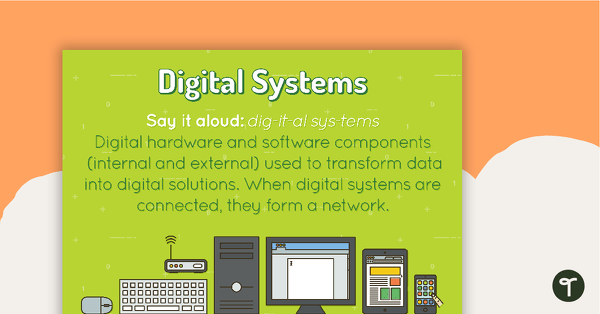
Digital Systems Poster
A poster showing the definition and an example of a digital system.
- Plus Plan
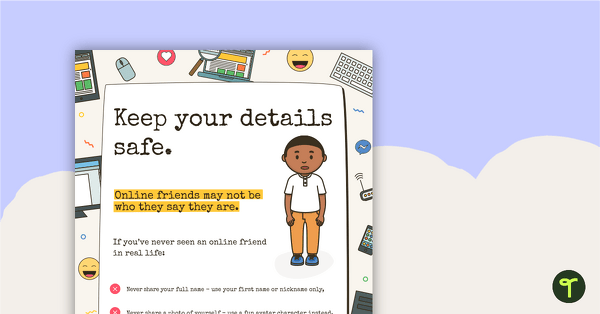
Cyber Safety Poster – Keep Your Details Safe
A cyber safety poster to help the students understand correct online behaviour.
- Free Plan
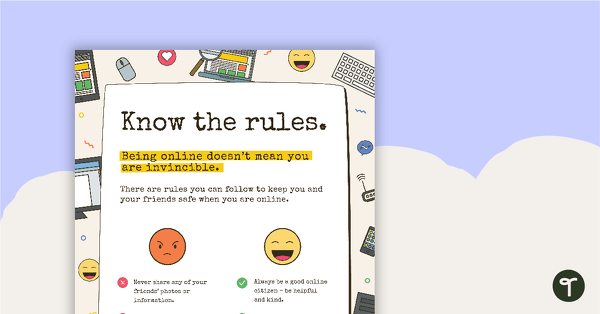
Cyber Safety Poster - Know the Rules
A cyber safety poster to help the students understand correct online behaviour.
- Free Plan
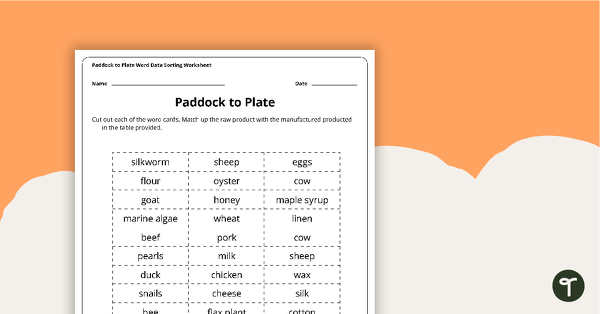
Paddock to Plate Data Sorting Worksheet
A cut and paste sorting worksheet for use when learning about raw and manufactured products.
- Free Plan
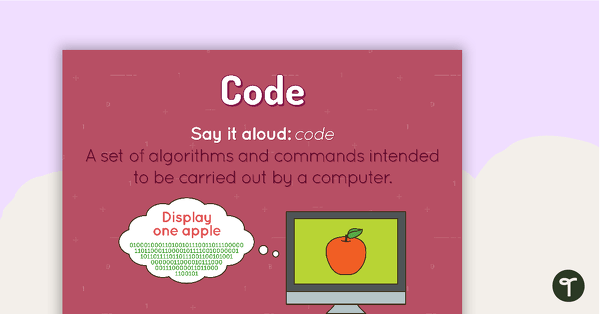
Code Poster
A poster showing the definition and an example of code.
- Free Plan
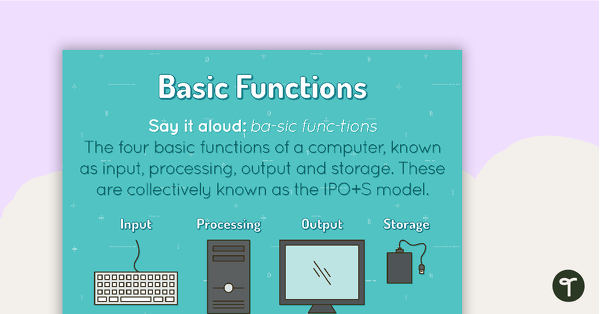
Basic Functions Poster
A poster showing the definition and an example of basic functions.
- Free Plan
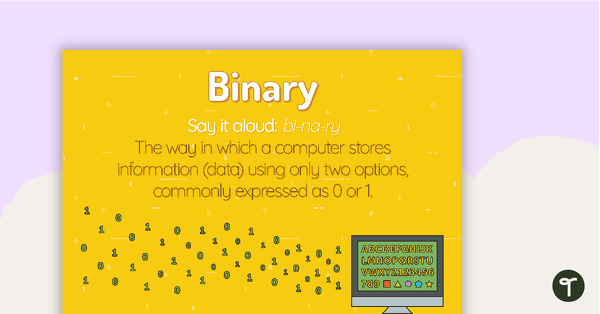
Binary Poster
A poster showing the definition and an example of binary.
- Free Plan
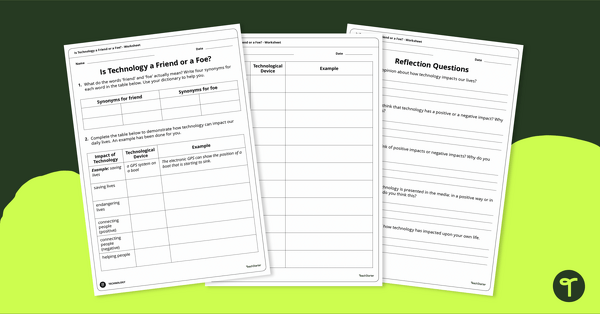
Friend or Foe? Positive and Negative Effects of Technology Worksheet
Exploring the positive and negative effects of technology in the community with classroom discussion and worksheets.
- Plus Plan
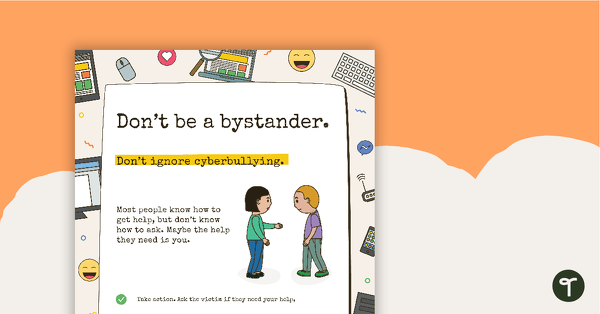
Cyber Safety Poster - Don't Be a Bystander
A cyber safety poster to help the students understand correct online behaviour.
- Plus Plan
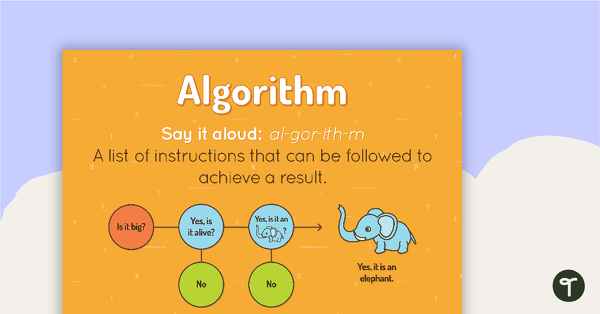
Algorithm Poster
A poster showing the definition and an example of an algorithm.
- Free Plan
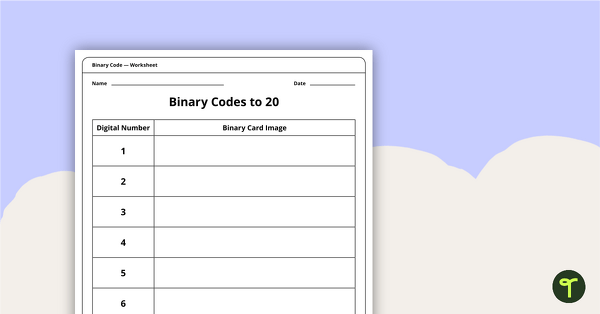
Binary Codes to 20 with Guide Dots - Worksheet
An activity for students to complete when learning how to read and write in code.
- Plus Plan
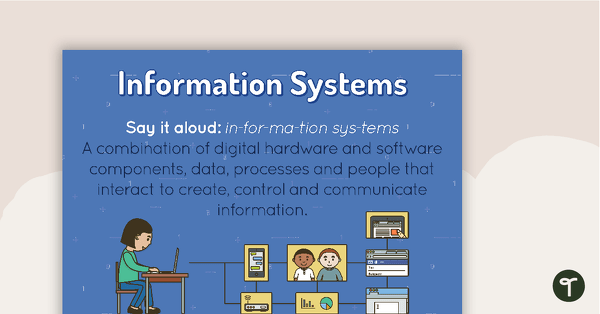
Information Systems Poster
A poster showing the definition and an example of Information Systems.
- Plus Plan

Programming Poster
A poster showing the definition and an example of programming.
- Free Plan
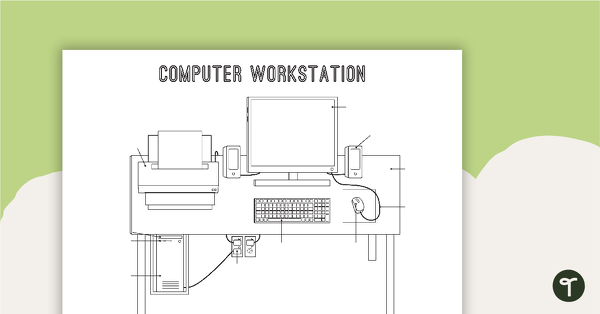
Technology Workstation Worksheet - Desktop Computer
A worksheet for students to label the key components of a desktop computer workstation.
- Plus Plan
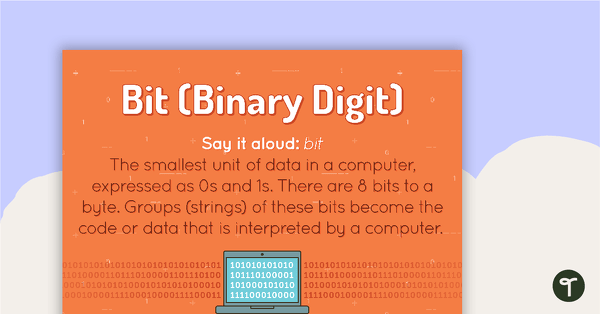
Bit Poster
A poster showing the definition and an example of a bit.
- Plus Plan
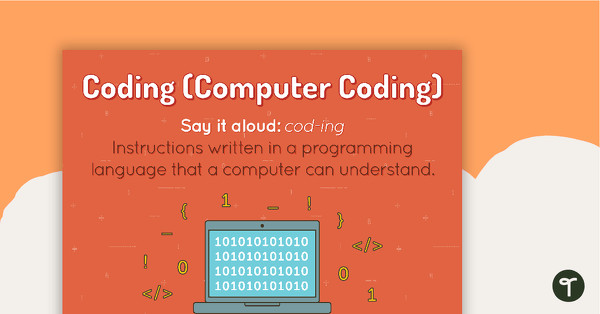
Coding Poster
A poster showing the definition and an example of coding.
- Plus Plan
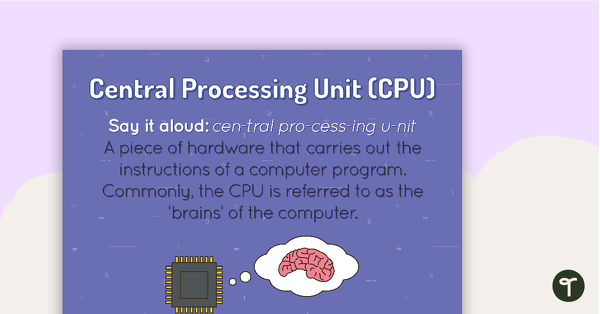
Central Processing Unit Poster
A poster showing the definition and an example of a central processing unit.
- Plus Plan
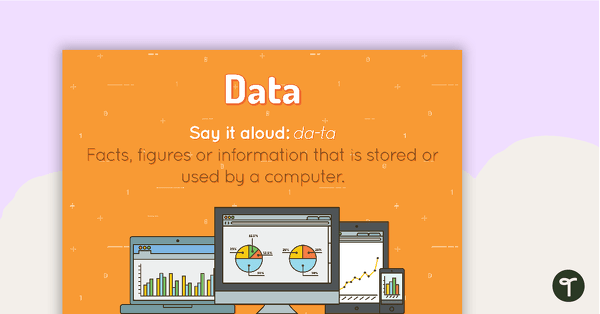
Data Poster
A poster showing the definition and an example of data.
- Plus Plan
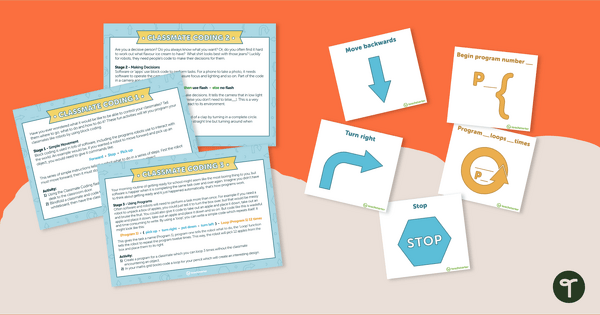
Classmate Coding - Flashcards and Activities
Introduce your students to the concept of coding by having them "program" a classmate using coding cards.
- Plus Plan
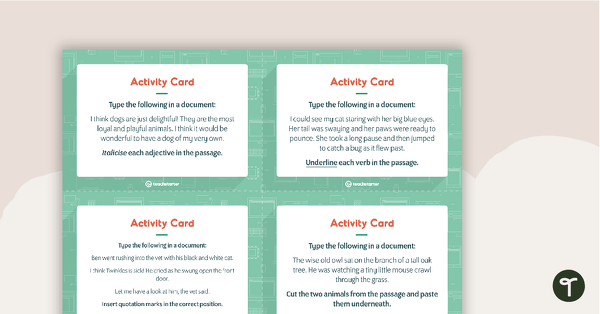
Word Processing Activity Cards
16 activity cards for students to use to practise their word processing skills.
- Plus Plan
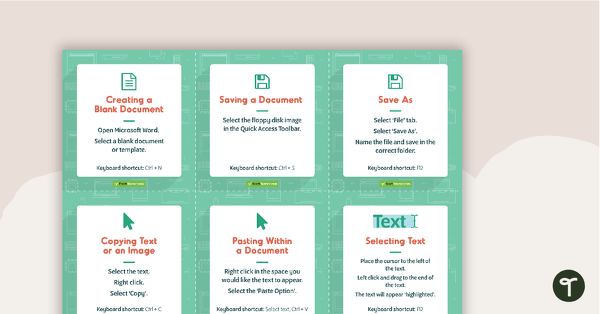
Word Processing Skills Task Cards
48 skills cards for students to use to enhance their word processing skills.
- Plus Plan
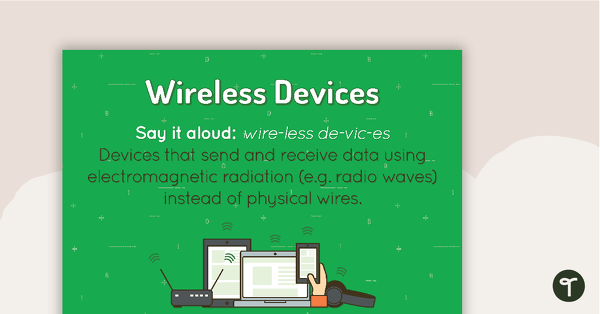
Wireless Devices Poster
A poster showing the definition and visual representations of wireless devices.
- Plus Plan
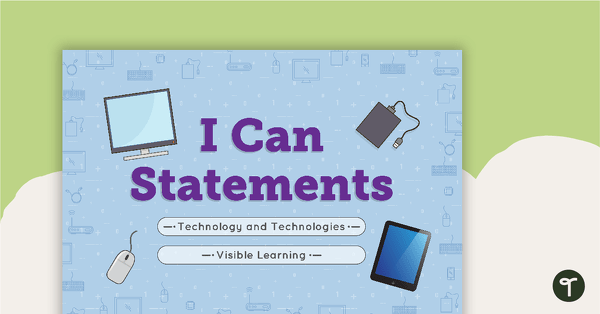
'I Can' Statements - Technology and Technologies (Middle Primary)
A set of 53 'I can' statement cards linked to the Australian Digital Technologies Curriculum.
- Plus Plan
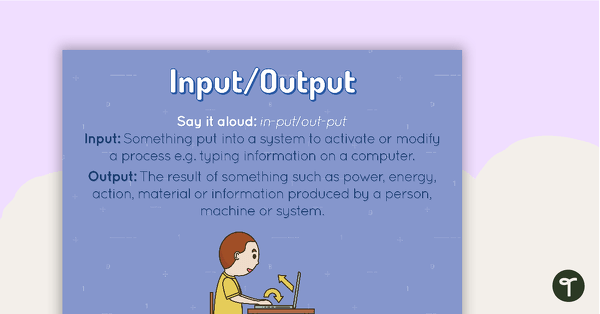
Input/Output Poster
A poster showing the definition and an example of an input and an output.
- Plus Plan
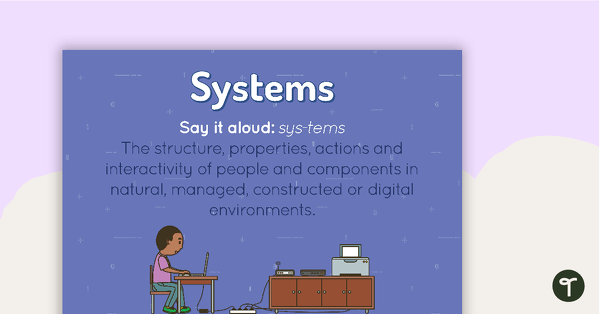
Systems Poster
A poster showing the definition and an example of a system.
- Free Plan
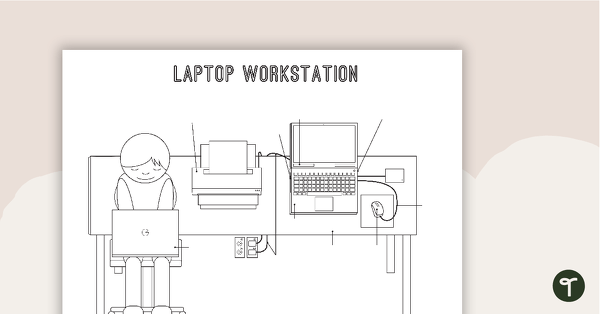
Technology Workstation Worksheet - Laptop Computer
A worksheet for students to label the key components of a laptop workstation.
- Plus Plan
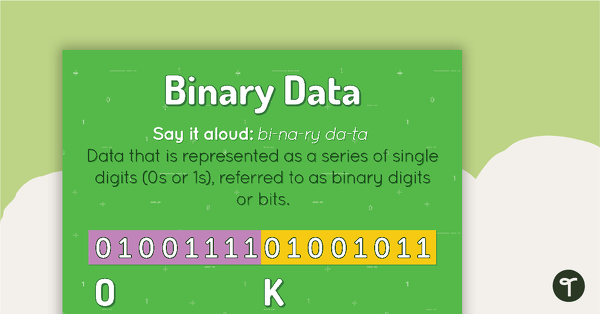
Binary Data Poster
A poster showing the definition and an example of binary data.
- Plus Plan
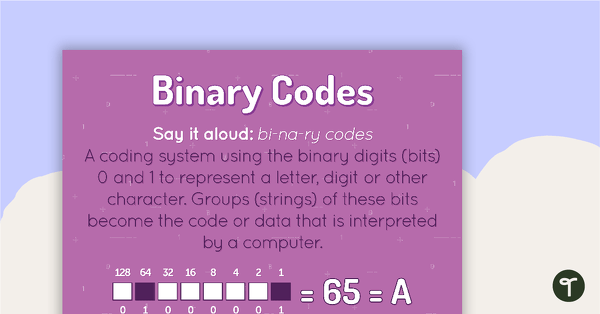
Binary Codes Poster
A poster showing the definition and an example of binary codes.
- Plus Plan
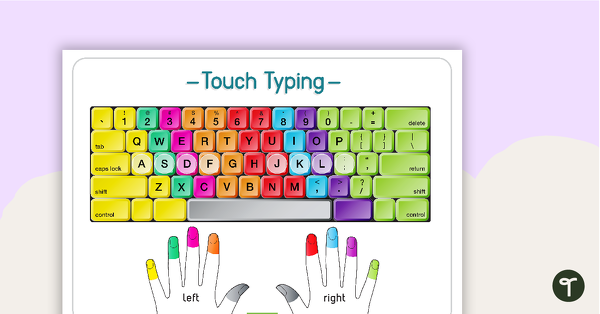
Touch Typing Poster
A poster to remind students of correct fingers when touch typing.
- Plus Plan
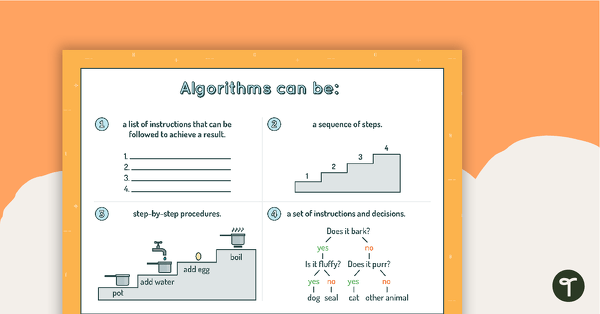
Algorithms Can Be... Poster
A poster showing the different forms algorithms can take.
- Plus Plan
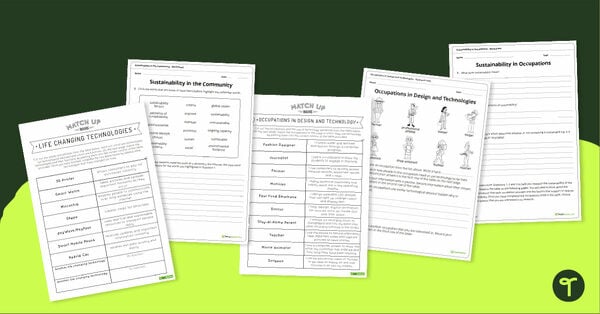
Occupations and Sustainability in Technologies Activity Pack
A set of four resources exploring life changing technologies, occupations, research, and sustainability in the community.
- Plus Plan
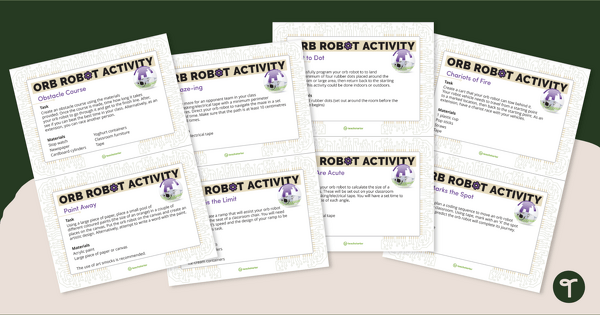
Orb Robot Task Cards
Practice coding concepts with orb robot task cards for students, suitable for middle and upper years.