While QR codes have been around for many, many years, we’ve recently been reminded of this little humble coded square image! QR codes are a super fun way to engage your students and incorporate technology into your classroom. While not all schools are 1:1 with tablets, all of the activities below can be used during small group rotations with whatever number of tablets. Check out these super fun QR code activities for kids.
QR Code Activity Ideas for the Classroom
For each of the activities below, you will need to:
- Google “free QR code generator” to find a website to create your codes. We used https://goqr.me/
- Install a free QR Code reader app onto the set of tablets. We use the “Quick Scan” app. It is available for free through the App Store for iPads, and is also free to download for Android.
1. Create a Shop with QR Code Price Tags
- Have students bring in clean boxes, containers, packets and any other items to create a classroom shop.
- Download, print and laminate these awesome QR Code Price Tags.
- Attach each tag to an item
- Students scan the code to reveal an item’s price.
- You can also download this resource in an editable MS Word document so that you can create your own price tags.
Extension Activity
- Provide students with a scenario and a budget for which they need to shop.
E.g. It is your Mum’s birthday and you need to get food for her party. You have $25 to spend. - Create a table for students to record their “purchases” and track their total spend.
2. Learning About Animals
For any lesson, adding QR codes to the explanation process can make the lesson run a whole lot smoother.
Instagram teacher, @glitterandlessonplans utilised QR codes during this lesson all about animals and their habitat. The beauty of this is her students could pick which animal they did (so they weren’t all doing the same and copying). Her kiddos scanned the QR code and then learned about their chosen animal. Then, they created the animal’s habitat and presented this to the class!
3. Learning Pop-Up Spots
“I have used the QR Codes to link to online narrated and animated stories and also to short factual clips. I have also created QR codes that are linked to voice recordings of the children in my class talking about ‘farms’. These were then displayed around the room and the children were able to scan and listen to what their classmates had to say about farms.” – Theresa Pembroke (The Kinder Ninja)
- Generate QR codes that link to videos, websites or information sheets about the topic or theme.
- Print poster-size codes to use in the centre of a display, or in a special location in the school.
4. Trip Around the World
- Generate QR codes that when scanned, provides clues about a certain location from around the world.
- Place these around your classroom, or around the school.
- Provide students with a map where they can plot their trip around the world as they work through each of the clues, finding the next location.
5. Homework Helping Tips
- Create QR codes that link to the specific strategies or information needed to support student learning.
For example, reading strategies, spelling strategies, or mathematics strategies. - Add the QR code to reading folders or homework sheets as an easy way for parents to access information they can use to help their child with their learning at home.
6. Anatomy of Anything
- Place QR codes on the different parts of a model (e.g. a skeleton, a simple machine or globe).
- Provide students with a variety of definitions on cards or on a worksheet.
- Students scan the QR codes to reveal the name of that part and match the name to the definitions.
7. Make Your Own Scavenger Hunt
- You can download and print this 3-Digit Place Value QR Code Scavenger Hunt.
- Alternatively, create your own using these fun QR Code Scavenger Hunt templates. Follow the instructions in our blog post “Making Math Exciting: QR Code Scavenger Hunt!”

8. Extension Activities Corner
- Create a fast-finishers corner or display where QR codes reveal an extension activity.
- Colour-coordinate the activities for each key learning area.
– For example, codes on green paper reveal numeracy activities, codes on blue paper reveal literacy activities.
9. Live Worksheets
- Make worksheets live by adding QR codes that take students off the page and onto a relevant website, interactive game or video.
10. QR Code Cubes
- Use a QR code generator and our 3D QR Code Activity Cube Template to create QR code cubes.
- Each code reveals a different question or activity.
- Create cubes for reflection questions, journal questions, brain break activities or fast-finisher tasks.
We’ve created these QR Code Comprehension Question cubes using the Super Six comprehension strategies!

Digital Student Work Presentations
- Use a shared space on your school intranet or website where students can upload their completed digital works.
- Generate a QR code for each student’s work.
- Create a display incorporating the codes, where students scan to reveal and view each others’ digital works.
E.g. share book reviews (display a picture of the cover with a QR code that links to a book review).



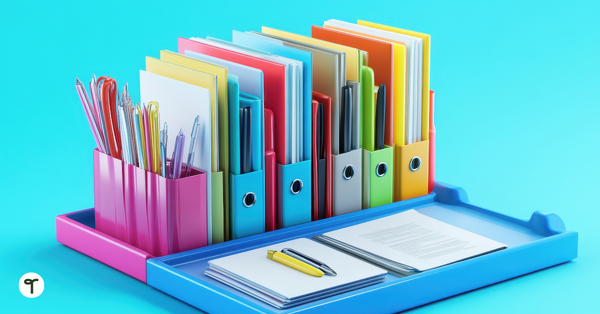



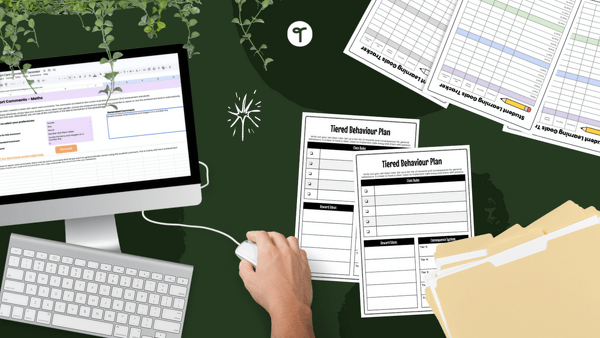
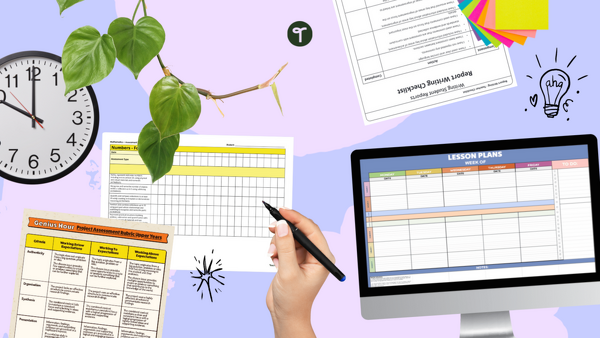
Ahh - you made my day! Decided to use QR codes to create Father's Day cards this year with my year 5s! Now that you have directed me to the easiest QR code generator EVER, we will create text for a message, download and print individual QR codes and stick them into cards. Then dad can scan and read his message while marvelling at their genius kid!!
What a fantastic idea, May! I'm sure your students' fathers are going to love receiving these cards. So glad we could provide you with some inspiration. Have a wonderful day!