As our schools eLearning leader, I love exploring simple and new apps and thinking of creative and engaging ways to use them.
Here is a list of my go to apps and how you can use them in your classroom!

Pic Collage App
This is one of the most versatile apps out there! You can add images, search for and add internet images, add text, edit images, backgrounds, stickers and use different fonts. The possibilities are endless with this app!
I use it as a publishing tool for my students’ written pieces. They then email them to their parents, so they can share their work.
Student Work Examples


QR Reader App
I love QR codes! I use them for so much and my students love them! I use the website QR Stuff to create all my QR codes.
Below are some ways in which I have used/still do us QR codes in my classroom!
Student Work Examples
We recently did a lesson on Authors Purpose. In the past, in a device free classroom, I would give students different books and ask them to find the purpose. Alternatively, I would give them images of books and have them sort and glue them into their books under the headings Persuade, Inform or Entertain.
This time I gave my students QR codes and they scanned them and then circled the answer on their sheet. They loved it!

I have a QR code library wall in my classroom that students can scan and then listen to stories from the Two Teachers One Blog YouTube channel or Story Line Online.
My students are constantly asking if they can scan a book to listen to.
Recently our Prep teachers created folders with them for their reading stations.


My Story App
Another very versatile app that allows students to create books and turn their books into movies! I have used this app in maths, literacy, science, you name it!
It is similar to PicCollage in the sense you can add text, images, stickers etc. However, it also has the option to add voice, pages and turn them into a movie or PDF book. My students email their work to myself or their parents straight from the app!
My students email their work to myself or their parents straight from the app!
Student Work Example
One project was our counting poems. The students wrote them and then created a My Story. They used the apps stickers and added some of their own images that they Googled.
Then, they added their voice to each slide as well as the text. They loved creating these poem!

Notes App
A free app that comes with your iPad! I use notes as a whiteboard for my students. They simply press on the squiggly line in the corner and it comes up with a drawing page.
My students can then write on it using their stylus. I use it for students to answer questions if we are working as a class or during word work. I also use it to practise letter formation.
Student Work Examples


Scratch Jr App
Scratch Jr is a fantastic app that introduces students to programming language. The app enables them to create their own interactive stories or games as well as many other amazing things!
Students can join programming blocks to make characters move, jump, dance and even speak!
They can design and modify characters and backgrounds making their creations as creative as they like!
I also use it in maths when talking about location and mapping.
Student Work Example
For more examples of how I used this app head to my blog: Scratch JR – Amazing App!

iMovie App
The possibilities are endless with this app! Below are just some of the ways I have used it;
- For children to create their own books for YouTube.
- Students act out plays etc and record them.
- Have students create movies to demonstrate their understanding of topics.
- Students created documentaries about our integrated topic – we did one on endangered animals and they turned out amazing!
- Students record themselves reading, they then listen back and work out areas for improvement, such as, fluency and volume etc.
- Students interviewed each other.
Student Work Example

Math Slide App
A fantastic app that has different versions, allowing it to be useful for all year levels!
Topics include; place value (tens and ones), place value (tens and hundreds), multiplication and division, addition and subtraction and basic facts!
You can have multiple students playing against each other using the one iPad- which is handy if you have limited devices.

Targeting Maths and Teachley Apps
Targeting Maths and the Teachley apps are like having a mini teacher in an iPad. They help the students learn strategies and give explanations to help them understand a variety of mathematical concepts.
Again each of these apps come in different versions depending on your students level!

Little Zebra Shopper
Great for teaching money and for shops in play based learning.
There is the free app version called ‘Little Zebra Shopper’ and only a few of the downloadable set work.
We have the ‘Little Shopper Gold’ version and it works with all the downloadable sets and is the one I would recommend! With Little Zebra Shopper Gold you can have a breakfast, party, chemist, pet supplies set and more!
Student Work Example


Minecraft App
Kids love this app and there are so many possibilities in maths, literacy, science and more!
I’ve had students create spelling board games, create shapes and complete whole building projects!
Student Work Example
Last year, my 1/2 integrated theme was ‘how does your garden grow’. As part of this teaching unit, students explored how plants grow and grew different types of plants and vegetables. We also looked at different types of gardens and what they have in them.
As a celebration of the end of the unit, we designed a Minecraft garden project for the students to complete.
For more amazing ideas, head on over to Two Teachers One Blog.

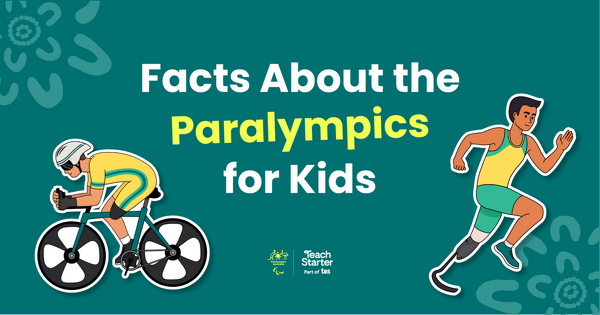



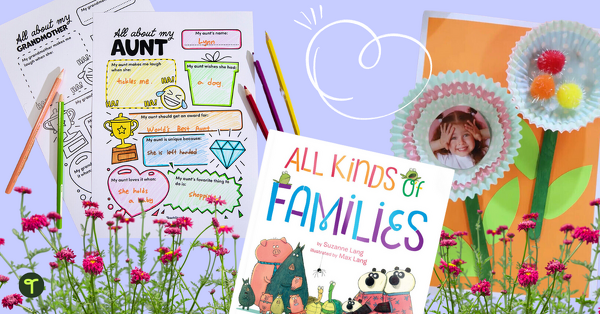
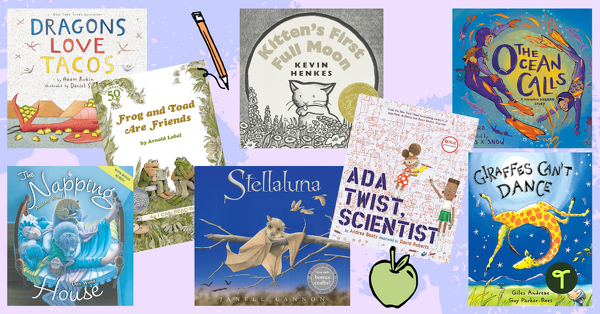
I have got some great ideas from these apps. I love the independent reading by using Qcode readers.
Hi Anne, Thank you for your lovely comment. I am so glad you are enjoying our resources.