Ever since William Gibson coined the term ‘cyberspace’ in his short story “Burning Chrome” (1982), the word cyber has become synonymous with an imagined realm comprised of countless iterations of ones and zeros, sitting right alongside our physical existence. But the word cyber has much older roots in the Greek word kubernētēs (cybernetics), loosely translated at ‘steersman’, and relates to the study of communication and control systems in living beings and machines.
Digital Learning in the Classroom
Woah there, Teach Starter, what have I just read? Where’s my daily fix of effective classroom tools, tips and tricks? Fear not, good reader, bear with me if you will. I’d like you to think for a moment about that phrase ‘communication and control systems’ and then compare that to what teachers are now expected to mould and develop in their students. Consider also the myriad devices with which our modern lives are inundated, the phrase ‘communication and control systems’ is again an apt one. It should come, then, as no surprise that the two, classroom pedagogy and modern technology, have begun to run parallel to each other and this phenomenon can no longer be ignored in the field of education.
For those of us brought up on an early technological diet of Hotmail, Netscape and Ask Jeeves (1996 tech), the extent to which web-based technology has developed can be extremely daunting. It becomes far too easy to pretend that you will never need or use the plethora of newfangled devices, software or accounts which have sprung up everywhere. Unfortunately being a neo-luddite and a teacher is no longer mutually compatible.
Conversely, perhaps you have embraced technology and have a strong online presence across multiple social platforms, the newest version of your preferred device type and at least three computers (laptop, desktop and a work computer too). Strangely, though, your classroom still feels like it sits in the 80s, along with the outdated furniture and decor. Oh, sure, the blackboard is now a whiteboard and there’s a projector attached to the roof, but is it really enough? Is it truly reflective of the incredible advances that technology makes week after week after week?
3 Ways to Incorporate Digital Learning in the Classroom
The first paragraph of the Australian Curriculum’s rationale on Digital Technologies states:
In a world that is increasingly digitised and automated, it is critical to the wellbeing and sustainability of the economy, the environment and society, that the benefits of information systems are exploited ethically. This requires deep knowledge and understanding of digital systems (a component of an information system) and how to manage risks.
Ubiquitous digital systems such as mobile and desktop devices and networks are transforming learning, recreational activities, home life and work. Digital systems support new ways of collaborating and communicating and require new skills such as computational and systems thinking. These technologies are an essential problem-solving toolset in our knowledge-based society.
Deep knowledge and understanding of digital systems’, ‘new ways of collaborating and communicating’, ‘essential problem-solving toolset’, these descriptions have been chosen carefully and impart a strong, almost urgent message. A prime example for a lesson in high modality writing if ever I read one. So, whether you are a ‘noob’ (Google it) or well versed in digital technologies, the following three tips (I told you, didn’t I) will help you embed and benefit from digital technologies in your day to day classroom.

(1) The Flipped Classroom
Once you get the image of classroom furniture on the ceiling out of your mind, consider the idea of being able to deliver lessons to your students at any time, day or night, differentiated to suit the needs of the individual, giving you the freedom to spend more time with each student. Flipped Learning is not a new idea, let’s face it, there are rarely new ideas in education any more, but technology is enabling Flipped Learning to become a viable alternative to the traditional classroom model.
By using school Wi-Fi and various software solutions you can create an interactive environment that students will truly benefit from. The value for you as a teacher is the data you can easily gather from student responses while also having the ability to keep in touch with your students both in and out of the classroom.
Below are four of the most valuable tools for the flipped classroom, in my personal experience and opinion. Feel free to comment at the bottom of this post if you have others to share.
Google Software Suite
If you have never used Google’s software suite, you should start using it today. It is not a replacement for traditional word processing software, as many mistakenly assume it to be. Instead, it is a very powerful platform for communication, information sharing, collaborative workflow and data analysis. You can create surveys, self-marking quizzes, unit plans, assessment schedules, the list just goes on and on. Check out their GSuite for K-12 page for more information.
Seesaw
The Seesaw app is described as a student-driven digital portfolio. But, it is much more than that, plus, it’s free! Seesaw empowers students of any age to create, reflect, collaborate and share. It allows for family members to use the Seesaw app to keep up to date with their child’s learning, and easily communicate between school and home. With a rating of 5 stars from 590 ratings, you might want to check it out! For more information on using Seesaw, Teach Starter’s own, Holly Mitchell has a very in-depth guide here.
Explain Everything
For the flipped classroom teacher, Explain Everything is invaluable. Teachers and students can create collaborative learning experiences to share thoughts and ideas in real-time. In Explain Everything you are able to combine video, notation, and audio recordings to bring lessons and learning experiences to life. Students can use it to share their own work in creative ways which helps to strengthen their collaboration and leadership skills. Check out their Explain Everything for the classroom site for more information.
Khan Academy
For Flipped Classroom mathematics education in Primary Schools, you really can’t go past Khan Academy. Quoted from their website: Khan Academy offers practice exercises, instructional videos, and a personalized learning dashboard that empower learners to study at their own pace in and outside of the classroom. Teachers can add their classes and students and tailor lessons and skills for individuals to master. The dashboard feature gives teachers an amazing overview of which skills an entire class or select individuals have mastered or need to work on. While content is still primarily mathematics, watch their space as they are quickly branching out into other areas. Check out more information at the Khan Academy K-12 teacher resources here.
For more information about how to use flipped learning in your classroom, including how to get buy-in from parents and ideas for specific learning experiences that make great flipped learning opportunities, check out our post “Does Flipped Learning in a Primary Classroom Really Work?”.
(2) Gamification
Did you ever have one of those friends who played Dungeons and Dragons? Perhaps it was you! Well, it turns out this fantasy realm concept may not have been one of pointless escapism.
Games cultivate creativity, boost social skills, encourage teamwork and cooperation, and teach problem solving skills.
Above all, they are fun and herein lies the hook. Gamification in the classroom applies game-design thinking to different classroom tasks to make classrooms buzz. Reward systems have long been a part of every classroom but emerging technologies have meant the good old gold star may not be as sought after as it once was. Gamification provides challenges, rewards winners, then provides harder challenges with equally bigger rewards. Learning becomes a more positive experience as the students accept challenges, overcome those challenges and then take on the next challenge.
[twitter:https://twitter.com/ebagish/status/994234429206925312]Classcraft
Classcraft uses video game mechanics that provide rich and interesting play experiences and applies them in a way which enriches the classroom. The students play in teams and earn points for positive behaviours, enabling them to unlock real-life powers and thousands of customisation options for their avatars. Teachers can create and edit quests which are learning journeys for the class with interactive maps, and a pick-a-path style experience. As students complete activities, the adventure unfolds, getting them excited to progress and find out what happens next. Take a look at the Classcraft Getting Started pages.
ClassDojo
ClassDojo is all about connectivity and feeling pride in your time at school. Kids, parents and teachers are all connected through the ClassDojo platform and real time updates on progress and achievements can easily be accessed. Where Classcraft would suit the upper primary years, ClassDojo will appeal to the lower years with its fun graphics and engaging content. The students can earn points for positive learning behaviours which accumulate. Students can be grouped or individually assessed. Watching their points grow keeps them feeling encouraged and motivated. Take a look at the ClassDojo information and tutorials here.
Play Brighter
PlayBrighter works by allowing you to give your students ‘missions’. Missions are challenges for the students to progress through by answering the questions that you’ve set. There are over 20 000 curricula-based questions the Play Brighter team have set up already, or you can create your own, letting you test your class on absolutely anything. When the students complete the mission, they can use their earned points to customise any aspect of their avatar, from haircuts and sunglasses to carbonite exoskeletons and red carpet ball gowns. Take a look at the Play Brighter overview here.
(3) Formative Assessment
Formative assessment is an essential element of any classroom. Without the data collected through formative assessment, there would be no way of determining the next direction a teacher should head. Everything from observations to checklists and even quick quizzes gathers crucial data that will inform their instruction.
We've got your back, STEM Teachers! You can now make a Quiz with Images in Options. #tgc #teachergamechangers #edtech #edchat #byod #quizizz #newquizizz
Posted by Quizizz on Friday, March 9, 2018
Where students are excelling and struggling can now be measured and displayed very easily with the use of new classroom technologies. These formative assessment tools collect, collate, analyse and present data much more quickly and efficiently than in days gone by.
The main benefit is the ability for teachers to see the data and respond instantly to the needs of the classroom, rather than analysing the data later and losing that essential classroom knowledge flow.
Quizizz
Quizizz is a free formative assessment tool that allows you to conduct fun assessments both in class and as homework. Memes, avatars, eye-catching graphics all add up to a very student friendly platform for assessment. You can choose from a pool of existing questions or create your own. Teachers have detailed reports they can access to analyze student performance. Students join very simply by entering a 6 digit code which works for either an in class, live game or a planned homework task. Check out their teacher resources page.
Nearpod
The strength of this digital resource comes in its ability to launch entire lessons across a range of devices and then collect and collate data from post-session assessments. The assessments can be in the form of individual testing or from collaborative assignments. Nearpod allows teachers to combine their own content with thousands of free or paid lessons from expert educators and Nearpod’s educational partners. What sets Nearpod aside is that it is much more than just a digital formative assessment tool, it combines lessons and assessments. Learn more about how Nearpod works here.
Edpuzzle
Edpuzzle turns any online video into a formative comprehension exercise. It combines very simple video-editing tools with powerful analytics so that teachers can take a video and make it personal, engaging and effective. They also have a pool of videos for you to choose from with existing questions already in place.
Teachers find, upload or create a video, Edpuzzle lets you stop the video at different points to insert your questions, audio, text, or links. When you share that lesson with your class with a class code, the students watch the video which stops at the relevant positions to ask questions, explain further, provide external links or online learning tools. Getting started with Edpuzzle will help you get it set up for your class.



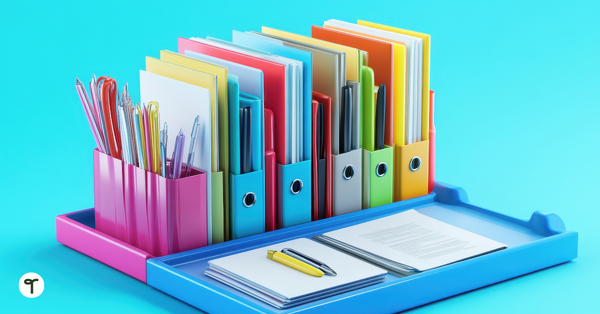



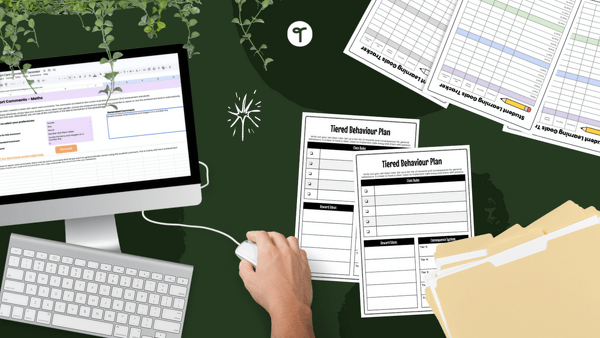
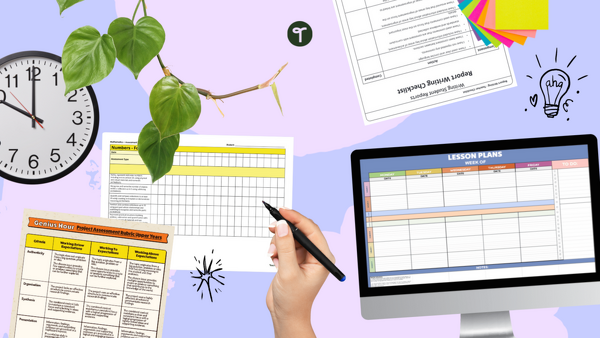
Great article! What age would you reccommend classcraft for?
Hi Olivia, Thank you for your lovely comment. I am so glad you enjoyed the article. I have personally used Classcraft with my year 5 class and it really brought the class together. Motivationally it was very successful for those students who struggled to maintain focus on the everyday tasks in the classroom. I could see it working for a more mature year 4 class as well but that's about where I would draw the line. Let me know how you go if you decide to try it out for your class. The trial is free and is more than enough to get you going on a test run. One suggestion I would make is to really embrace the role of Gamemaster for yourself, if the kids see you enjoying it and playing the part, they naturally fall into their roles and have fun.