Most teachers are either on team paper teacher planner or team digital teacher planner. A pros and cons debate about which path is the best would last for hours, and we all know how passionate teachers can be when it comes to the tools we use to complete our jobs.
The teachers on the Teach Starter team are here to cut through all the noise and give you a way forward as you head back to school in 2025. Combining our experience using both kinds of diaries, we’ve put together a comprehensive look at each side to help you make your choice this school year.
Already convinced digital planners are for you? Explore the best digital diaries for teachers now!
Are Digital Planners Better than Paper Planners?
We love digital teacher planners. It’s why we have created so many to help teachers with their planning. But we have to admit we can’t pick a side here — the best planner truly is the one that works best for you and your classroom.
We know some teachers like having a tangible diary that they can fill out by hand, and we recognise that this is really an individual decision. That’s why we still make printable paper planner resources!
A few of the advantages that come with paper planners that you might want to consider:
- Paper planners offer sensory feedback that you don’t get with a digital option.
- Neuro-scientists have found that writing things down physically is linked to better memory retention; something that we lose with a digital planner.
- Writing in a paper planner can help those who get easily distracted when working in a digital space.
- Paper planners give you a chance to step away from screens for a much-needed break.
- Paper teacher planners don’t have to be charged!
We see all you teachers out there who value these reasons. But we also see those of you on team digital too!
As we watch more and more teachers jumping ship to team digital, we have options for them as well. Read on for information about how to ‘go digital’.
Are Digital Planners Worth It?
OK, so we said digital planners aren’t necessarily better than the traditional paper diary, and we stand by that. But if you are considering a digital planner this year, we have found that using them in the classroom really is worth it for many teachers.
We already addressed the fact that you will never forget your planner in the classroom again because you can access it on a computer, tablet, or even your phone. But here are a few more reasons digital versions are a favourite pick for some of the teachers at Teach Starter:
- It’s much more sustainable for the environment, rather than having a newly printed diary for every single teaching year.
- It’s much easier to type, move things around and make a digital teacher planner suit your needs, rather than having an endless amount of pages left blank because you just don’t need them.
- You can easily send your daily plans to a relief teacher.
- It’s much cheaper in the long run.
- You can use our templates on a desktop computer or iPad.
- Going digital means you can easily add in links to resources or important websites.
- You can get fancy and use digital planner templates in apps such as GoodNotes.
What Is the Best Digital Planner for Teachers?
We get asked this question quite a lot, and we’ve found that the best digital planner depends on your teaching style and your position. After all, a year 1 teacher may not have the same needs as a year 6 teacher.
With that in mind, we’ve put together digital teacher planner templates that cover a range of beautifully illustrated themes so you can choose the right one for you. Each one is editable and works in Microsoft PowerPoint, so you can then customise it to make it work for your personal classroom planning! Take a peek:
How to Use Microsoft PowerPoint for Digital Planning
We decided to make our digital planners in Microsoft PowerPoint due to its ease of use and accessibility to most teachers. It’s all well and good to go fancy, but at the end of the day, what if you only have a school laptop rather than an iPad?
With PowerPoint, you can still easily plan digitally by simply downloading our digital planners and adding your information to the templates. Each slide has had the text boxes added to it so that you don’t have to muck around with this. Simple!
Apps for Digital Teacher Planners
If you do want to go a bit fancy and you have the tools to do this, then you can easily import our PowerPoint digital planners into apps such as GoodNotes and use a stylus to write over the top of each of the templates. This almost gives you the benefits of both team digital and team paper! Other apps that you can easily import our digital teacher planner templates into include:
- Microsoft OneNote
- Goodnotes
- Zoomnotes
- Xodo
- Noteshelf
- Noteability
Planning digitally is something that takes time to get used to. Perhaps you’d like to start off by planning your terms digitally and then your days on paper. Getting the best of both worlds?


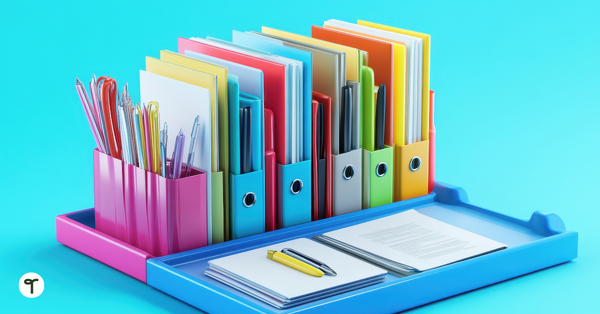



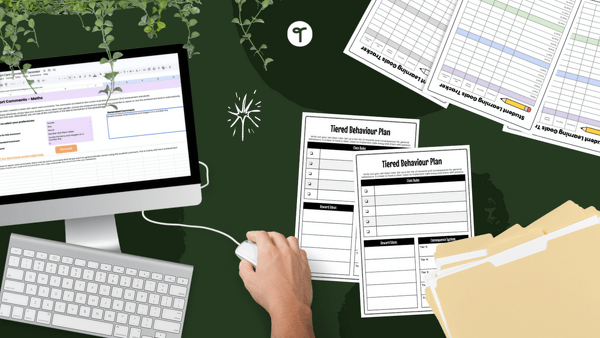
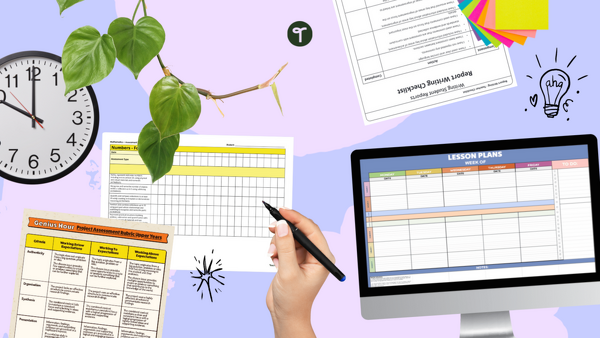
I would like the one note tutorial too please!
Hi Angela, Thanks for your feedback! Please feel free to request a resource at our 'Request a Resource' page. https://www.teachstarter.com/request-a-resource/ Requests are voted on by the Teach Starter community and we create the top requests. Please let me know if you have any further questions, I’m more than happy to help.
Hi how do you upload certain pages to OneNote please cause I've tried and it looks horrible. Thank you.. if you could do a tutorial that would be even better.
Thank you! That is really helpful! Something I did not know about :)
This is a really helpful tutorial from Microsoft! https://support.microsoft.com/en-us/office/take-notes-on-top-of-slides-in-onenote-for-windows-e5cc900c-7cb6-420e-9751-e44548ce7e7e
Hi Shell, Thanks for your feedback! Please feel free to request a resource at our 'Request a Resource' page. https://www.teachstarter.com/request-a-resource/ Requests are voted on by the Teach Starter community and we create the top requests. Please let me know if you have any further questions, I’m more than happy to help.