Are you using a classroom timer? If not, do you have a minute to talk? (We promise we won’t time you). There’s plenty of evidence that turning on a timer in your classroom can have benefits for your students — from helping them stay focused to helping you pace your lessons.
With that in mind, the teachers on the Teach Starter team have created some classroom timers that are available with a premium Teach Starter subscription and are perfect for teachers. Bonus: These are all digital timers for the classroom, so you don’t have to do much more than click “play!” Intrigued? Let’s dive into some of our favourite ways to put this simple tool to work!
What Is a Classroom Timer?
OK, a timer is … a timer. We know you know exactly what we’re talking about. BUT, when it comes to a tool that’s tracking time in the classroom, there are some distinct features that set this type of timer apart.
For starters, classroom timers can be a regular clock with a countdown feature or an old-school sand timer. Then again, it can be a piece of software or video like the timers below that will count down the time as students complete a task or transition between two activities.
Typically, a classroom timer is not necessarily counting up (although it can be!). Most of the time, they’re counting down to help keep students on track or help teachers allocate time effectively. With this in mind, they’re valuable tools to add to your classroom management toolkit!
How Are Timers Used in the Classroom?
Start Off the Morning
You’ve got a lot to do when your class is slowly straggling into the room in the morning, and bell-ringer activities plus a strong morning routine can help your classroom management. But a countdown timer set up for the morning also gives students a chance to get over their excitement at seeing their friends for the first time in, oh, 15 hours, get settled, and know exactly when they need to be heads up, eyes on you.
Teach Starter Teacher Tip: Download daily morning slides for students to review when they arrive in the classroom each morning!
Brainstorming
Ever stand in front of your class during a brainstorm and say, “There are no bad ideas,” only to have students hem and haw because they can’t come up with the perfect answer? During a whole-class brainstorm or even when you’ve paired students off, the ticking of the classroom timer can help get those “imperfect” answers rolling as students know that time is a wastin’! And they’ll soon find out that you were right — all ideas are valuable during a brainstorm!
Keeping Transitions on Track
Do your students tend to get lost in those transitions between lunch and classwork or when moving from group work back to their desks? A classroom timer can help keep your kiddos focused and make transitions go more smoothly.
See more secrets to truly effective transitions!
Timing Games
Add a time element to classroom games to keep your students on track and add an extra element of fun to learning through play.
Timed Reading
Want to keep kids engaged in their reading – even the kids who aren’t your classroom bookworms? Consider adding a timed element to reading such as a specific period of time to skim a text to find information.
Timing Until a Brain Break
There are myriad studies out there about just how much information kids can take in before they need a brain break. Set a classroom timer for yourself to help pace yourself and remind yourself when it’s time to give your students a much-needed break.
Download 100+ new brain breaks for your classroom.
Our Favourite Digital Timers for the Classroom
Big Drink 20-Minute Online Digital Timer
Most age groups will benefit from this 20-minute timer. The image shows a colourful character drinking out of a straw as the drink slowly disappears.
Looking for a different time? This timer is also available in a 1-hour timer for the classroom, a 30-minute timer for the classroom, a 20-minute timer for the classroom, and finally, a 2-minute timer. All of these timed videos for students are counting down from the time limit, giving your students the amount of time they have left to complete the task.
Disco Dancer 5-Minute Online Digital Timer
Now that we have addressed those longer activities, what about the shorter ones like think, pair, shares or brain breaks? Don’t worry! We didn’t forget about these! We created a disco-themed backdrop that will take your students through 5-minutes, 2-minutes and 1-minute!
The following timed options are available:
Counting-Up Digital Timers for the Classroom
There may be instances where you will need a digital timer that counts up. For example, you may want students to write down how long a task takes to complete. Project this one-hour counting-up digital timer, and have students write down the time when they have completed the task.
When teaching students how to manage their time, a timer that counts up is sometimes easier to use. Take writing, for example. You may want your students to brainstorm, or stay in the prewriting phase, for 10 minutes before moving on to the draft phase. A timer that counts up is much more effective than one that counts back.
We also have a timer that counts up to 10 minutes if you need a shorter length of time.
We’d love to hear how you use online digital timers in your classroom! Share your favourite options below!

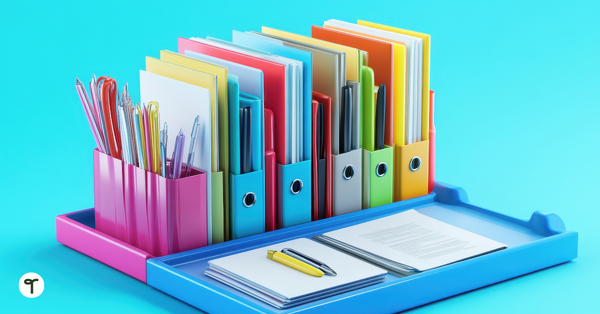



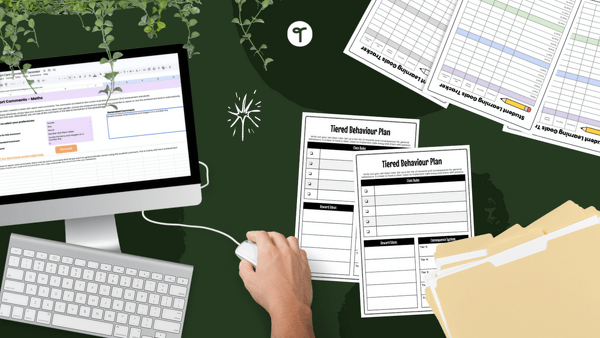
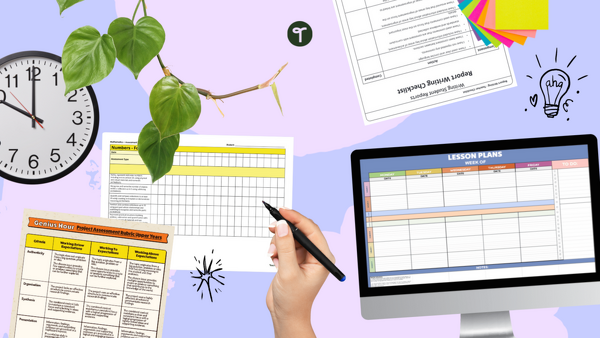
Comments