Explore the Letter I through technology with this interactive drag-and-drop activity.
Digital Letter Recognition Activities at Your Fingertips!
Are you looking for fun and engaging letter recognition activities to use in your phonics program? We’ve got you covered with this series of digital alphabet resources! With this interactive phonics resource, students can practise letter identification and letter-sound correspondence in an engaging way that will make learning fun.
Our Letter I Interactive Activity is a great way to encourage children to use devices, explore technology, and relate letters to their sounds. Students will drag and drop interactive pieces on the slides to identify letters, build them, and sort objects by initial sound.

The aim of this activity is for students to demonstrate increased letter recognition skills and improved phonemic awareness.
Easily Prepare This Resource for Your Students
A team of dedicated, experienced educators created this resource to support your phonics lessons.
Use the dropdown arrow next to the Download button to select either the Google Slides or the Microsoft PowerPoint version of this resource.
Assign this interactive activity to Google Classroom. Please be sure to open in Edit mode, not Presentation mode.
🧑🏫 Group Learning
Project the slides onto a screen and work through them collaboratively as a class.
This resource was created by Lindsey Phillips, a Teach Starter collaborator.
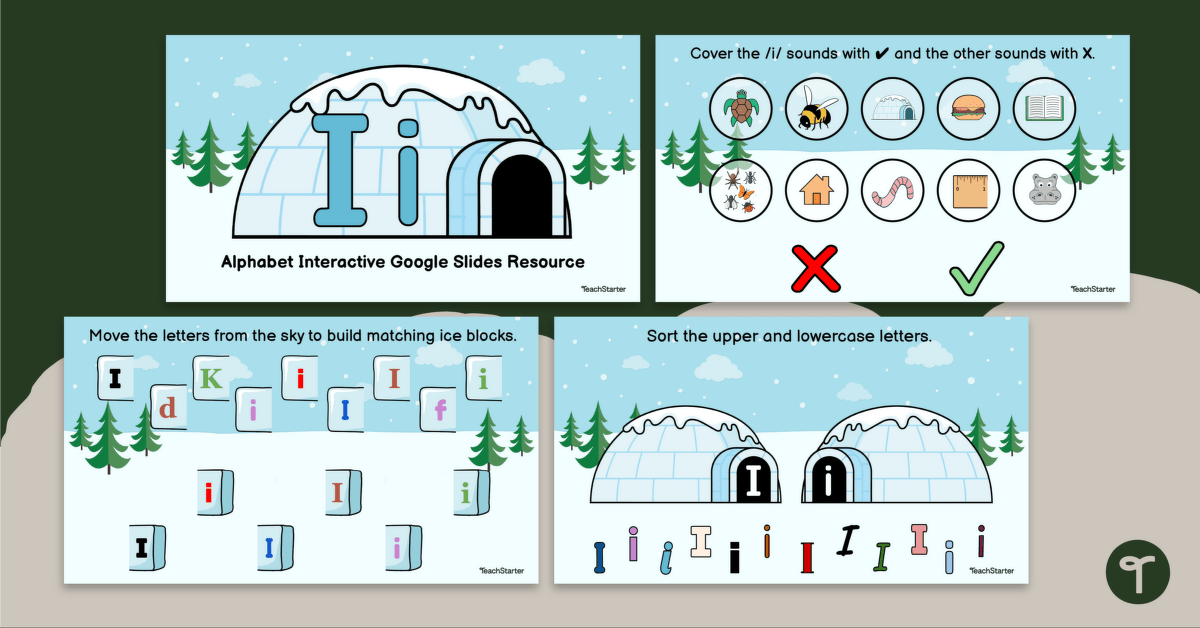
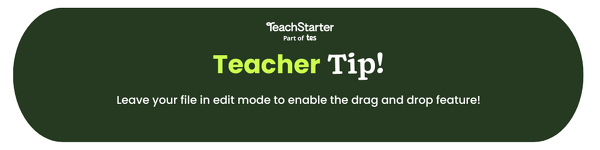

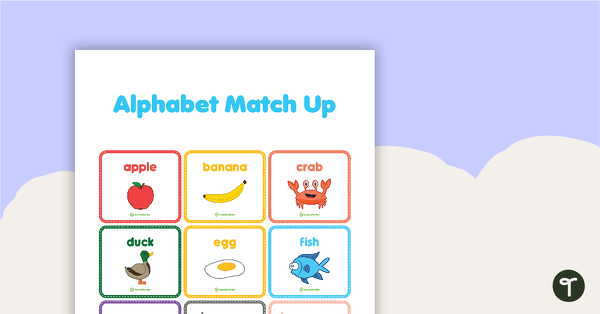


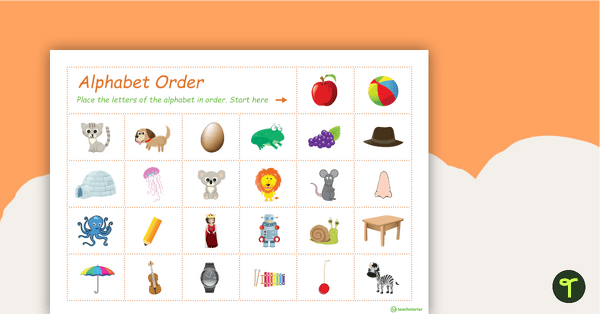

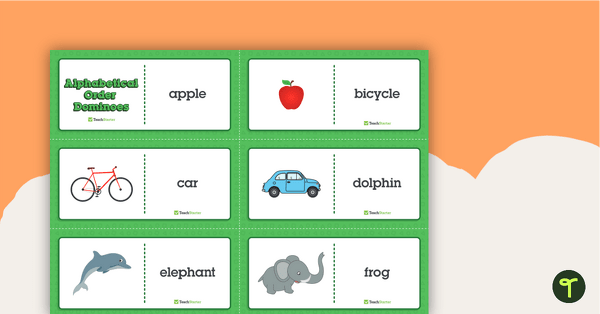
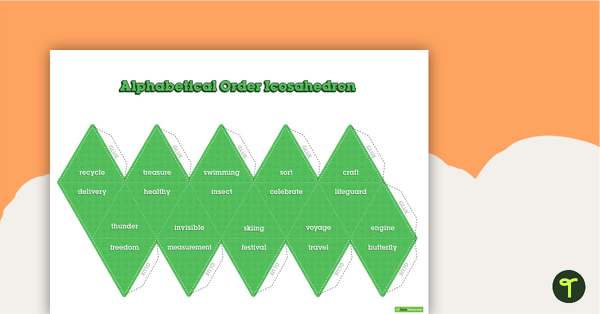
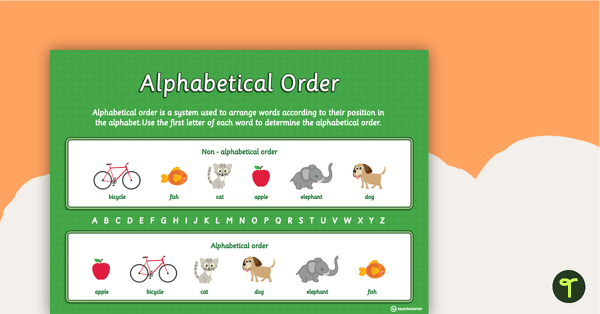
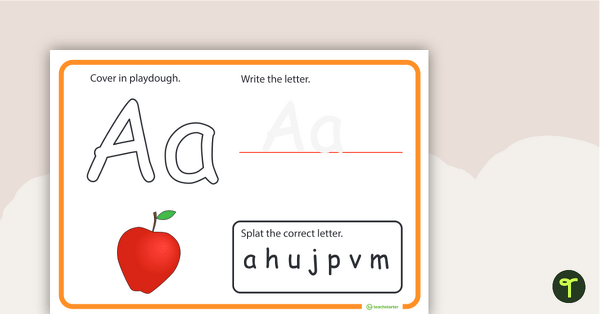
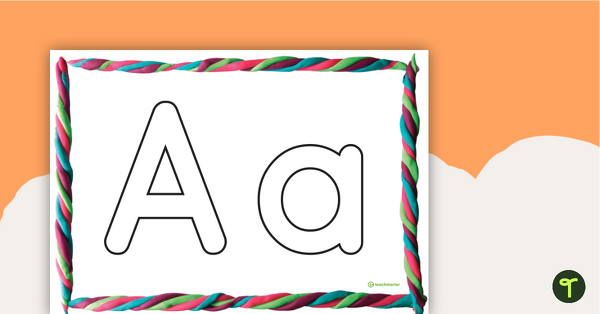
This is NOT interactive for the 1st few slides when I download it which is frustrating.
Hi Lisa! We're sorry you're having trouble with the interactive. After downloading both resource files, they seem to be working on our end. Please remember that the slides need to run in Edit Mode to interact with the different components. If the slide deck is in presentation mode, you cannot interact with the draggable pieces. Have a great week!