Bring Australian wildlife into your classroom with our printable Animals of Australia Classroom Decor Bundle.
Go Wild For Our Animals of Australia Classroom Theme Bundle!
Turn your classroom into a vibrant celebration of Australian wildlife with our Animals of Australia Classroom Theme Bundle! Featuring beloved Aussie creatures like koalas, kangaroos, wombats, cockatoos and kookaburras, this decor set creates a warm and engaging natural environment for students to learn and grow. Perfect for teachers looking to combine a love for nature and calming classroom decor, these Australian animal decorations bring the spirit of Australia right into your classroom.
This complete Animals of Australia Classroom Theme Bundle includes more than 20 resources to make your classroom uniquely Aussie:
- Desk Name Plates
- Display Borders
- Themed PowerPoint Slides
- Affirmation Posters
- Student Awards
- Classroom Calendar
- Jobs Chart
- Welcome Sign
- Word Wall Template
- Class List
- Birthday Chart
- …and many more!

Everything you need to create an Animals of Australia classroom theme is just a click away! It is available in two easy formats: a single Google Slides Index linking to each individual resource and a downloadable ZIP file including the printables in PowerPoint format.
Using Australiana Decor to Decorate Your Classroom
Embrace the beauty of Australia with these tips for filling your classroom with Australiana Decor!
- Natural Colours: To reflect Australia’s natural beauty, use earthy tones like greens, browns, and gold.
- Feature Australian Animal Decorations: To capture students’ imaginations, incorporate cutouts and images of iconic creatures like platypuses, cockatoos, wombats and emus.
- Bring the Outdoors Inside: Use eucalyptus leaves, gum trees, and other Australian plants as decorative accents around your classroom. You could even bring in some live plants to brighten up the space!
- Wall-to-Wall Australiana Decor: Bring your Australiana theme into every corner of your classroom. Use our Australian animal job chart, calendar, and other customisable resources to add an Australian touch to your space.
- Make It Interactive: Create learning spaces or reading stations where students can learn about Australian animals and their habitats, like rainforests, deserts, or the Great Barrier Reef. You can include levelled readers or picture books on Australian animals, stuffed animals, pictures, or plastic animal models for students to check out.
Australian Animal Theme Classroom Display Ideas
Welcome your students to a year of discovery with these Australian animal-themed display ideas:
- “Hopping Into a New School Year”: Feature kangaroos and joeys with each student’s name on a pouch.
- “This Class is High Koala-ty!”: Use our printable ‘High Koala-ty Display kit to create the perfect back-to-school display.
- “Soaring Into Success”: Highlight majestic birds like kookaburras and cockatoos perched on branches with samples of exemplary student work surrounding them.
Expand On Your Australia Classroom Theme with Additional Resources
Our Australian Animal-Themed Classroom Decor Pack is just the beginning! Enhance your students’ learning experiences with our range of Australia-related teaching resources:
[resource:5018810] [resource:627805] [resource:4868953]
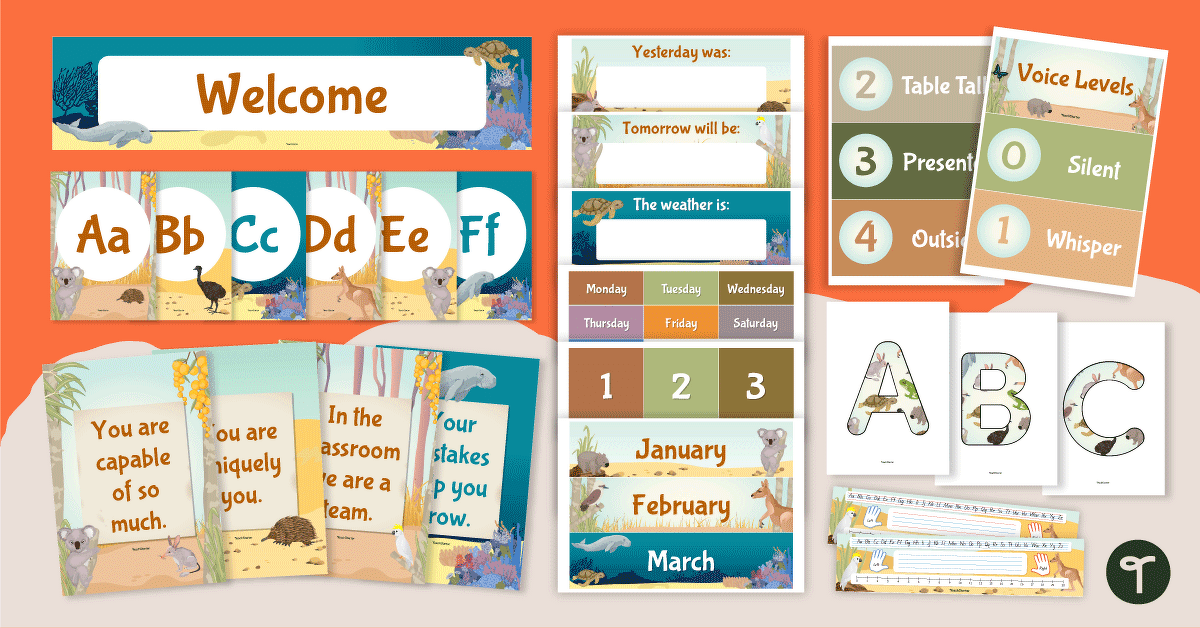

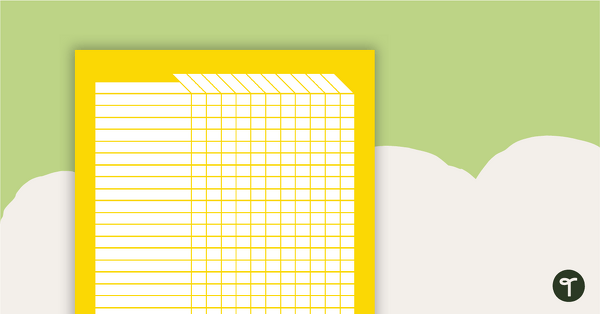
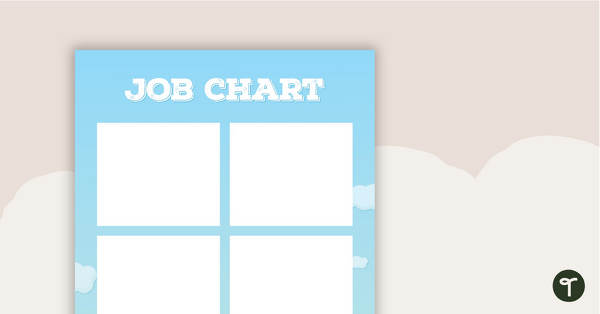
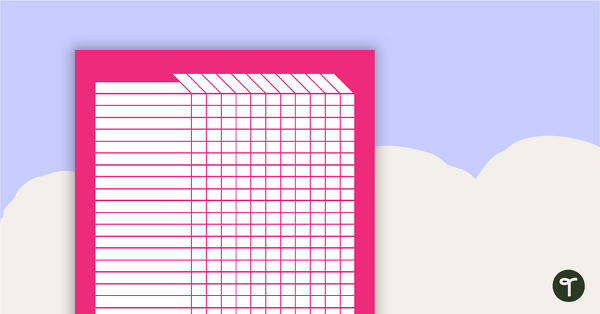
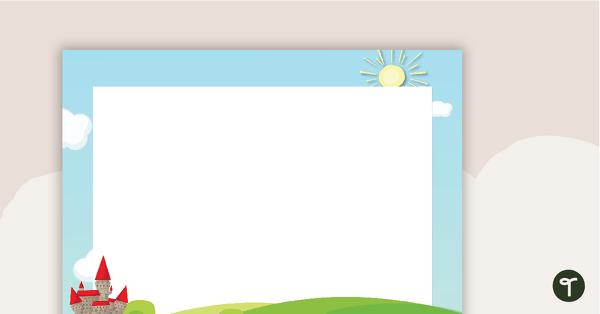
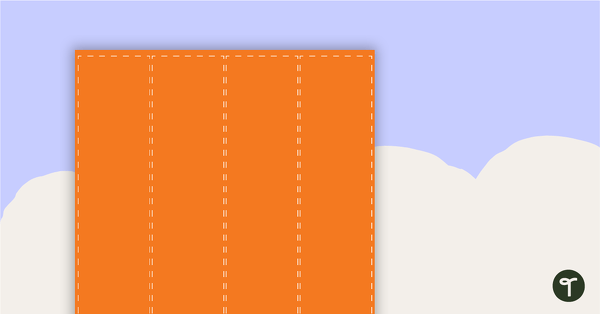
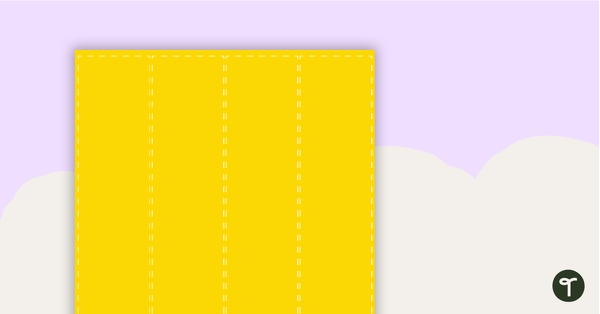
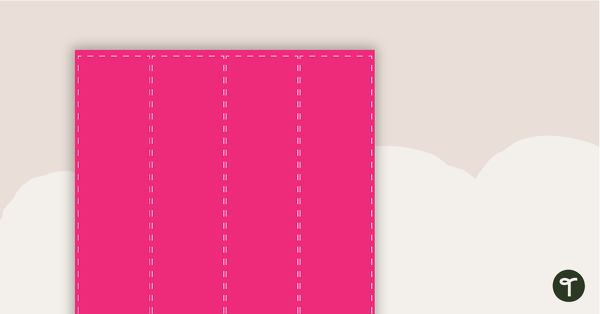
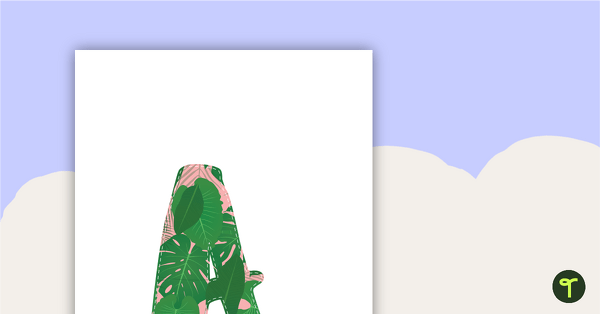
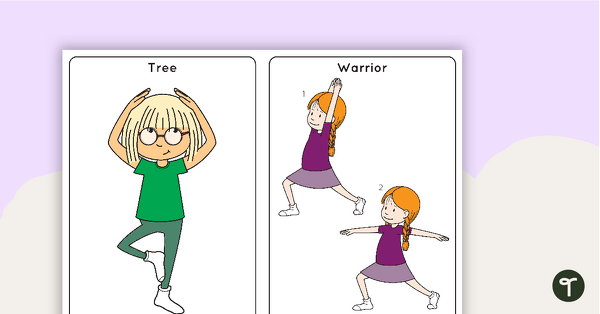
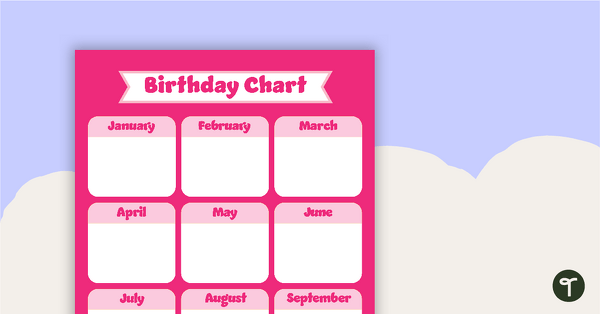
0 Comments
Write a review to help other teachers and parents like yourself. If you'd like to request a change to this resource, or report an error, select the corresponding tab above.