Save time making custom spelling lists and spelling practise worksheets with an editable auto-fill spelling worksheet pack.
Type Your Spelling List Once, and Create 18 Printable Spelling Worksheets!
Are you ready to revolutionise your spelling homework prep and save precious time? We’re thrilled to introduce our latest offering – the ultimate editable spelling worksheet pack, designed with teachers like you in mind!
We understand that creating and locating engaging and effective spelling activities for your students can be time-consuming. That’s why we’ve developed a game-changing resource that allows you to create differentiated spelling exercises with just a few clicks. Say goodbye to hours of manual worksheet preparation and welcome the era of auto-fill magic!
Editable, Customisable Spelling Homework Sheets with Ease
This unique PDF worksheet pack is editable and has an auto-fill feature to make your life easier. You only have to type your word list once, and the feature will automatically populate your list across multiple sheets. This will save you a lot of time while allowing you to customise your worksheets according to your students’ needs. This resource download includes a total of 18 worksheets that are guaranteed to boost those spelling skills. Activities included are
- Picture This! Draw and Write Spelling Words
- Make a Word Find
- Spiral Spelling
- Rainbow Spelling
- Spin and Write Spelling
- Spelling Sentences
- Squiggle Spelling
- And more!
Using Your Editable Spelling Worksheets
Using your new resource is a breeze!
- Ensure that your computer has Adobe Reader installed. To download this free program, visit https://get.adobe.com/reader/.
- Download this resource file to your computer.
- Open the resource file IN Adobe Reader. Opening in Preview Mode or your web browser will not allow for editing.
- Insert your word list into column 1 on page 2. You will find that your spelling words populate the remaining spelling worksheets automatically.
- Save a copy of the document with your words attached.
- Print and copy the desired spelling worksheets.
Download and Print Your Editable Spelling Activities
Unveil the exciting new time-saving resource that awaits you!! This resource is ready to use with just one click. Don’t miss out – hit that Download button to grab your quick-print PDF resource file and start building your new spelling homework packs.
Make sure you check out these spelling resources while you’re here!
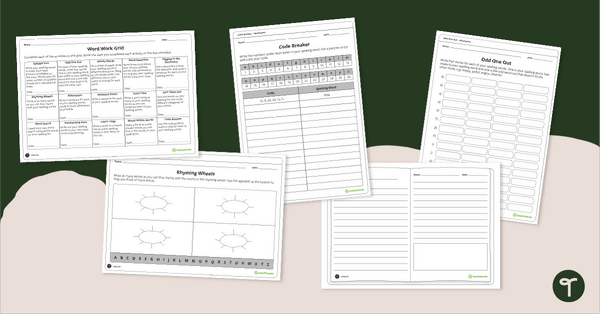
teaching resource
Word Work Grid and Worksheets – Version 1
A grid with spelling activities and corresponding worksheets.
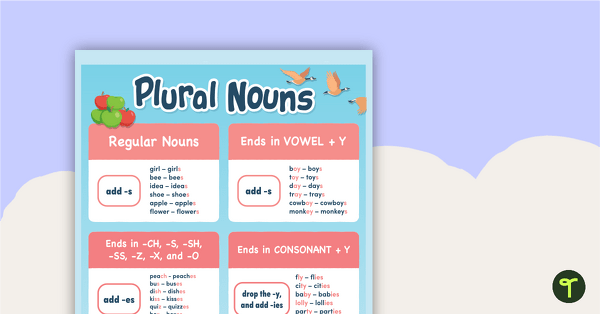
teaching resource
Rules for Plurals - s, es, ies, ves
Display the different rules for plurals with a printable plural noun anchor chart.
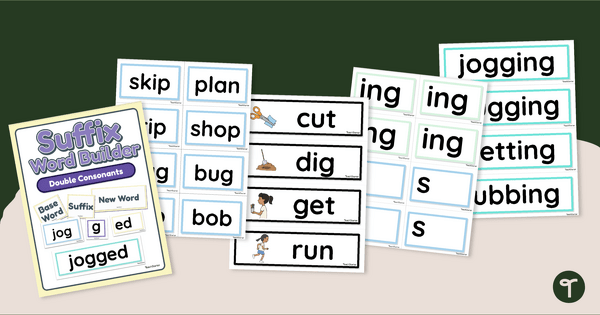
teaching resource
Spelling Double Consonant Words - Word Building Cards
Practise spelling and building words that need double consonants when adding suffixes with a word-building activity.
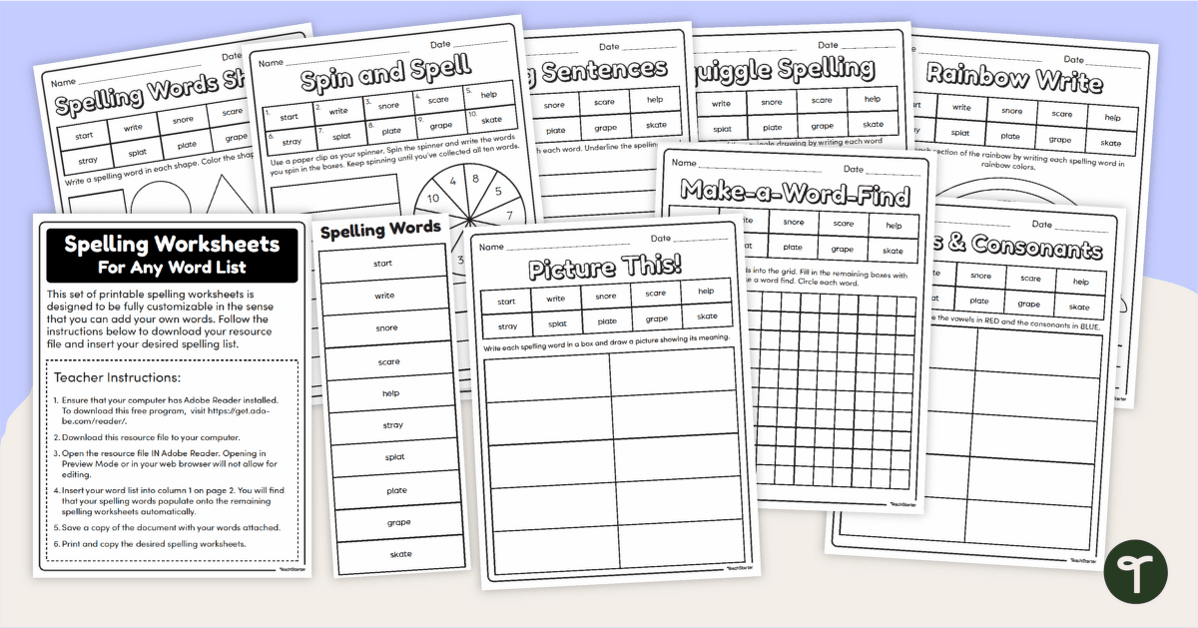



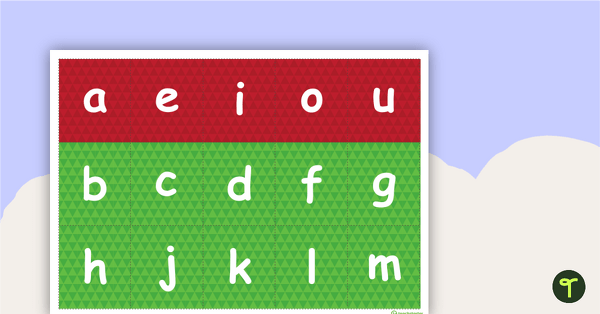
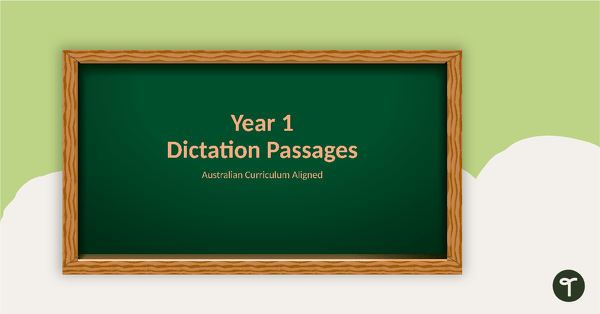
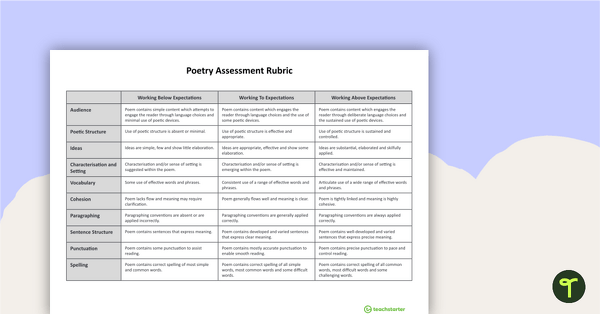
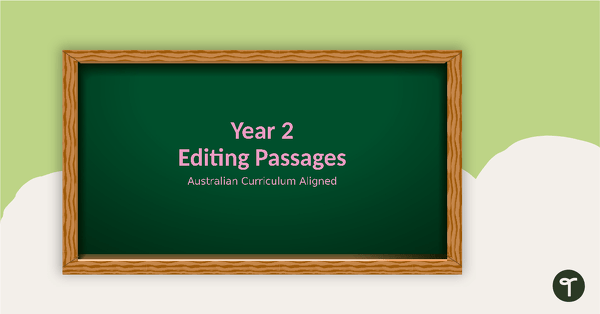
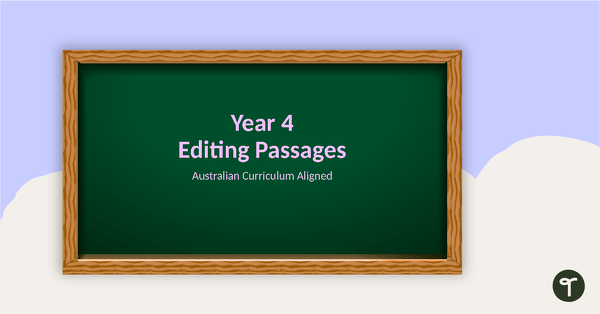
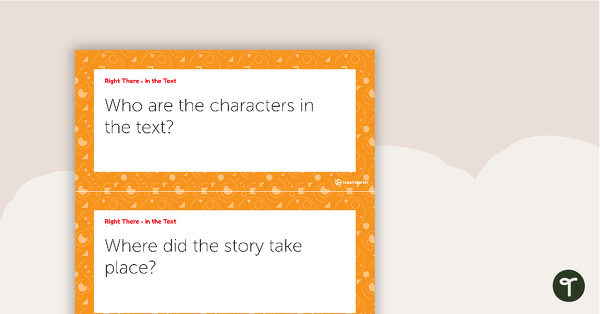

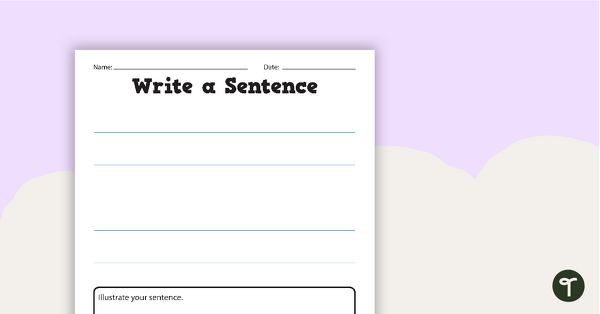
I love this resource!! I use it all the time in my yr 5/6 class. Any chance we could get it available on a google slide as well??
Great suggestion, Mariea! I’ve made a request to our resource team via the “Suggest a Change” function found at the bottom of the resource page. They’ll reach out when they’ve made both of these resources to you directly 🙂