Practise breaking words into their phonemes with this fun beach-themed interactive activity.
Summer Vibes – Counting Phonemes Interactive Activity
This interactive activity has been designed to engage students in a fun and interactive way as they practise counting phonemes in words. This interactive activity is perfect for children in early year levels learning to identify and count sounds in words.
With a summer-beachy vibes theme, students need to look at the picture on the slide. Then, students will segment and count the phonemes by dragging and dropping beach balls into the sound boxes. Students must then type in the number of phonemes they counted in the word. You might like to get them to record their responses on a piece of paper and check their answers on the final slide of the presentation.

Tips for Differentiation + Scaffolding
If you have a mixture of above and below-level learners and ELL/ESL students, we have a few suggestions for keeping students on track with these concepts:
🆘 Support Struggling Students
Allow students to work on more simple words and work with a peer or in a whole group setting with support from the teacher. Encourage students to tap or clap the phonemes to help with counting.
➕ Challenge Fast Finishers
Have students have a go at writing the graphemes that match the phonemes on a whiteboard after they have segmented the provided word.
🧑🏫 Group Learning
Project the slides onto a screen and work through them as a class by having students record their answers in their notebooks or mini whiteboards.
Easily Prepare This Resource for Your Students
Use the dropdown icon on the Download button to choose between the PowerPoint or the Google Slides version of this resource.
Please be sure to open in Edit mode, not Presentation mode.
This resource was created by Lisamarie Del Valle, a Teach Starter collaborator.




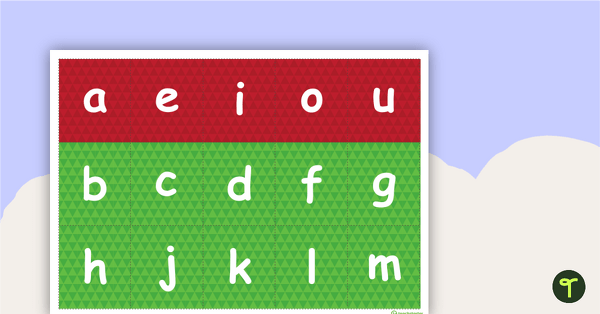
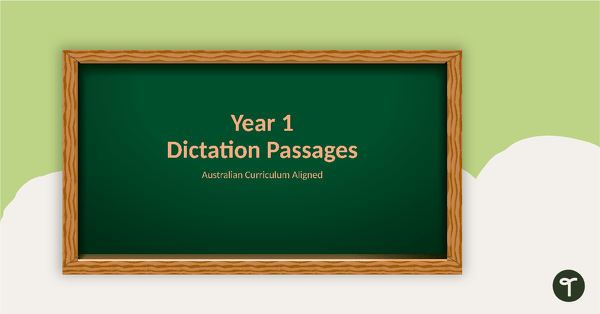
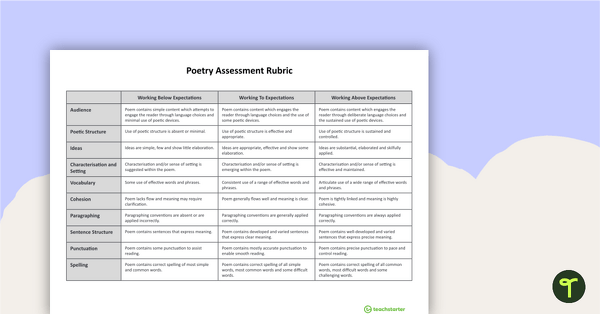
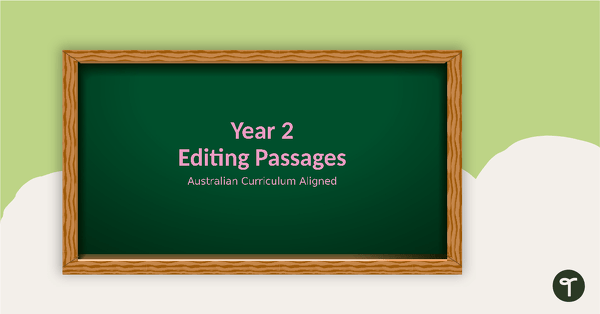
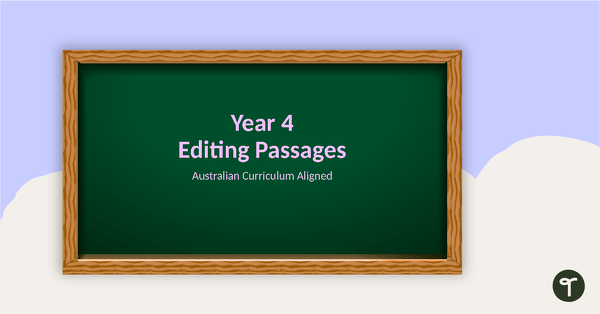
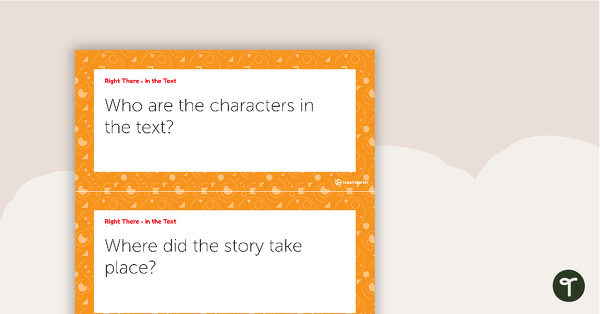

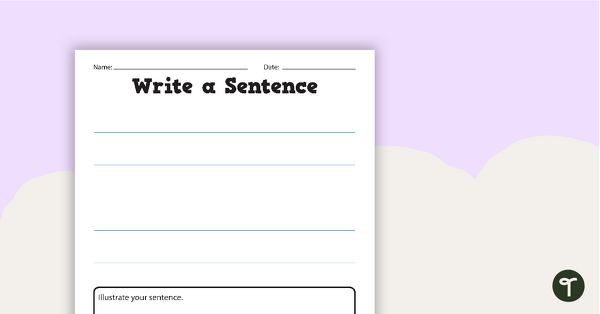
0 Comments
Write a review to help other teachers and parents like yourself. If you'd like to request a change to this resource, or report an error, select the corresponding tab above.