A template for students to create their own "Roll to Create" game.
Download and print this template for your students to create their own “Roll to Create” activity. This teaching resource is also available as an editable MS Word version so you can create exactly the kind of activity you need!
Instructions:
- Decide what you are going to create (e.g. a monster, a building, a person etc.).
- Decide on six different parts or features that are needed to create it and write them in the empty row across the top of the chart (e.g. head, arms, legs).
- Draw six different options for each in the columns of the chart.
- Roll the dice and match the number on the dice with a row on the chart.
- See which part or feature is on that row (in the “1st Roll” column) and draw it onto a piece of paper.
- Roll again, match the number to a row on the chart and see which part or feature is on that row (in the “2nd Roll” column), adding it to your drawing.
- Continue until you have each of the parts you need.
- Decorate your creation, create a background around it and choose a crazy name!
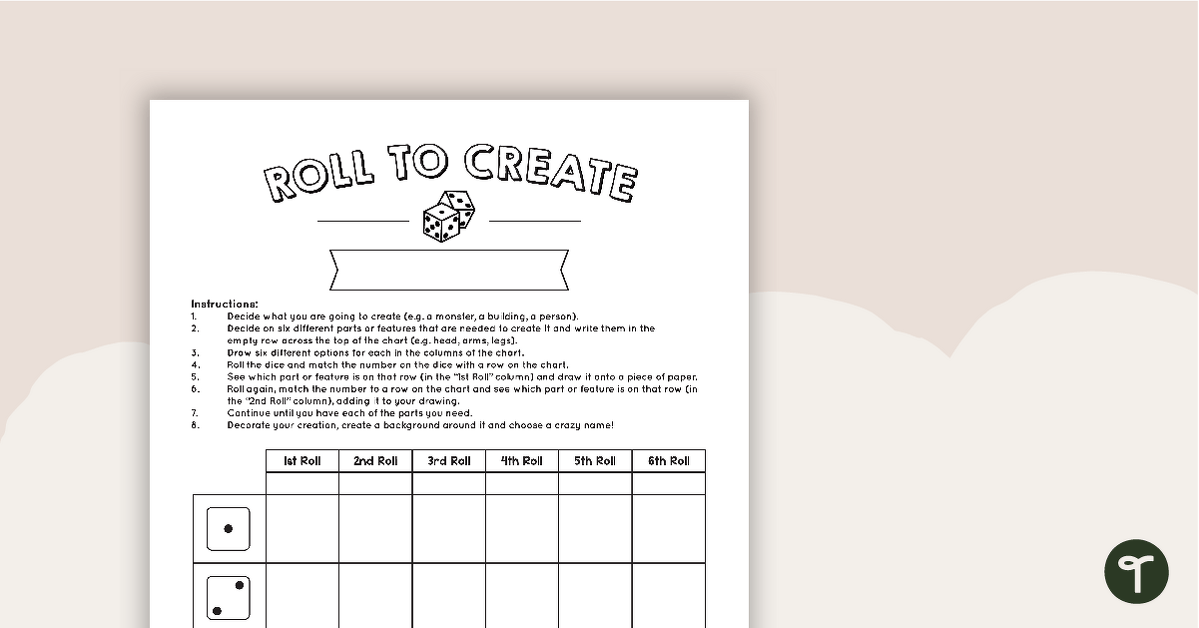

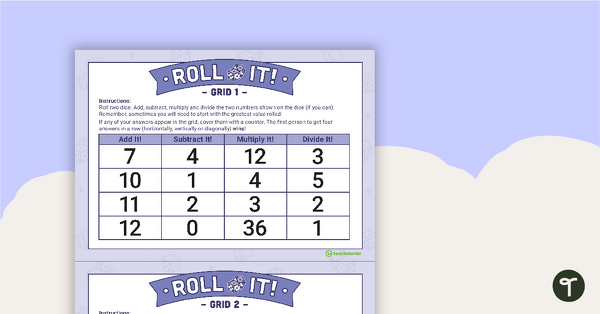
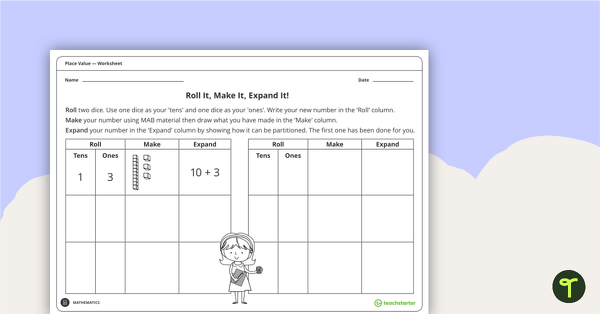
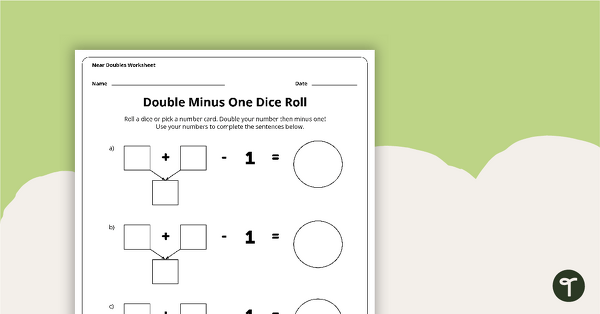
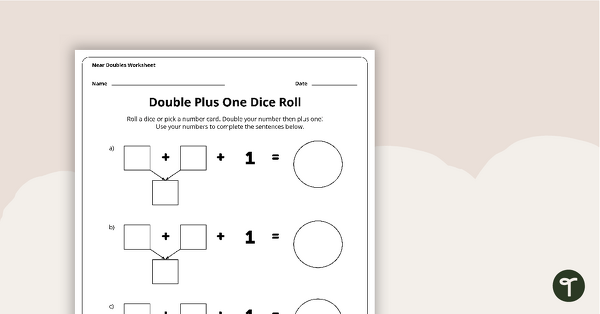
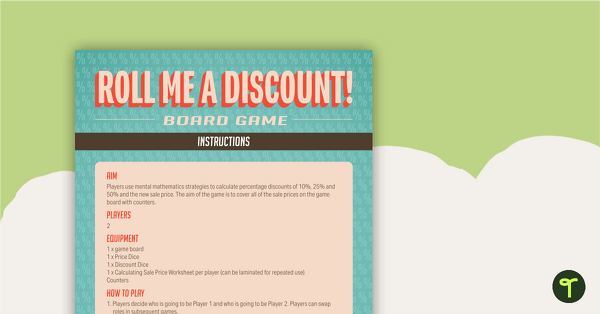
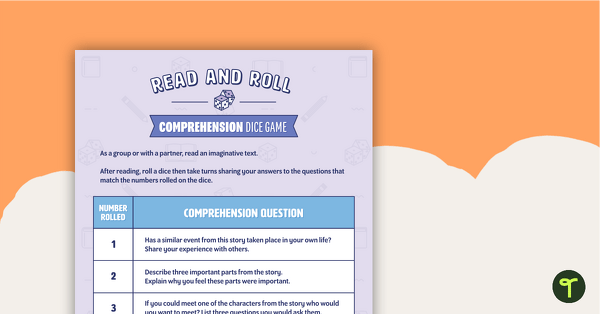
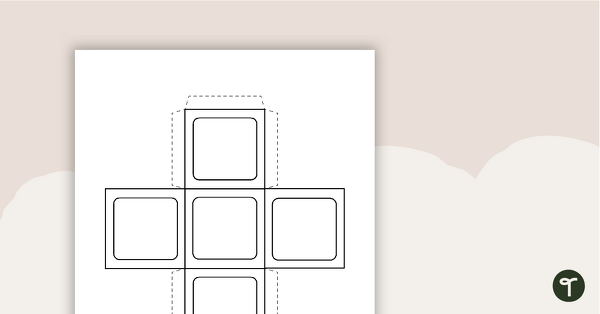
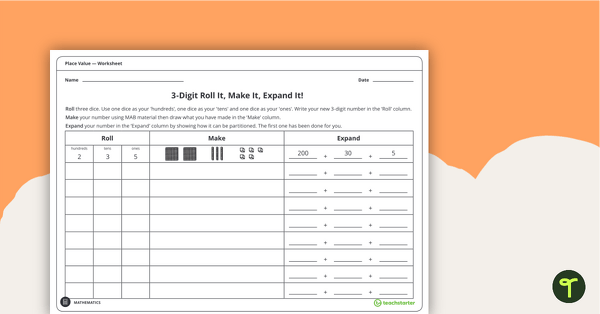
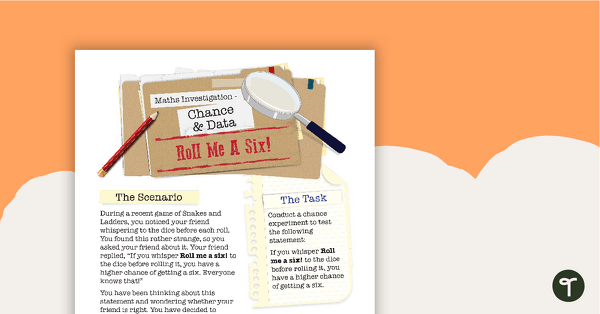
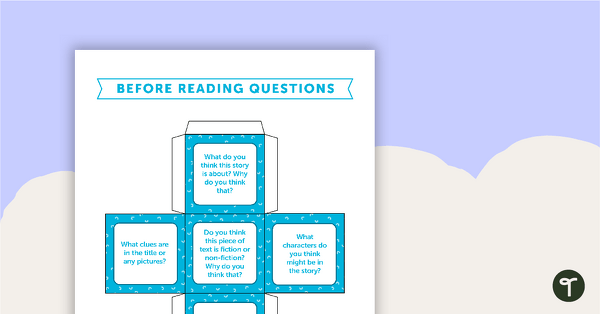
0 Comments
Write a review to help other teachers and parents like yourself. If you'd like to request a change to this resource, or report an error, select the corresponding tab above.