Calculate durations of time and have fun with an interactive Elapsed Time game.
Calculate Durations of Time With a Maths Game!
Some students may find it challenging to read analogue clocks and calculate elapsed time. We have created an interactive elapsed time game on Google Slides to make learning fun and engaging. This game is designed to guide students through telling time and calculating elapsed time while providing a fun and interactive learning experience.
How to Play Your Duration Time Game
In the game, students will be presented with various analogue clocks, start and end times, elapsed time word problems, etc. and will have to determine the elapsed time by looking at the clocks and using one of their maths strategies to solve the problem. Here’s how to play this engaging elapsed time game.
- Look at the clocks or read the problem on the screen.
- Use a strategy of your choice to solve the problem.
- Click to select the correct answer from the choices given.
- The slide will advance to a new question if your answer is correct. If your answer needs to be corrected, you must try again!
- Keep playing until all of the questions have been answered.
Download and Play Your Duration of Time Game
This resource is available as an easy-to-use Google Slides file. To get your copy, click the d download button. Make your copy, project the slides, and start playing today!
This resource was created by Cassandra Friesen, a Teach Starter Collaborator.
Don’t stop there! We’ve got more activities and resources that cut down on lesson planning time:
[resource:5063417] [resource:5048634] [resource:4890753]
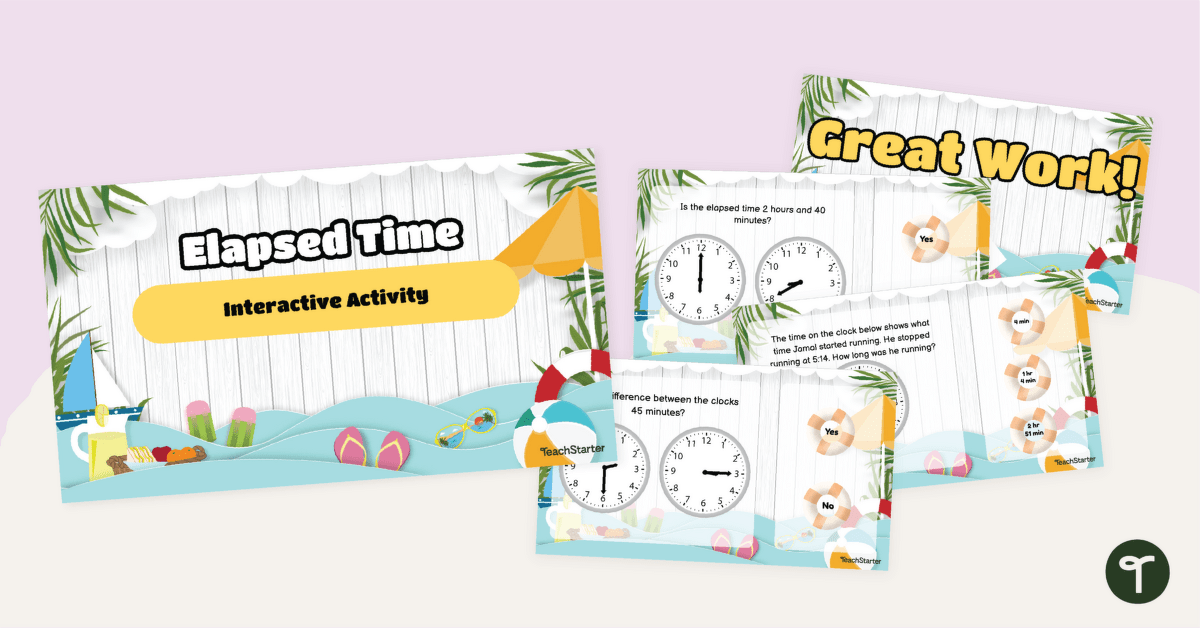

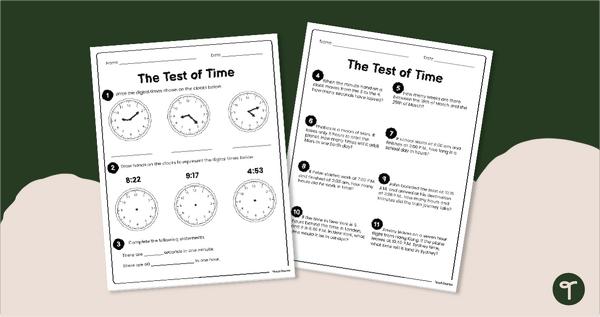

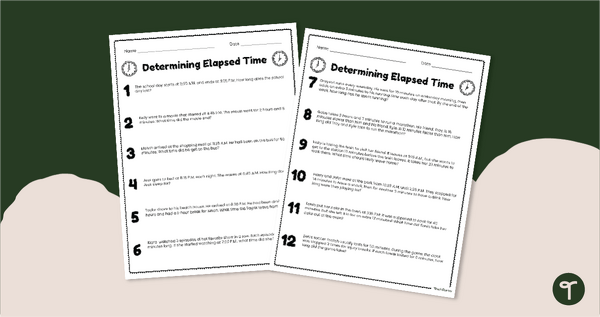
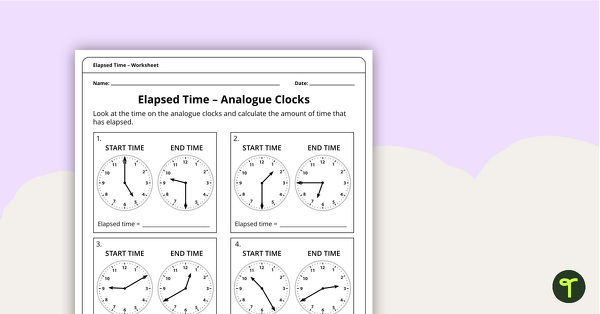

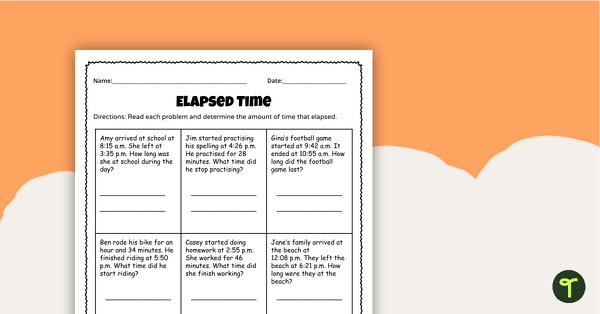
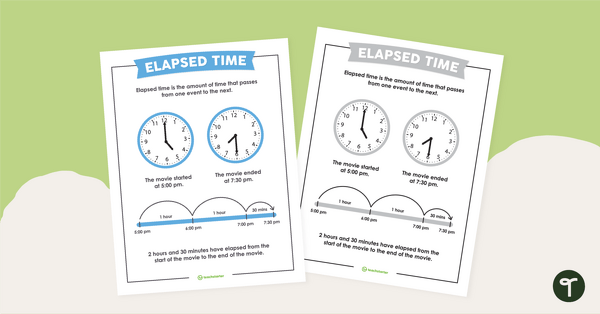
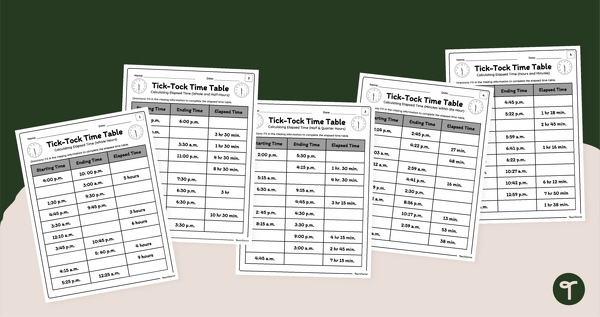
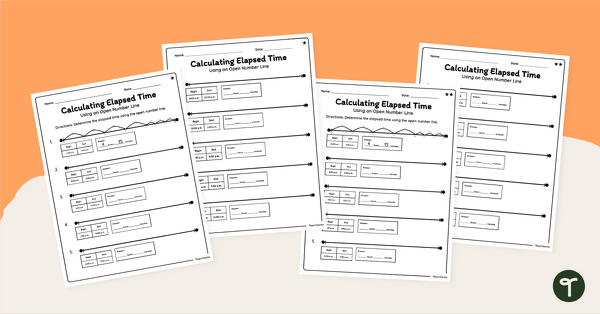
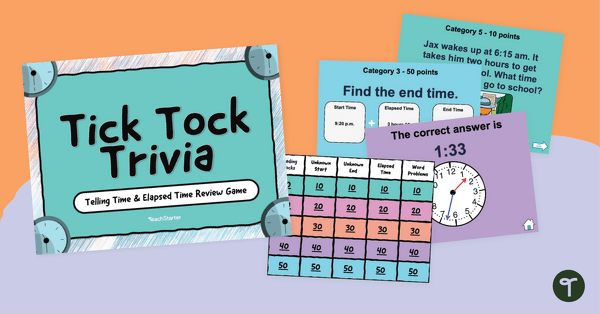
0 Comments
Write a review to help other teachers and parents like yourself. If you'd like to request a change to this resource, or report an error, select the corresponding tab above.