Convert direct speech to indirect speech with differentiated quotation mark worksheets.
Consolidate Understanding of Quoted Speech and Reported Speech
This writing activity gives your students lots of opportunities to practise converting quoted speech (direct) to reported (indirect) speech. A number of changes need to be made during the process of converting quoted to reported speech. These include:
- removing the quotation marks
- sometimes changing the reporting verb (e.g.‘said’ might become ‘told’)
- usually changing the tense of the verbs within the quotation marks.
This worksheet provides ten sentences that include quoted speech. Students convert each sentence from quoted speech to reported speech.
An answer key is included with your download to make grading fast and easy!
Two Differentiated Quotation Mark Worksheets!
The worksheet comes in two differentiated versions. Reading levels and the amount of writing required vary. The worksheet labelled with a square is more challenging than the one labelled with a triangle.
You could further modify the resource/write new sentences by using the Google Slides version.
Easily Download & Print
The Download button has a dropdown icon, which allows you to choose between the PDF and Google Slides versions of this resource.
This resource was created by Jennifer Hall, a Teach Starter Collaborator.
Don’t stop there! We’ve got more activities to shorten your lesson planning time:
[resource:4814904] [resource:52206] [resource:4494682]
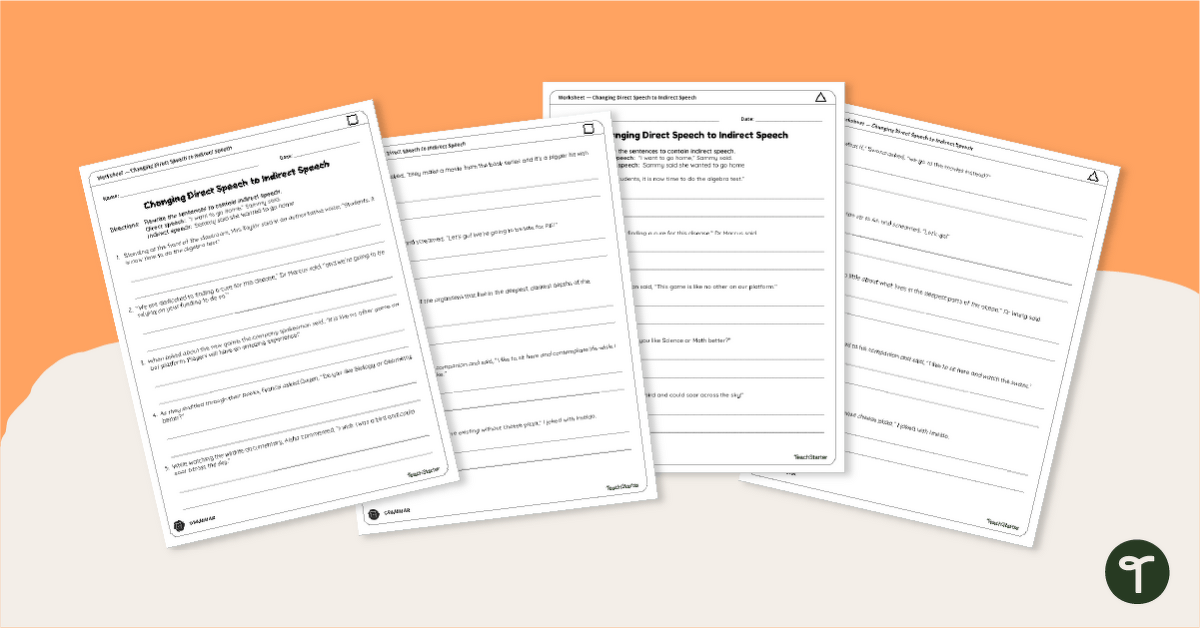



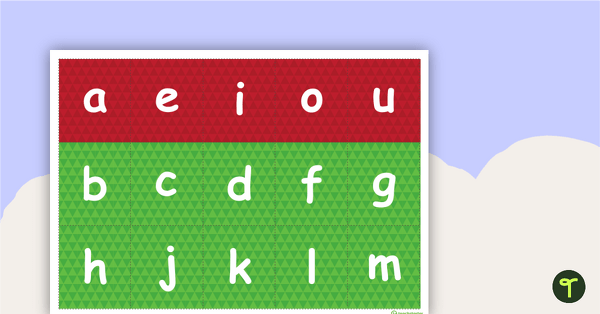
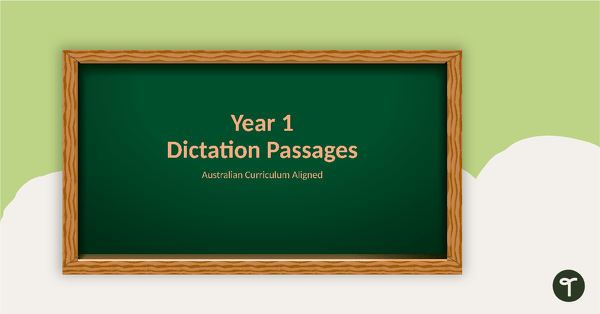
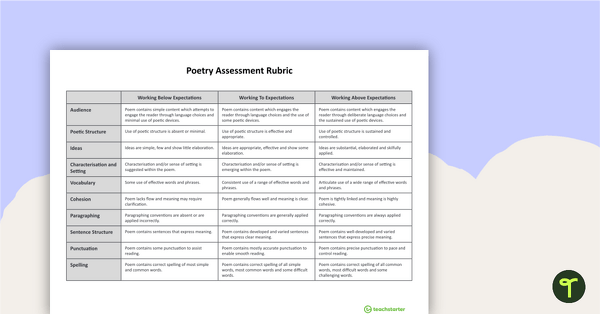
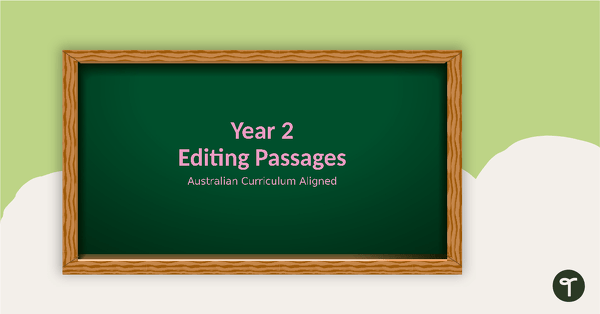
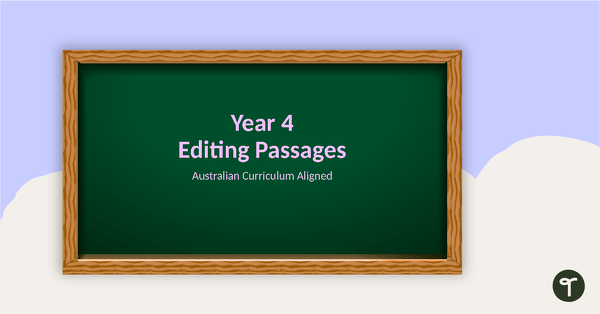
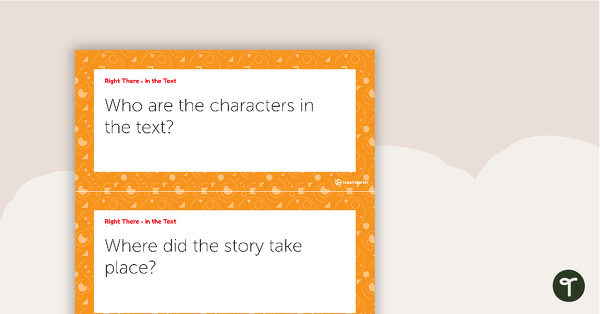

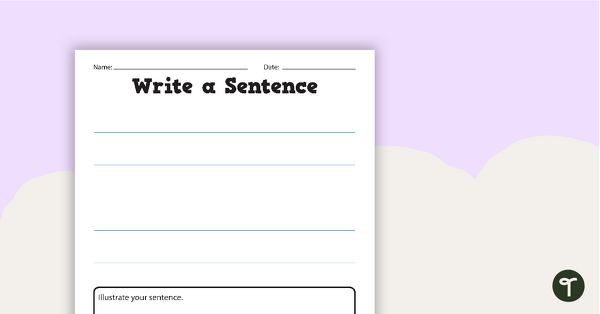
0 Comments
Write a review to help other teachers and parents like yourself. If you'd like to request a change to this resource, or report an error, select the corresponding tab above.