Explore the difference between characters and non-characters with this colouring worksheet.
Identifying Story Characters
One of the first story elements we teach to our littlest learners is characters. Characters can be people, animals, magical creatures or personified objects.
This colouring worksheet has been designed to help your students differentiate between story characters and non-characters. Two differentiated versions of this worksheet have been provided. The differences between the two versions are outlined below:
- Worksheet 1 – Students colour the characters blue and the non-characters red.
- Worksheet 2 – Students identify the non-characters, then colour-code the characters by type. Students colour the people orange, the animals yellow, the non-living objects green, and the magic creatures blue.
Differentiate This Story Characters Worksheet
This resource looks deceptively simple at first glance… but why not shake things up a little?
Challenge your more capable students by having them write a short story about one of the characters from the worksheet. Students could publish their work using one of Teach Starter’s narrative booklet templates.
Support your less-confident students by engaging in a review of what characters are before having them attempt the worksheet. We have a great set of narrative characters teaching slides for this very purpose!
Easily Prepare This Resource for Your Students
Use the dropdown icon on the Download button to select between the editable Google Slides or the easy-print PDF version of this resource.
As this download contains an answer sheet, we recommend printing one copy of the resource, then removing the answer sheet before making student copies.
This resource was created by Lisamarie Del Valle, a Teach Starter collaborator.
Click below for more resources to support your teaching of characters!
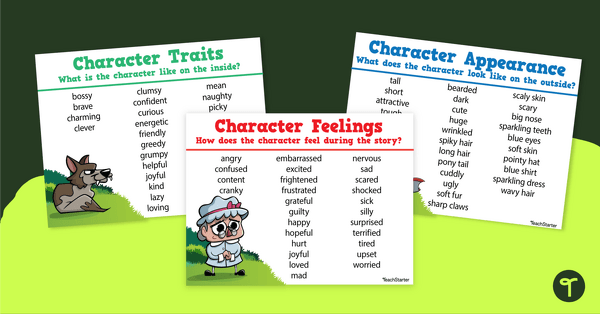
teaching resource
Character Traits, Feelings and Appearance - Posters
A set of 3 posters depicting words and phrases that can be used to describe a character's personality, feelings and appearance.

teaching resource
Story Elements Poster Set
Display these cute sloth-themed story elements posters when learning about narrative texts.
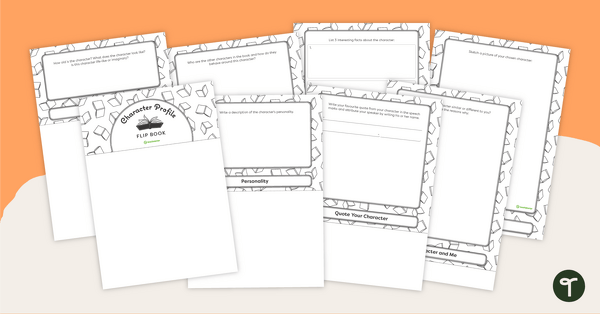
teaching resource
Character Profile Flip Book - Lower Primary
Explore story characters with this flipbook template for lower primary students.
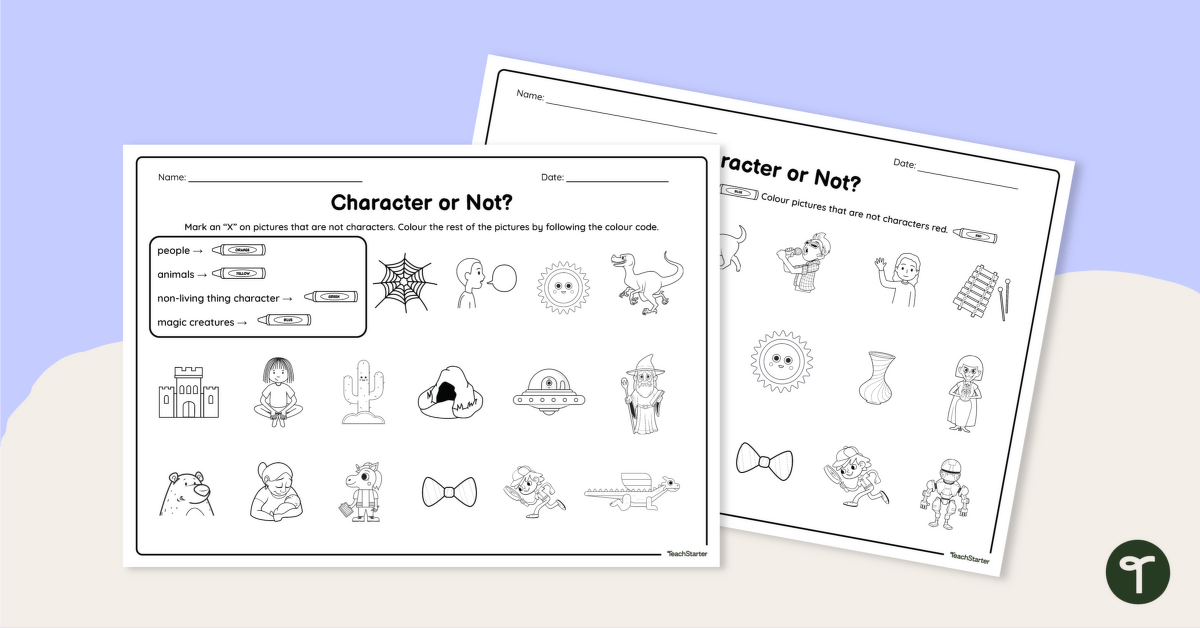



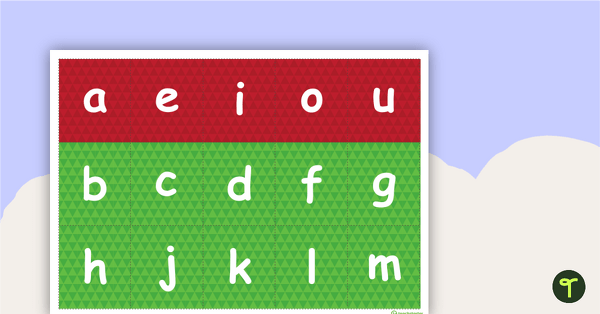
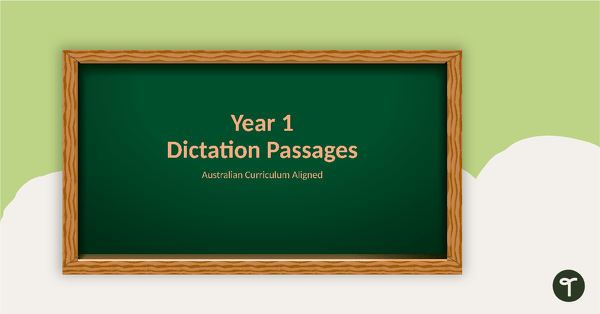
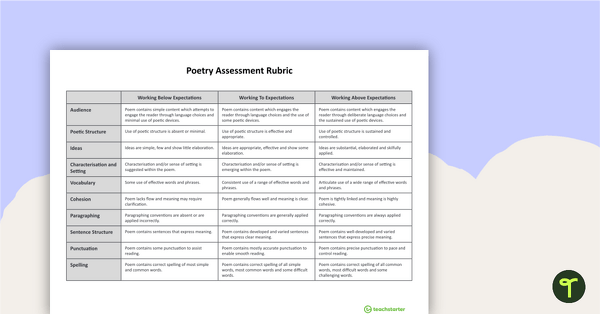
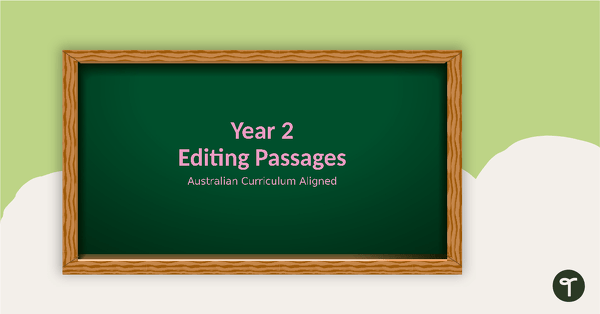
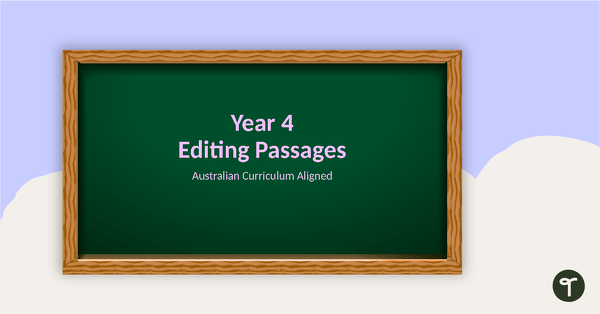
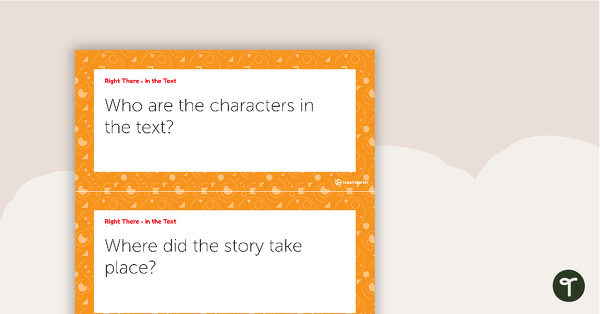

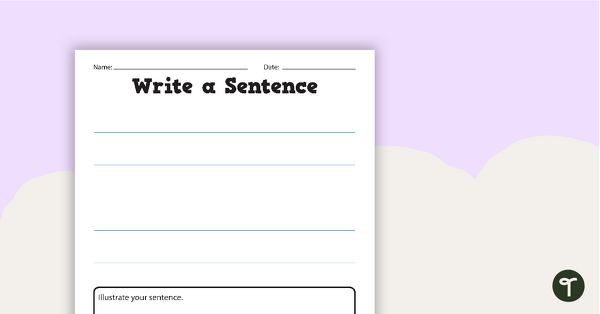
0 Comments
Write a review to help other teachers and parents like yourself. If you'd like to request a change to this resource, or report an error, select the corresponding tab above.