Classify 3D objects according to their properties with this digital drag-and-drop activity.
Explore the Properties of 3D Objects
Once your students can successfully recognise and name the most common 3D objects, it’s time to move on to teaching them the properties (features) of these geometric figures. The most common properties attributed to three-dimensional objects are faces, edges and vertices.
This interactive activity provides an opportunity for students to classify and sort a variety of three-dimensional objects according to their properties. Some of the activities include:
- Sort the objects by those that have less than 5 faces and those that have more than 5 faces.
- Sort the objects by those that have less than 5 edges and those that have more than 5 edges.
- Sort the objects by those that have less than 5 vertices and those that have more than 5 vertices.
- Explain how the objects have been sorted in the boxes at the bottom of the slide and give each group a title.
The three-dimensional objects included in this resource are:
- Cone
- Cube
- Cylinder
- Rectangular prism
- Square pyramid
- Sphere
- Triangular prism
- Triangular pyramid
Extend This 3D Shapes Activity
This resource looks deceptively simple at first glance… but there are multiple options for further learning opportunities!
Once you have completed the activity, challenge your students to create their own slides with pre-sorted groups based on any attributes. These could then be shared with the class to determine the title of the groups and to jointly construct an explanation of how the objects have been sorted.
Digital Lessons Made Easy… Just Download, Project, Teach!
Use the Download button to access the Google Slides version of this resource.
A printable PDF document containing answers can be accessed via the dropdown menu.
Be sure to use this presentation in Edit mode in order to enable the drag-and-drop features.
This resource was created by Liz Whitaker, a Teach Starter collaborator.
Explore more time-saving resources for teaching 3D objects to your students!

teaching resource
3D Objects and Their Nets - Worksheet
Connect 3D objects with their nets and other 2D representations with this differentiated worksheet.

teaching resource
My 3D Object Mini-Book
Explore the properties of some common three-dimensional objects with this printable mini-book.

teaching resource
Properties of 3D Objects - Poster Set
Help your students identify the names and properties of common 3D objects with this set of five classroom posters.
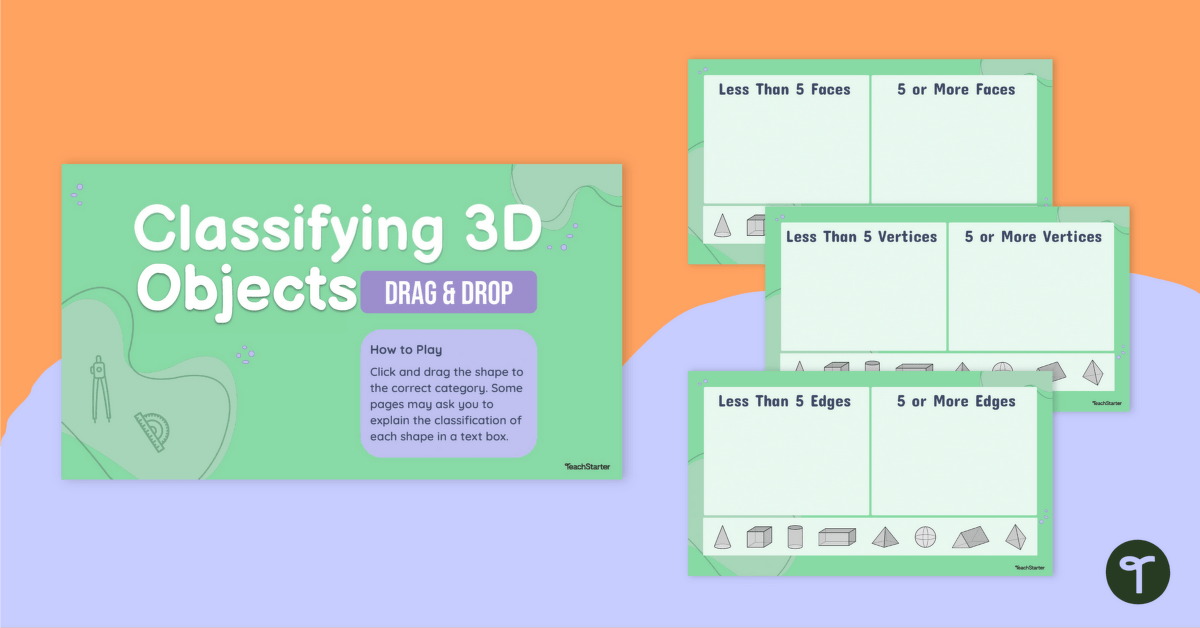

0 Comments
Write a review to help other teachers and parents like yourself. If you'd like to request a change to this resource, or report an error, select the corresponding tab above.