Create an engaging review activity for your students to complete with this interactive claw machine template.
PowerPoint Templates for Teachers – Claw Machine
Are you looking for a ready-to-go template to help your students review lesson material? We understand that finding unique and engaging ways to review year-level standards can sometimes be a bit tricky. Teach Starter has created an interactive template that is easy to edit and use in your classroom, no matter what topic you may be teaching.
This digital claw machine template has all of the design work and linking done for you, so all you have to do is input the questions you want your students to answer!
How to Use Our Interactive PowerPoint Template
Upon opening the file, you will find that there is a title slide, several claw machine slides, and 18 question slides. Slides 2-39 make this resource come to life when in presentation mode, so there is no need to edit or adjust anything on these slides.
Simply input your title onto slide one and head over to slide 40 to enter your review questions. This claw machine allows you to enter 18 different questions to use.
Once your questions are prepared, view the presentation in ‘Presentation’ mode and prepare for the fun! Once hitting ‘Start’ you will see that you have the option to use the arrows to move the claw machine. You can move it side to side as well as back and forth. Each time you select ‘GO,’ the claw machine will drop down to grab a colourful ball. Click ‘Open’ to reveal the question! When you are ready to go back to the claw machine, click ‘Reset.’
Teacher Note: The claw machine positions are laid out in 2 rows of 9. For example, if you click the left cursor once, question 1 will appear. If you click the left arrow 5 times, question 5 will appear. To get to questions 10 – 18, the claw machine will need to shift to the back row and can move between positions 10 – 18.
Challenge your students to see if they can find and answer all 18 questions. It may be helpful to direct your students to section off or number a piece of paper from 1-18 to ensure they answer all of the questions.
Easily Prepare This Template for Your Students
Use the dropdown arrow next to the download button to access this resource’s interactive PowerPoint or Google Slides version.
This interactive template can be used as a whole class review activity, or you can assign it to your students to complete within Google Classroom if using the Google Slides version.
Please note that this resource has a lot of internal linking to make it work correctly. Please make sure to use all the question pages for the template to work properly.
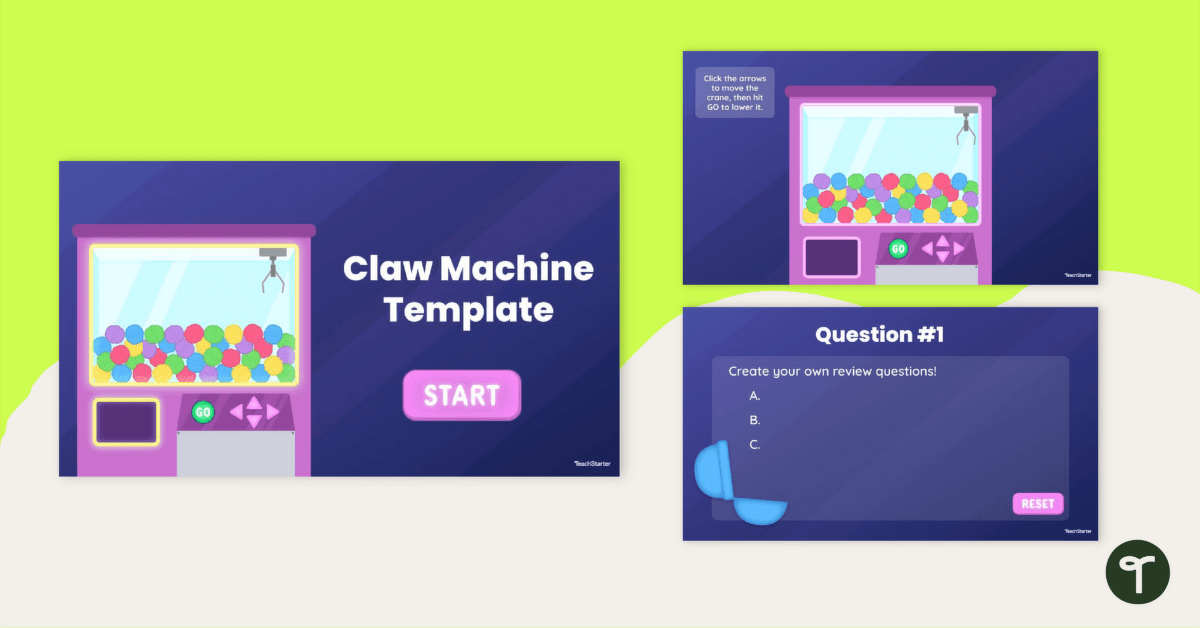


0 Comments
Write a review to help other teachers and parents like yourself. If you'd like to request a change to this resource, or report an error, select the corresponding tab above.