Start the school year with a collaborative Categories game to initiate student introductions.
🚌🎒🏫Back to School Categories Game🏫🎒🚌
What are your plans for the first day of school? Do you have an idea ready for your students to get to know each other? Look no further! Teach Starter has created a fun and exciting Back to School Categories Game to get that first day moving!
Use this Scattegories-style icebreaker game with your students at the beginning of the year to initiate classroom introductions and promote team building.
In this categories game, students will go through a series of prompts with a partner, listing ideas surrounding a particular topic. The pair of students with the most responses and the most original responses wins. Some examples of categories are Best Movies to See, Best Things About School, Most Annoying Things, Worst Lunches, and more!
How to Play This Category Game
Playing this Back to School Category Game is a breeze!
- Provide students with a recording sheet and writing utensils. Students choose a partner and sit where neither can see the other’s recording sheet.
- Display the first topic slide and set a time limit of 60 seconds. Each student must record as many items as possible relating to the prompt during this time.
- When the timer sounds, have pairs share their lists and give themselves a point for each matching response. Declare a winner based on the pair with the most matches.
- After each round, students must find a different partner and repeat the process. At the end of the game, have each student share one fun fact they learned about a partner in class.
Easily Prepare This Word Connection Game
Prepping this Word Connection Game is as easy as pie! Use the dropdown icon on the Download button to choose between the PDF or Google Slides version of this resource. A recording sheet is included with the download.
Print a copy of the recording sheet for each pair of students. Project the slides on your whiteboard or screen.
This resource was created by Lindsey Phillips, a Teach Starter Collaborator.
More Printable Word Games for Kids
Don’t stop there! We’ve got even more word games for kids! Make sure you check these out before you go.
[resource:5087716] [resource:4952415] [resource:1696742]



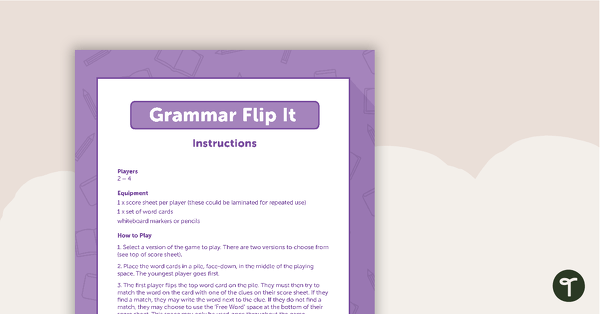

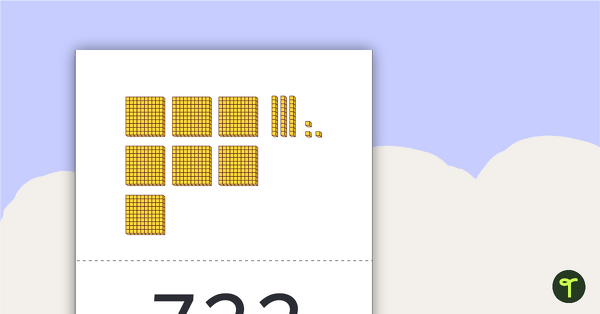
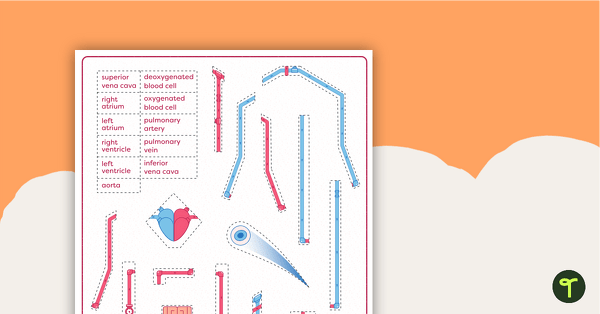
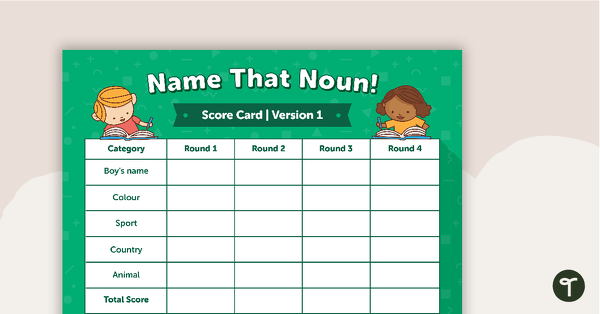
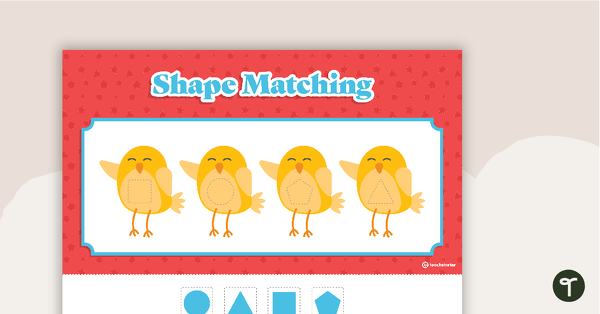
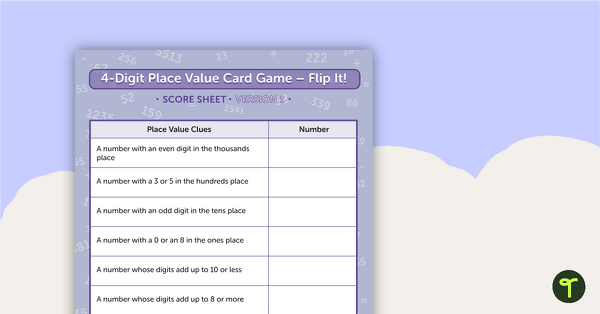
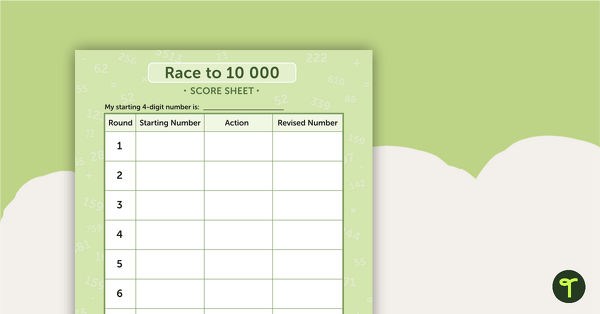
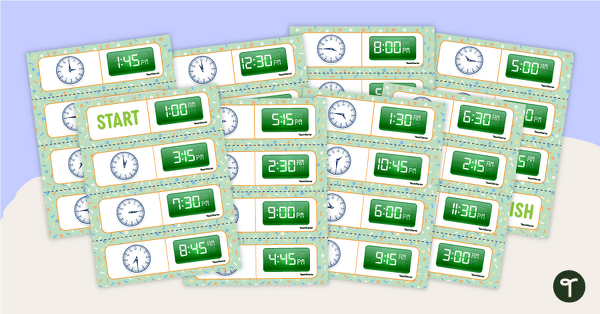
0 Comments
Write a review to help other teachers and parents like yourself. If you'd like to request a change to this resource, or report an error, select the corresponding tab above.