Make converting lengths of measurement a breeze with a Measurement Conversion Digital Learning Activity.
Measurement Conversions Go Digital!
Let’s be honest: There are times when it’s challenging to make maths concepts exciting for students. Measurement conversions are one of those tricky concepts. Not only are they difficult, but students also struggle to get in enough practise. That’s where we can help!
This year, we’re excited to help you improve your students’ measurement conversion skills with new, engaging digital learning activities…starting with a brand new Measurement Conversion Digital Learning Activity!
Measurement Conversion Digital Learning Activity
This download includes a fun drag-and-drop digital learning activity designed to help your students practise their skills with converting units of length in metric units. It features a variety of interactions and question types for students to complete to demonstrate their understanding of unit conversions.
Students will experience the following concepts throughout the lesson.
- Converting millimetres to metres
- Converting metres to centimetres
- Converting centimetres to millimetres
- Converting centimetres to meters
- Converting meters to kilometres
- And more!
To use, download the PowerPoint or Google Slides resource file and save it to your drive. Assign it to Google Classroom or another LMS system. Have students open the presentation and keep it in EDIT mode. If students attempt to use ‘Presentation’ mode, they will be unable to interact with the pieces.

We have included an answer key for easy grading!
Download Your Measurement Conversion Interactive Presentation!
This resource downloads as a PowerPoint or Google Slides resource file. To get your copy, click the download button. You will be prompted to make your own copy. From there, open the file, assign it, and put your students to work!
This resource was created by Lindsey Phillips, a teacher and Teach Starter Collaborator.
Even More Measurement Conversion Activities!
Looking for more ways to enhance your measurement conversion lessons? Make sure you check these out before you go!
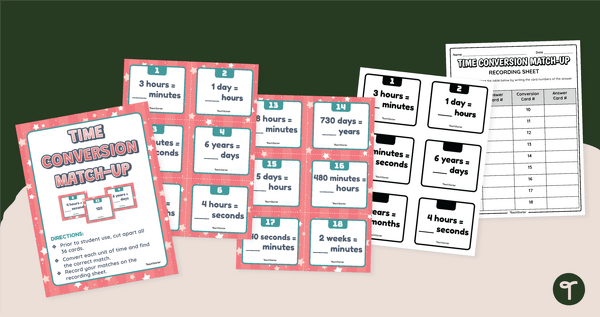
teaching resource
Time Unit Conversion Match-Up Game
Convert increments of time, including seconds, minutes, hours, days, weeks, and months, with a printable Time Conversion matching activity.
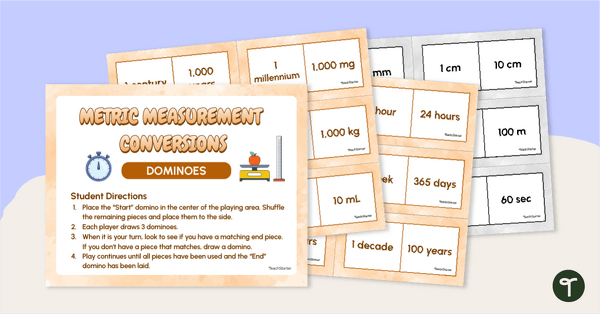
teaching resource
Metric Measurement Conversions Dominoes
Play a game of measurement dominoes to help students practise converting metric measurements.
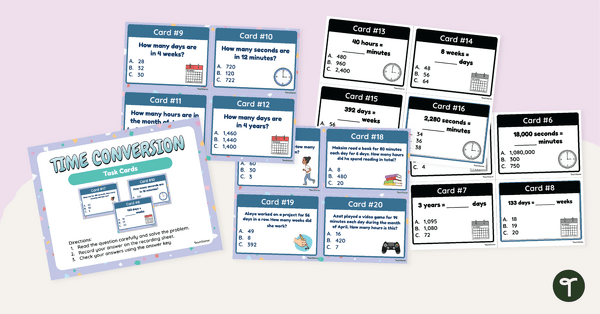
teaching resource
Tick Tock Time Conversion Task Cards
Review how to convert units of time with a pack of printable time conversion task cards.
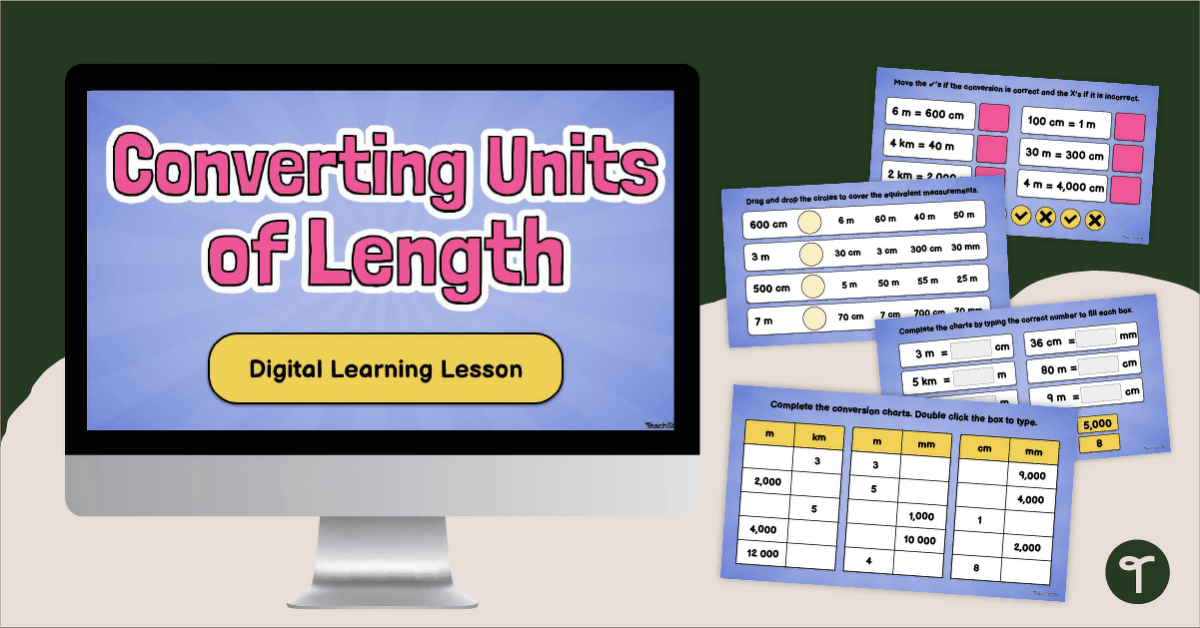
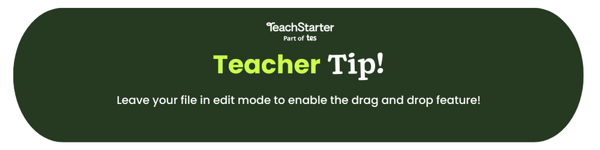


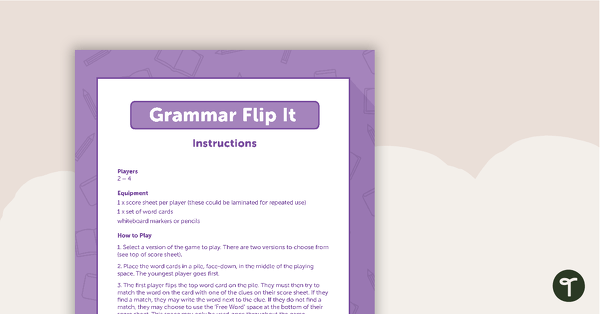

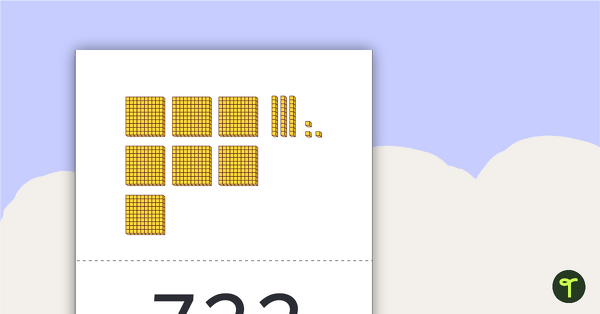
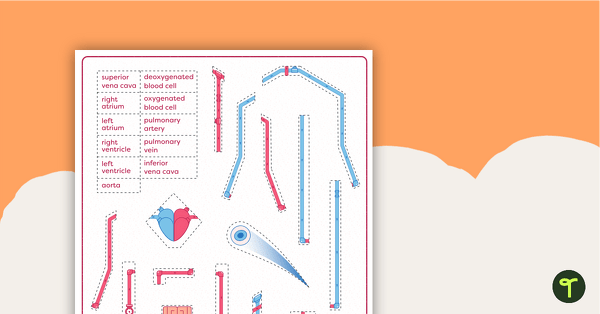
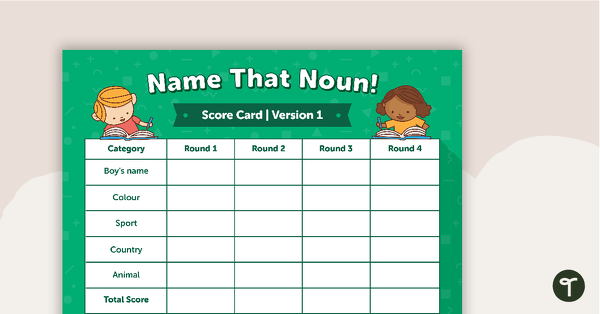
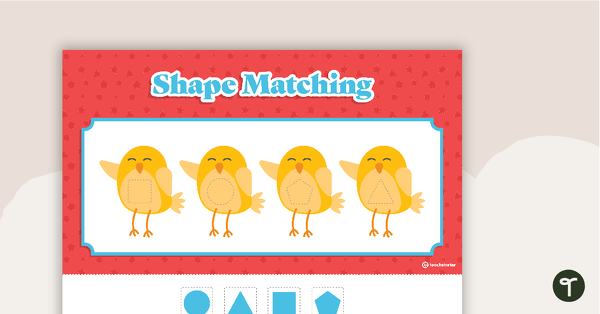
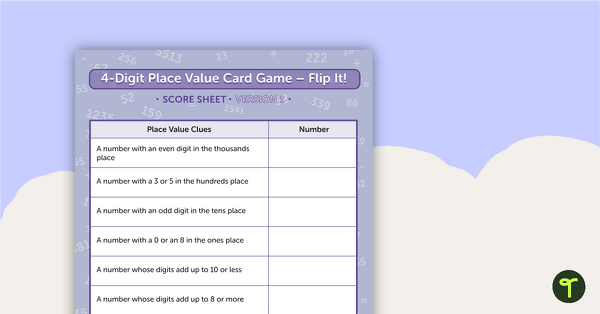
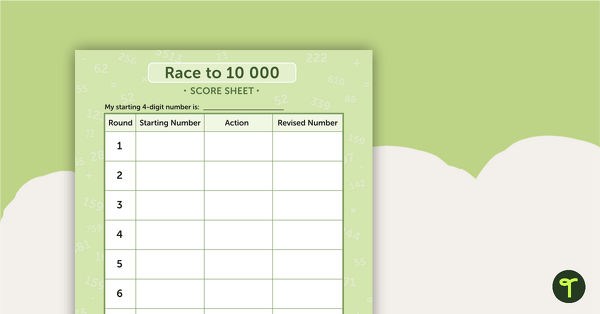
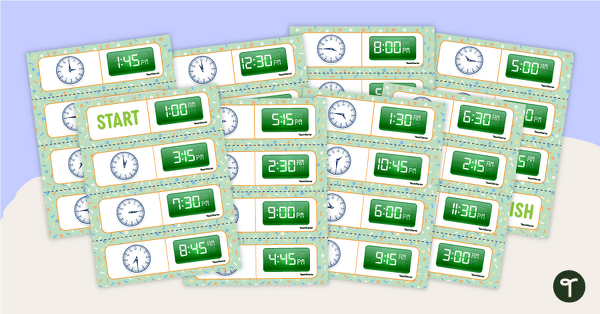
0 Comments
Write a review to help other teachers and parents like yourself. If you'd like to request a change to this resource, or report an error, select the corresponding tab above.