Use these posters to assist your students to learn and convert the different units of measurement.
Use These Metric Conversion Posters in Your Classroom Today!
Are your students struggling to remember the different types of metric units and how to convert them? This can be a tricky skill, especially with the varying units of conversion. When teaching about the metric system, it is important for students to understand the meaning of the different prefixes (milli-, centi-, kilo-, etc.). While not all of the measurements may be familiar to all students, understanding how the prefixes relate to each unit is important in understanding the relative size of each. These posters can make a great addition to your measurement conversion unit.
With this poster pack, students will have a visual representation showing the different types of metric units and how to convert within them. The poster pack includes one poster for:
- Metric Units of Length
- Metric Units of Weight
- Metric Units of Capacity
- Standard Units of Time
How to Make the Most of Your Metric Conversion Anchor Chart Pack
- Print the poster and display it in your classroom for students to reference when doing independent work.
- Print the poster on A4-size paper, slip it into a clear sleeve, and use it as a reminder in your guided groups.
- Print the poster on A4-size paper, slide it into a clear sleeve, and hang it on a ring as a reference tool for a learning centre.
Before You Download
This resource is available as an easy-to-use Google Slides or Printable PDF Resource file. To get your copy, click the dropdown arrow on the download button to select the file format you prefer.
Even More Metric Conversion Printables!
Don’t stop there! We’ve got even more printable resources to help your students master measurement conversions. Make sure you check these out before you go!
[resource:4386056] [resource:4866097] [resource:4865984]
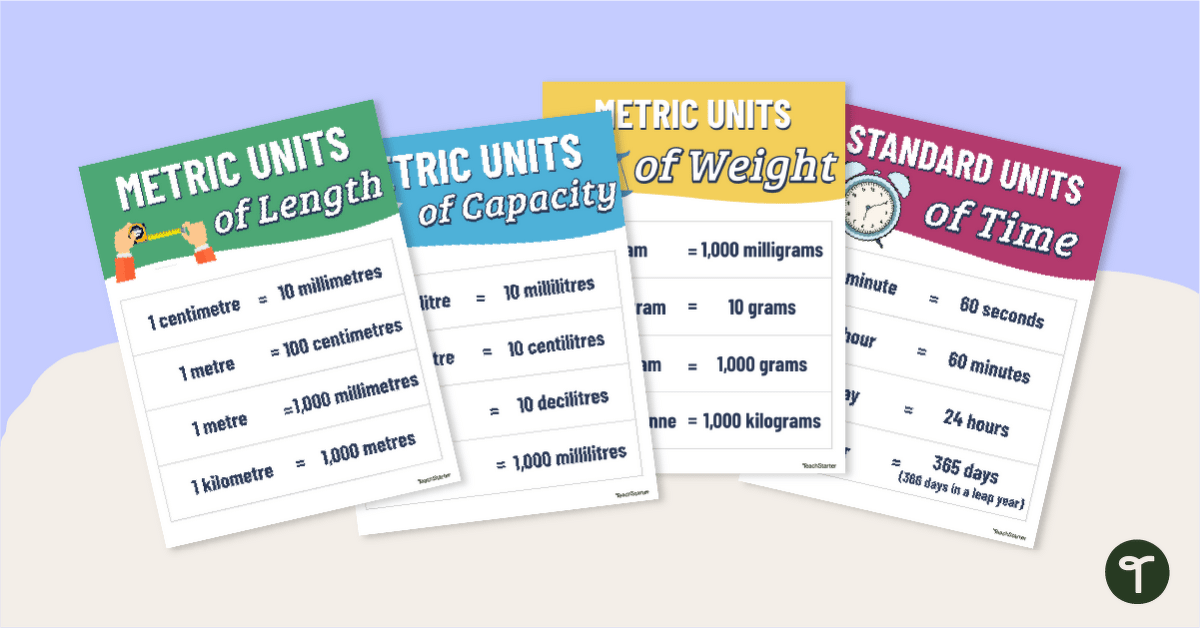

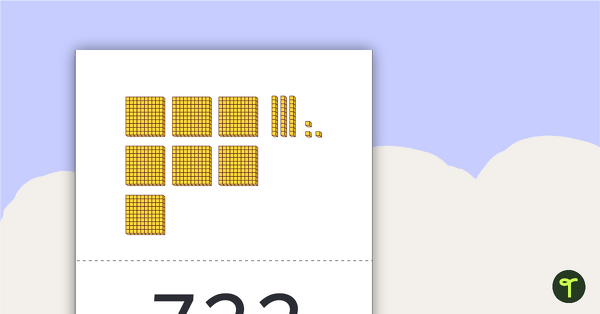
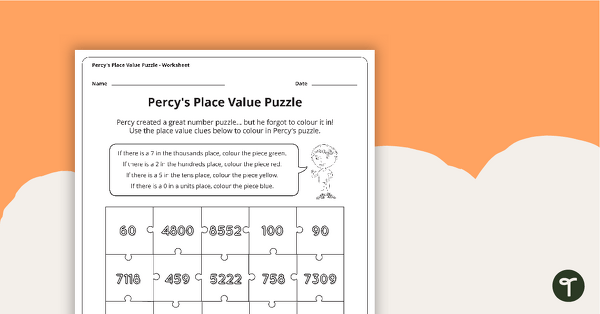
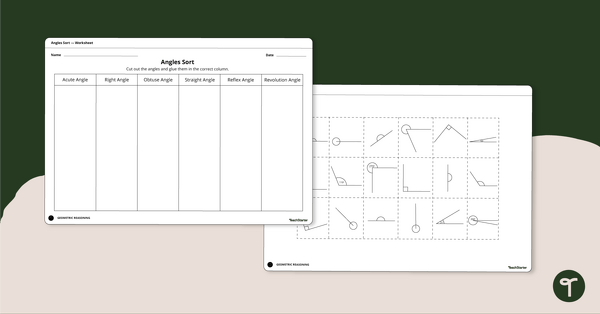
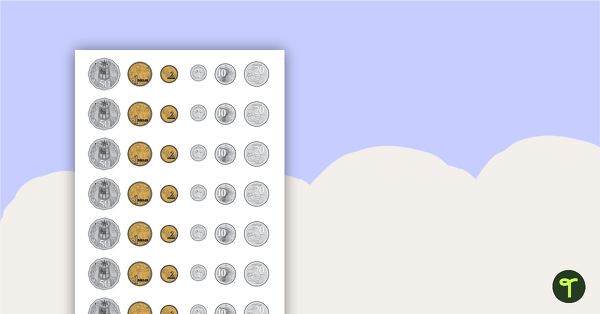
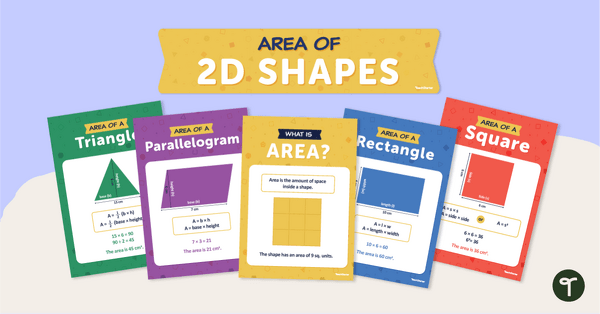
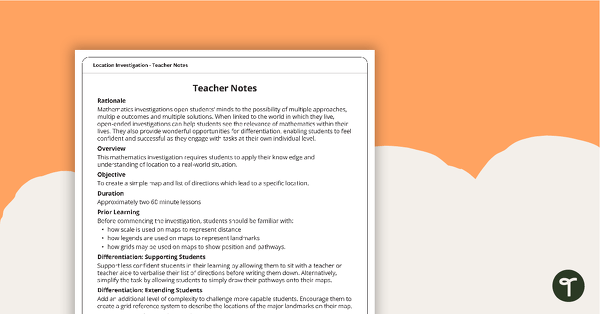
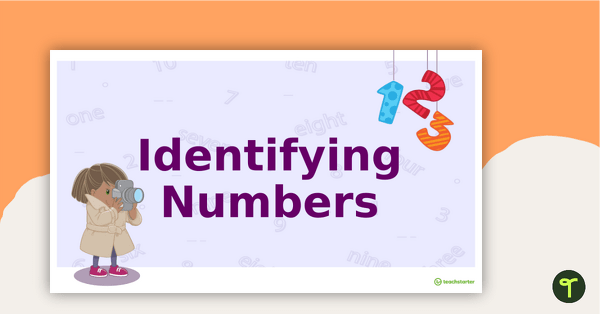
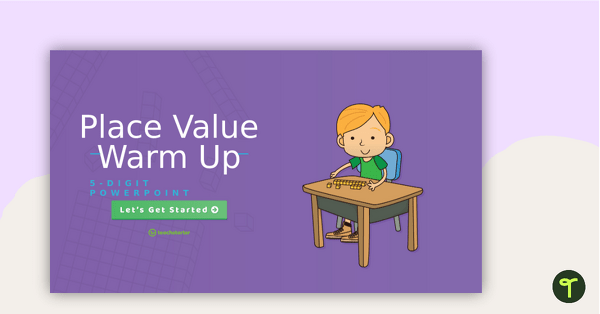
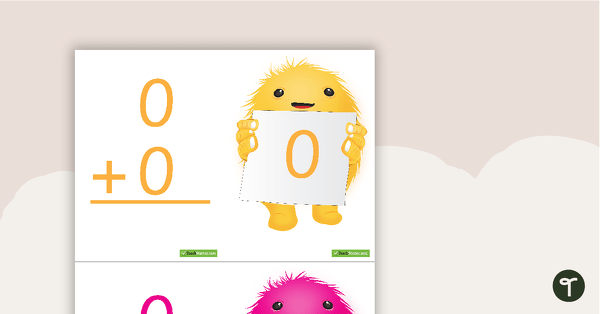
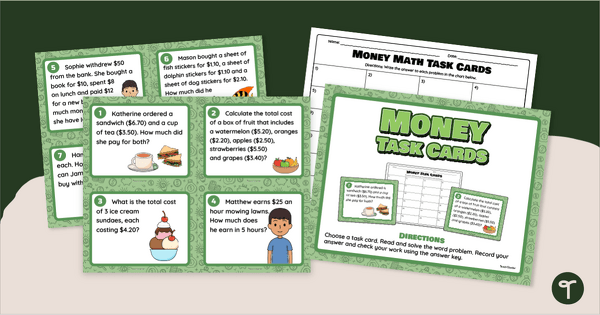
0 Comments
Write a review to help other teachers and parents like yourself. If you'd like to request a change to this resource, or report an error, select the corresponding tab above.