Engage your students in exploring subtle differences between verbs with this set of two cut and paste worksheets.
Verbs in Action: Sort, Paste, and Master the Shades of Meaning!
This set of two cut and paste worksheets has been created by a teacher to explore shades of meaning in verbs. Students are prompted to read the synonyms featured on each worksheet and then cut and paste them into the correct order with the added element of putting them in order from the weakest verb to the strongest verb.
For example: happy, cheerful, delighted
How to Use this Cut and Paste Worksheet in the Classroom
Here are a few ways you can use this worksheet in your classroom:
- Use as an individual task for students to show their understanding of different shades of meaning in verbs.
- Print it on a larger sheet and get students to work in small groups to complete the cut and paste worksheet discussing their choices.
- Print and laminate this set and use it more as a sorting activity that can be used time and time again.
- As a whole class, project the table onto the white board and give each student a word they need to stick their word on the white board in the correct spot.
How to Download this Resource
Use the dropdown menu to choose between the editable Google Slide version or the easy to print PDF version of this resource.
This resource was created by Samantha Rose, a teacher and Teach Starter Collaborator.
More Verb Resources for the Classroom
Looking for more resources to add to lesson planning? We have you covered…
[resource:5111052] [resource:5111100] [resource:5110520]
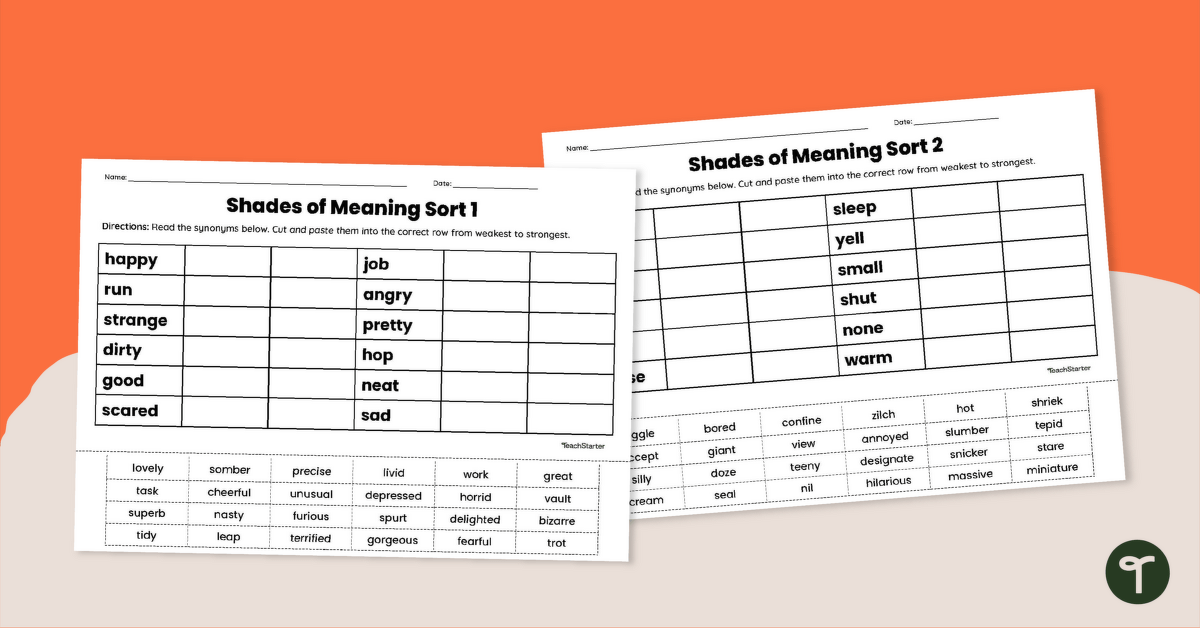

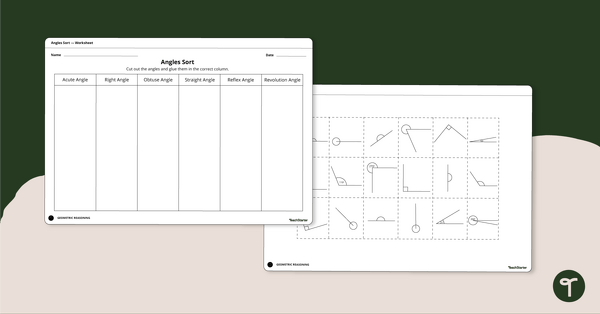
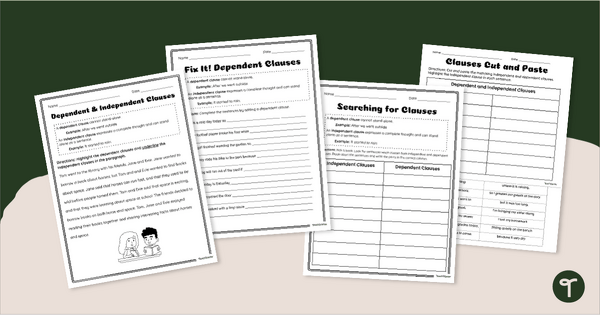
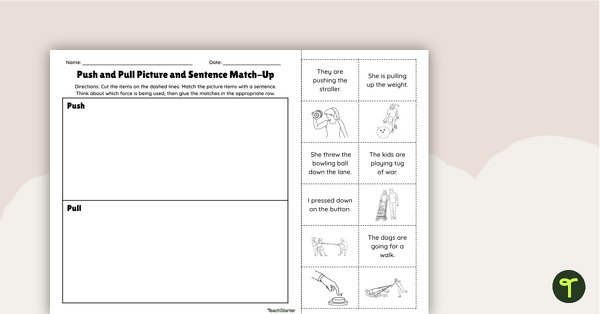
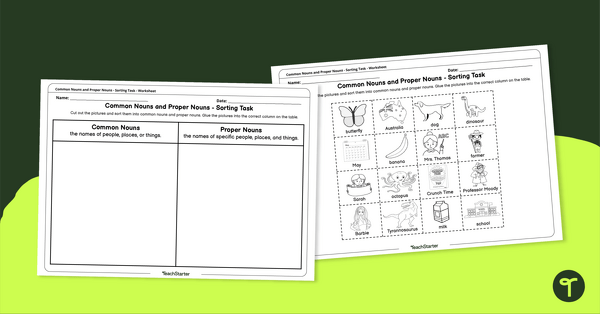
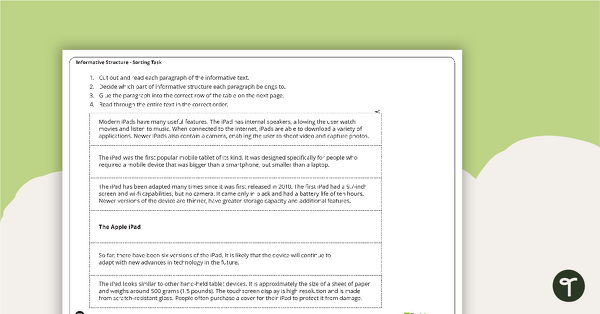
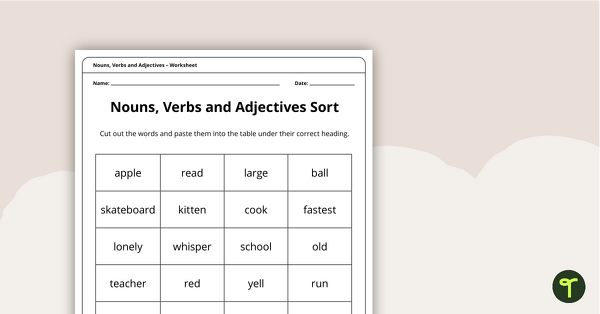
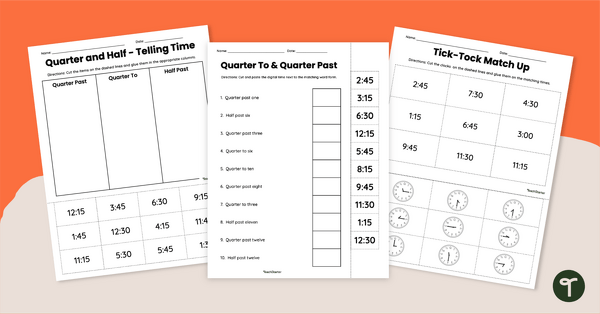
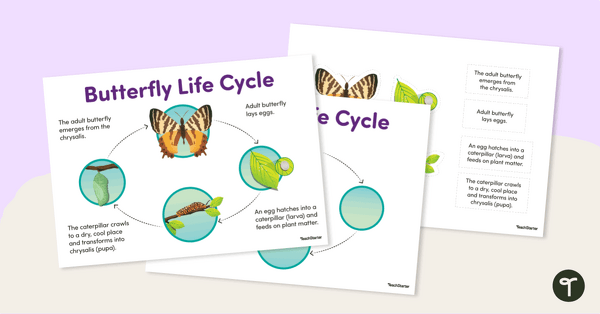
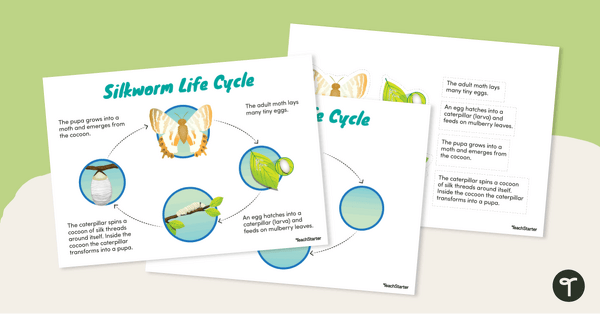

0 Comments
Write a review to help other teachers and parents like yourself. If you'd like to request a change to this resource, or report an error, select the corresponding tab above.