Practise spelling and reading CVC words by identifying and blending sounds using this interactive Google Slides activity.
Build CVC Words One Letter at a Time
Once your students have mastered the ability to match the letters of the alphabet with the the most common sound that each letter represents, they are ready to apply these skills to decoding and spelling simple words. Some of the first words your students will learn to read and spell are three-letter consonant–vowel–consonant (CVC) words.
This interactive Google Slides resource requires students to click and drag letter tiles to build words based on a picture stimulus. The resource contains 18 examples of CVC words.

Scaffolding + Extension Tips
A team of dedicated, experienced educators created this resource to support your phonics program. It can be used in whole-class or small-group setting, or as an individual activity for more-capable, independent learners.
We suggest the following differentiation strategies to support the diverse needs of your learners:
🆘 Support Struggling Students
- Provide an alphabet poster to help students spell each CVC word.
- Encourage students to segment each word on a mini whiteboard before building each word.
➕ Challenge Fast Finishers
- Encourage fast finishers to create banks of rhyming words for each word.
- Have students write a sentence for each image in the resource.
🧑 Group Learning
- Project the slides onto a screen and work through them as a class by having students record their answers in their notebooks or on mini whiteboards.
Easily Prepare This Resource for Your Students.
Click the Download button to access the interactive Google Slides document.
Assign this interactive activity to Google Classroom. Please be sure to open in Edit mode, not Presentation mode. Students click/drag/drop/type to build words.
Make learning phonics an interactive experience with these other great evidence-based resources:
 teaching resourceSegmenting and Blending MatsA set of beautifully designed templates for students to practise blending and segmenting words.  teaching resourceRead, Find and Colour – CVC WordsConsolidate your students' decoding skills with this set of search and find worksheets.  teaching resourceDecodable Text Worksheets - Single Graphemes (Set 1)A set of 10 decodable text worksheets for early readers. |
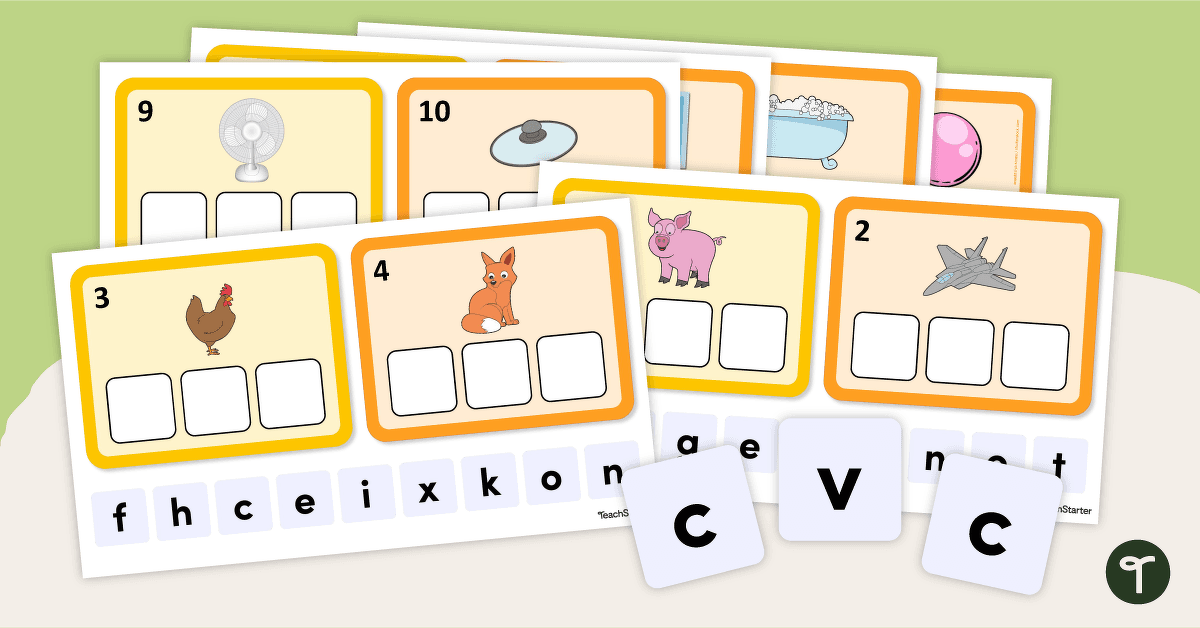

I’m looking forward to using this in my classroom!
Thanks for your lovely feedback, Steph!