Practise building word chains involving CVC words with these word chain sequencing cards.
Building Word Chains with CVC Words
Get your students actively involved in their learning with our sets of word chain sequencing cards!
This resource included five sets of word chain sequencing cards. There are six cards in each set. Additionally, each set has two alternate versions which can be used for differentiation purposes. The differences between these two versions are outlined below:
- Version 1: Each card contains an image and an instruction about what needs to be done in order to create the next word in the chain. For example, an image of a dog has the instruction “Change d to l” to indicate that the next word in the chain is the word ‘log’.
- Version 2: Each card contains an image and the written word, but no other instructions. Students have to work out which word comes next in the chain simply by looking at the other cards in that set.
How to Use These CVC Word Chain Cards
- Provide students with one set of six cards at a time. The cards that belong together are the same colour.
- Place the Start card from the set onto a flat surface.
- Work out which card comes next in the word chain by substituting the beginning, middle or ending sound to make a new word.
- When the correct card has been located, place it down next to the first card.
- Continue making the word chain until the Finish card is used.
Multiple Applications of These Word Chain Cards
This versatile phonics resource can be used in multiple ways in your classroom. It could be used as a:
- whole-class lesson warm-up
- guided group activity
- individual extension activity.
Easily Prepare This Resource for Your Students
Use the dropdown icon on the Download button to choose between the PDF or Google Slides version of this resource.
Print on thick card to increase the durability and longevity of the resource.
This resource was created by Lisamarie Del Valle, a Teach Starter collaborator.




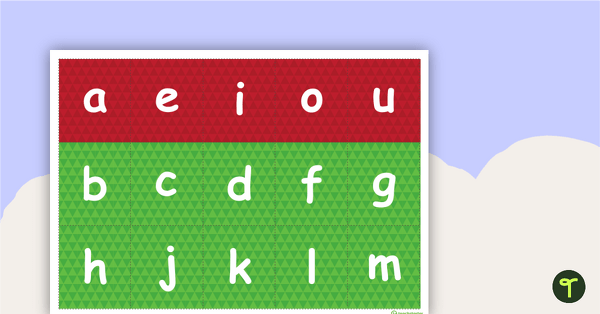
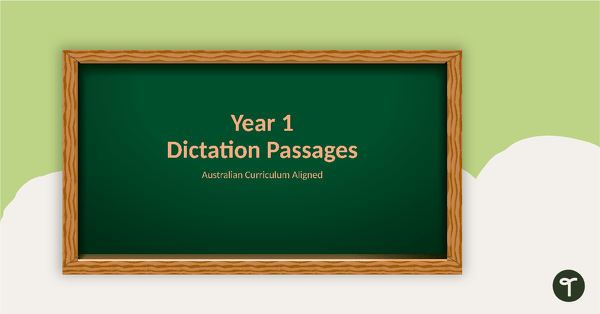
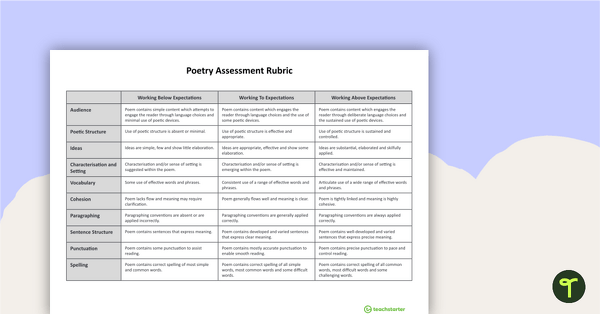
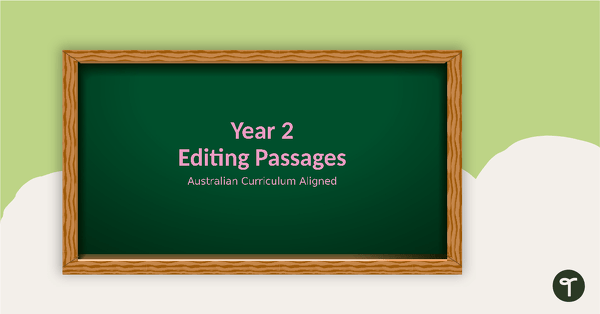
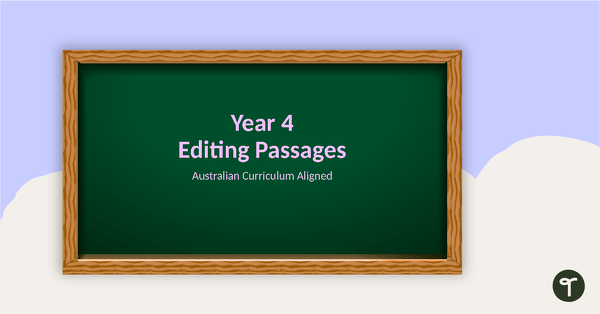
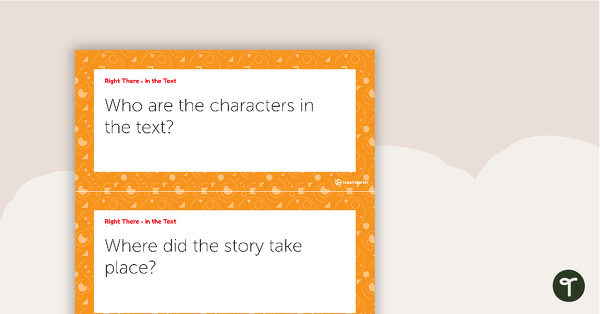

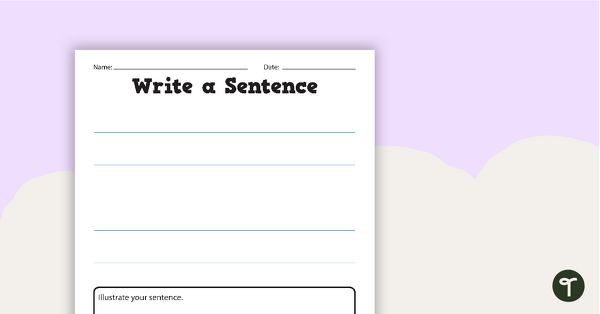
0 Comments
Write a review to help other teachers and parents like yourself. If you'd like to request a change to this resource, or report an error, select the corresponding tab above.