Make writing your daily lesson plans a breeze with printable daily planning templates.
It’s Time to Make The Switch to Daily Lesson Planning!
These easy-to-use daily planning templates for teachers have been created using Google Slides, making them a breeze to customise and use on the fly. With daily planning templates, you can easily plan your day-to-day lessons and keep track of important information, reminders, and to-do activities.
Customise Your Own Daily Lesson Plan Template!
There’s no need to buy a store-bought planner. You always end up with pages you don’t need, and it almost feels wasteful to have those blank pages staring back at you. This fully editable daily planning template can be customised as needed, and then (if you prefer a paper copy) you can print it!
If you want to go a bit fancy and have the tools to do this, you can easily import this daily planning template into apps such as GoodNotes and use a stylus to write over the top of each template. To do this, you only need to export the file as a PowerPoint or PDF file and then open it in your app of choice. This gives you the benefits of both digital and paper planning! Other apps that you can easily import our digital teacher planner templates into include:
- Microsoft OneNote
- Goodnotes
- Zoomnotes
- Xodo
- Noteshelf
Download and Print Your Daily Lesson Plan Templates Today!
This resource is available as an easy-to-use Google Slides or Printable PDF Resource file. To get your copy, click the dropdown arrow on the download button to select your preferred file format.
This resource was created by Lindsey Phillips, a teacher and Teach Starter Collaborator.
More Ways to Streamline Lesson Plan Writing
Don’t stop there! We’ve got even more resources to help you streamline the lesson-planning process and earn back some of your precious free time! Make sure you check these out before you go.
[resource:5081147] [resource:5036922] [resource:9436]
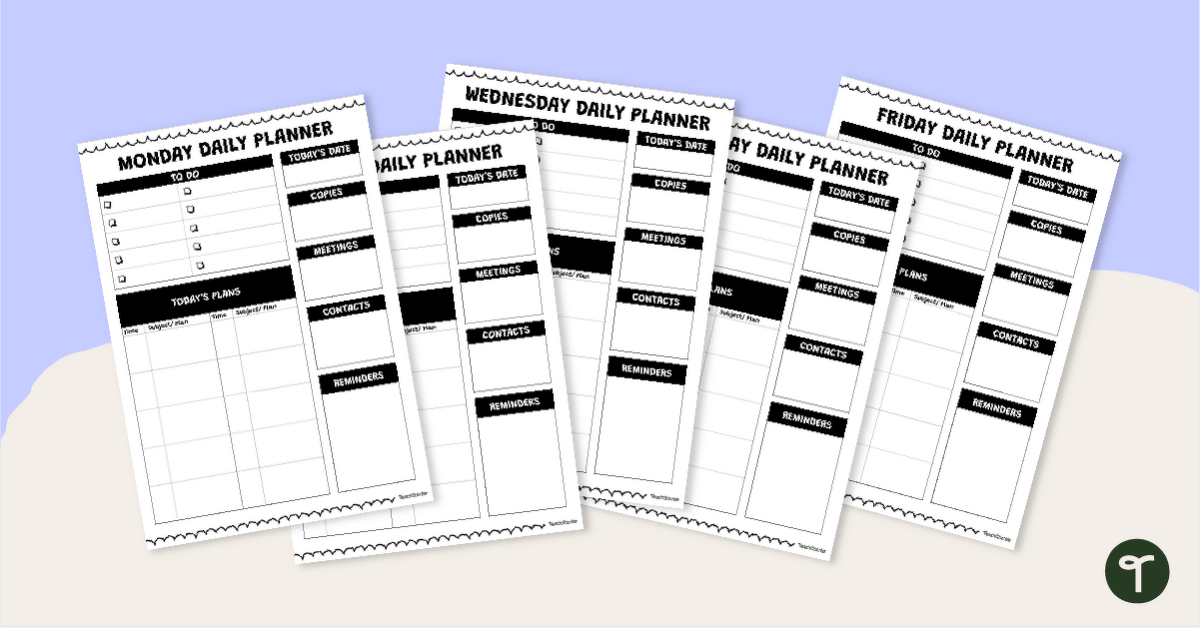

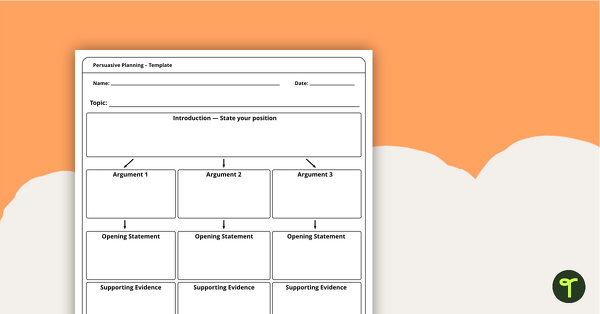
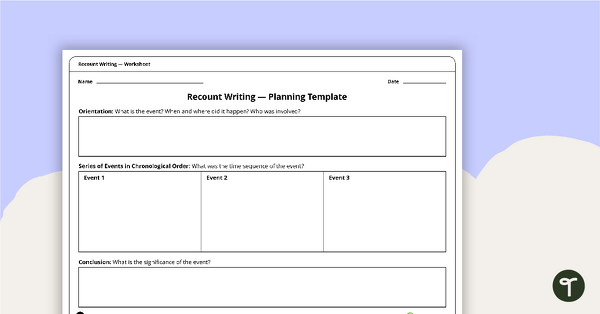
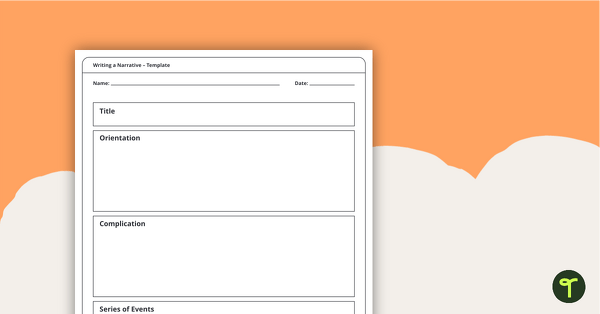
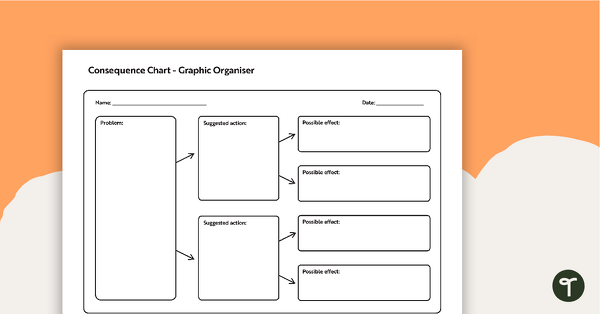
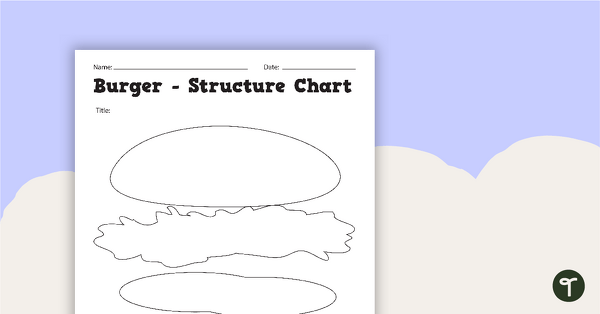
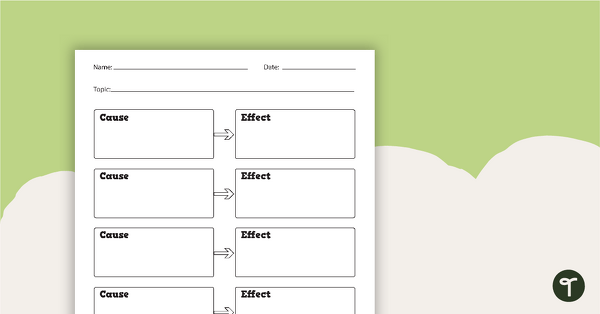
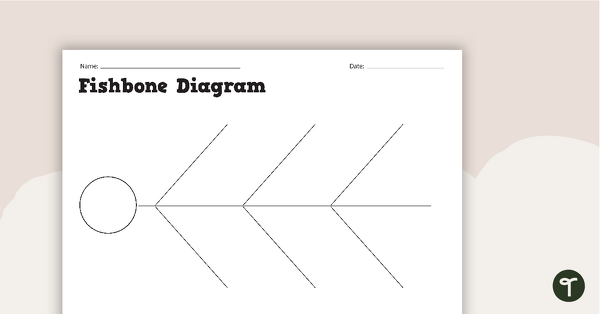
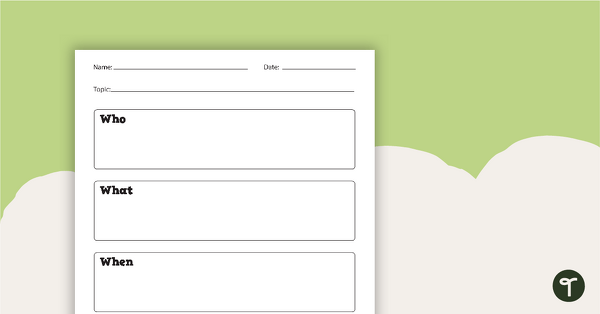
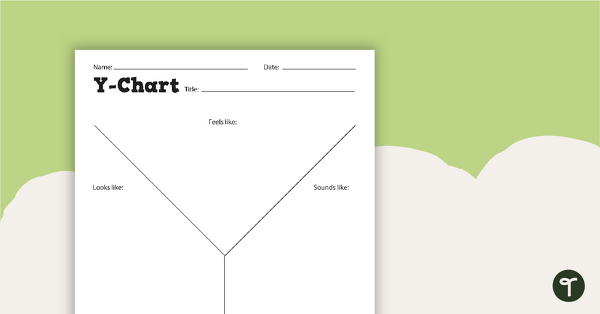
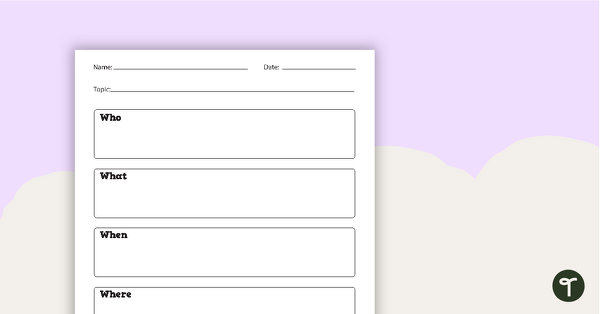
0 Comments
Write a review to help other teachers and parents like yourself. If you'd like to request a change to this resource, or report an error, select the corresponding tab above.