Sharpen numeracy skills by identifying decimals on a number line with an interactive mystery picture reveal.
Practice Identifying Decimals on Number Lines with an Interactive Game!
Have your students mastered how to identify decimals on a number line? If so, they may be ready to put this skill into practise independently. We’ve got an engaging activity to help them do that!
To play, open up the presentation in Slideshow Mode. Students will ski their way through a set of 20 questions where they will identify different decimals marked by points on a blank number line. As each question is answered, students are immediately notified of both correct and incorrect answers. If they choose an incorrect answer, they are redirected to try again. What a fun independent practice activity!
Through this activity, students will show they can accurately identify a decimal’s location on a number line.
Tips for Differentiation + Scaffolding
A team of dedicated, experienced educators created this resource to support your maths lessons.
In addition to individual student work time, use this number line activity to enhance learning through guided maths groups, whole class lessons, or remote learning assignments.
Easily Prepare This Decimal Number Line Activity
Use the Download button to access this resource’s interactive Google Slides version. Please note that this activity should be completed in ‘Slideshow Mode’ rather than “Edit Mode.”
This resource was created by Cassandra Friesen, a Teach Starter Collaborator.
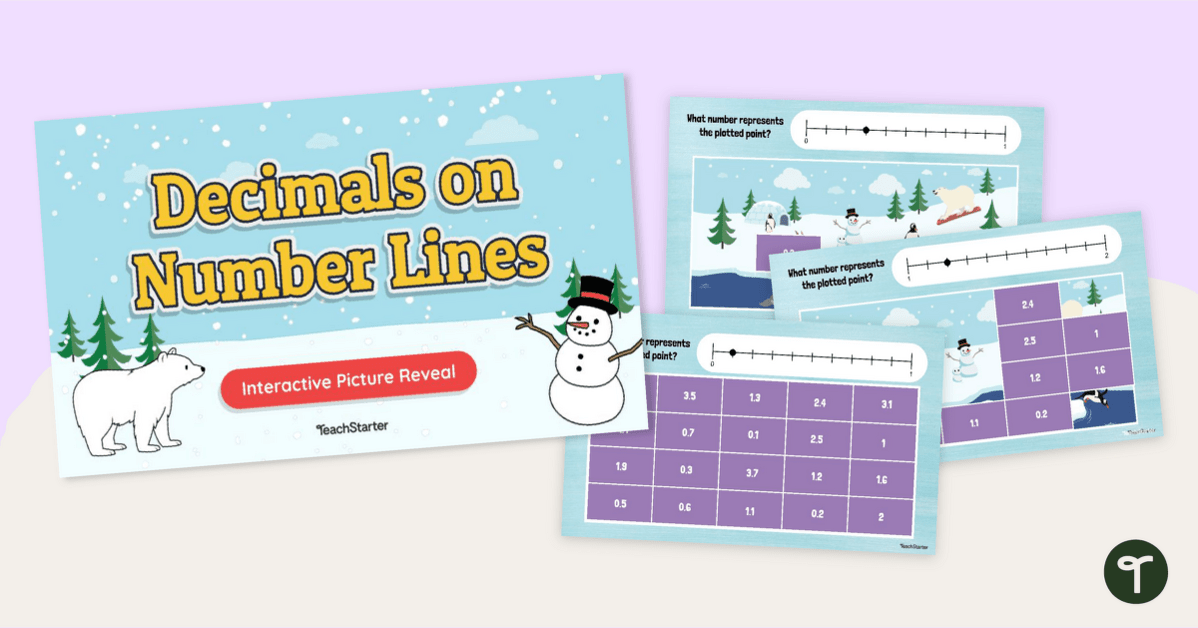

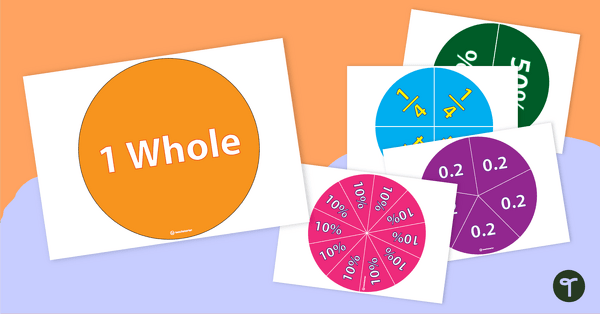
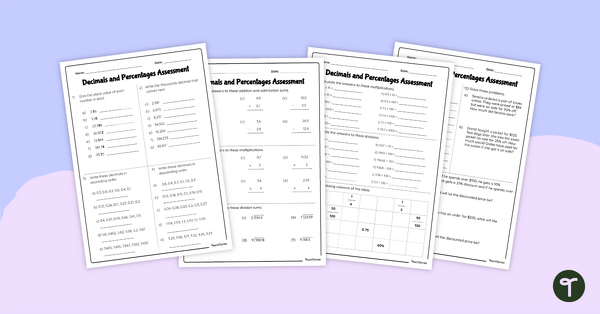
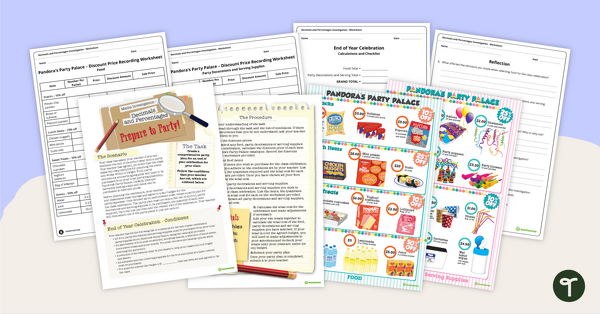
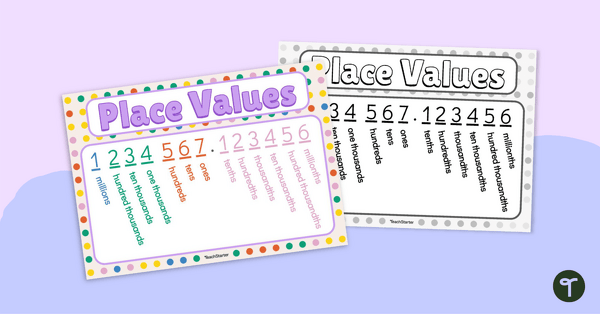
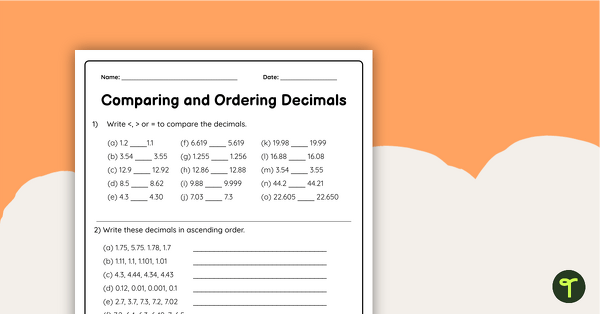
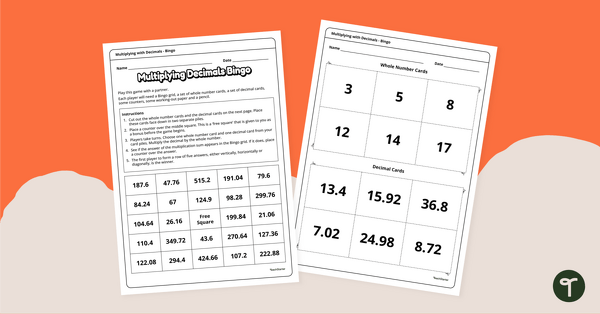
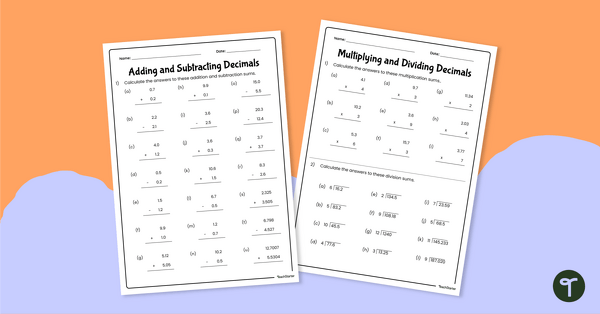
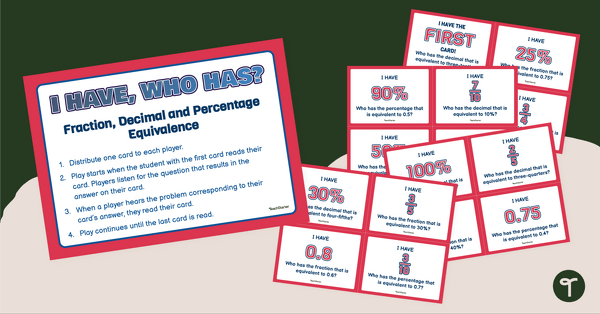
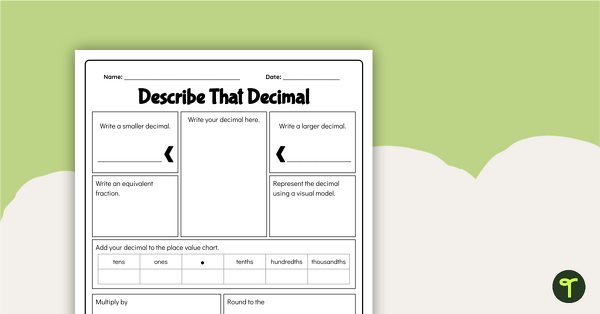
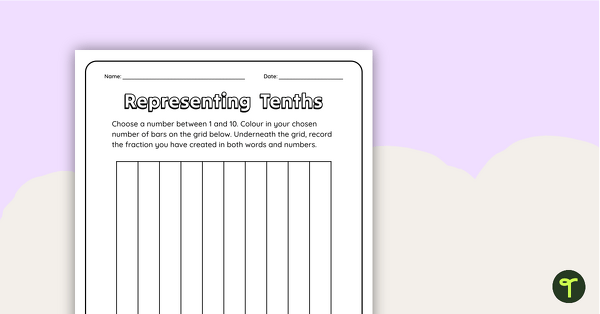
0 Comments
Write a review to help other teachers and parents like yourself. If you'd like to request a change to this resource, or report an error, select the corresponding tab above.