Build vocabulary and grammar skills with a game of Adjective SCOOT!
Improve Vocabulary and use of Adjectives with a Game of SCOOT!
Are you looking for a fun way to learn about adjectives with your students? This simple vocabulary game will give your students an opportunity to use descriptive adjectives.
To play, place the cards around the room in numerical order. Students read the adjective on each card and write the word next to the picture it describes on their recording sheet. Then use a signal to motion students to rotate to the next card.
Through this activity, students will show they can use descriptive adjectives to describe feelings and people.
Tips for Differentiation + Scaffolding
In addition to partner work time, use this adjective game to enhance learning through guided writing groups or as a fast finisher activity.
If you have a mixture of above and below-level learners, check out these suggestions for keeping students on track with the concepts:
🆘 Support Struggling Students
Help students who need help understanding the concepts by providing an anchor chart or reference sheet about adjectives.
➕ Challenge Fast Finishers
For students who need a bit of a challenge, encourage them to think of other adjectives to describe people and make a poster or anchor chart for the classroom.
Easily Prepare This Resource for Your Students
Use the dropdown icon on the Download button to choose between the colour or blackline version of this resource.
Print on card for added durability and longevity. Place all pieces in a folder or large envelope for easy access.
This resource was created by Lindsey Phillips, a Teach Starter Collaborator.
Don’t stop there! We’ve got more activities and resources that cut down on lesson planning time:
| [resource:4802090][resource:46176][resource:4691335] |
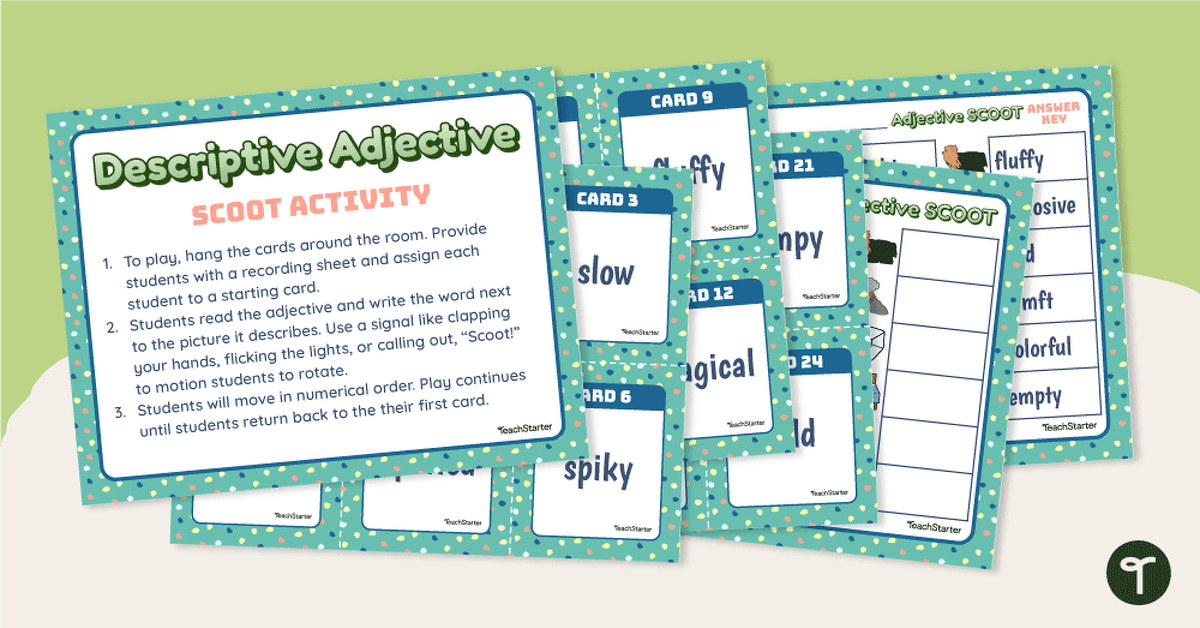


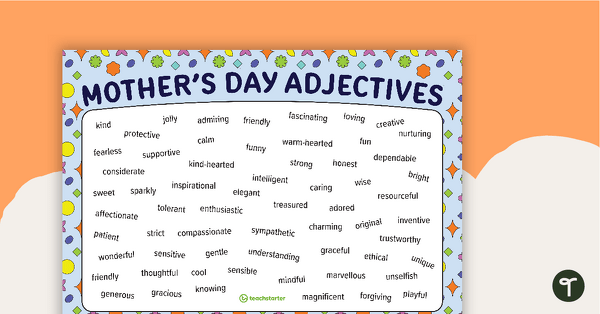
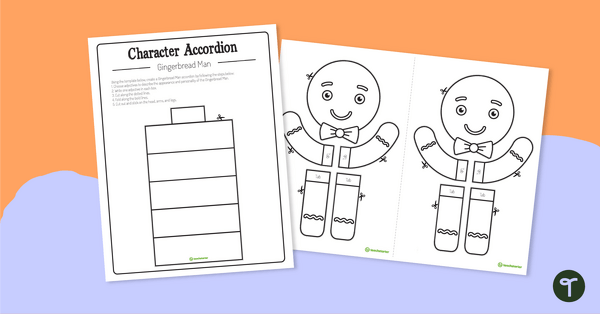
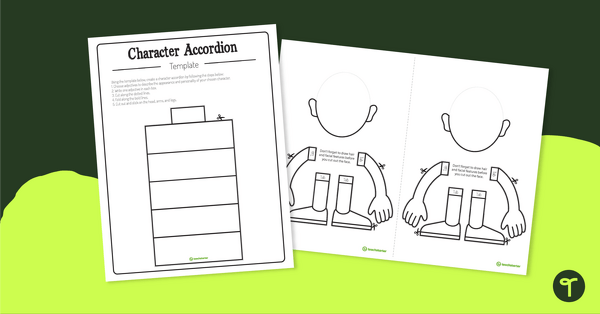
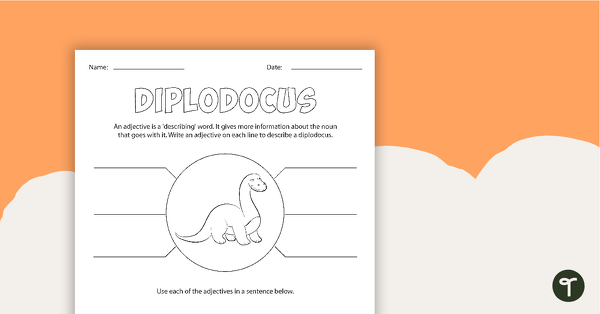
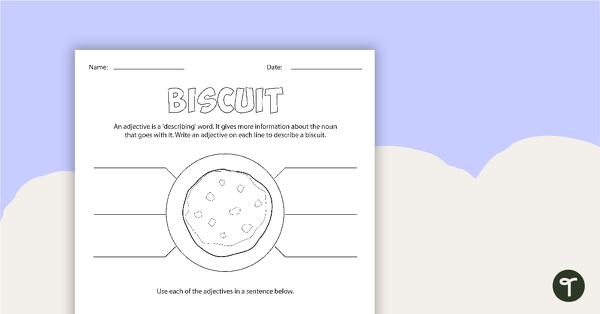
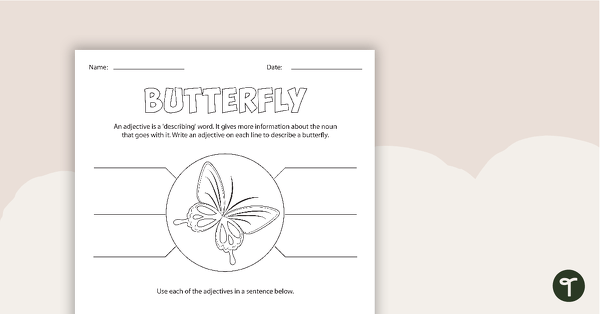
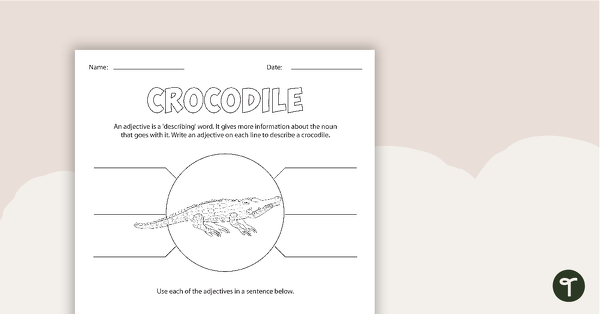
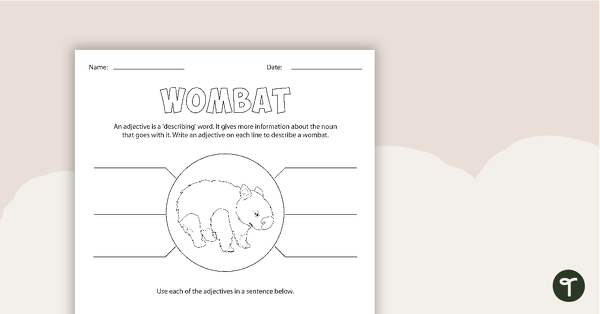
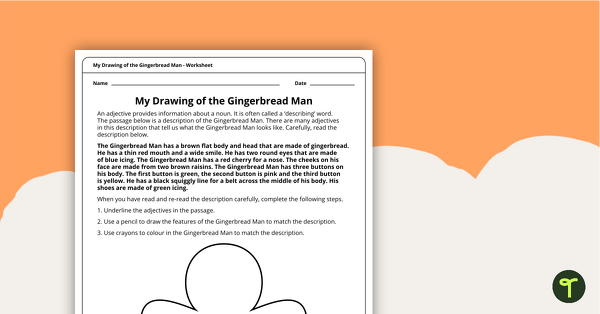
2 Comments
Write a review to help other teachers and parents like yourself. If you'd like to request a change to this resource, or report an error, select the corresponding tab above.
No comments yet.