Use this set of Year 2 dictation passages to promote listening and transcription skills in your students.
Looking for Year 2 Dictation Passages?
Dictation is a valuable teaching and learning tool. It enables students to apply the punctuation and grammar conventions they have been taught to an authentic text. It also allows students to fine-tune their listening and editing skills.
This set of 20 dictation passages aligns directly with the Australian Curriculum for Year 2. The punctuation and grammar conventions addressed in this teaching resource include:
- Capital letters for proper nouns
- Commas to separate lists
- Connecting words
- Prefixes
- Suffixes
Each slide also contains two extension activities related to the passage.
This set of Year 2 dictation passages downloads as a Microsoft PowerPoint presentation.
Read on to learn more about using this resource in your classroom!
Using These Year 2 Dictation Passages with Your Students
Here’s a step-by-step guide for using these dictation passages with your Year 2 students. To complete the activity, your students will need a pencil and a workbook.
- Choose a Passage – Select one of the passages from the presentation and display it on your device. Do not share the slide with the students at this point.
- Introduce the Passage – Briefly explain the topic or context of the passage to set the scene. Highlight any new vocabulary or tricky words students might encounter.
- First Read-Through – Read the entire passage aloud at a normal speed so students can listen and absorb the meaning without writing.
- Second Read-Through – Read the passage again, but more slowly this time. Pause at the end of each natural break to allow students time to write down what they hear.
- Third Read-Through – After students have finished writing, read the passage one final time. This time, students should check their work and correct any errors.
- Review – Display the passage on an interactive whiteboard. Have students swap books with a partner, or you may prefer for them to review their own work. Go through the passage as a class, discussing any tricky words or common errors.
Download This Set of Year 2 Dictation Passages
Use the Download button to access this set of dictation passages.
More Editing Resources for Your Students
Click below to browse more curriculum-aligned, teacher-created resources to use when teaching editing to your Year 2 students.
[resource:20187] [resource:49102] [resource:18681]
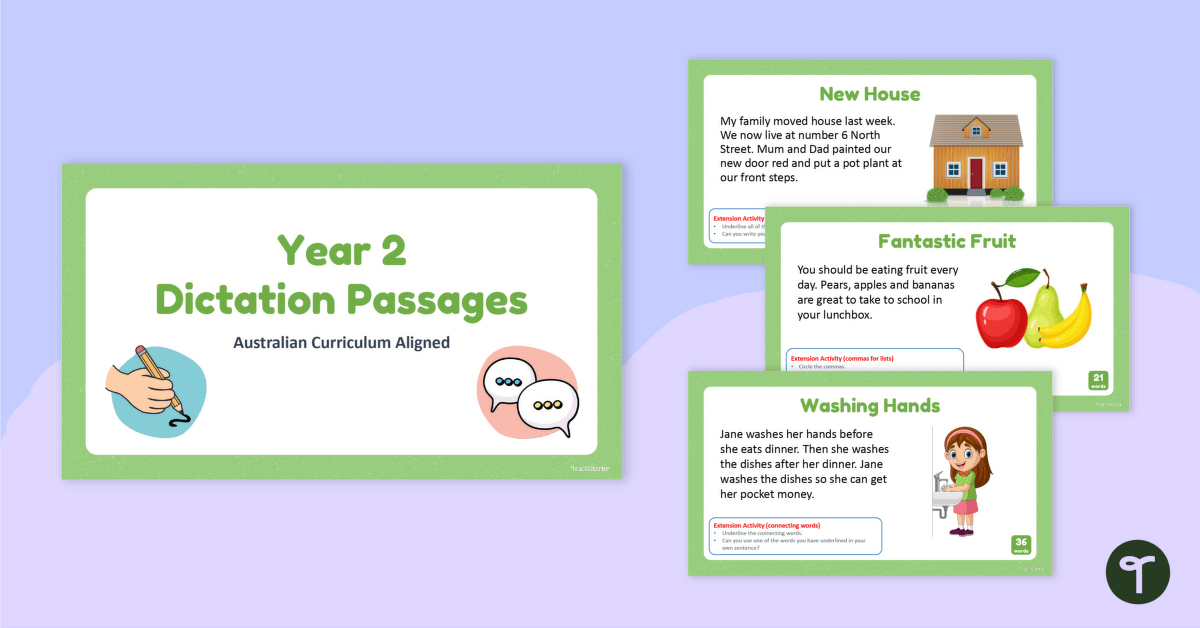

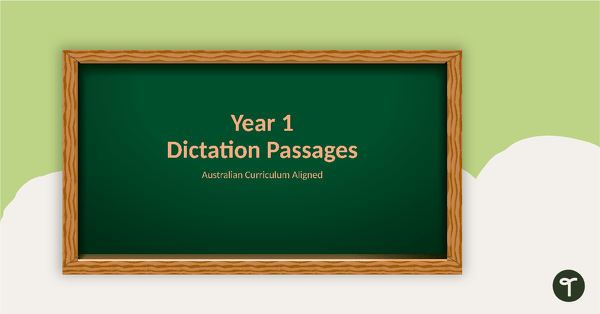
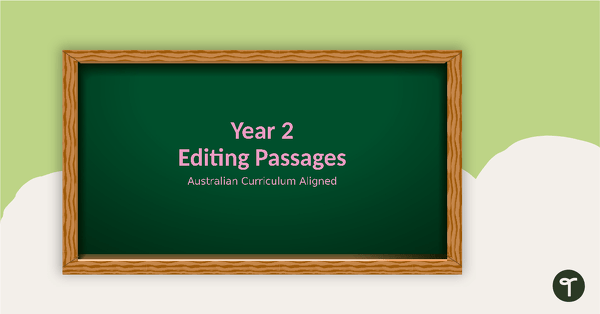
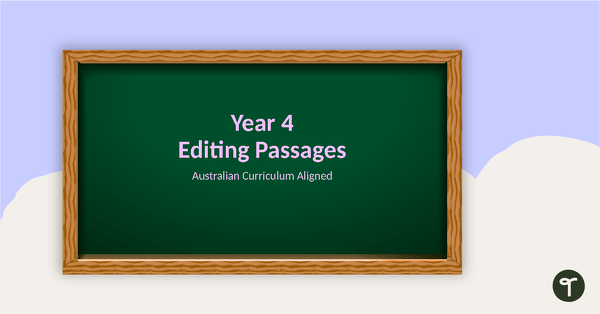
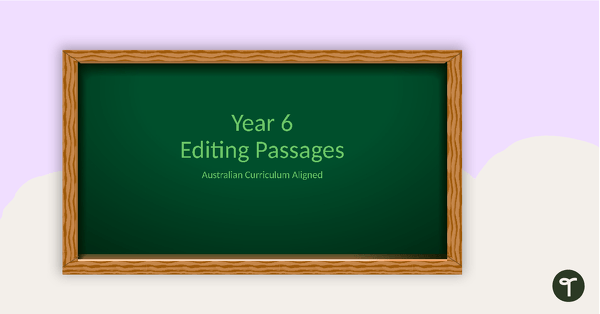

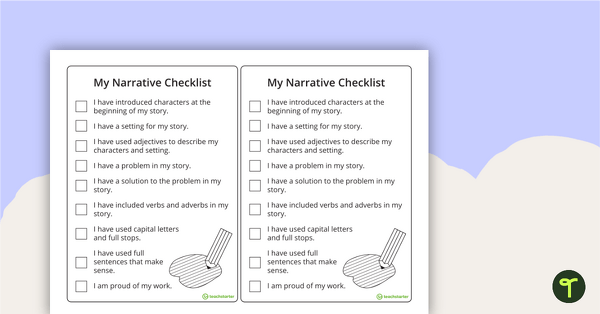
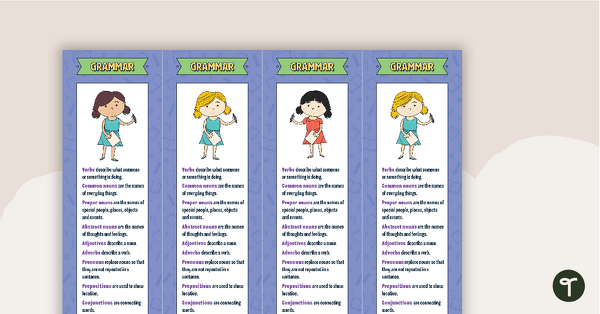
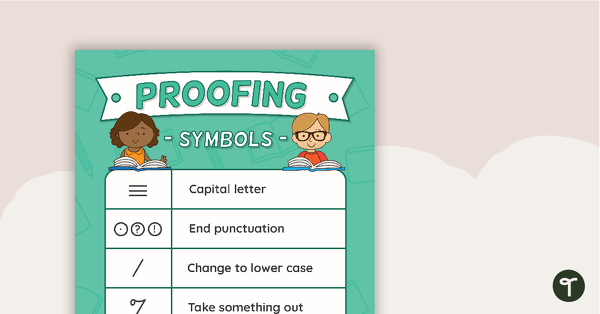
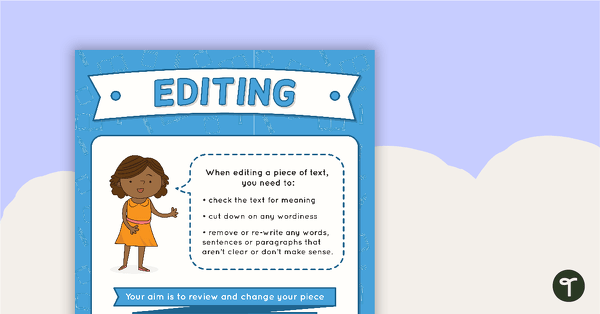
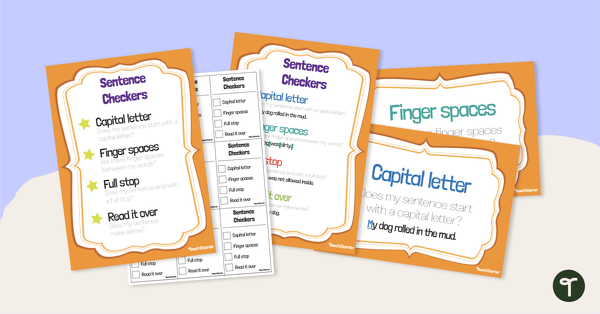
0 Comments
Write a review to help other teachers and parents like yourself. If you'd like to request a change to this resource, or report an error, select the corresponding tab above.