Celebrate classroom successes with a fully digital marble jar classroom reward chart.
Classroom Reward Chart Digital Style
Don’t have enough space on your classroom wall for a reward chart? Take advantage of technology with a marble jar digital reward chart that you can maintain on your computer! Designed in a Google Slides template to look like an empty jar of marbles, marbles are added to the jar as students earn points for good behaviour (or another goal you have set as a class).
Bonus: Not only will you save paper with one less thing to print, but this classroom management tool also can’t be manipulated by an overly zealous student when your back is turned (ahem, not that that would ever happen …). It can also be used with individual students as you can keep the chart private to track one student’s goals.
How to Use The Digital Classroom Marble Jar Chart
- Select the download button above to download the Google Slides reward chart. You will be prompted to make a copy so that you have your own version! At the top, you will find a section for adding your students’ goals, so they have a visual reminder of what it is they are working for.
- When students make movement toward a goal in the classroom or are caught doing good, simply add marbles to the jar by grabbing the image with your mouse.
- When the marble jar is full, your students get a reward!
The Google Slides template contains two slides — one for the whole class and one for an individual student. Simply choose the slide you want, and delete the other!


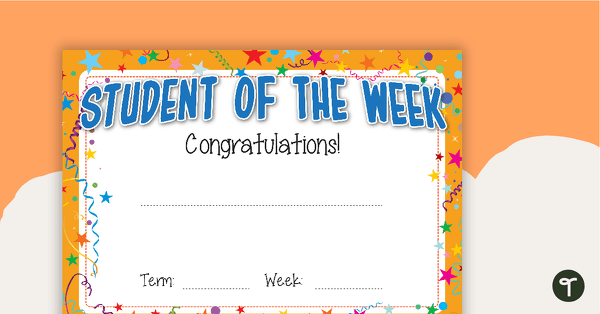
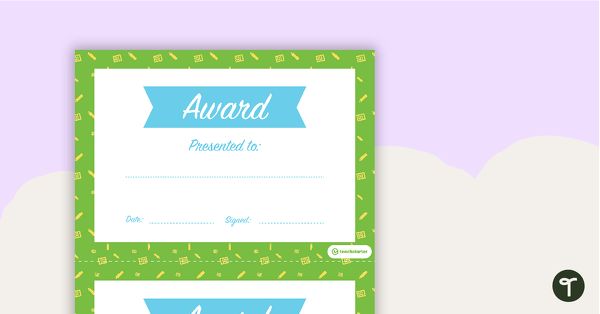
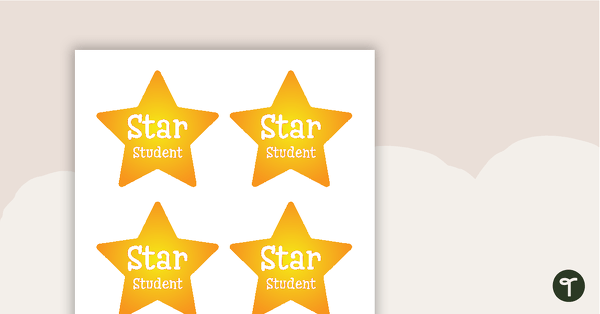
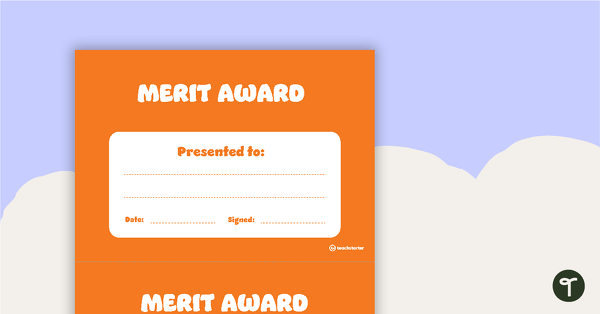
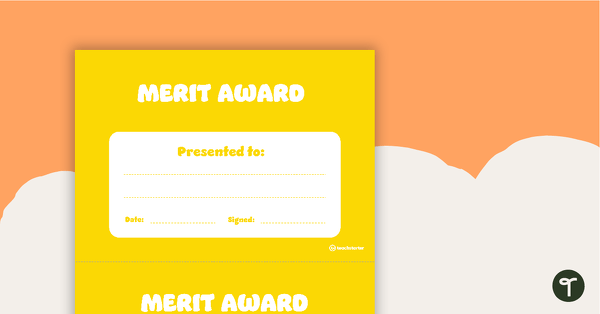
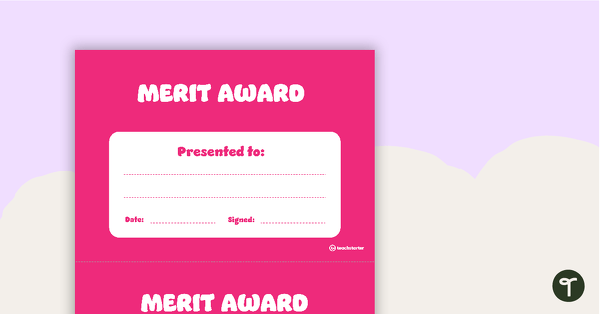

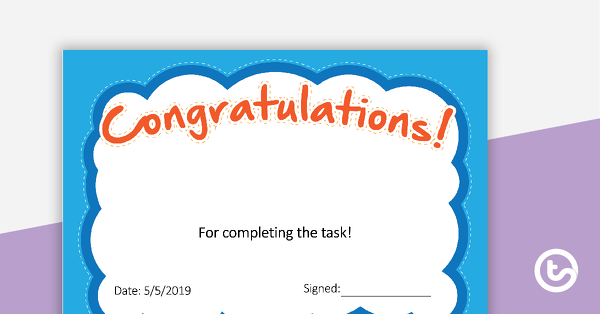
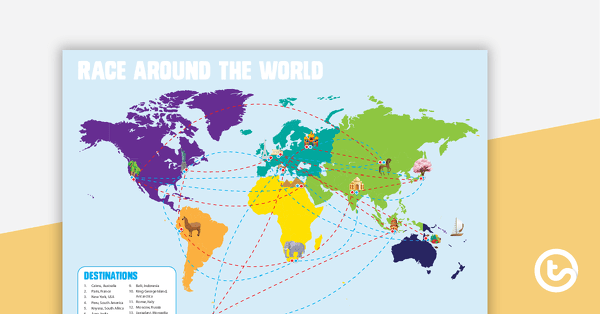
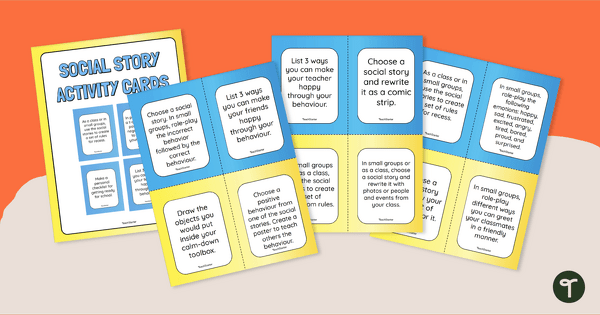
7 Comments
Write a review to help other teachers and parents like yourself. If you'd like to request a change to this resource, or report an error, select the corresponding tab above.
No comments yet.