Use this single-page symmetry worksheet to spark students’ creativity, as they think of and draw shapes which fit the provided lines of symmetry.
Create a Shape: Symmetry Worksheet
Are you a looking to introduce your young learners to the fascinating world of symmetry? Look no further! Our Draw the Shape worksheet is the perfect resource to engage and inspire your students as they embark on their symmetrical journey. Allow students to build upon their prior knowledge of 2D shapes by extending into the geometric concept of symmetry.
How to Use This Symmetry Worksheet
Equip your students with pencils and rulers to prepare for a symmetrical adventure that’s as fun as it is educational!
In each box, students will find a pre-drawn line of symmetry patiently waiting for its corresponding shape. The task at hand is simple: draw a different 2D shape that beautifully mirrors the provided line/s of symmetry.
Teacher tip: Remind your students to keep things exciting by creating shapes that are distinctly different from one another. Experiment with various sizes, angles, and patterns to foster a deeper appreciation of symmetry’s beauty.
Seek Precision: While fostering creativity, emphasise the importance of precision. Encourage students to strive for symmetry in their shapes by using a ruler and the guides provided on the worksheet.
This symmetry teaching resource was created by Lisamarie Del Valle, a teacher and Teach Starter collaborator.
Looking for more fantastic symmetry teaching ideas?

teaching resource
Identifying Lines of Symmetry Task Cards
Use this set of 24 task cards to help your students practise identifying lines of symmetry in 2D shapes.

teaching resource
Identifying Lines of Symmetry Worksheets
Use this set of differentiated worksheets to help students practise the process involved with identifying lines of symmetry on two-dimensional shapes.
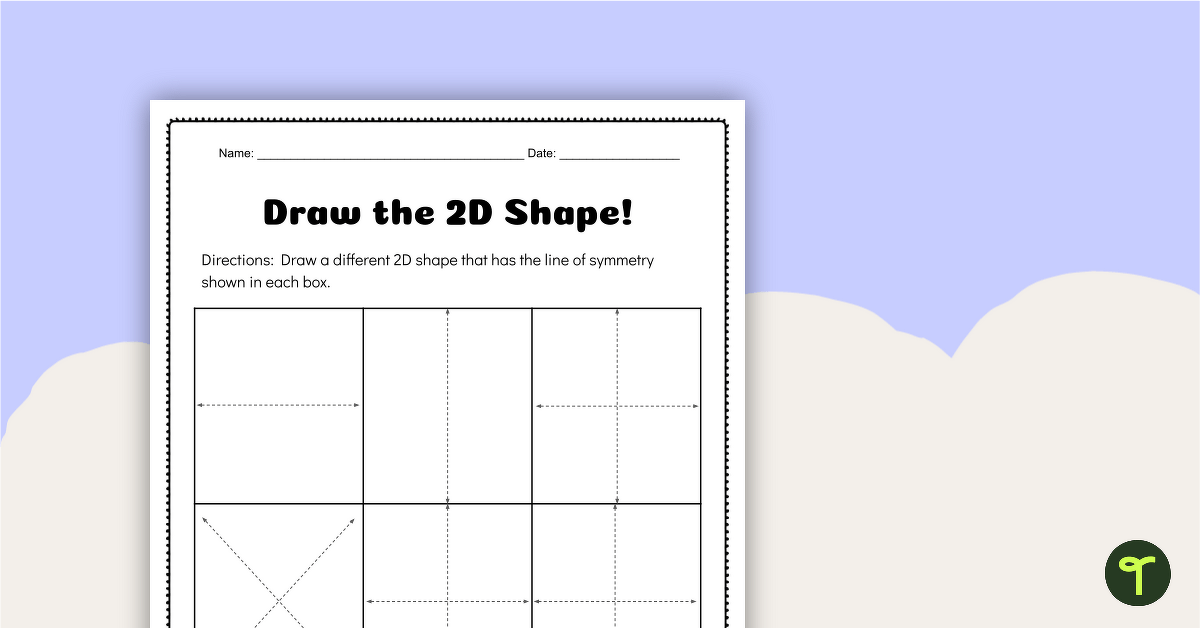

0 Comments
Write a review to help other teachers and parents like yourself. If you'd like to request a change to this resource, or report an error, select the corresponding tab above.