Celebrate Easter with these digital maths and English activities.
Easter Activites with No Prep!
Get ready for Easter with easy, no-prep activities that your students will love. We want you to enjoy this time with your students and take lesson planning stress off your plate. This resource has all the fun learning activities kids love on Easter in a fun, zero-prep format!
Topics covered in this digital Easter activity include:
- Matching simple CVC words with their images.
- Creative fun by decorating an Easter egg.
- Finish the Easter egg repeating patterns activity.
- Sorting letters and numbers.
- Beginning sounds.
- Ending sounds.
- Counting eggs activity.
- Tally marks activity
Tips for Differentiation + Scaffolding
A team of dedicated, experienced educators created this resource to support your St. Patrick’s Day festivities.
🆘 Support Struggling Students
Partner with students to complete the tasks together. Complete the activities as a whole group, having students come to the board to interact with the slides.
➕ Challenge Fast Finishers
Challenge students to continue learning with our St. Patrick’s Day printable activities.
Choose Your Preferred File Format
Use the dropdown arrow next to the Download button to select between the Google Slides and Microsoft PowerPoint versions of this resource.
Be sure to follow the instructions within the presentation regarding switching between Slideshow mode and Edit mode.
Please be sure to open in Edit mode, not presentation mode. Students click/drag/drop/type to interact with the activity.
This resource was created by Lindsey Phillips, a Teach Starter Collaborator.
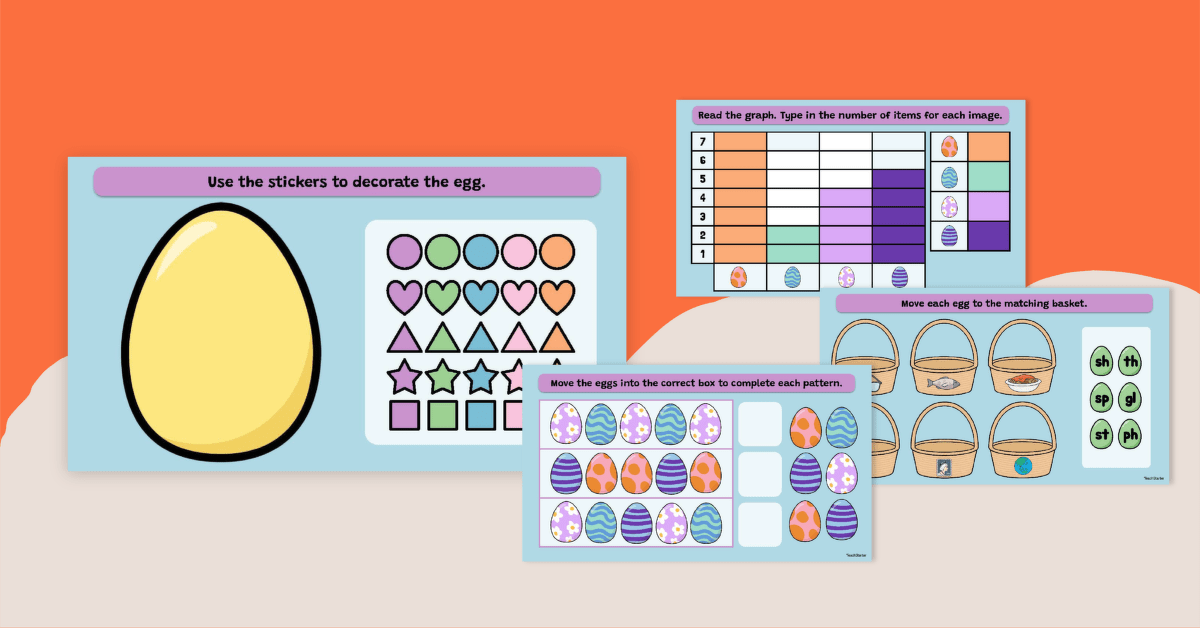
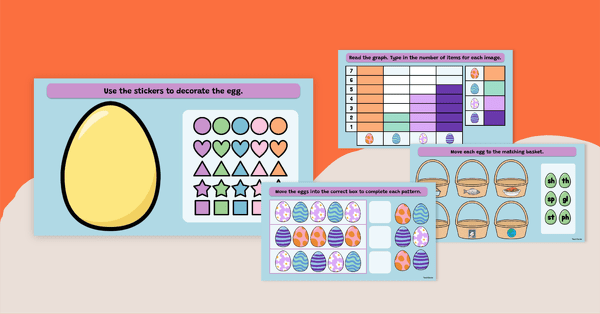



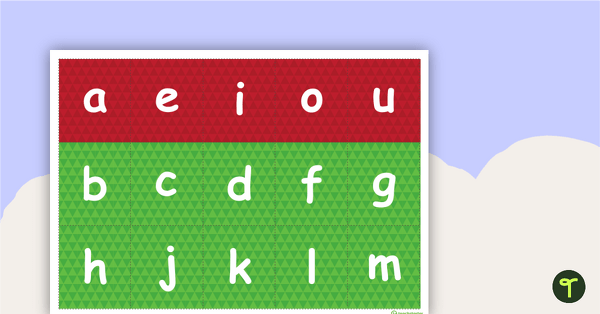
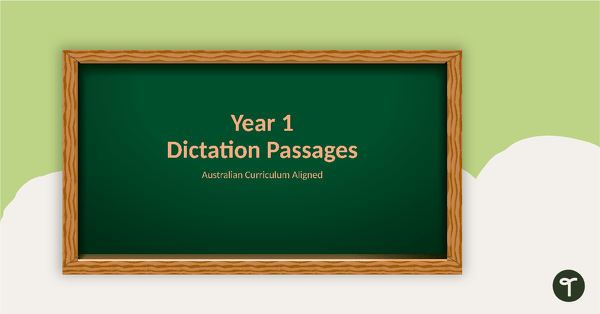
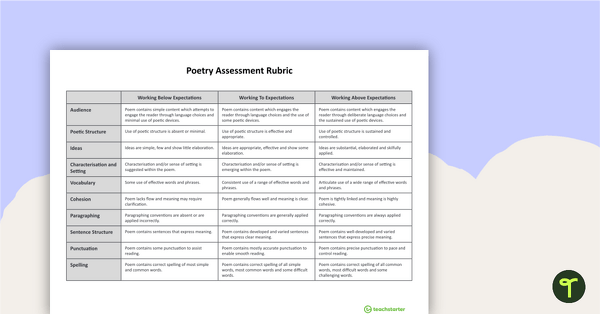
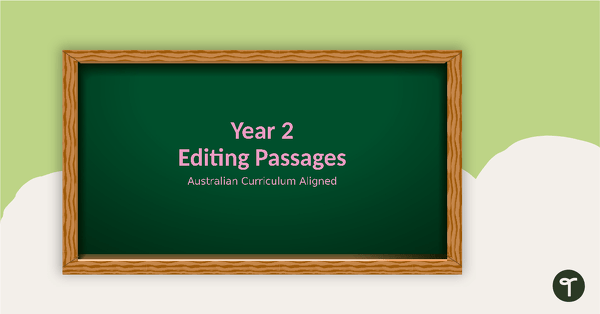
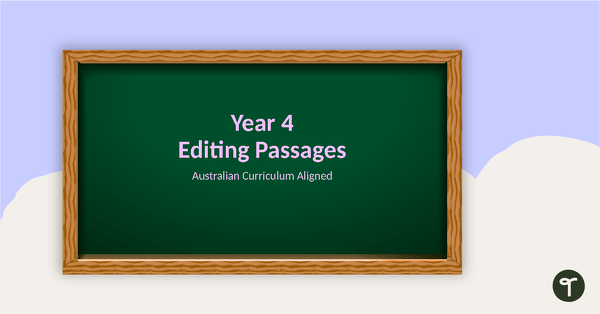
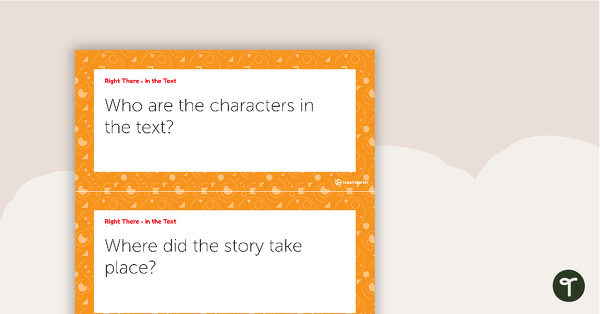

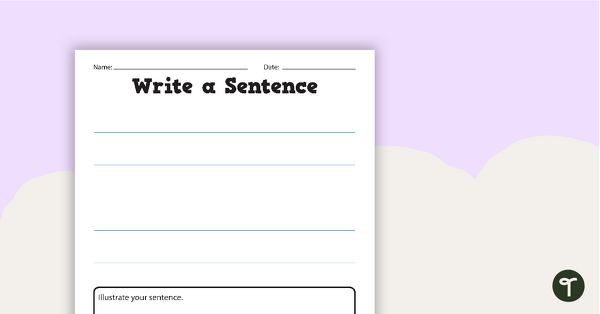
0 Comments
Write a review to help other teachers and parents like yourself. If you'd like to request a change to this resource, or report an error, select the corresponding tab above.