Keep communication lines open between teachers and parents by using these templates to create a classroom newsletter to share important information.
How to Create a Classroom Newsletter
A classroom newsletter is a communication tool used by teachers to keep parents and students informed about classroom activities, upcoming events and important announcements. It typically contains relevant information about what is happening in the classroom, such as curriculum updates, projects, field trips, homework assignments and any other relevant news.
The purpose of a classroom newsletter is to foster effective communication between the teacher, parents and students. It helps parents stay informed about their child’s progress, upcoming events, and any changes or updates in the classroom. Additionally, it allows students to be aware of what is happening in the classroom and gives them a sense of ownership and involvement in their education.
Use a Teach Starter Classroom Newsletter Template!
If you are looking for a collection of classroom newsletters to choose from, you have come to the right place! Teach Starter has put together editable newsletter templates both in colour and black and white for you to choose from. Choose the template of your liking, edit it with your information, print and you are ready to send it home with your students. It is that easy!
When you are ready, use the dropdown arrow next to the Download button to choose between the editable Google Slides or PowerPoint version of this resource. If you are looking to save paper, you could choose to download the edited file as a PDF after filling in your information and email it to the parents/guardians.
This resource was created by Lisamarie Del Valle, a Teach Starter Collaborator.
Don’t stop there! We’ve got more activities and resources that cut down on lesson planning time:
[resource:1674118] [resource:1598678] [resource:6098]
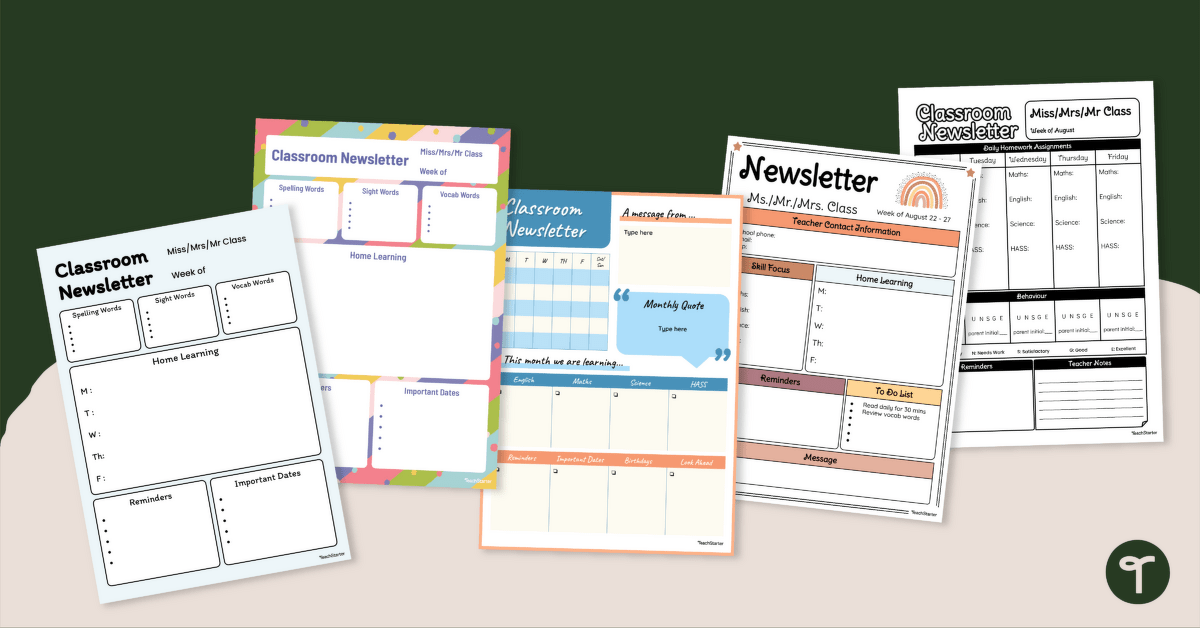

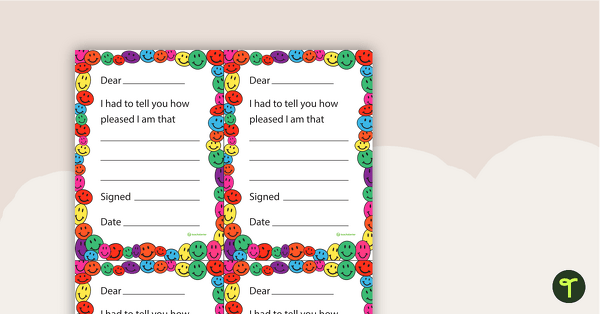

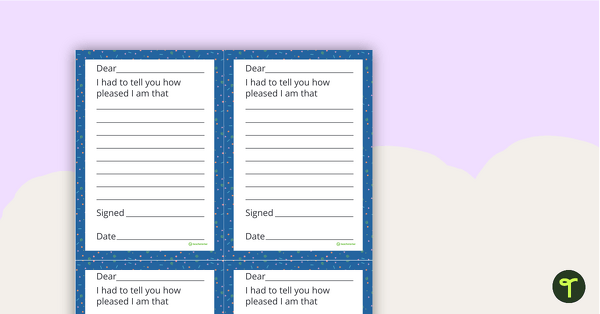
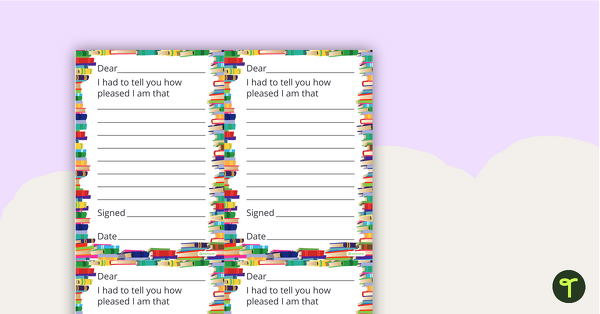
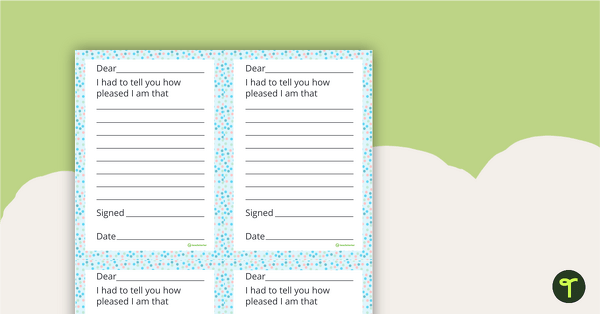
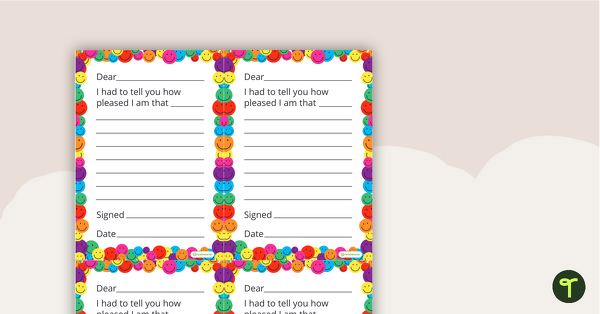
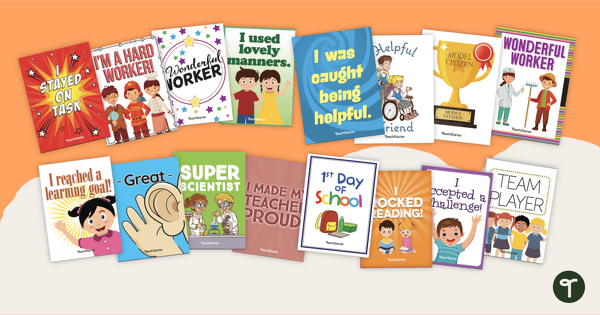
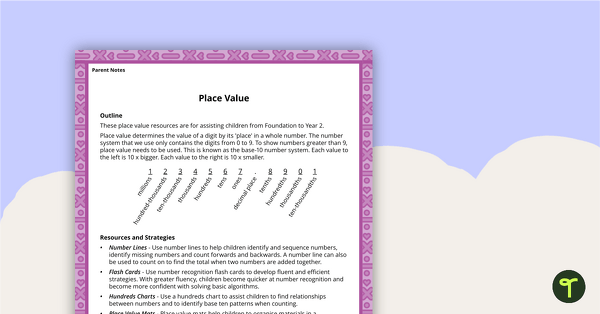
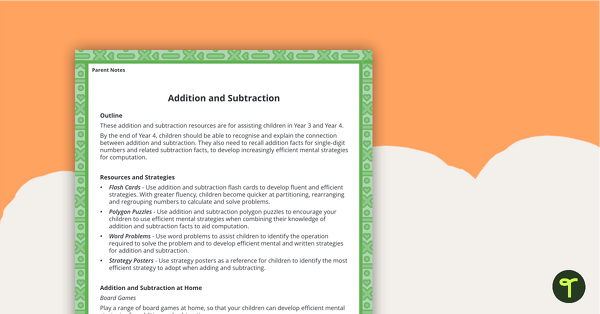
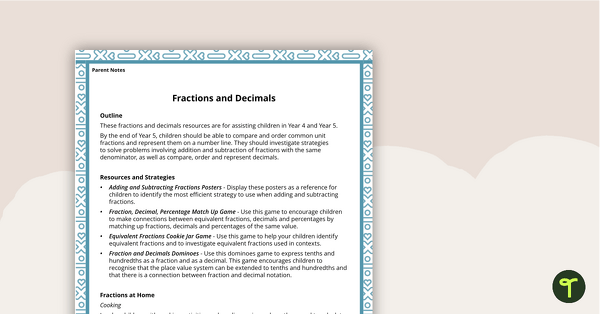
0 Comments
Write a review to help other teachers and parents like yourself. If you'd like to request a change to this resource, or report an error, select the corresponding tab above.