Use this set of Year 5 editing passages to help your students demonstrate their spelling, punctuation and grammar knowledge.
A Set of Year 5 Editing Passages
Editing is an important step in the writing process. However, our students often rush through this step without giving it the time and attention it deserves.
Show your students the importance of editing with this set of editing passages. This resource contains 20 short editing passages composed specifically for Year 5 students, covering familiar and age-appropriate topics. Careful attention has been given to the lexile level of the passages to ensure that they are suitable for Year 5, ensuring that the focus can be placed on editing rather than trying to comprehend an overly complicated passage!
The language skills addressed in this set of editing passages include:
- Capitalisation
- End punctuation
- Quotation marks
- Commas
- Apostrophes
- Spelling
Year 5 Editing Passages: What to Expect
Each slide contains a short passage, an image and a set of instructions. The instructions inform students of the mistakes they need to find and fix within the passage.
Following each slide is an answer slide where all of the required changes are highlighted in a different colour from the rest of the text.
Prefer task cards to a slide deck? We have you covered! Use the drop-down menu on the Download button to choose your preferred file format for these Year 5 editing passages from the options below:
- Microsoft PowerPoint
- Google Slides presentation
- Google Slides editable task cards
- PDF task cards
The task card option can be used in a variety of ways in your editing lessons, such as:
- Whole-class warm-up activity
- Partner or group work
- Timed challenges
- Homework assignment
- Formative assessment
Download These Year 5 Editing Paragraphs
Use the Download button to access your preferred version of this resource. Before accessing it, you will be prompted to make a copy of the Google Slides presentation.
Brittany Collins, a Teach Starter collaborator, contributed to this resource.
More Editing Resources for Year 5
Click below to browse a selection of teacher-created, curriculum-aligned editing resources from Teach Starter’s collection.
[resource:4609811] [resource:5008011] [resource:534]
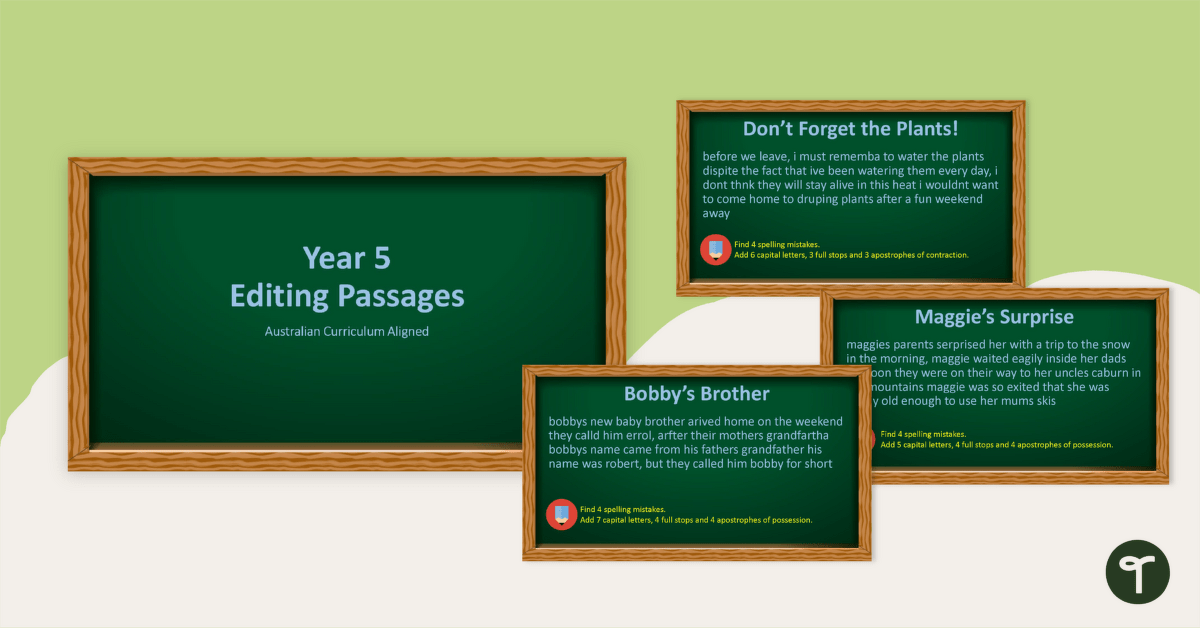

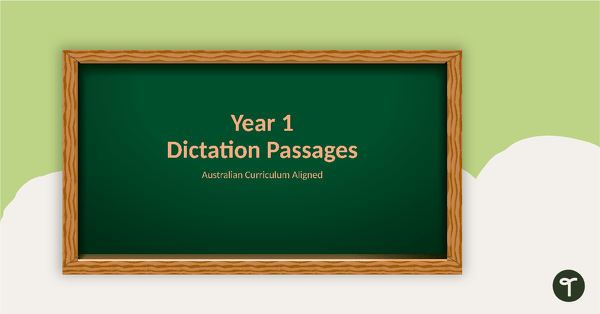
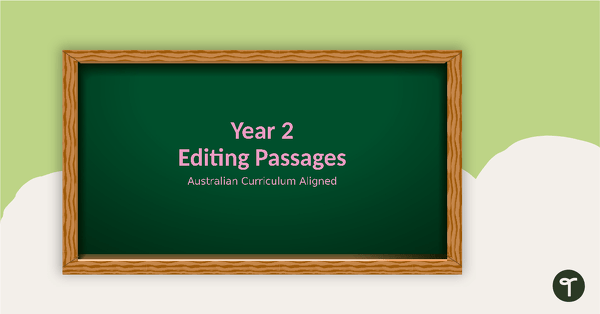
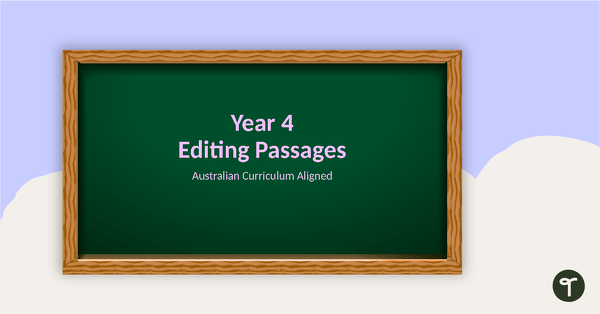
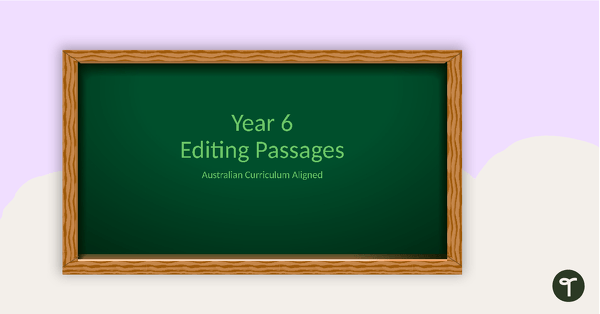

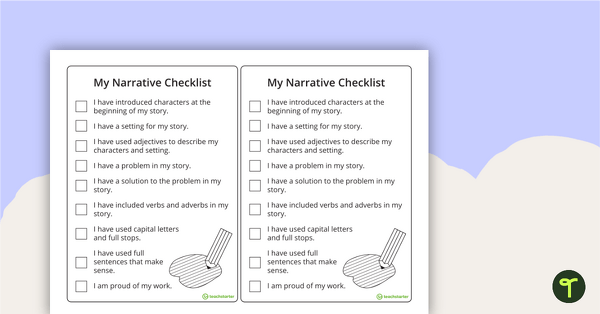
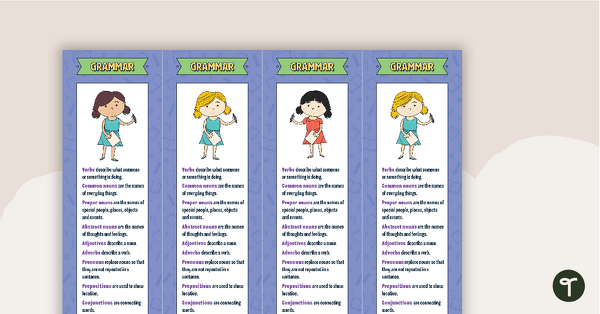
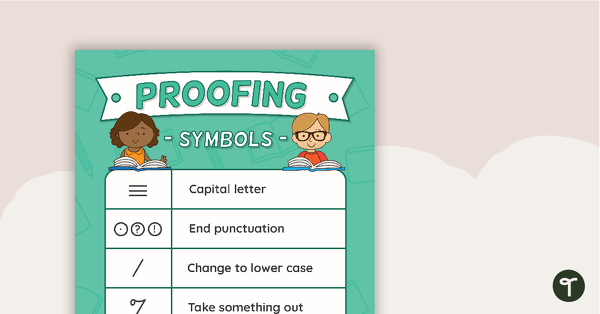
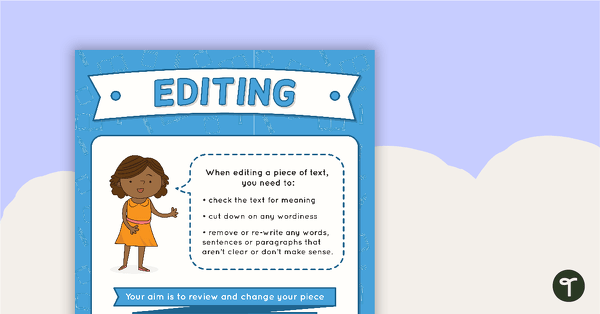
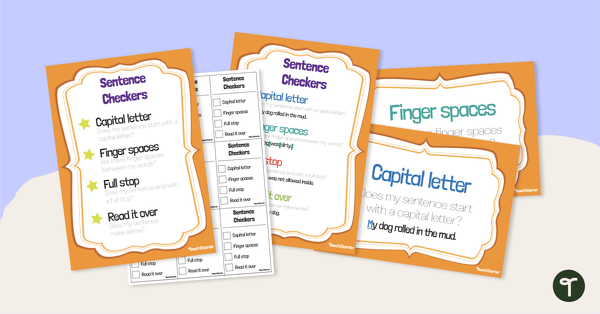
0 Comments
Write a review to help other teachers and parents like yourself. If you'd like to request a change to this resource, or report an error, select the corresponding tab above.