Teach your students how to tell elapsed time with multiple strategies using a printable Elapsed Time Anchor Chart.
Teach Elapsed Time Using Multiple Strategies
Learning elapsed time can be challenging for children, but there’s no need to worry! Educators have discovered many excellent strategies that make the process easier. Teaching students multiple techniques allows them to choose the one that suits their learning style and works best for them. As educators, we’re excited to share these strategies with you and your students in the form of an invaluable Elapsed Time Anchor Chart!
What are these strategies for teaching and telling elapsed time? Let’s have a look!
Elapsed Time Number Line (a.k.a. Mountains, Hills & Rocks)
In this strategy, students draw a number line with the starting time on the far left. Then, they move up to the end time by moving up to the nearest hour or moving up however many minutes it takes to reach the nearest hour. Students then work their way to the end time in increments of hours and minutes. Finally, they add up all the increments. This method can also be used in reverse to solve problems where the start time or overall time needs to be determined.
Some teachers also call this method the ‘Mountains, Hills, & Rocks’ Method. When students use the open number line, they make their jumps along the number line in different sizes based on length. Hours (largest) are mountains, 5-minute increments are in the middle (hills), and minutes are the smallest hops to make (rocks).
Elapsed Time T-Chart
Telling elapsed time on a T-chart is similar to using a number line, but instead of ‘hopping’ to show the increments of time being passed, those time units are recorded in the column on the right. Begin by writing down the start and end time, then slowly add increments of time in minutes/hours to the original time. Write the new time and record the number of minutes/hours passed each time you add. Continue until you get to the end time. Then, total the hours/minutes you wrote in the right column. There’s your answer!
Download Your Printable Strategies for Elapsed Time Anchor Chart
This resource download includes a pair of printables designed for classroom display and individual student reference. It is divided into three columns based on the types of elapsed time problems students may encounter (Finding Start Time, End Time, and Elapsed Time). Each column features an example of a word problem of that type and then proceeds to model how to solve the problem using the two strategies above.
This resource is the perfect reference guide for students to keep at hand when working with elapsed time problems.
Download Your Elapsed Time Anchor Chart Today!
This resource is available as an easy-to-use Google Slides or Printable PDF Resource file. To get your copy, click the dropdown arrow on the download button to select your preferred file format. Make your copies, pass them to your students, and you’re ready to begin!
This resource was created by Cassandra Friesen, a teacher and Teach Starter Collaborator.
Check Out Even More Elapsed Time Printables!
Before you go, take advantage of a world of educational possibilities! Explore our related resources to enhance your teaching toolkit.
[resource:15979] [resource:4867641] [resource:4536323]
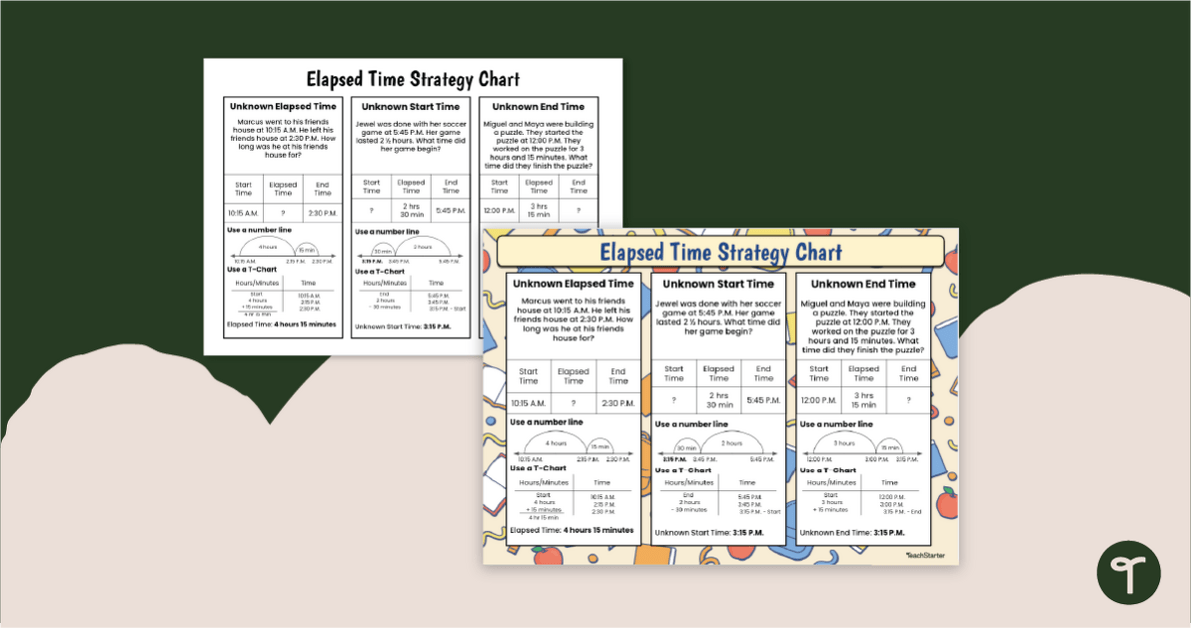

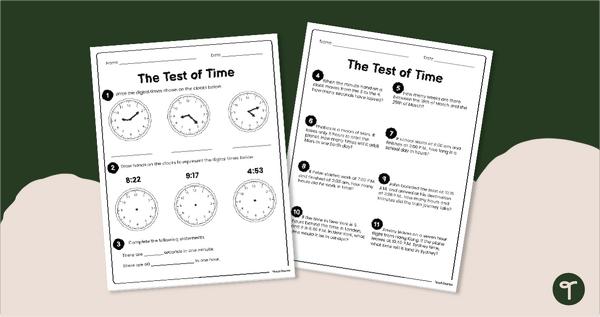

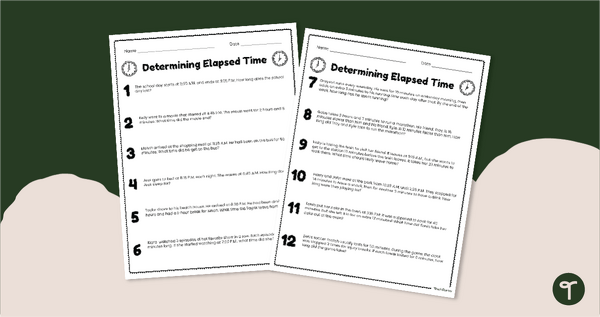
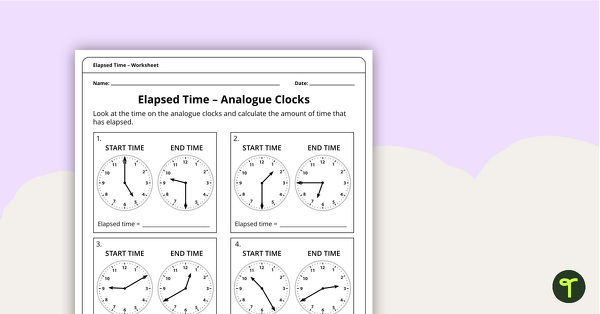

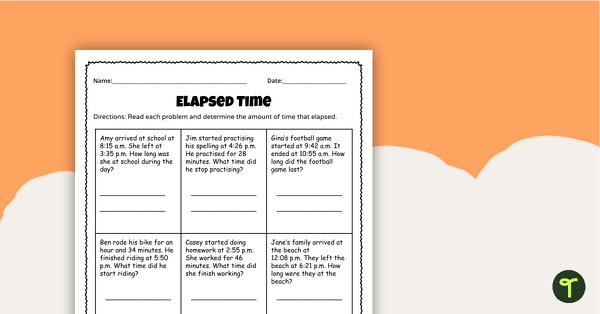
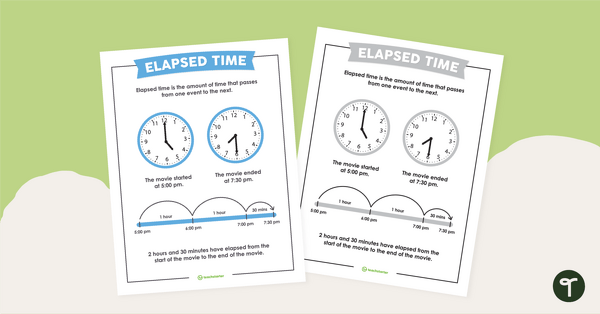
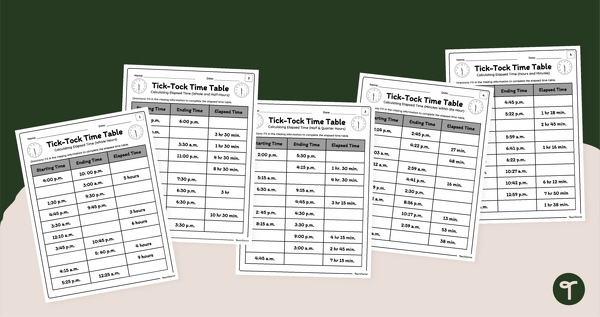
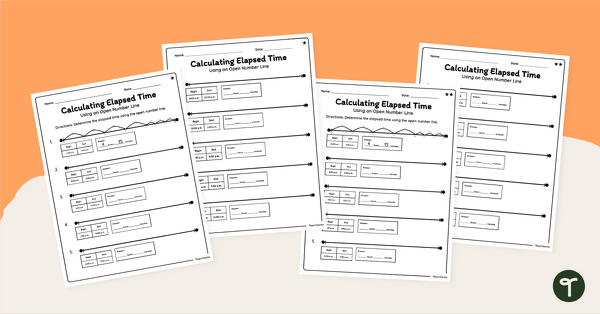
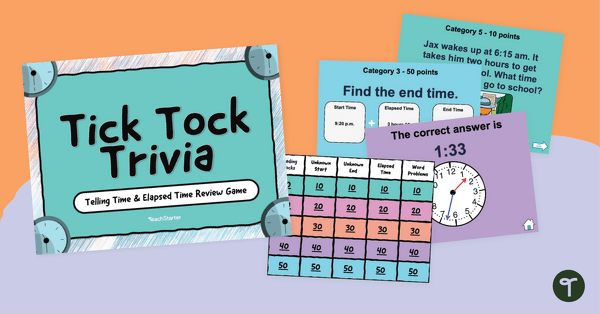
0 Comments
Write a review to help other teachers and parents like yourself. If you'd like to request a change to this resource, or report an error, select the corresponding tab above.