Practise solving elapsed time word problems with an interactive Year 3 maths game.
Looking for Engaging Year 3 Maths Games?
We’ve got you covered with our interactive games and activities to use right in PowerPoint or Google Slides! This fun new resource is a great way to review how to solve basic elapsed time (within an hour) word problems in a fun and engaging way.
Use this interactive slide deck when first introducing your students to elapsed time. The question types included in this activity are
- Finding elapsed time when given start and end times
- Finding the start time when given the overall duration of an event
- Finding the end time when given a start time and duration
To participate, students choose the correct answer from four options. When they select the incorrect answer, the friendly spaceman reminds them to try again. When they choose the right answer, the spaceman encourages them to continue learning.
Calculate Time Elapsed With A Word Problem Game
This resource is available as an easy-to-use PowerPoint or Google Slides resource file. To get your copy, click the dropdown arrow on the download button. Make your copy, set up the game in presentation mode, and start playing today!
This resource was created by Kendall Britnell, a teacher and Teach Starter Collaborator.
Even More Year 3 Elapsed Time Printables and Activities
Paired with the right resources, this telling time game will boost your students’ maths skills. Grab these while you’re here!
[resource:4473277] [resource:1635306] [resource:4473124]


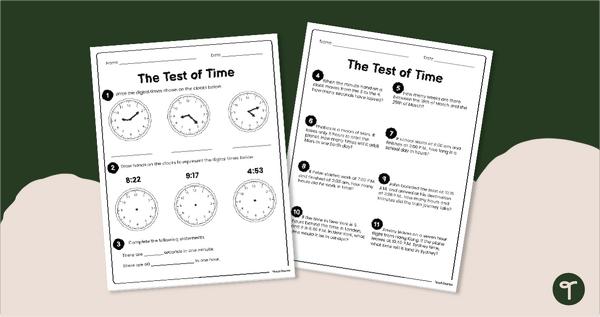

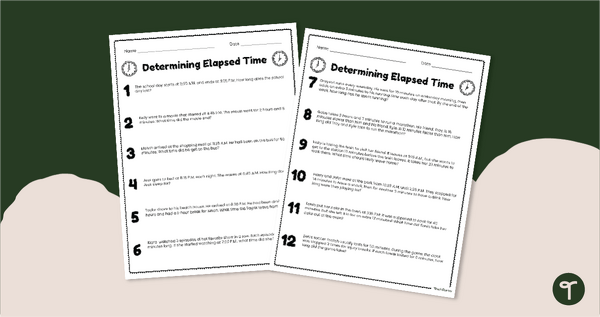
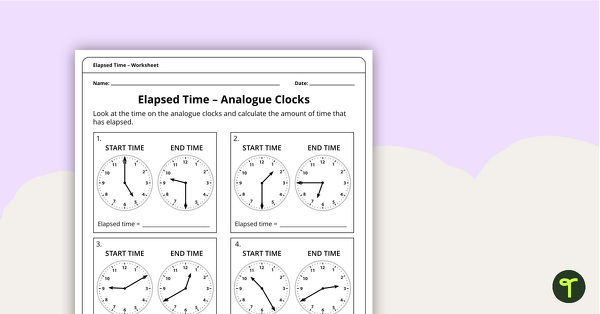

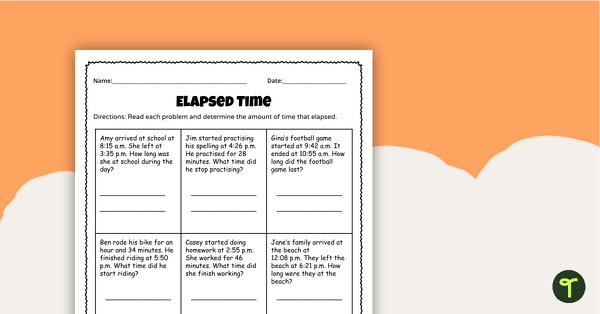
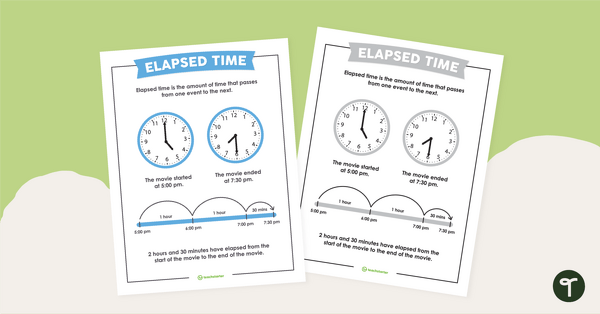
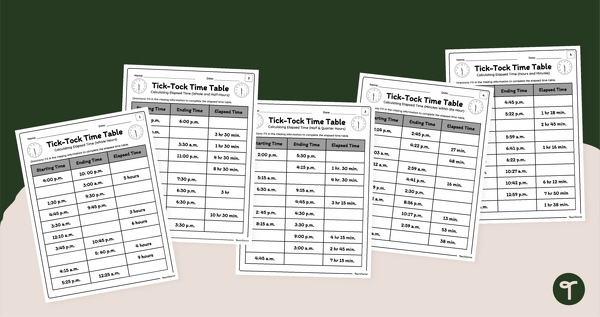
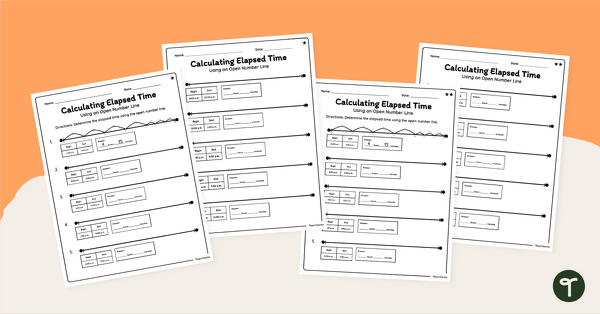
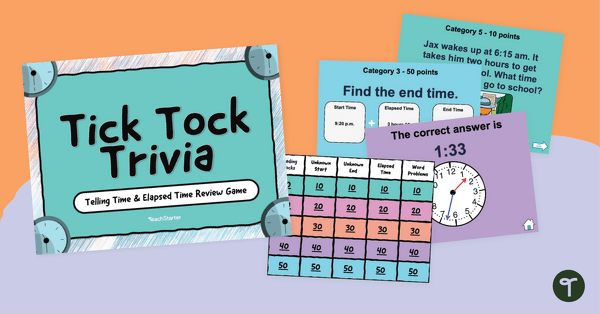
0 Comments
Write a review to help other teachers and parents like yourself. If you'd like to request a change to this resource, or report an error, select the corresponding tab above.