Use these Year 2 editing worksheets to get your students practising and refining their proofreading skills.
The Ultimate Set of Year 2 Editing Worksheets
If you’re looking for a game-changing resource when it comes to introducing younger students to the essentials of editing, then you’ve found your treasure!
This set of Year 2 editing worksheets consists of 20 carefully crafted passages covering a variety of engaging, age-appropriate topics. On each page, you will find:
- A list of mistakes that need to be corrected
- A short passage
- Lines for writing the corrected version
When using this resource, students will practise many essential language skills, from fixing spelling errors and adding missing punctuation to correcting capital letters.
Some of the texts included in this set of Year 2 editing worksheets are:
- The Beach
- Honey Bees
- Summer
- France
- Amazing Ants
- And many more!
This set of Year 2 editing worksheets downloads as an easy-print PDF or an editable Google Slides file. Answers are included in both file options.
Multiple Uses for These Year 2 Editing Worksheets
These editing worksheets for Year 2 can be used in multiple ways in your grammar lessons. Here are a few ideas from our teacher team:
- Daily Warm-Up Exercise – Begin each day with a new passage to kickstart students’ focus on language conventions and build a routine of spotting errors. This daily practice sharpens their attention to detail in all areas of their writing.
- Independent Practice or Homework – Assign passages for students to edit independently in class or as a homework activity. This not only builds their confidence but also allows for self-paced learning.
- Assessment Tool – Use one or more of the Year 2 editing worksheets as an assessment tool to gauge students’ progress in recognising and correcting common errors. Track improvement over time and provide personalised feedback.
Download These Editing Worksheets for Year 2
Use the dropdown menu on the Download button to access your preferred version of these editing worksheets for Year 2 –easy-to-print PDF or editable Google Slides. (Note: You will be prompted to make a copy of the Google Slides version to your personal drive before accessing it.)
As this resource contains answer sheets, we recommend printing one copy of the entire file. Then, remove the answer sheets and make photocopies of the worksheets as required.
More Year 2 Editing Resources
We know that teachers are always on the lookout for high-quality teaching materials that students will love! Click below to explore more editing resources to use with your Year 2 students.
[resource:20187] [resource:49102] [resource:18681]
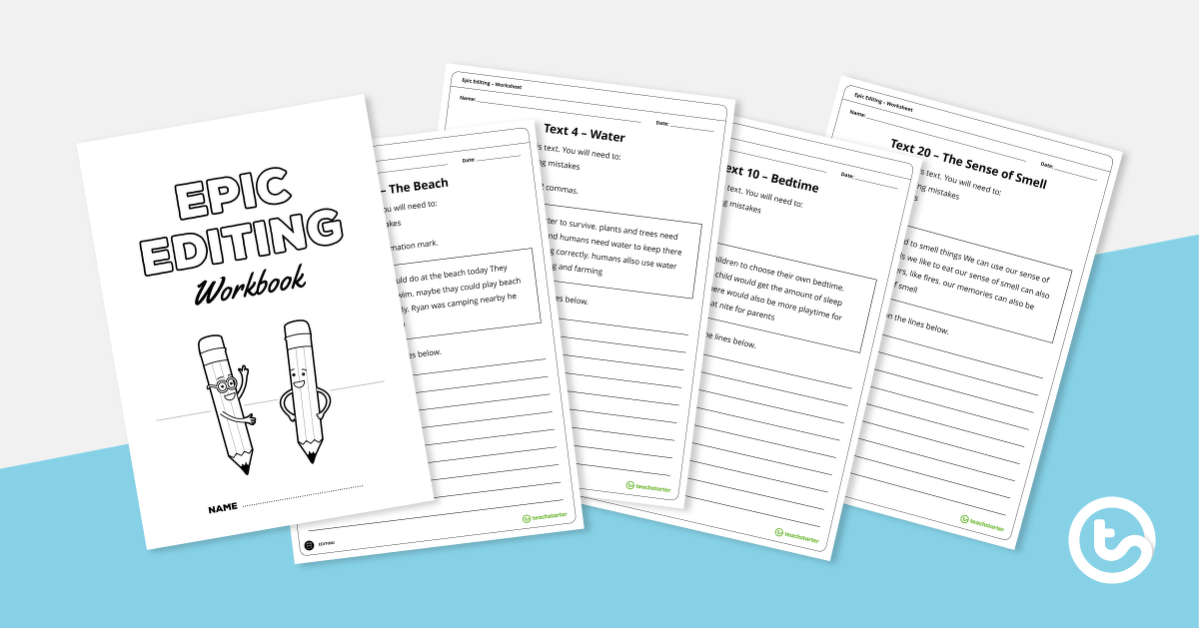

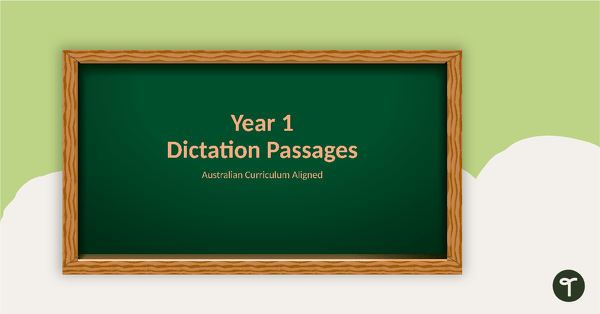
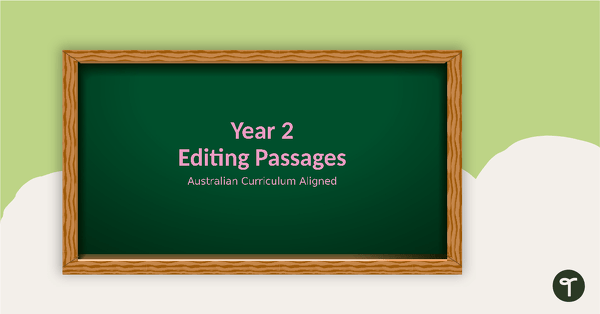
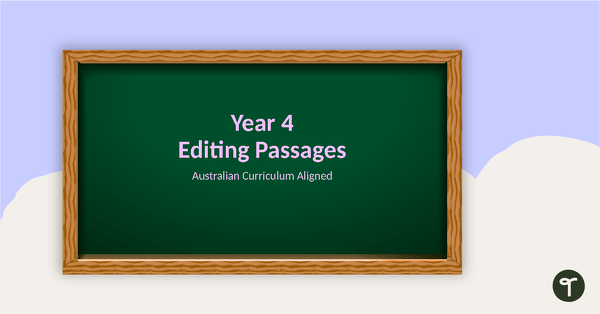
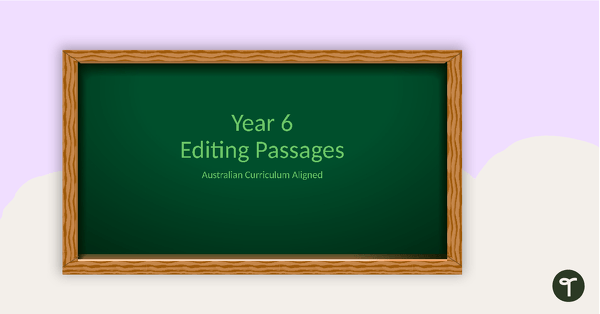

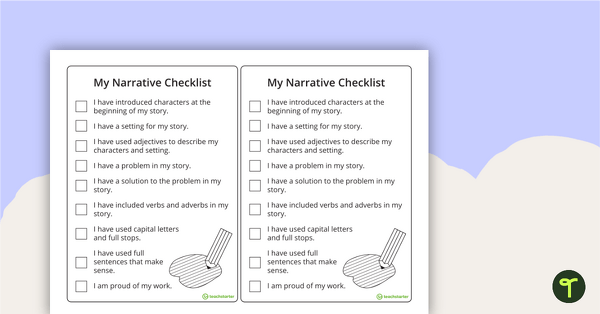
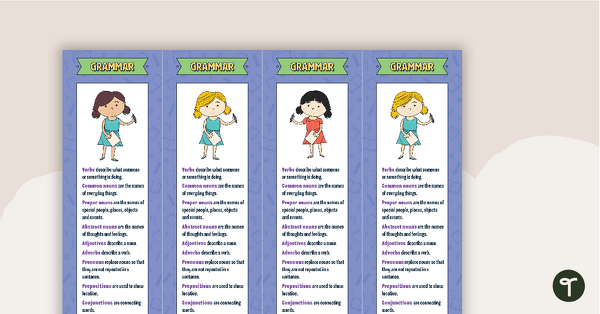
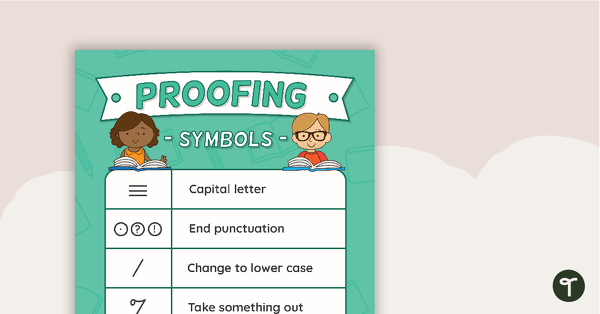
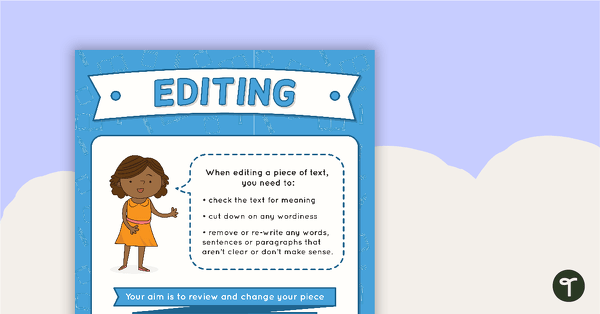
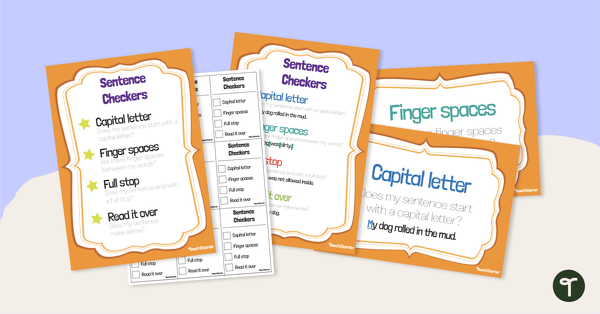
Text 5 (Summer) does not appear to be in the workbook ... although the answers are!
Thanks … I can see it know for some reason. :)
Hi Angela. I've just had a look for you and I can see the Summer text on page 6 of the PDF. I'd recommend re-downloading the file to check yourself. Let me know if you're still having the same problem.
This is a good resource for casual days!
Thanks so much, Natalie! We're glad we can help!