Escape the evil witch who turns children into pumpkins at Pete’s Pumpkin Patch using inferencing, problem solving, and grammar skills.
Escape From Pete’s Pumpkin Patch – Halloween Activity
Oh no!
Your class field trip to Pete’s Pumpkin Patch has turned into a life or pumpkin situation. The terrible witch who haunts the patch has trapped you and your classmates inside the gates and plans on turning you into pumpkins. Unless you can escape!
Practice Parts of Speech with a Halloween Escape Room!
This escape room makes for an ideal rainy day activity, fun Halloween activity, and even a review of nouns, verbs, and adjectives. Divide students into pairs or teams and provide each with a guidebook. Each guidebook contains four challenges that reveal numbers, symbols, and codes to help your students determine the correct number sequence to unlock the gates.
Scaffolding + Extension Tips
Scaffold the activity for your students by
- Reading the introduction and discussing the mission prior to beginning.
- Put students in teams of 3-4 students, ensuring that you have a stronger reader in the mix to assist with reading.
- Allow students to use a Parts of Speech anchor chart as a reference during the game.
Easily Prepare This Resource for Your Students
Use the dropdown icon on the Download button to choose between the PDF or Google Slides version of the Guidebook. The interactive slide deck is in a Google Slides format.
This resource was created by Kendall Britnell, a Teach Starter collaborator.
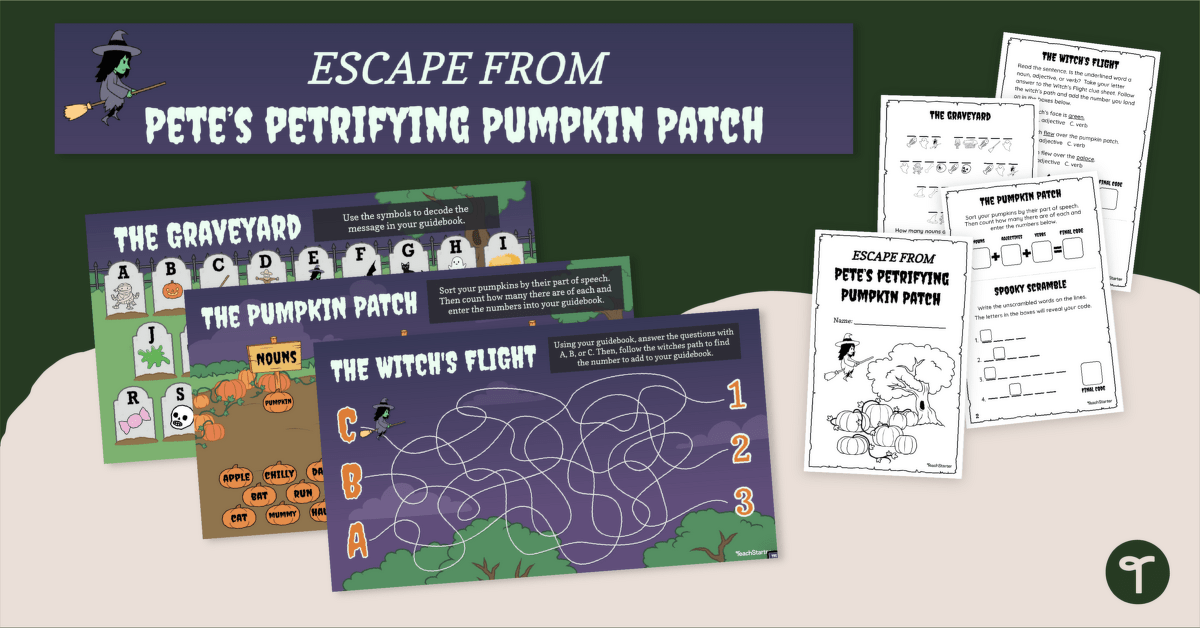


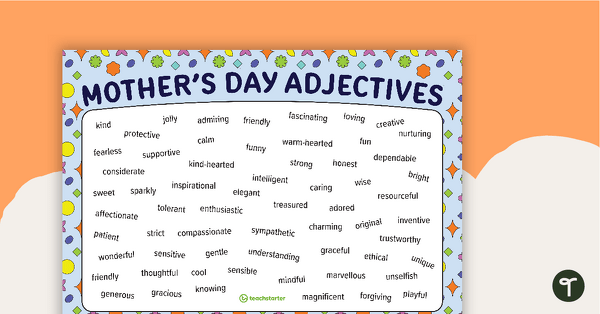
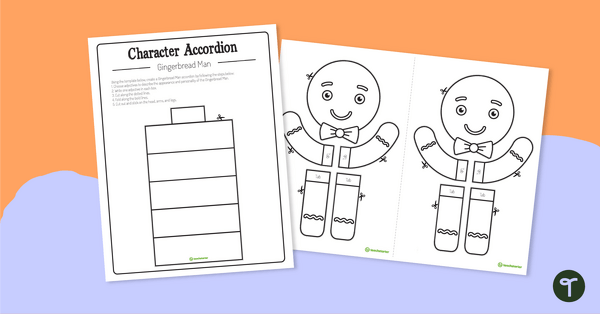
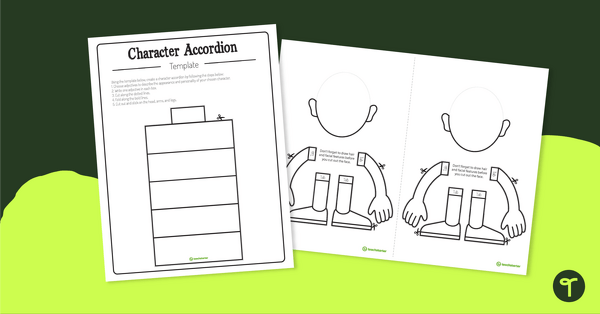
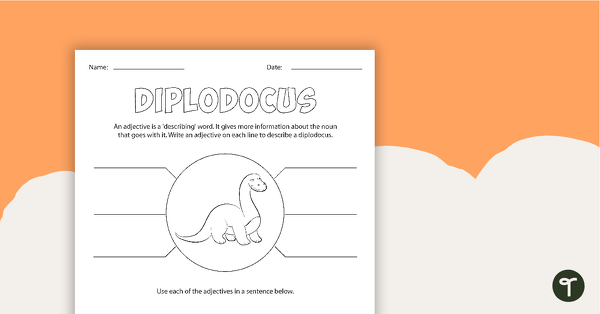
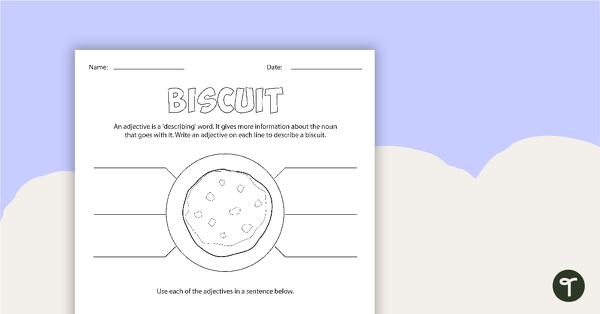
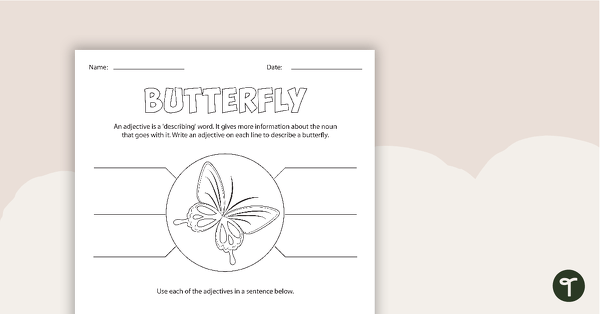
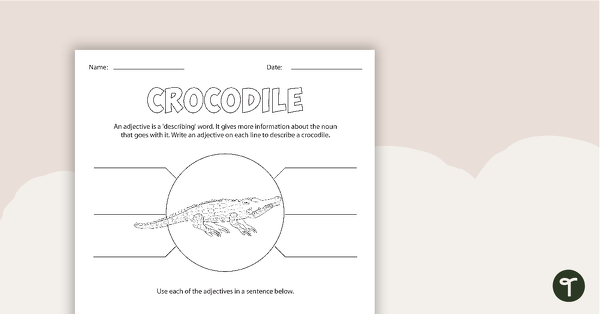
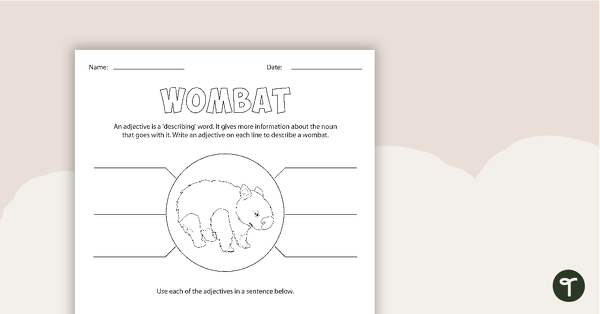
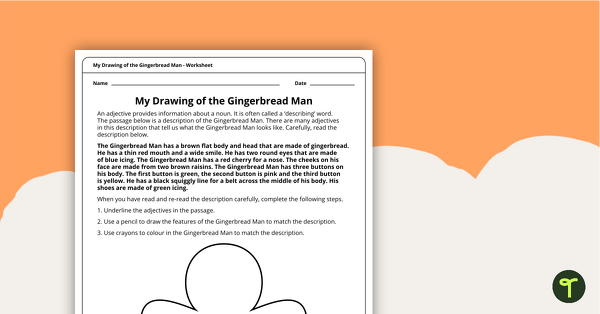
2 Comments
Write a review to help other teachers and parents like yourself. If you'd like to request a change to this resource, or report an error, select the corresponding tab above.
No comments yet.