An engaging 44 slide interactive PowerPoint to use in the middle years classroom when learning about grammar and punctuation.
Use this interactive PowerPoint Presentation as a teaching resource in the classroom when learning about grammar and punctuation.
Use these punctuation warm up questions when teaching students the correct use of:
- capital letters
- full stops
- question marks
- exclamation marks
- commas
- apostrophes of contraction
- quotation marks.
As a class, work your way through the 20 problems presented on the 44 slides.
Students choose the correct answer from an option of four. When they select the incorrect answer, the PowerPoint will ‘buzz’, when they select the correct answer, the PowerPoint will ‘chime’ and transition to the answer slide.
Use the answer slide for student sharing and additional learning opportunities.
To activate the interactive functions on this PowerPoint, ensure that you have ‘enabled editing’ and are viewing the PowerPoint as a ‘Slide Show’.
Implement this interactive PowerPoint as a warm up prior to lessons, or as a daily revision when concluding a lesson.
Add new slides and create your own class questions and answers using the editable function on the PowerPoint.
Please note that this PowerPoint is a large file and may take extra time to download.
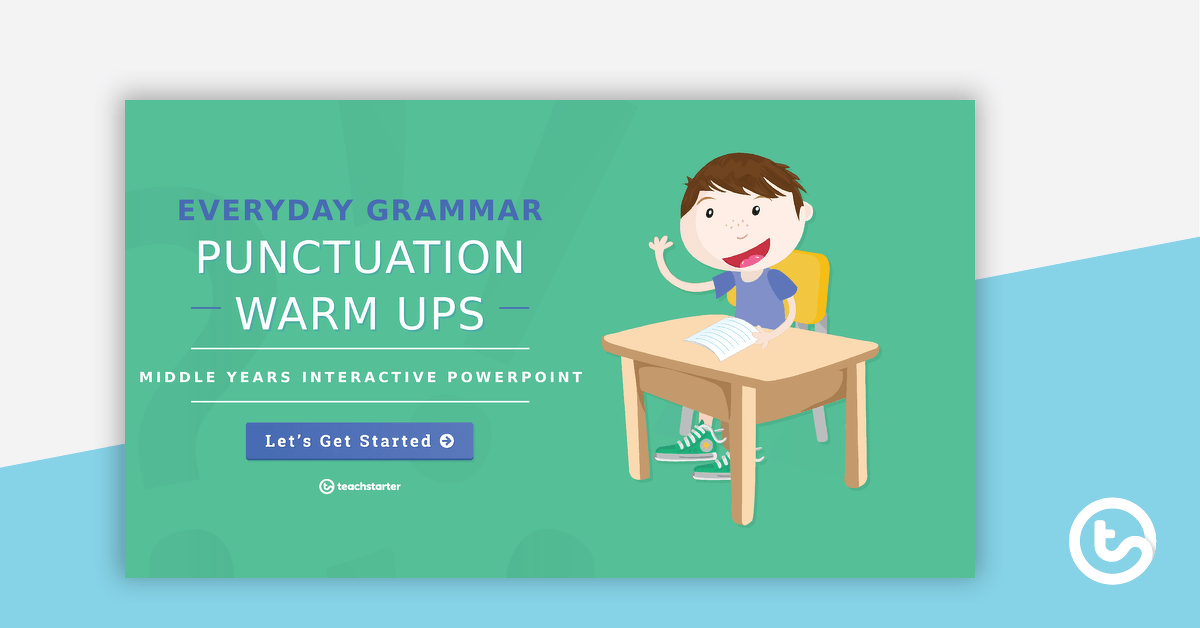



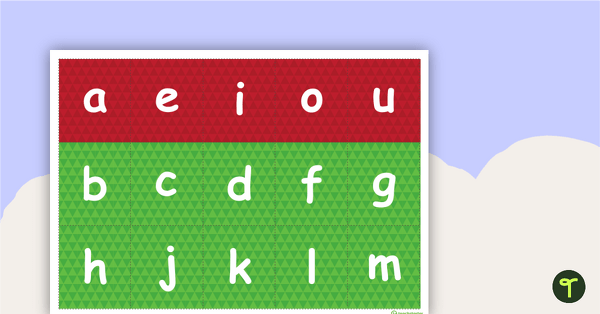
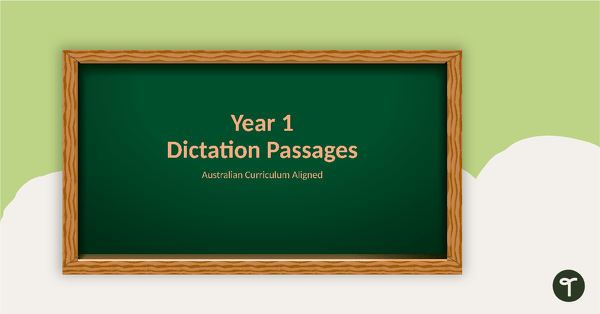
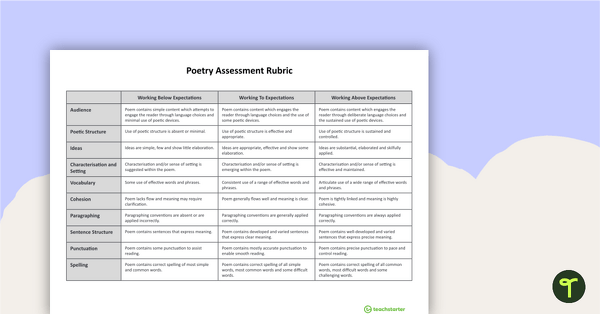
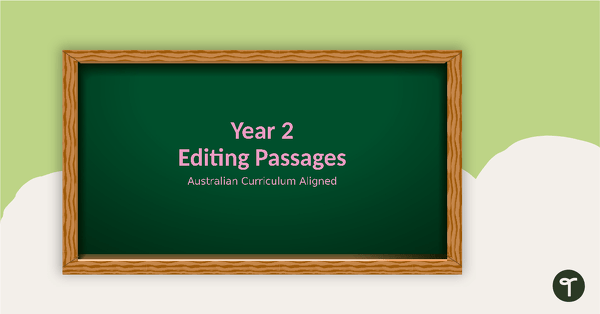
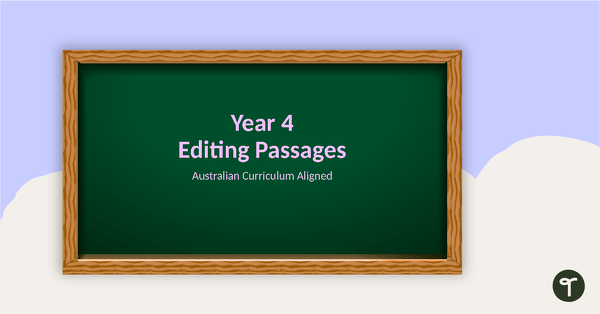
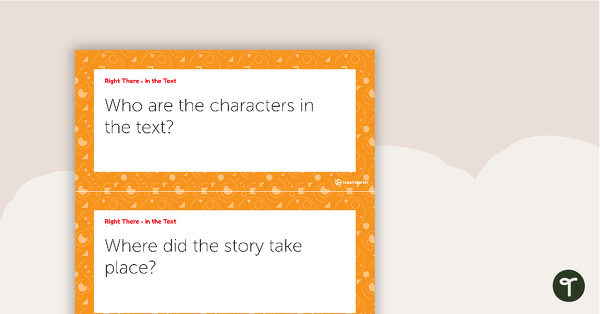

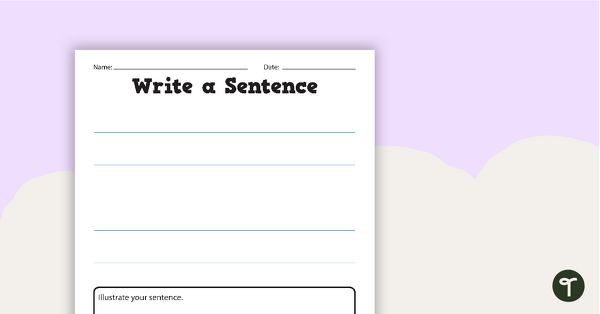
It would be great to have access to your interactive resources on a platform such as Kahoots....have you ever thought about this possibility?...
Hi Fiona, Thank you for your suggestion. We will look into this and will let you know if we decide to make any of our resources using these types of platforms. Kind regards, Victoria.