Guide your students to determine the factors of numbers less than 100 with these interactive slides.
What Are Factor Pairs?
Factor pairs are pairs of numbers that, when multiplied together, equal a given number. For example, the factor pairs of 12 are (1, 12), (2, 6) and (3, 4) because 1 x 12 = 12, 2 x 6 = 12, and 3 x 4 = 12.
A factor pair is different than a prime factorisation, which breaks a number down into its prime factors. For example, the prime factorization of 12 is 22 × 3.
Knowing the factor pairs of a number can be useful in various maths concepts, such as finding the greatest common factor (GCF) of numbers and solving problems involving fractions.
Teach Starter has created an interactive activity that will keep your students engaged while practising this important year 5 maths skill.
Tips for Differentiation + Scaffolding
A team of dedicated, experienced educators created this resource to support your maths lessons.
In addition to individual student work time, use this activity to enhance learning through guided maths groups, whole class lessons or remote learning assignments.
If you have a mixture of above and below-level learners, we have a few suggestions for keeping students on track with these concepts:
🆘 Support Struggling Students
Have students use a multiplication chart or calculator to help determine factor pairs. Allow working in pairs or teaching during small groups.
➕ Challenge Fast Finishers
As an extension, have students research prime and composite numbers and practise identifying numbers based on their factors. Teachers can also modify the slides to include larger or more complex numbers.
Make sure to check out additional resources that cover factor pairs!
Easily Prepare This Resource for Your Students
Use the drop-down arrow next to the Download button to choose from the interactive Google Slides or PowerPoint version of this resource. There also is an answer key provided to make grading easier!
Please be sure to open in Edit mode, not presentation mode. Students will drag and drop, extend lines, use the paint bucket tool and type in responses to complete the activities.
This resource was created by Lorin Davies, a Teach Starter Collaborator.
While you’re here, check out more activities and teaching resources that fill your lesson plans and students’ brains:
[resource:4820560] [resource:4877557] [resource:4947760]
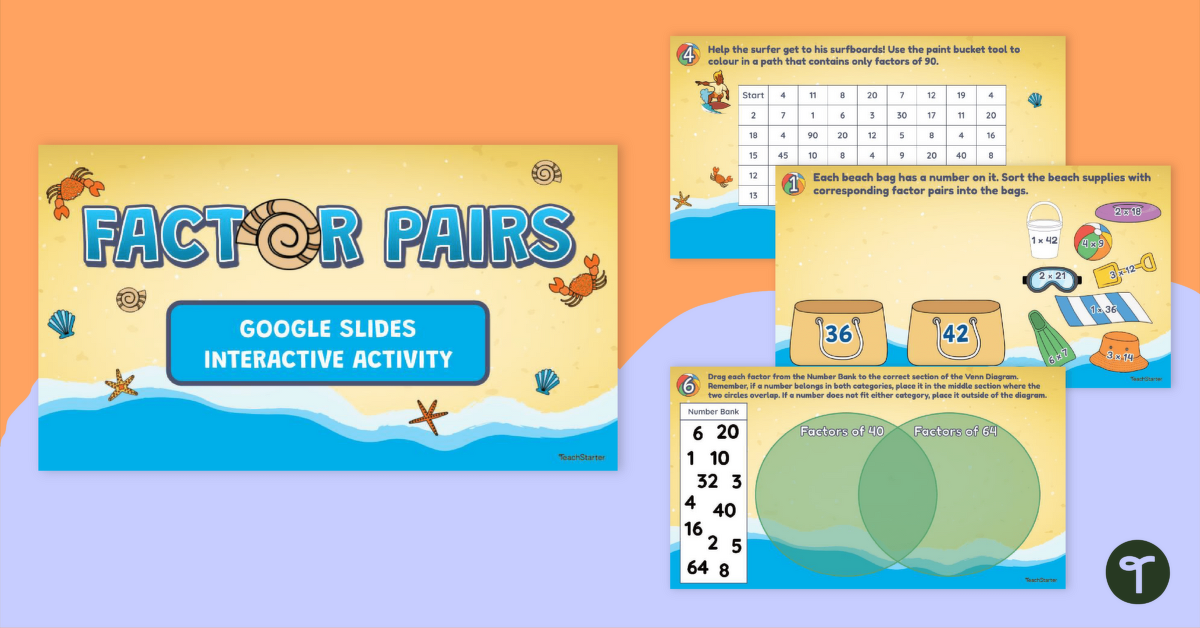

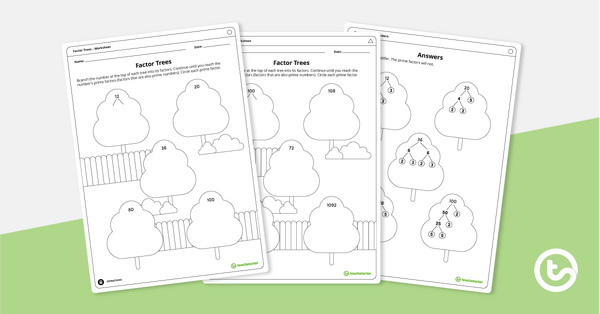
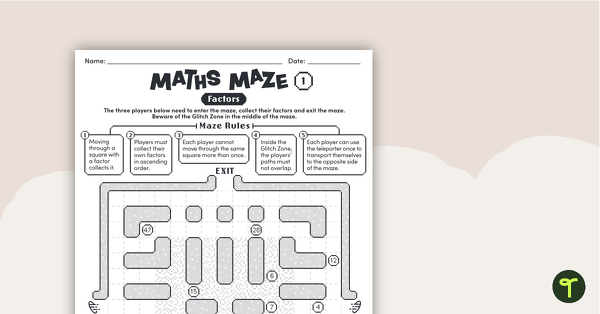

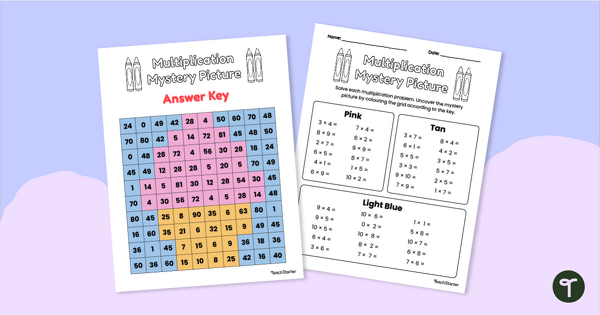
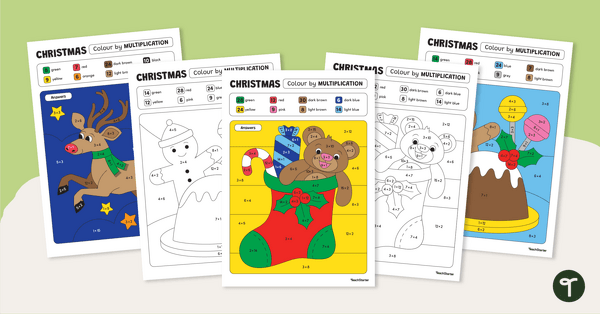
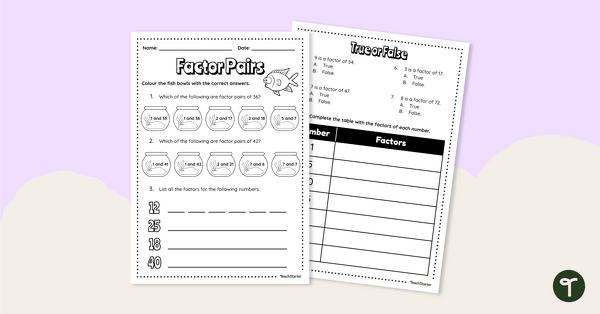
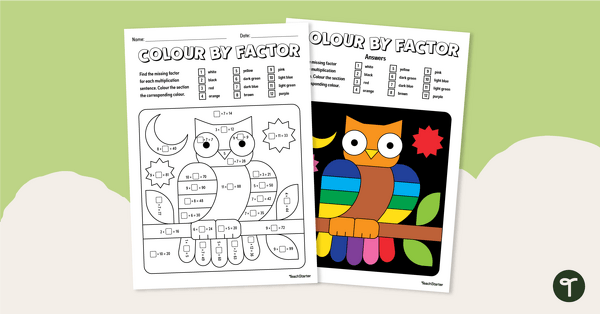
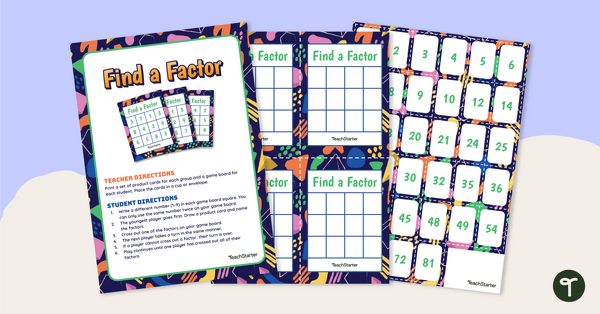
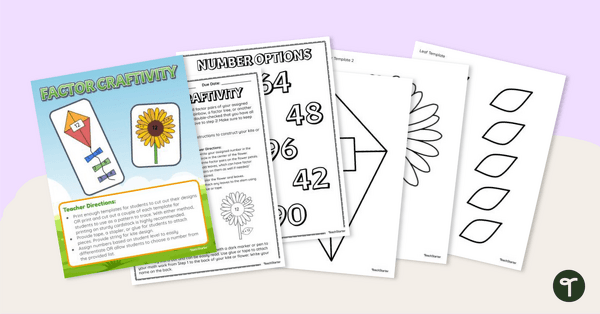
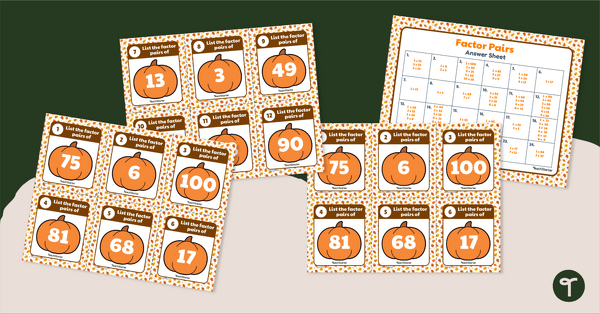
0 Comments
Write a review to help other teachers and parents like yourself. If you'd like to request a change to this resource, or report an error, select the corresponding tab above.