Use this fiction and non-fiction worksheet when teaching your students about the differences between fiction and non-fiction texts.
Looking for a Fiction or Non-Fiction Worksheet?
Are you looking for an age-appropriate resource that shows your students fiction and non-fiction examples? Look no further than Teach Starter’s fiction and nonfiction cut-and-paste worksheet.
This simple one-page worksheet has been designed by our experienced teacher team to familiarise your students with the subtle differences between fiction and non-fiction texts. Students are required to:
- Cut out the boxes. Each box contains a sentence and an image. There are 8 boxes altogether.
- Read the sentence and look at the accompanying image, then decide if it comes from a fiction or non-fiction text.
- Paste the box into the correct row of the table (Examples of Fiction/Examples of Non-Fiction).
An answer sheet is also provided in the download.
Some of the sentences included in the resource are:
- Butterflies have four wings to help them fly. (Non-fiction)
- “I’m melting!” cried Sammy the Snowman. (Fiction)
- Earth is the third planet from the sun. (Non-fiction)
- Doug the Dog loves driving fast in his car! (Fiction)
This fiction and non-fiction worksheet downloads as an easy-print PDF or an editable Google Slides digital document, making it a versatile inclusion to lesson on the differences between fiction and non-fiction. Not only will your students be exercising and strengthening the muscles in their hands as they cut the images and paste them in place, but they will also be adding to their knowledge of the fiction and non-fiction genres.
Differentiate This Fiction and Non-Fiction Worksheet
With any teaching resource, it is important to differentiate the content provided to cater to the individual learning needs of the students in your class. Here are some strategies you might like to use to support less-confident and more-capable students when engaging with this resource:
- Provide Decoding Support – Some students may need support reading the sentences before they can sort them into fiction and non-fiction examples. This could be done in a small group or 1-1 setting with adult assistance.
- Student-Created Examples – Some students may complete this activity fairly quickly, particularly if they already have a strong understanding of how fiction and non-fiction texts differ. If this is the case, challenge these students to create at least four more boxes of their own (based on the style of those on the worksheet) that another student could cut and sort into their fiction and non-fiction table.
Download This Fiction vs Non-Fiction Worksheet
As mentioned above, this fiction vs. non-fiction worksheet downloads as either an easy-print PDF or an editable Google Slides version. Use the download button to access your preferred file format. (Note: You will be prompted to make a copy of the Google Slides template on your personal drive before accessing it.)
As the download contains an answer sheet, we suggest printing one copy of the entire resource, then removing the answer sheet before making copies for your students.
More Text Features Resources to Save You Time!
Cut down on your literacy planning by downloading more of Teach Starter’s text features resources for early years students. We promise you won’t be sorry you did!
[resource:3447] [resource:5030348] [resource:5017107]
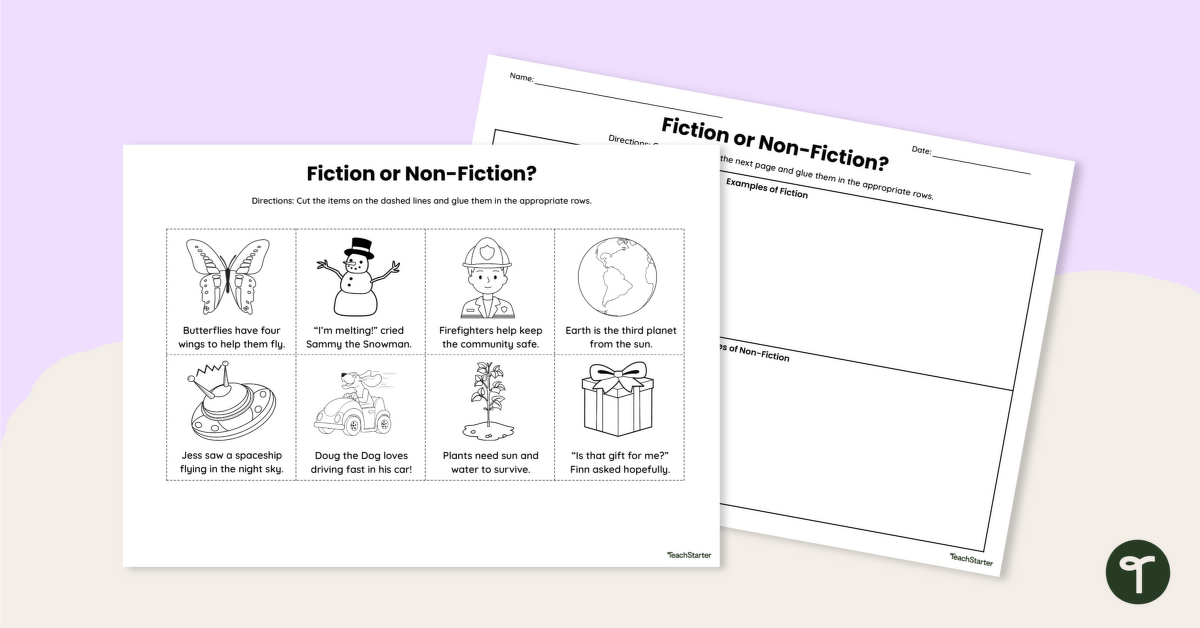

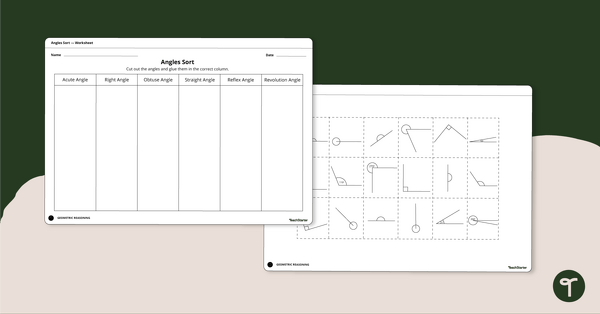
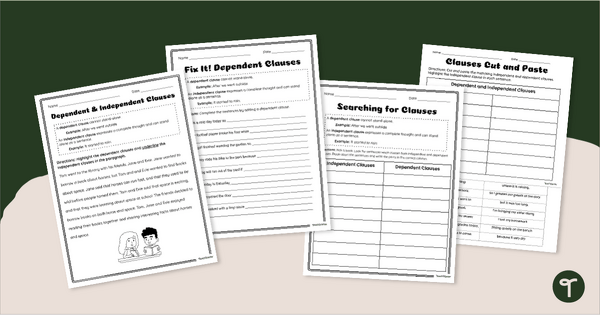
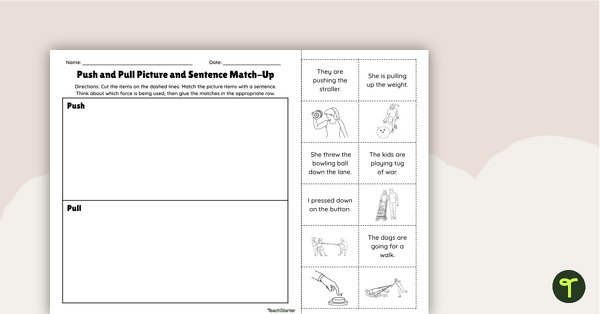
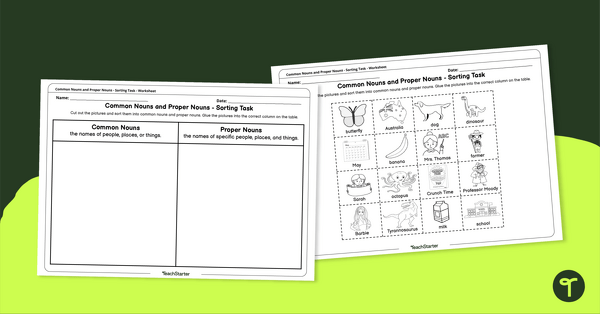
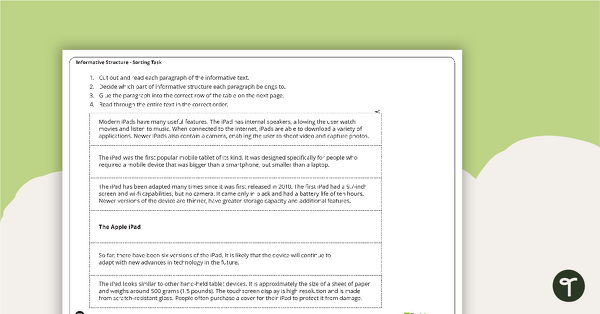
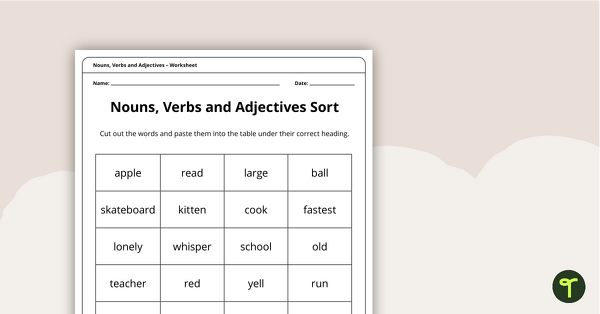
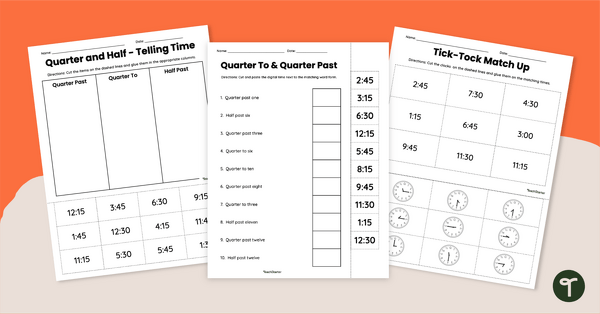
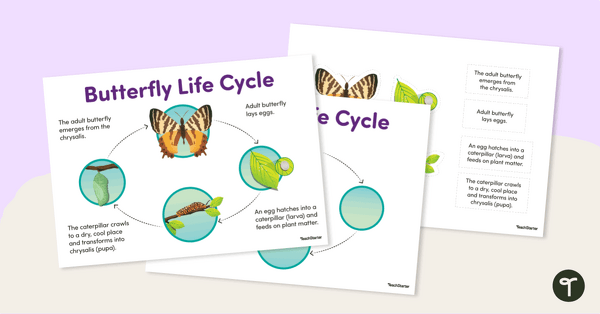
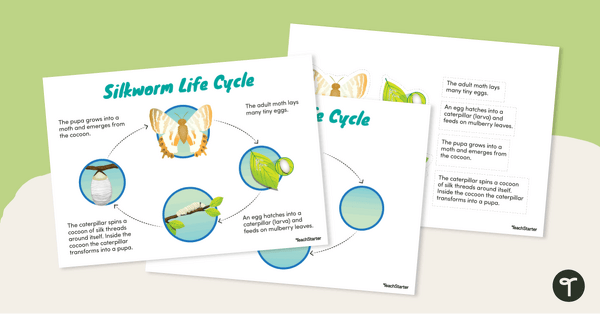

0 Comments
Write a review to help other teachers and parents like yourself. If you'd like to request a change to this resource, or report an error, select the corresponding tab above.