Make learning synonyms fun with our Four in a Row Synonym Game.
What To Expect From Our Synonyms Matching Game!
By learning synonyms and how to use them, students build a vocabulary that enhances their communication skills.
To play our synonyms matching game, players will choose a card, read the word, and identify its synonym on the game board. When they find a word, they cover it with one of their game pieces. The player who connects four squares in a row first is the winner!
Scaffolding + Extension Tips
Support students who need help understanding the concepts by referring to a parts of speech poster or anchor chart for help.
Challenge fast finishers who already understand the concept to practise using the synonyms in a sentence (orally or written, depending on proficiency).
More Synonym Games From One Activity
We created this resource for your writing station as an independent practice activity. We also suggest using it to reinforce your small group and full-class lessons in the following ways:
✏️ Write the Room (Scoot Activity)
Hang sheets of chart paper around the room and post a word card above each one. Individually, or with a partner, have students rotate around the room, adding a synonym on the paper below the word. Project the game board for reference, if needed. Words may be used only once.
🔤 Alphabetical Order
As students play the game, challenge them to alphabetize their word cards. Once the game is over, have players work together to sort all words on the cards into ABC order.
💥 Swat!
During small group instruction, create a grid of 5 picture cards on top of a table. Give each student a fly swatter. Use the game board to give students the synonym for one of the visible word cards. The first student to swat its match sets the card aside in their own pile to keep score. The student with the most cards wins.
Easily Prepare This Resource for Your Students
Print on cardstock for added durability and longevity. Place all pieces in a folder or large envelope for easy access.
Before You Download
Use the dropdown icon on the Download button to choose between the PDF or Google Slides version of this resource. An answer key is also included with this download.
This resource was created by Lindsey Phillips, a teacher and Teach Starter Collaborator.
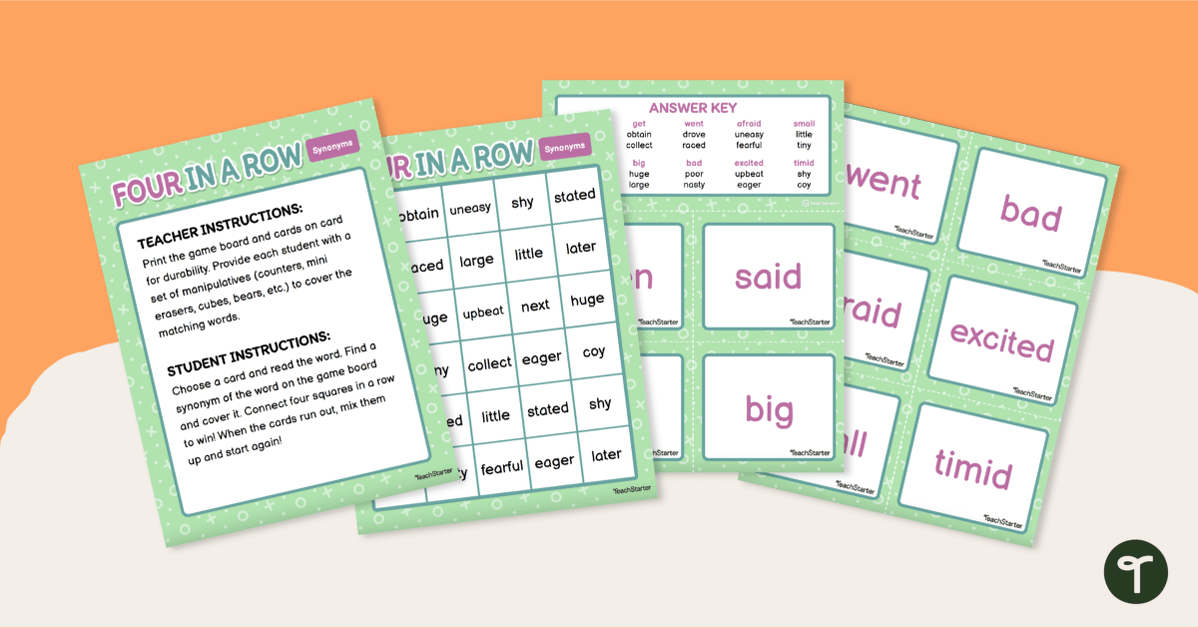

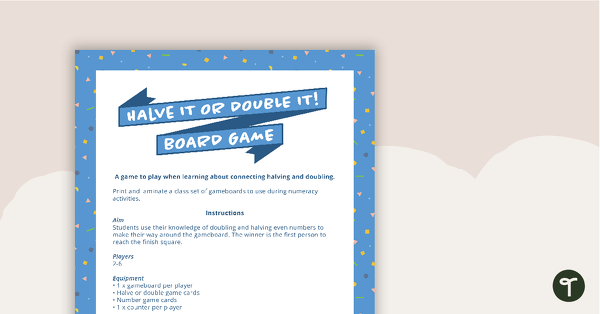
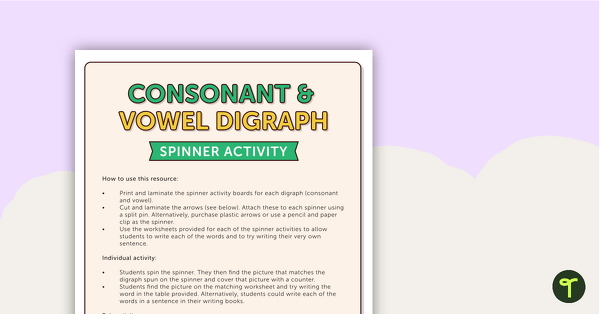
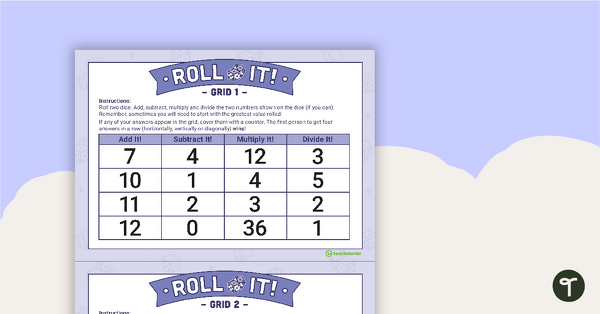
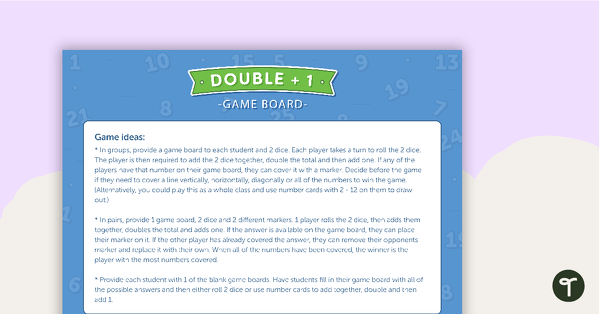
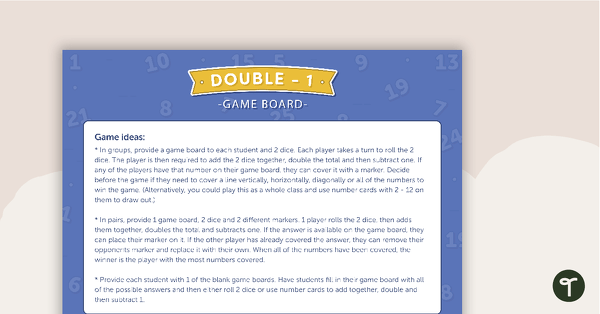
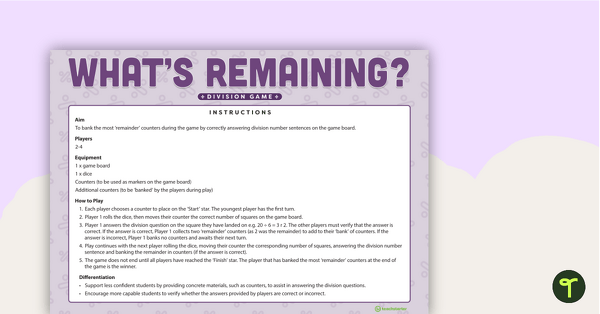

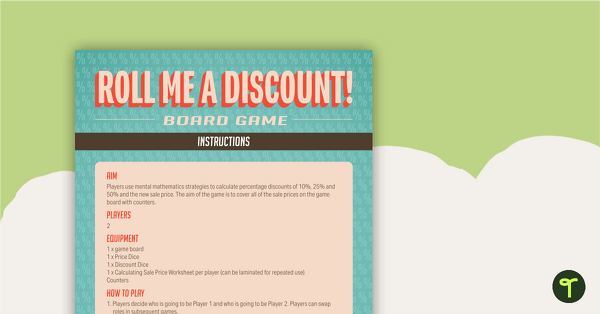
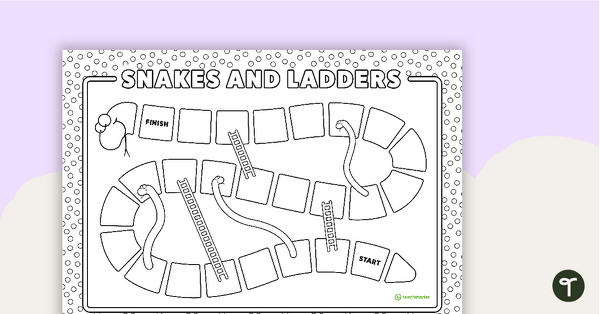
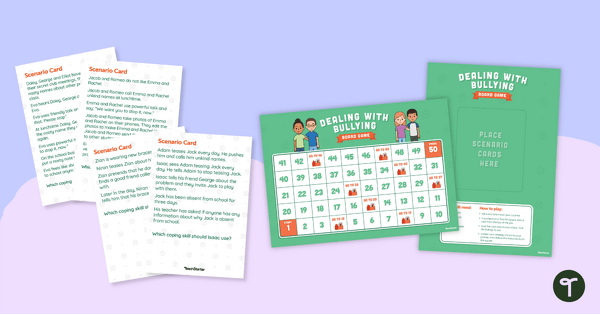
0 Comments
Write a review to help other teachers and parents like yourself. If you'd like to request a change to this resource, or report an error, select the corresponding tab above.