Create fraction models with different flags by dividing rectangles and colouring them according to the guide.
Differentiated Fraction Worksheet
This downloadable resource includes two versions (noted with one or two stars in the right-hand corner). The lower-level version includes four flags that have already been partitioned. Students must follow the directions to color the flags appropriately. There also are two examples where students must partition their own flags.
The higher-level version requires students to partition all of the flags into equal pieces and use their understanding of equivalent fractions to color in the pieces.
An answer key is included with your download to make grading fast and easy!
Tips for Differentiation + Scaffolding
In addition to independent student work time, use this worksheet as an activity for:
- Guided maths groups
- Lesson warm-up
- Lesson wrap-up
- Fast finishers
- Homework assignment
- Whole-class review (via smartboard)
If there are students who would like an additional challenge, assign the two-star version of this resource. Students must divide each flag as well as use an understanding of equivalent fractions to complete some of the questions.
For students who need additional support, consider using the one-star version of this worksheet (as noted in the right-hand corner of the page). This version provides rectangles that are already partitioned.
Easily Download & Print
Use the dropdown icon on the Download button to choose between the PDF or editable Google Slides version of this resource.
Because this resource includes an answer sheet, we recommend you print one copy of the entire file. Then, make photocopies of the blank worksheet for students to complete.
Turn this teaching resource into a sustainable activity by printing on cardboard and slipping it into a dry-erase sleeve. Students can record their answers with a whiteboard marker, then erase and reuse them.
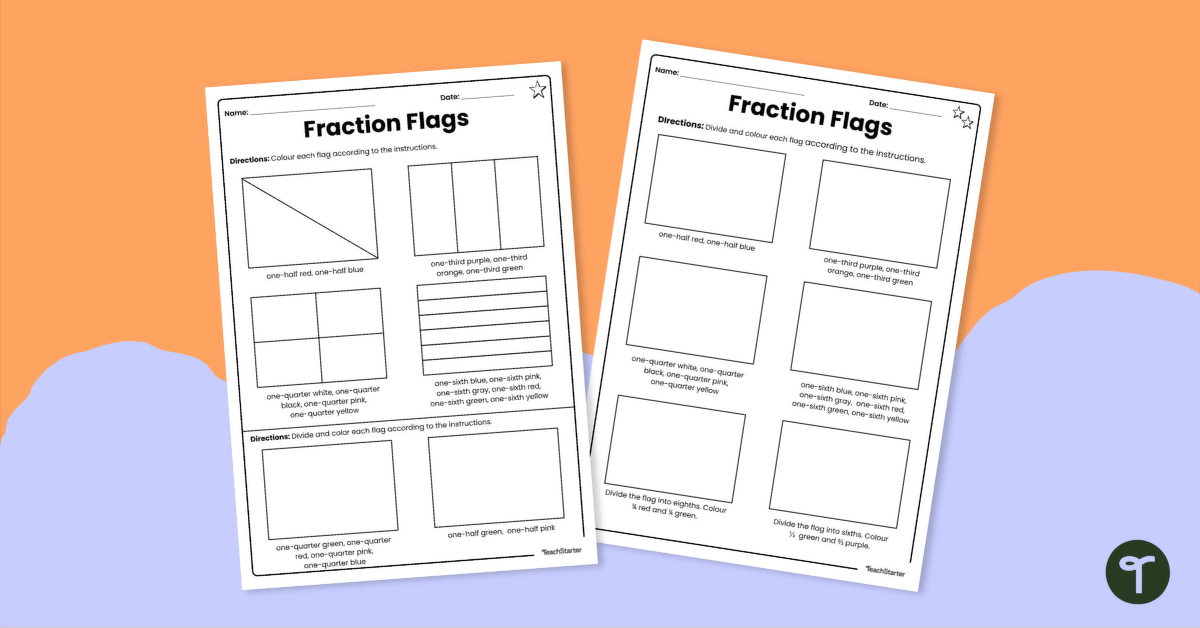
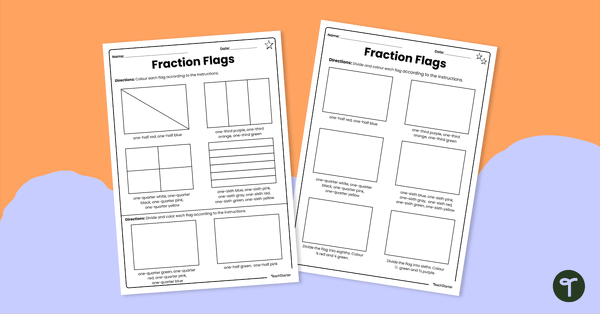

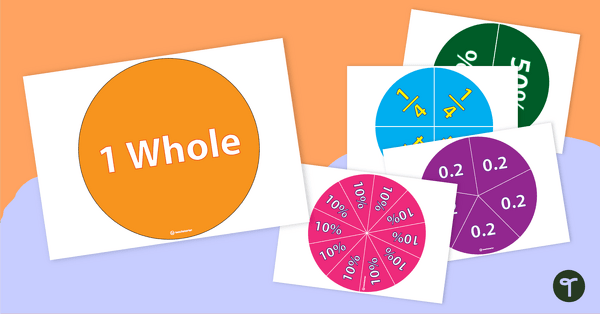
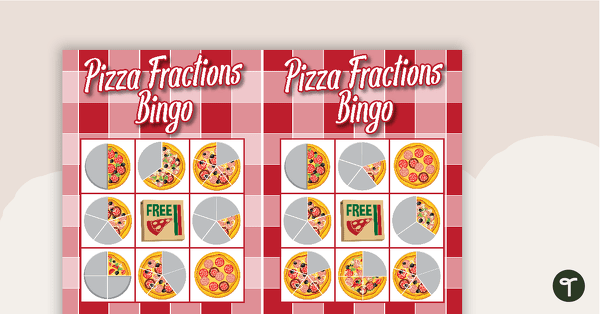
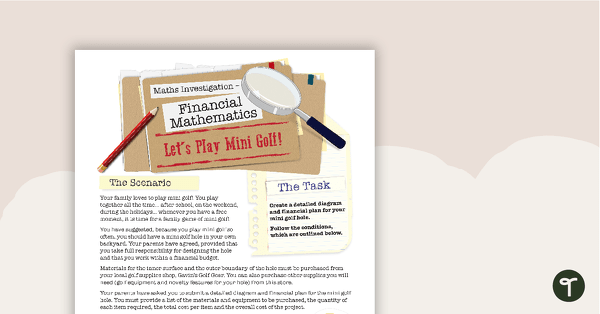
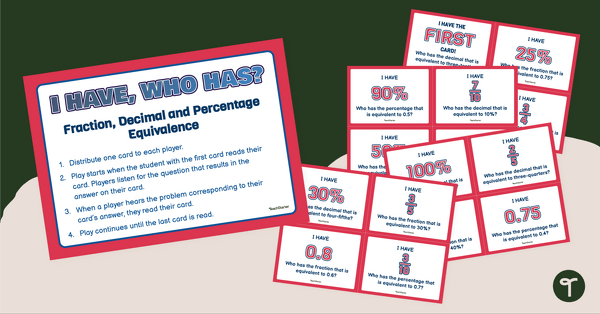
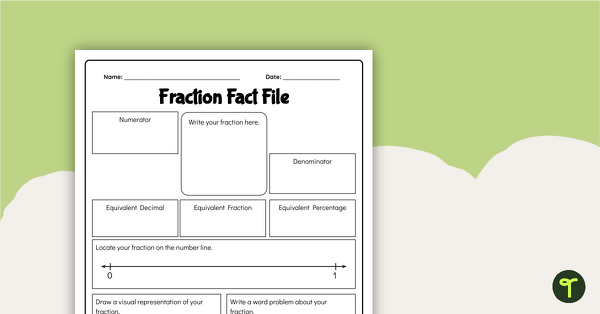
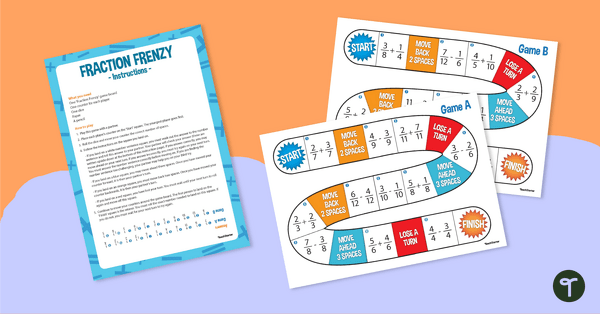
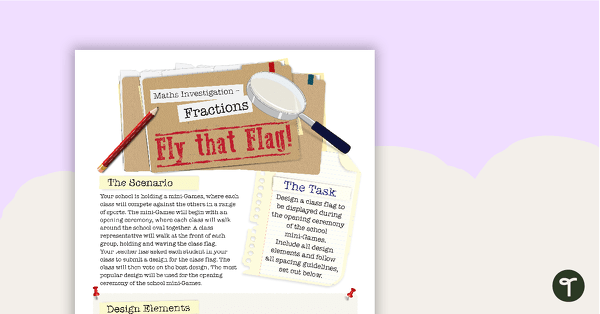
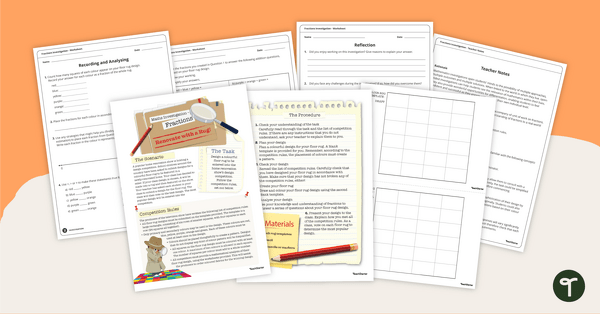
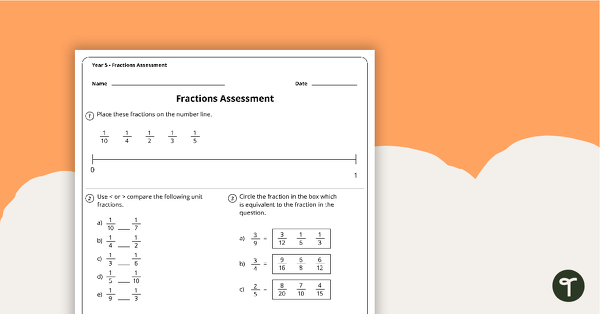
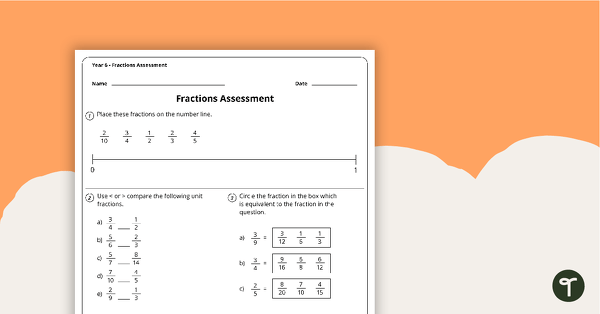
0 Comments
Write a review to help other teachers and parents like yourself. If you'd like to request a change to this resource, or report an error, select the corresponding tab above.