Keep tabs on student grades with a Google Sheets or Microsoft Excel Student Grade Tracking spreadsheet.
Make Tracking Student Grades Easy for Everyone!
At the beginning of a new school year, most teachers like to set up their student rosters and hand-write them into their teacher binder templates, but then the inevitable happens…you get a new student! Now your roster is off, names are out of order, and you’ve got to keep track of everything from day one. This year, we hope to make your school year a little smoother with our brand-new digital student grade tracker.
You Need a Google Sheets or Microsoft Excel Gradebook!
This handy teacher tool is the only thing you need to help you keep track of your student’s grades. It’s the perfect way to track student grades and make note of any specific missing or exempt assignments. We’ve created this resource to automatically average grades, highlight below-average scores, and more!
To use this self-calculating spreadsheet, type your student names on Sheet 1. You can copy/paste your roster to the other three terms from there. If you’d like to add subjects, simply duplicate a sheet and change the title and heading.
Download Your No-Prep Google Sheets Grade Book
This downloadable teaching resource is available as an Interactive Google Sheets or Microsoft Excel Spreadsheet file. To get your new resource, click the dropdown arrrow on the download button and choose either the editable Google Sheets or Microsoft Excel Spreadsheet. If you choose the Google Sheets version, you will be prompted to make your copy. From there, plug in your student names and start tracking today!
Even More Back-to-School Teacher Tools!
Don’t go yet! We have even more teacher tools to start your school year off on the right foot. Make sure you grab these before you go!

teaching resource
Google Sheets Digital Teacher Planner
Start the school year with a ready-made digital lesson plan and record book using our Google Sheets Digital Lesson Planner.

teaching resource
Anecdotal Observation Checklist - Reading Behaviours
Observe student reading behaviours and easily take notes with an Anecdotal Record Note-Taking Template.

teaching resource
EAL/D Progressions and Accommodations Checklist
Track students' EAL/D progressions and accommodations with a handy EAL/D Accommodations checklist.
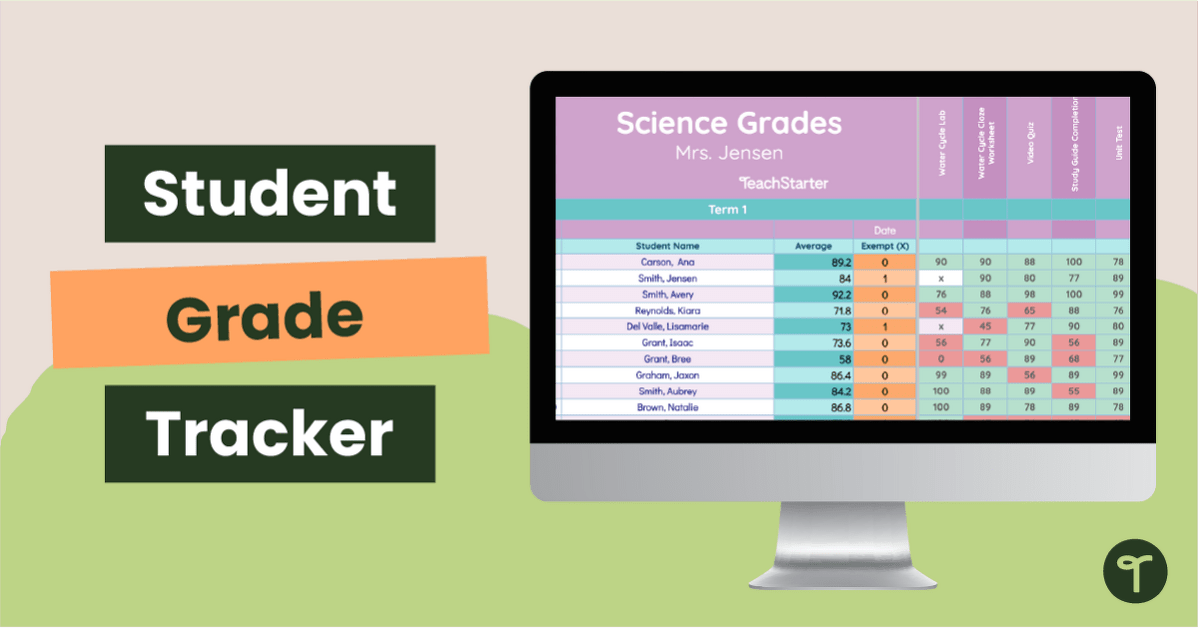

Just what I was looking for! Thank you so much :D