Create a gratitude tree display with a printable tree and leaves template.
Get Ready to Grow Your Gratitude Tree!
It’s never a bad time to remind our students of the importance of counting their blessings and expressing thanks for what they have.
One of the most beautiful ways to foster a sense of gratitude and community within your school is by creating a Tree of Gratitude. This heartfelt display not only reminds us of the many things we are thankful for but also serves as a source of inspiration for both students and teachers alike. We saw the need, so we jumped in and created the perfect Gratitude Tree for your classroom display or door decoration.
Everything You Need For a Gratitude Tree Display
Use this teaching resource as a part of your class’ daily gratitude practise or as a stand-alone activity to help increase positivity, and mindfulness and encourage a growth mindset.
How to use this resource:
- Create a tree trunk using paper on a display wall. Alternatively, you could use the included printable tree template!
- Give students one or more leaves to write about something they are grateful for.
- Stick the leaves onto the “Gratitude Tree” wall display, or hang them on the real branches using a hole-punch and string.
- You can also add photographs and pictures to the Gratitude Tree display.
Download and Print Your Gratitude Tree With Ease!
We’ve upgraded this resource to better meet your Thankful tree needs. We have now included a printable tree template along with the printable leaves to use to decorate it. All you have to do is click print! Use the download button to select the colour or black-and-white version of the Gratitude Tree PDF file.
Grab Even More Gratitude Activities!
Discover more ways to help your students master the art of showing gratitude. Take a moment to browse through our Daily Gratitude resources before you go.
[resource:1803274] [resource:1803242] [resource:1803338]
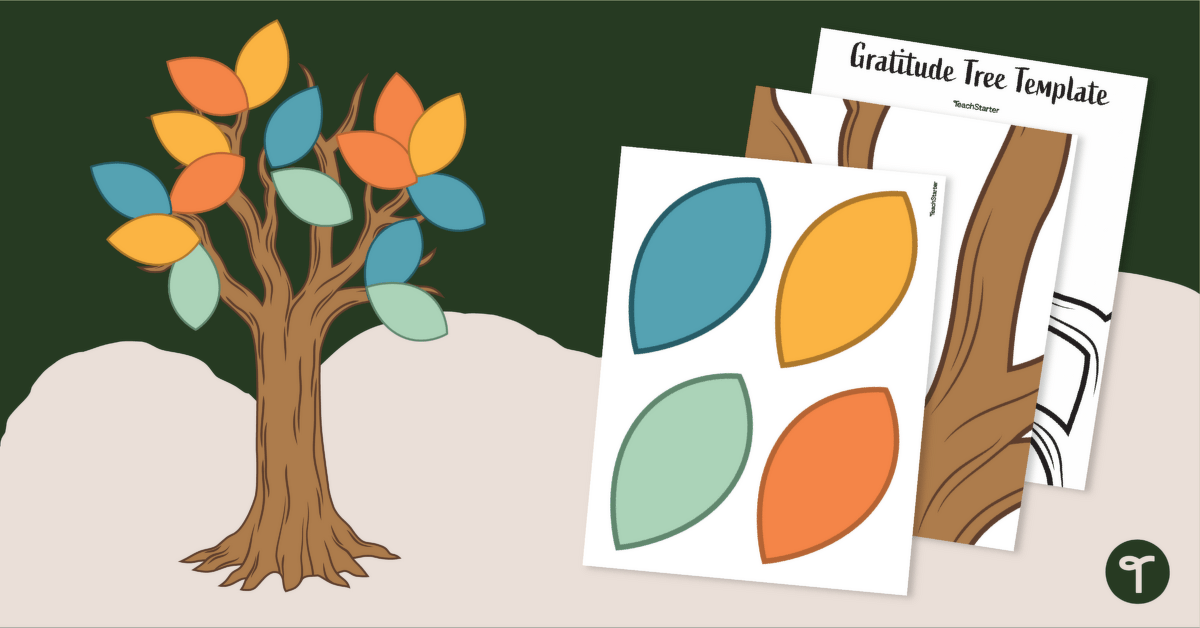
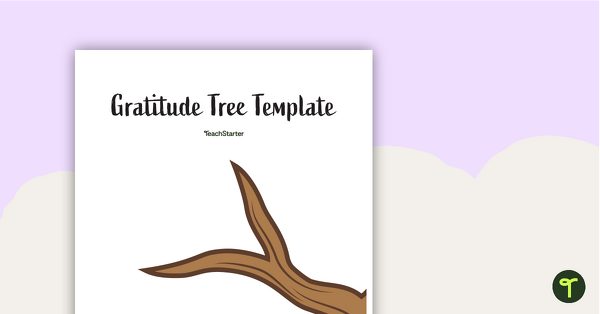

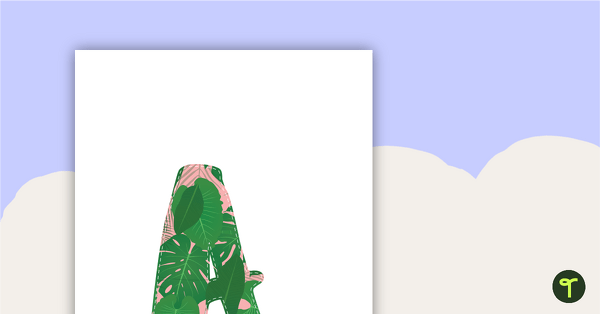
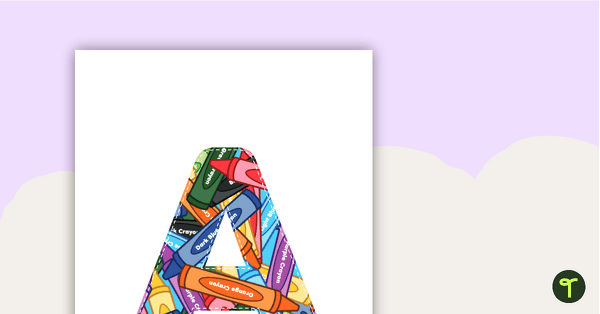
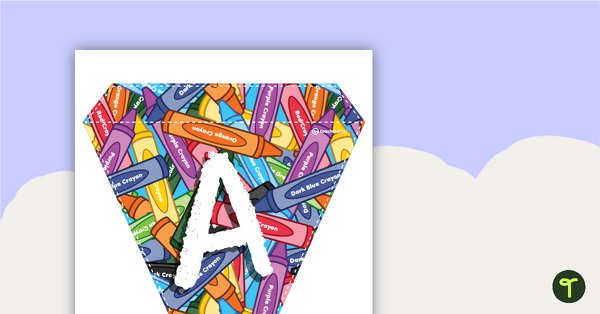

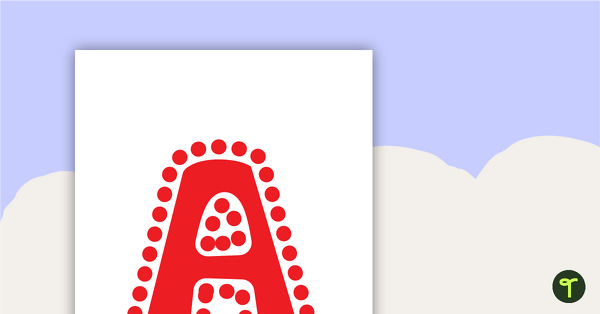
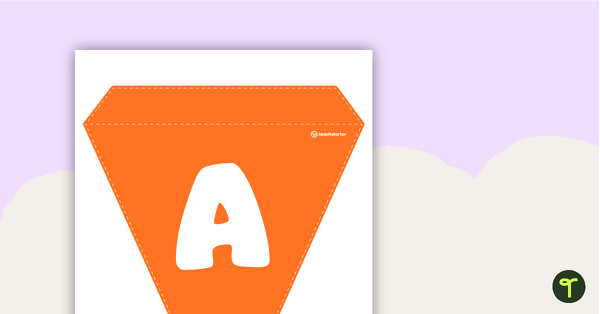

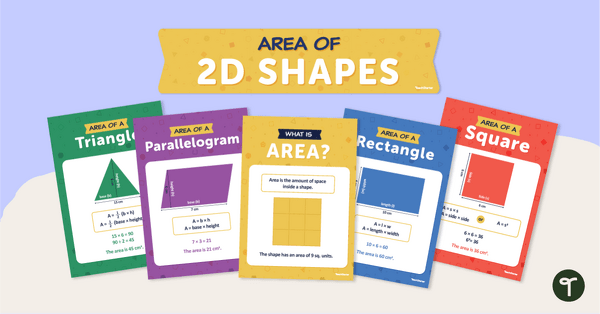

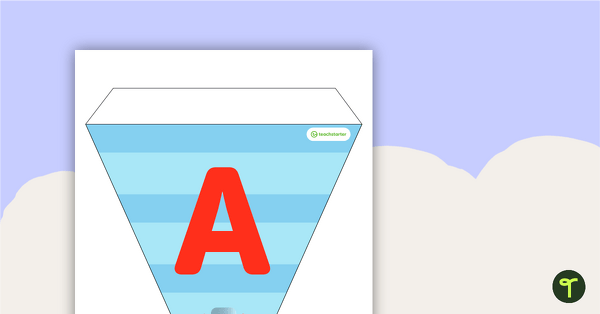
0 Comments
Write a review to help other teachers and parents like yourself. If you'd like to request a change to this resource, or report an error, select the corresponding tab above.