Share this informational slide deck with your Grade One class to teach students about how seasons affect plants and animals on planet Earth.
Seasonal Effects on Plants and Animals Teaching Slides
Explore the interaction and connection between Earth science (seasons) and biology (plants and animals inhabiting Earth) with this informative and engaging teaching presentation. This teaching resource includes 11 instructional slides and three interactive slides to check student understanding.
Topics covered include:
- Hibernation
- Migration
- Dormancy
- Camouflage
- Adaptation
Through this activity, students will learn that seasonal changes don’t only affect human life, but that they also impact on plants and animals. They will learn the ways in which animals and plants survive the changing conditions throughout a year.
Tips for Using This Seasons Teaching Presentation
Although teaching presentations are typically designed for whole-group instruction, they can certainly be used a variety of ways. Our teacher team has come up with some alternate uses for this teaching slide deck. Try using this resource as a:
- Small group activity in literacy groups
- Individual work on students’ devices
- Set as a reading and comprehension task (you may wish to set some questions of your own for students to answer in their workbooks)
- Homework task to support classroom learning
- Lesson warm up and/or introduction to the topic.
Download Your Seasons Digital Teaching Tool!
Use the dropdown icon on the Download button to choose between the PowerPoint or Google Slides versions of this resource.
Display on your smartboard or assign to students’ devices. Please be sure to open in Presentation Mode.
This resource was created by Kaylyn Chupp, a teacher and Teach Starter Collaborator.
Don’t stop there! We’ve got more activities and resources that cut down on lesson planning time:
[resource:4699025] [resource:1766722] [resource:4199]
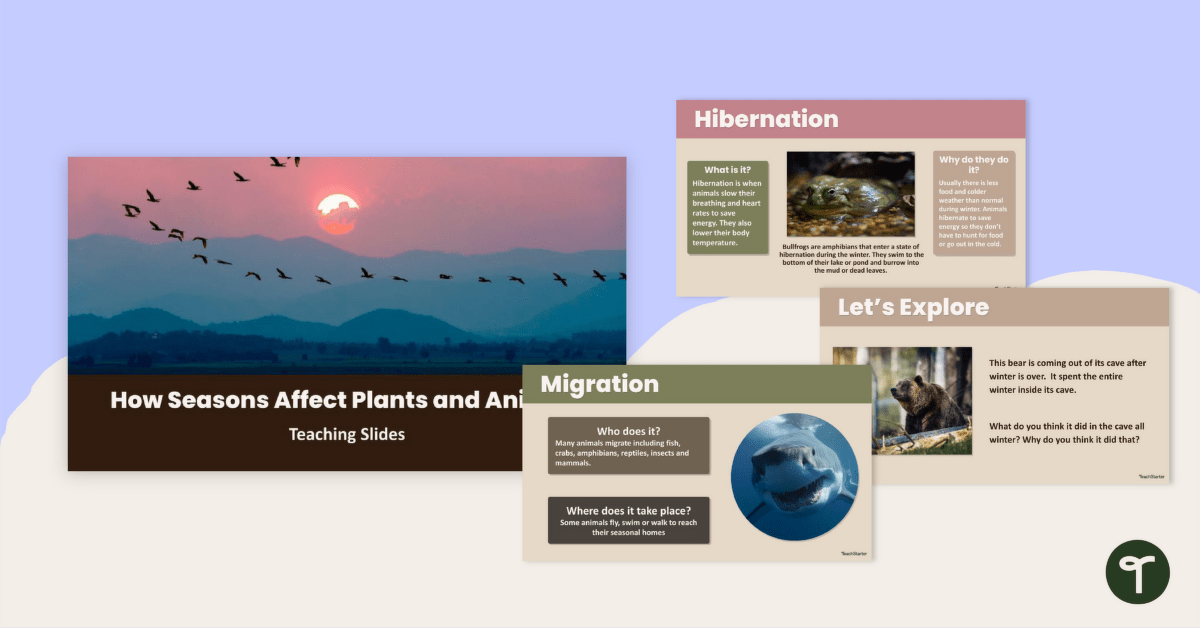

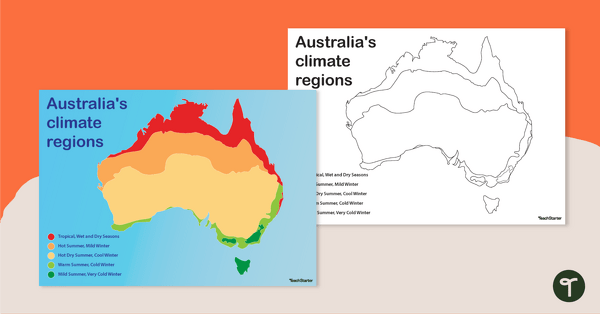
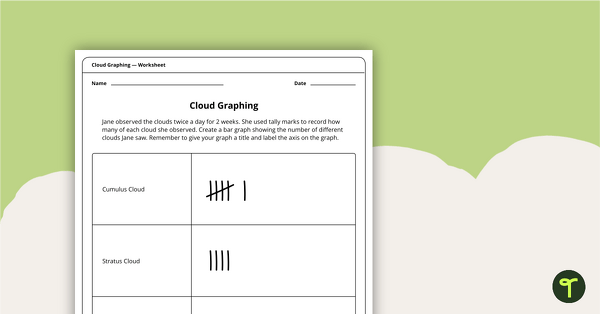
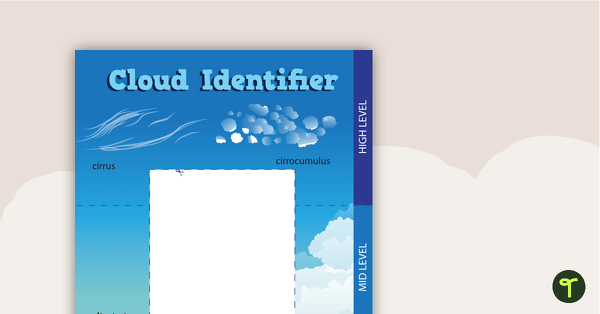
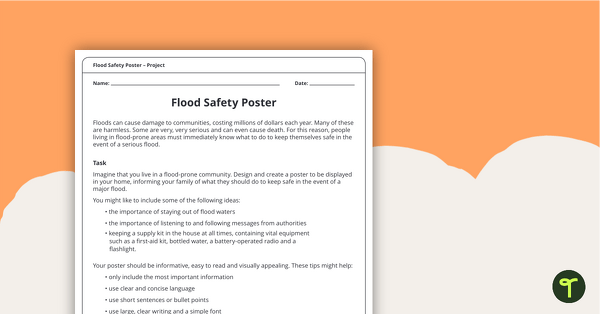
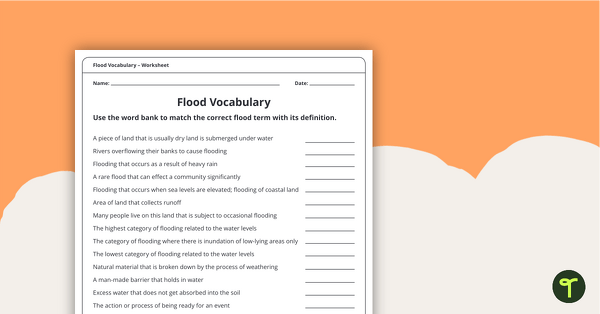
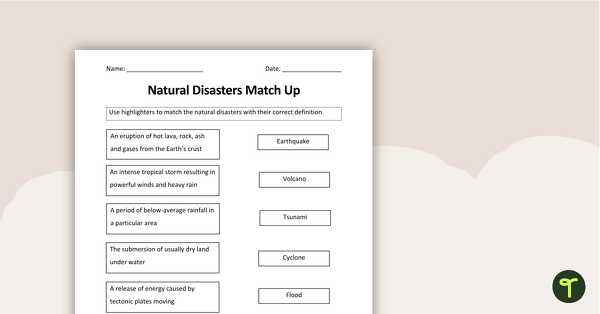
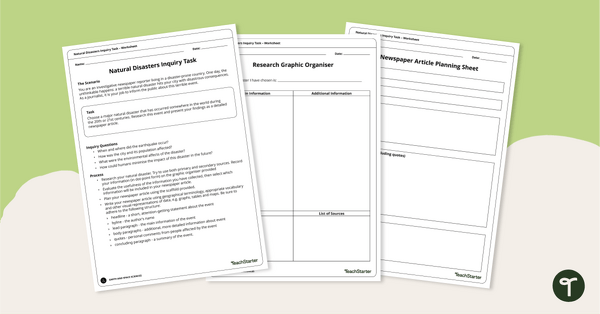
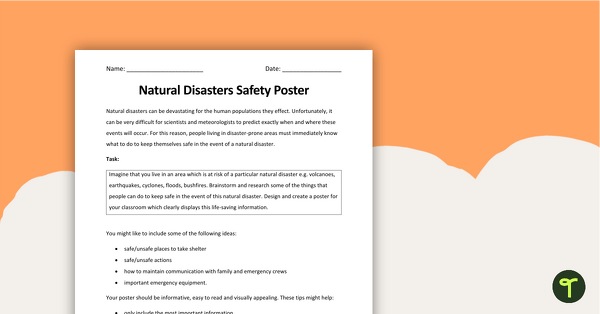
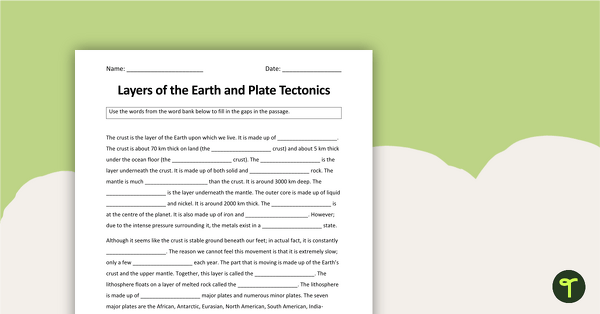
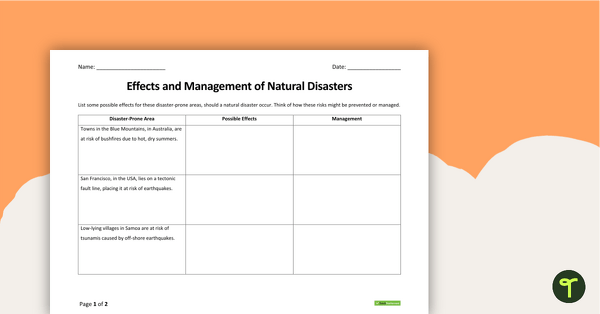
0 Comments
Write a review to help other teachers and parents like yourself. If you'd like to request a change to this resource, or report an error, select the corresponding tab above.