Tell time to the nearest minute with a Tell the Time Clock Game for Year 3.
Let’s Play the Hunt and Find Clock Game!
Are you looking for a way to sharpen your students’ time-telling skills? Use this telling time game the next time you want to review how to tell time to the nearest minute with your Year 3 students!
How to Play the Tell the Time Hunt and Find Game
This small group telling time game is the perfect way to engage your students and help them review skills learned in class. To play Tell the Time Hunt and Find,
- Print the student game boards and give one to each member of your small group.
- Display the digital task cards in slideshow mode.
- Have students read the time on the clock and locate it on their gameboard. They mark the time by placing a counter on the time or by colouring in the square with a crayon.
- This game can be played like Bingo, or students can try to fill their grid. The game is designed for a small group setting where students can work at a slower pace if needed.
An answer key is included with your download to make grading fast and easy!
Download and Use Your Year 3 Telling Time Game
Use the dropdown arrow on the Download button to make a copy of this PowerPoint or Google Slides resource and the PDF gameboard file (includes the answer key).
This resource was created by Lindsey Phillips, a Teach Starter Collaborator.
Need More Year 3 Telling Time Worksheets & Games?
Make sure you grab these before you go!!
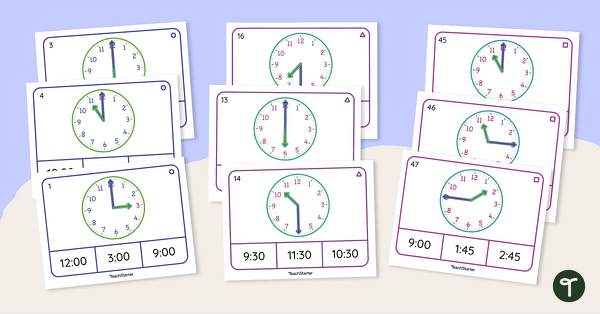
teaching resource
Telling the Time Differentiated Peg Cards
Guide your students to tell the time on an analog clock with this set of differentiated peg cards.
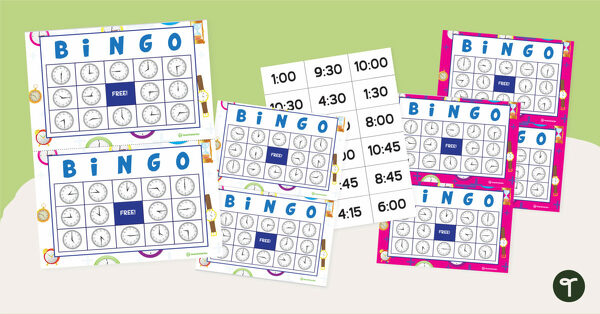
teaching resource
Telling the Time Bingo – Hour, Half-hour, Quarter To and Quarter Past
Play a few rounds of Telling the Time Bingo to practise telling the time to the quarter hours.
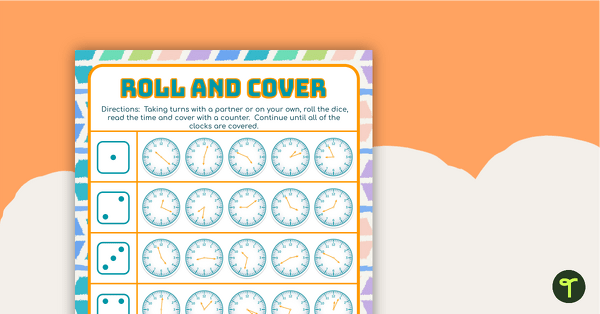
teaching resource
Roll and Cover – Telling Time to the Minute
Practise telling to the minute with this roll and cover game
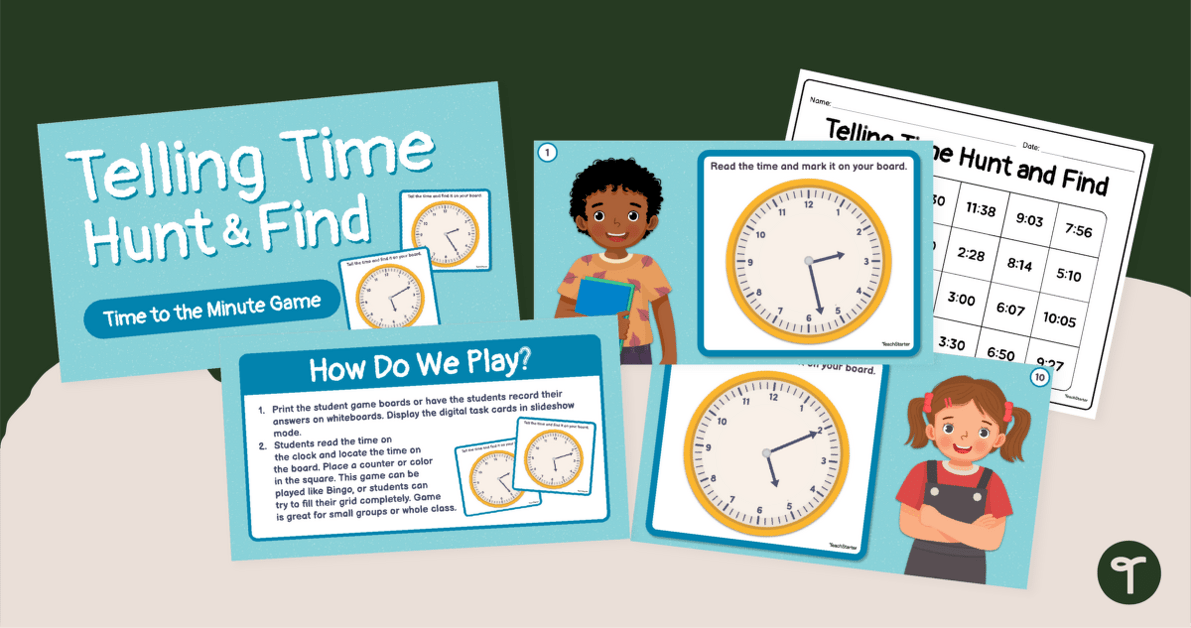


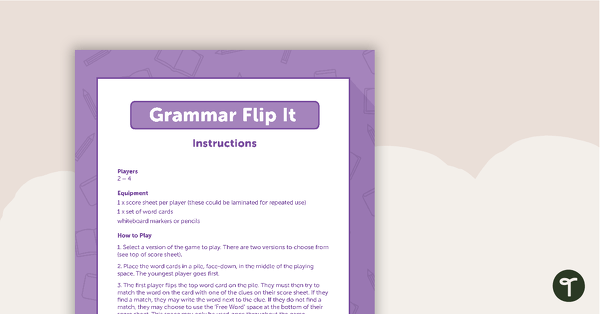

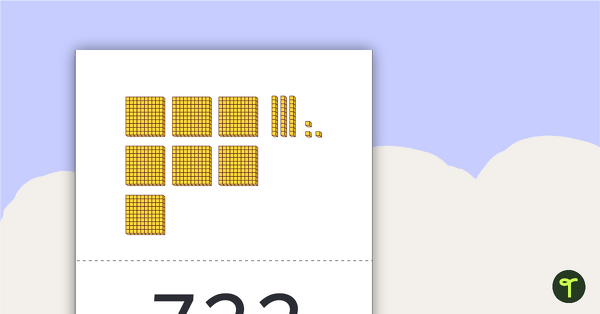
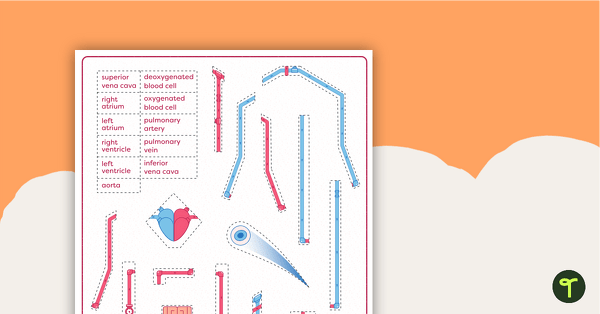
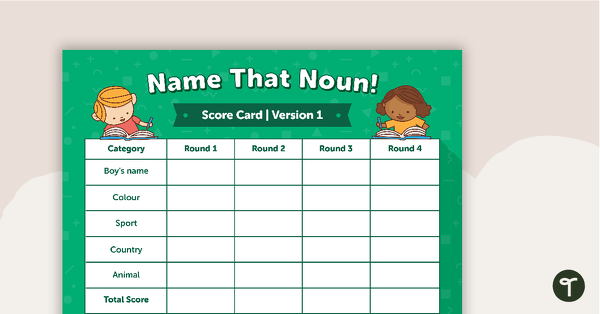
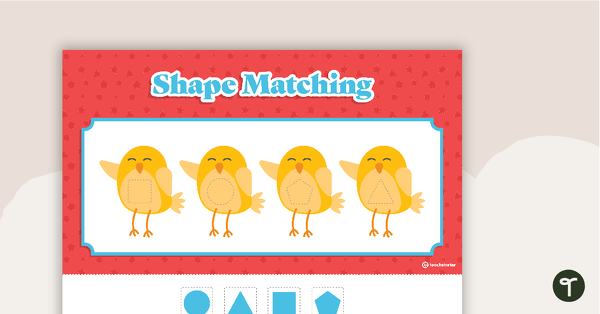
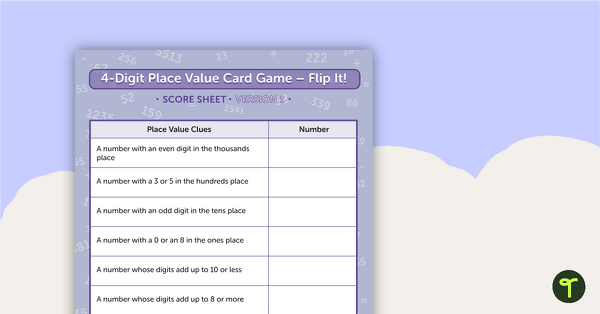
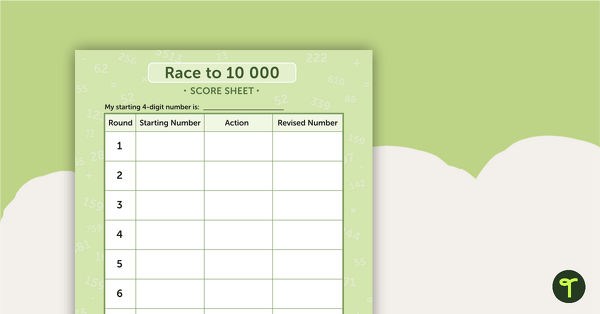
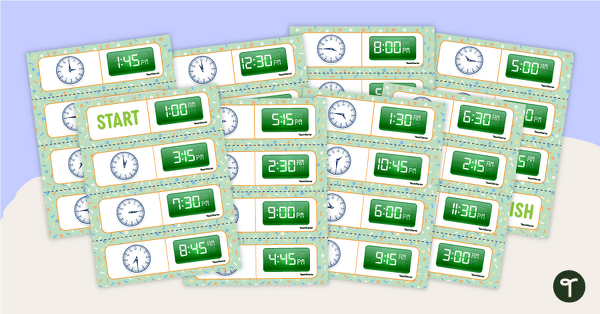
0 Comments
Write a review to help other teachers and parents like yourself. If you'd like to request a change to this resource, or report an error, select the corresponding tab above.