Identify whether objects should be measured in millimetres, centimetres, metres, or kilometres with interactive drag-and-drop clip cards.
Dive Into Metric Units With Drag-and-Drop Interactives
This fun and engaging interactive activity has been created by a teacher and includes a variety of different questions to really get your students thinking about units of measurement. Not only will they have to generalize the size of individual units, but they will also have to determine which metric unit would be the best choice for measuring the object shown. This means students have to use their critical thinking skills to determine the correct response to each of the questions in this set of interactive clip cards.
This Google Slides Interactive is designed to be run in Edit mode to allow for drag-and-drop functionality. On each slide, students are shown two images and must demonstrate which unit would be best to use by dragging and dropping a checkmark onto the correct answer. It’s an easy and fun way to practise this critical skill!
Download, Project, and Play!
This downloadable teaching resource is available as an Interactive Google Slides or Powerpoint Activity. To get your new resource, click the dropdown arrow on the download button. If you are using the Google Slides version, you will be prompted to make your own copy. From there, project the slides on your screen, keeping the presentation in edit mode. Now, you’re ready to teach or assign this activity to your students.
This resource was created by Lindsey Phillips, a teacher and Teach Starter Collaborator.
Don’t stop there! Make sure you grab these handy measurement printables while you’re here!
[resource:3301282] [resource:4651957] [resource:4653623]
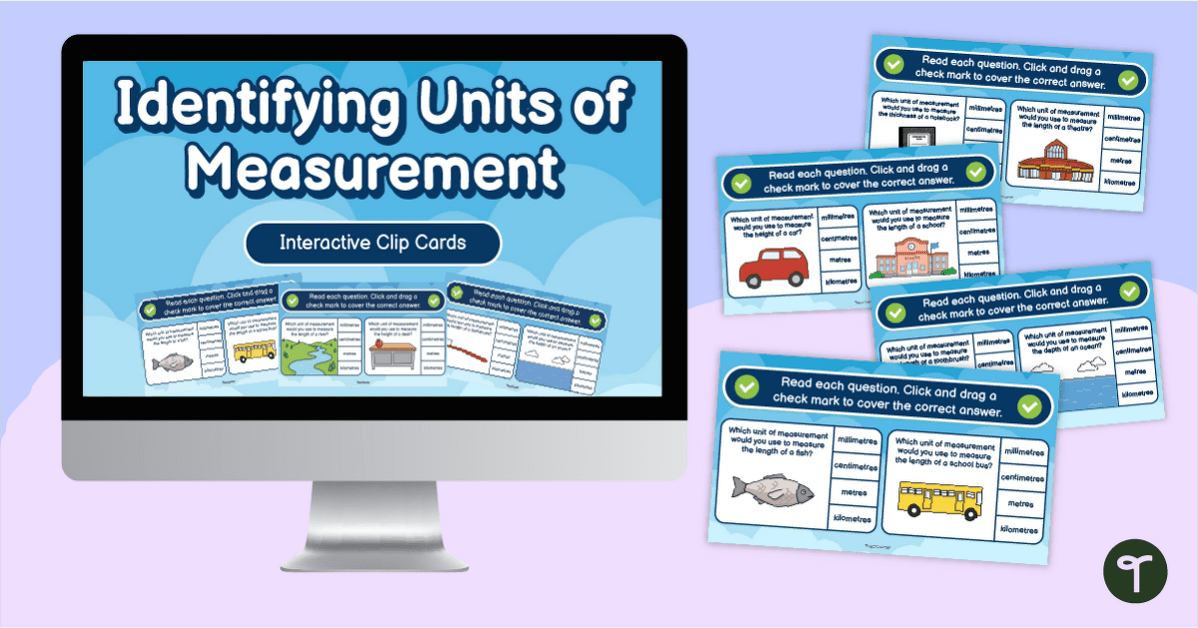


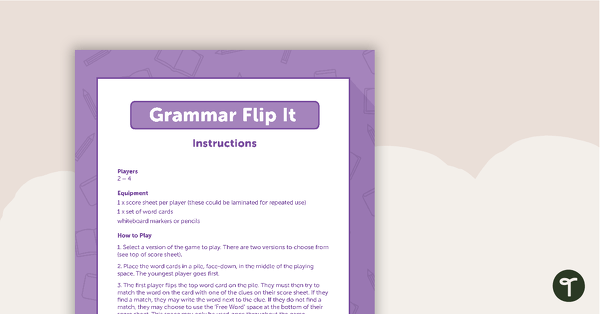

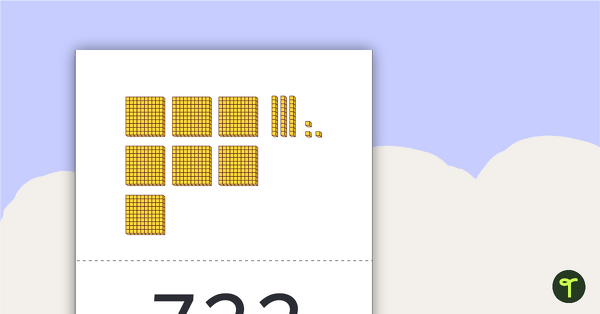
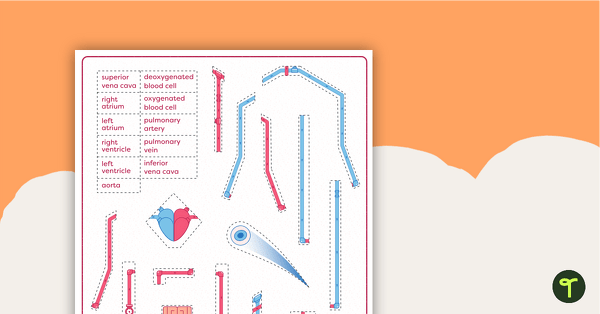
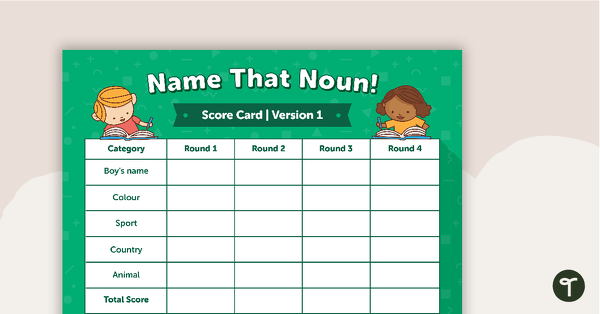
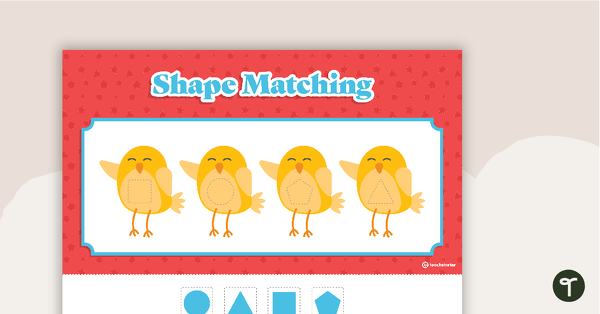
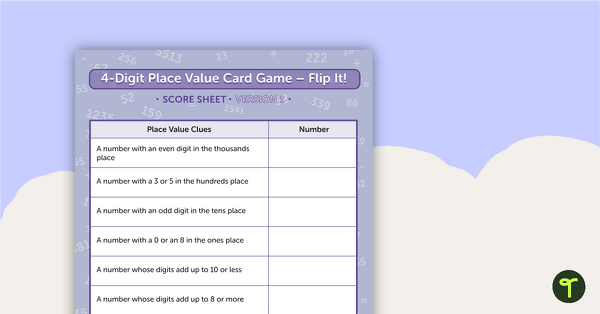
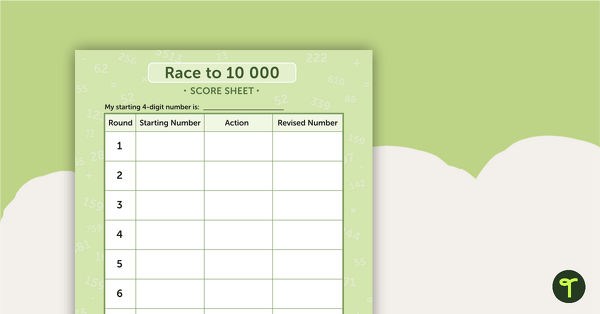
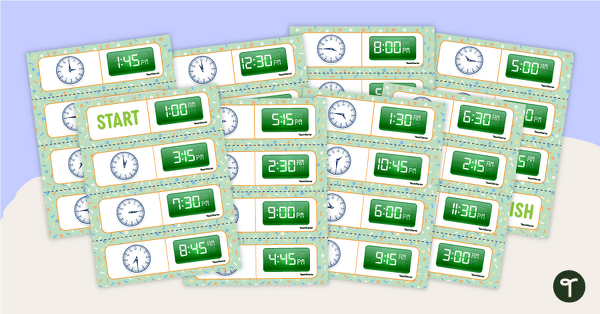
1 Comment
Write a review to help other teachers and parents like yourself. If you'd like to request a change to this resource, or report an error, select the corresponding tab above.
No comments yet.