Keep up with IEP accommodations using a printable IEP at a Glance data tracking template.
How to Keeping Track of Student IEP Goals and Accommodations
Teachers play a critical role in ensuring every student receives the support they need to learn and grow. However, effectively managing classroom accommodations is a major challenge! With diverse student populations, handling multiple individualised education plans (IEPs) and their required accommodations is demanding. It requires extreme organisation and constant attention to ensure that every student gets what they need to succeed in the classroom. This year, we are excited to help you manage your workload with printable teacher tools from Teach Starter.
Grab Your IEP-at-a-Glance Template
This printable data-tracking worksheet is the perfect tool for managing the inundation of student data that accompanies the Individualised Education Plan (IEP). We’ve created this template to give you a single, at-a-glance look at student data, eligibilities, services, and accommodations.
To use this template, we recommend pulling IEP records as quickly as possible at the start of the year and filling out the template in pencil. This way you have a quick-glance look at each student’s needs, and you can edit/change the data when re-evaluations are complete. Keep these records in a secure yet handy place (such as your lesson plan book) so that you can quickly and easily access them as needed.
🖨️This resource is available as an easy-to-use Google Slides or Printable PDF Resource file. To get your copy, click the dropdown arrow on the download button to select your preferred file format.
This resource was created by Brittany Collins, a teacher and Teach Starter collaborator.
Even More Printable Record-Keeping Templates for Teachers
Looking for more ways to streamline your data tracking? Make sure you check out these printable teacher checklists before you go.
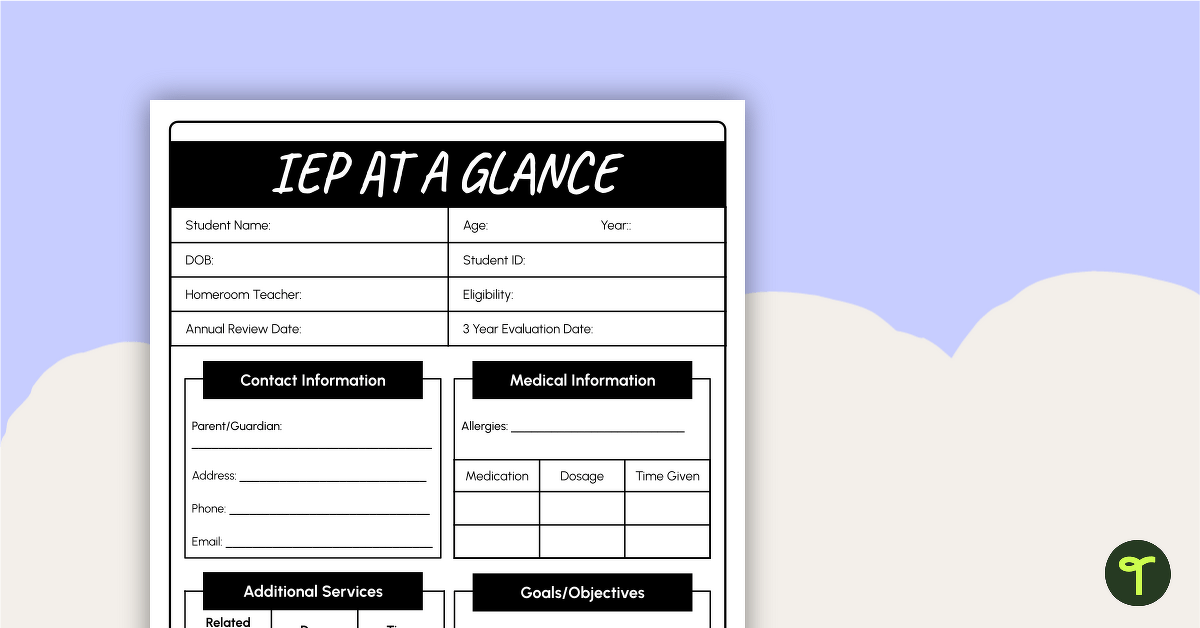

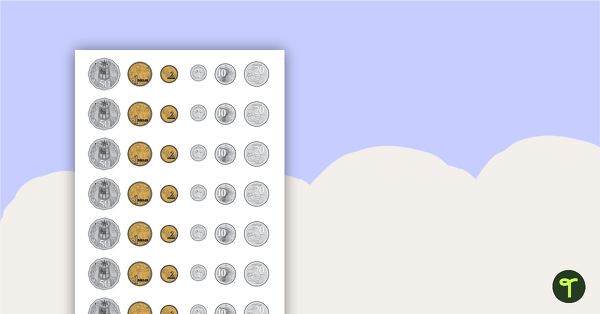
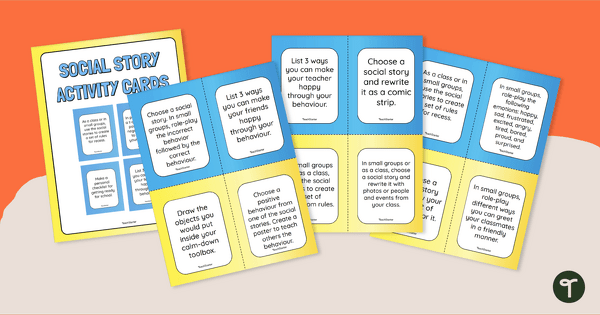
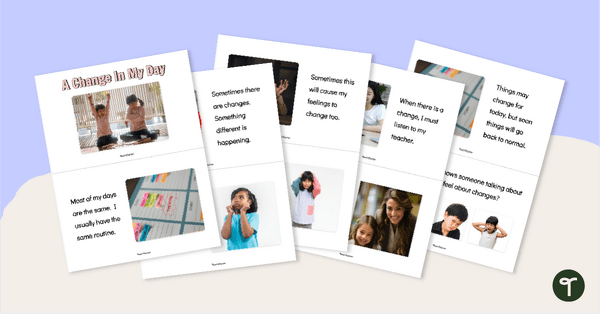
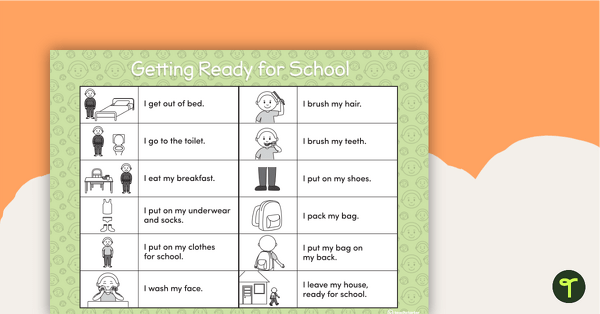
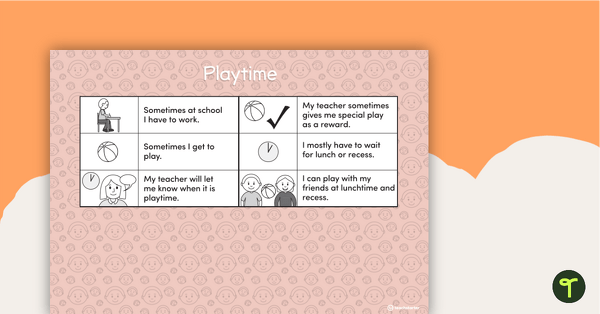
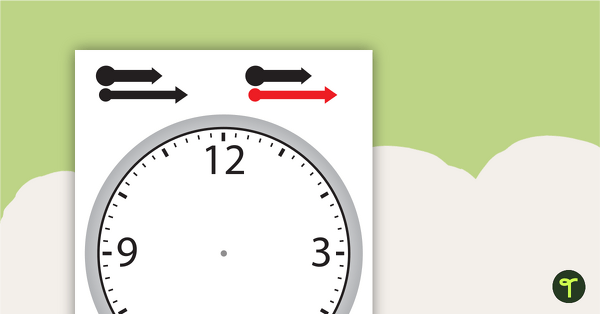
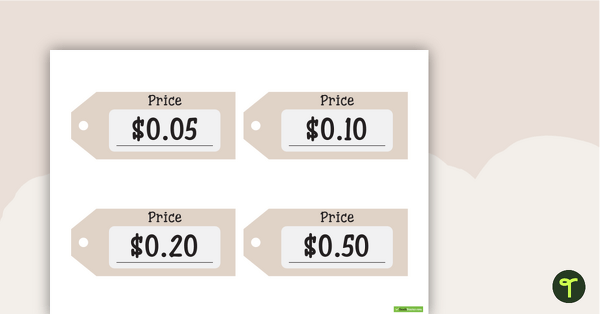
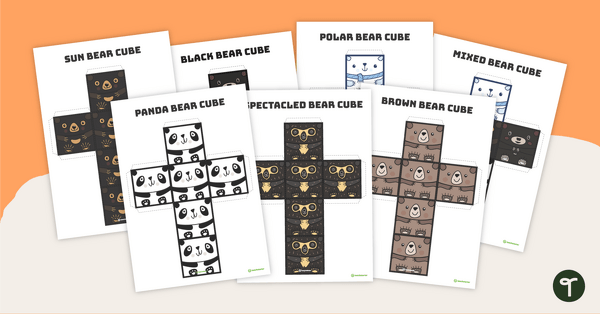
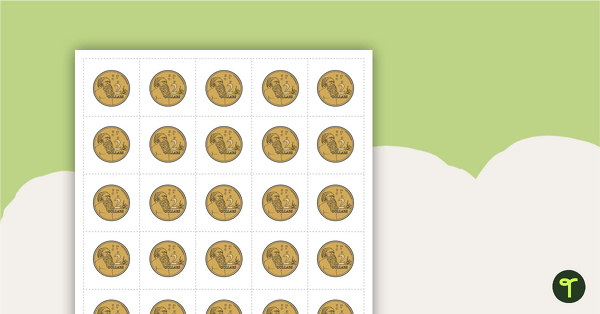
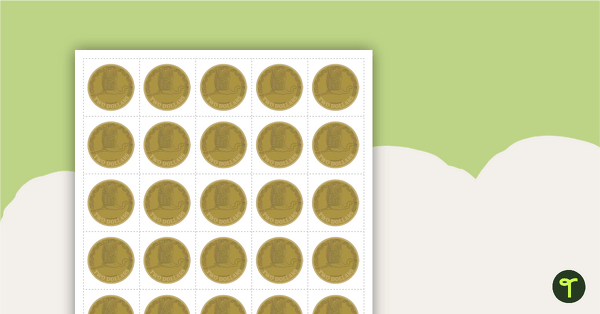
0 Comments
Write a review to help other teachers and parents like yourself. If you'd like to request a change to this resource, or report an error, select the corresponding tab above.